时值中秋,每逢佳节倍思亲;思乡之情怎一句每逢佳节倍思亲所能形容的,也许久没有写blog了,前段时间由于其他原因,状态一直不好,现在调整了一下,整理一下,把之前用到的东西记录一下。最近在搞一个博客系统,由于pv,uv比较高,各方面综合考虑,准备用静态页面思路来实现这个功能。
下面就详细介绍下:
spring页面模板引擎常用的有freemarker, jsp 以及 thymeleaf,其中thymeleaf 是springboot官方推荐引用的模板引擎;
本文也主要介绍springboot集成thymeleaf;
1 首先pom.xml文件引入(springboot-thymeleaf-start)
<dependency>
<groupId>org.springframework.boot</groupId>
<artifactId>spring-boot-starter-thymeleaf</artifactId>
</dependency>2 配置properties文件
#THYMELEAF (ThymeleafAutoConfiguration)
spring.thymeleaf.prefix=classpath:/templates/
spring.thymeleaf.suffix=.html
spring.thymeleaf.mode=HTML5
spring.thymeleaf.encoding=UTF-8
spring.thymeleaf.content-type=text/html
#开发环境关闭缓存 生产环境开启
spring.thymeleaf.cache=false2 准备模板页面以及一些后台定义的页面变量
${name}, ${array},${content}<!DOCTYPE html>
<html xmlns:th="http://www.thymeleaf.org">
<html lang="en">
<head>
<meta charset="UTF-8">
<title>Title</title>
</head>
<body>
<h1 th:text="${name}">列表名称</h1>
<ul>
<li th:each="item: ${array}" th:text="${item}">条目</li>
</ul>
<div th:utext="${content}"></div>
</body>
</html>下面就是后台代码,填充页面变量内容,并保存为静态页面
@Autowired
private SpringTemplateEngine templateEngine;
@GetMapping(value = "/testTemplate")
@ResponseBody
public void testTemplate() throws IOException {
//构造上下文(Model)
Context context = new Context();
context.setVariable("name", "蔬菜列表");
context.setVariable("array", new String[]{"土豆", "番茄", "白菜", "芹菜"});
context.setVariable("content", "titl=test&typ=1&cont=<p><strong>tes </strong></p>\n" +
"\n" +
"<h1><strong>3333333333333</strong></h1>\n" +
"\n" +
"<p> </p>\n" +
"\n" +
"<p>11111111111111</p>\n" +
"\n" +
"<p>1</p>\n" +
"\n" +
"<p>3333333333333</p>\n" +
"\n" +
"<p>4444444444444<img alt=\"\" class=\"has\" height=\"189\" src=\"https://img-blog.csdnimg.cn/20190627172134852.png\" width=\"256\" />" +
"77777777777777777777777</p>\n" +
"&categories=小功能&chnl=28&level=0&tag2=&artid=93891432&private=true&stat=draft");
//渲染模板可以保存到服务器本地目录下,也可以放在oss,七牛云上等等,
FileWriter write = new FileWriter("E:\\result1.html");
templateEngine.process("example", context, write);
}
这样运行项目并访问这样本地目录下就产生了一个静态html页面
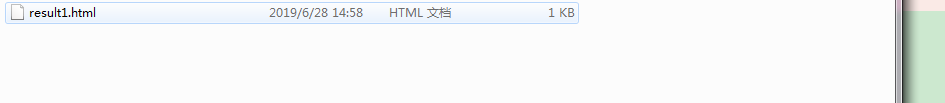
至此,springboot+thymeleaf 生成静态页面就结束了
