axios用到的比fetch要多,更加方便,提供了很多使用的API,引用的三种方式:
npm
npm install axios
bower
bower install axios
cdn
<script src="https://unpkg.com/axios/dist/axios.min.js"></script>
get请求的格式:
// 为给定 ID 的 user 创建请求
axios.get('/user?ID=12345')
.then(function (response) {
console.log(response);
})
.catch(function (error) {
console.log(error);
});
// 上面的请求也可以这样做
axios.get('/user', {
params: {
ID: 12345
}
})
.then(function (response) {
console.log(response);
})
.catch(function (error) {
console.log(error);
});
相对于fetch的get请求很是方便,这几行就可以:
//axios get 请求数据
axios.get('http://jsonplaceholder.typicode.com/todos')
.then(res => {
this.todos = res.data;
})
post请求的格式:
axios.post('/user', {
firstName: 'Fred',
lastName: 'Flintstone'
})
.then(function (response) {
console.log(response);
})
.catch(function (error) {
console.log(error);
});
//post请求,axios。post('url',上传的数据)
axios.post('http://jsonplaceholder.typicode.com/todos',
this.item
)//不需要像fetch请求得转换数据格式
.then(res =>{
this.todos.unshift(res.data);
})
.catch(function (error) {
console.log(error);
});
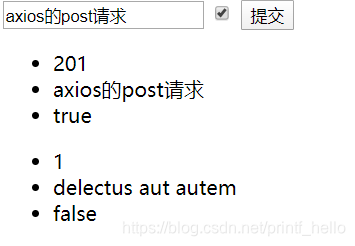
更多:http://www.axios-js.com/zh-cn/docs/
