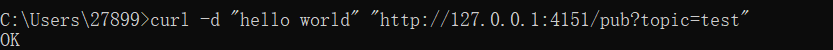1.官网下载地址 我安装的是windows
https://nsq.io/deployment/installing.html
2.解压 配置环境变量 path 不会配的百度一下
D:\nsq-1.2.0.windows-amd64.go1.12.9\bin
3.新建CMD命令行
运行命令:nsqlookupd
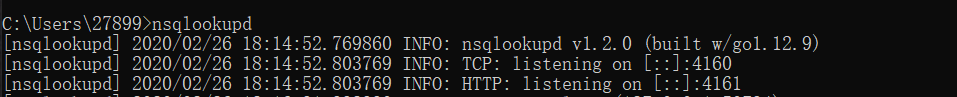
4.再新建一个CMD命令行
运行命令:nsqd --lookupd-tcp-address=127.0.0.1:4160
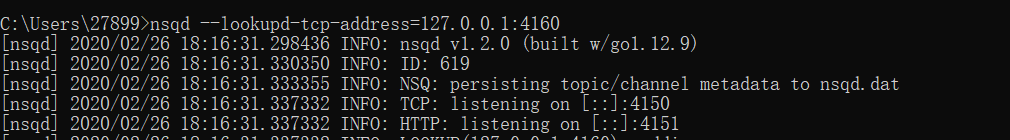
5、再新建一个CMD命令行
运行命令:nsqadmin --lookupd-http-address=127.0.0.1:4161
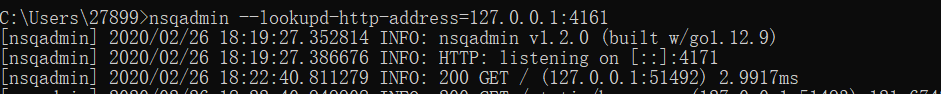
6、再新建一个CMD命令行发布一个带有初始化信息的topic,
运行命令:curl -d "hello,world" "http://127.0.0.1:4151/pub?topic=test"