1.准备好树莓派
2.使用
sudo apt-get install cmake
安装cmake
3.建立项目文件夹
mkdir hello &&cd hello/
4.编写main.c
#include<stdio.h> int main(void) { printf("hello world\n"); return 0; }
5.编写CMakeLists.txt
cmake_minimum_required(VERSION 2.6) project(hello) add_executable(hello main.c)
6.使用 cmake . 在当前文件夹下生成makefile 使用make 编译生成 可执行文件hello

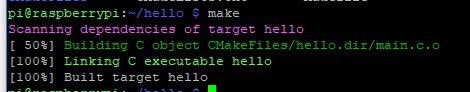
7.运行hello
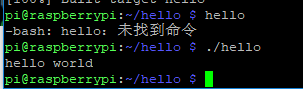
tip:若出现
No CMAKE_CXX_COMPILER could be found.

可以执行 sudo apt-get install -y build-essential 获取必要环境