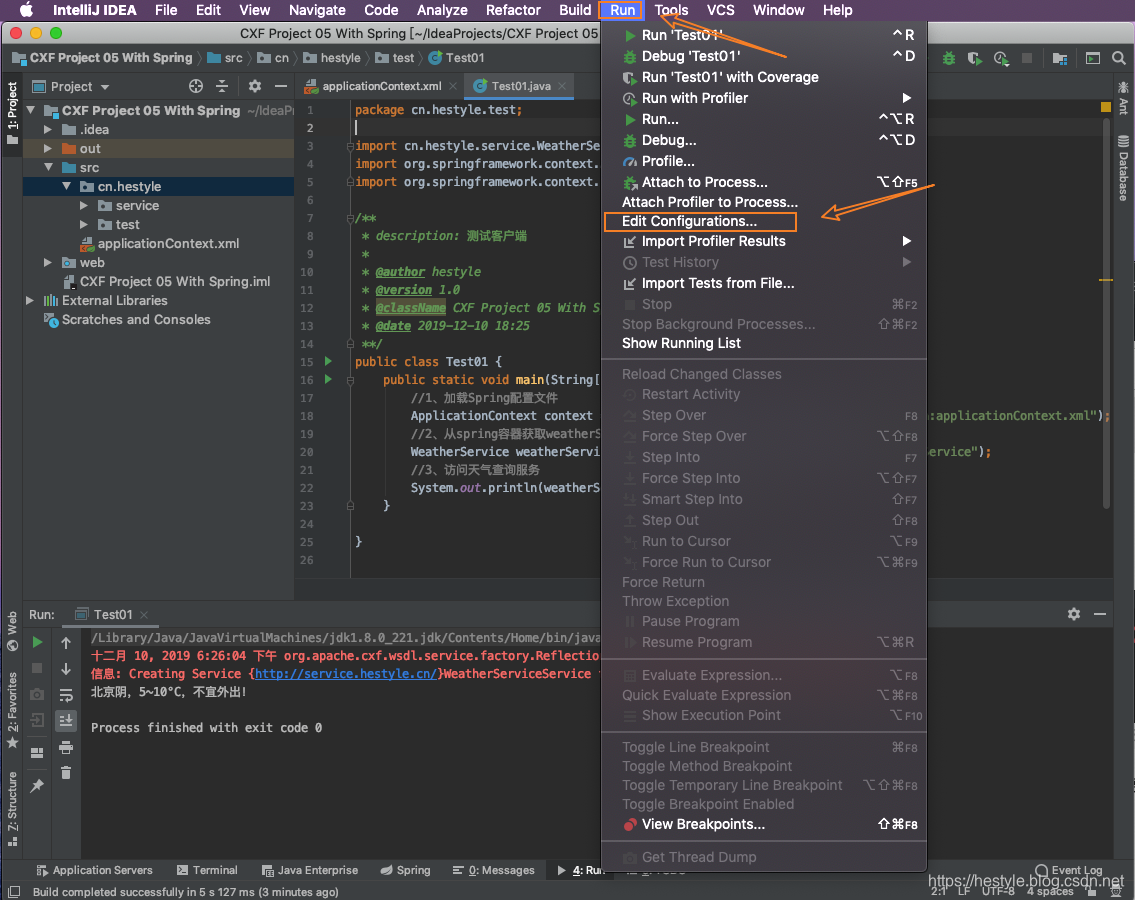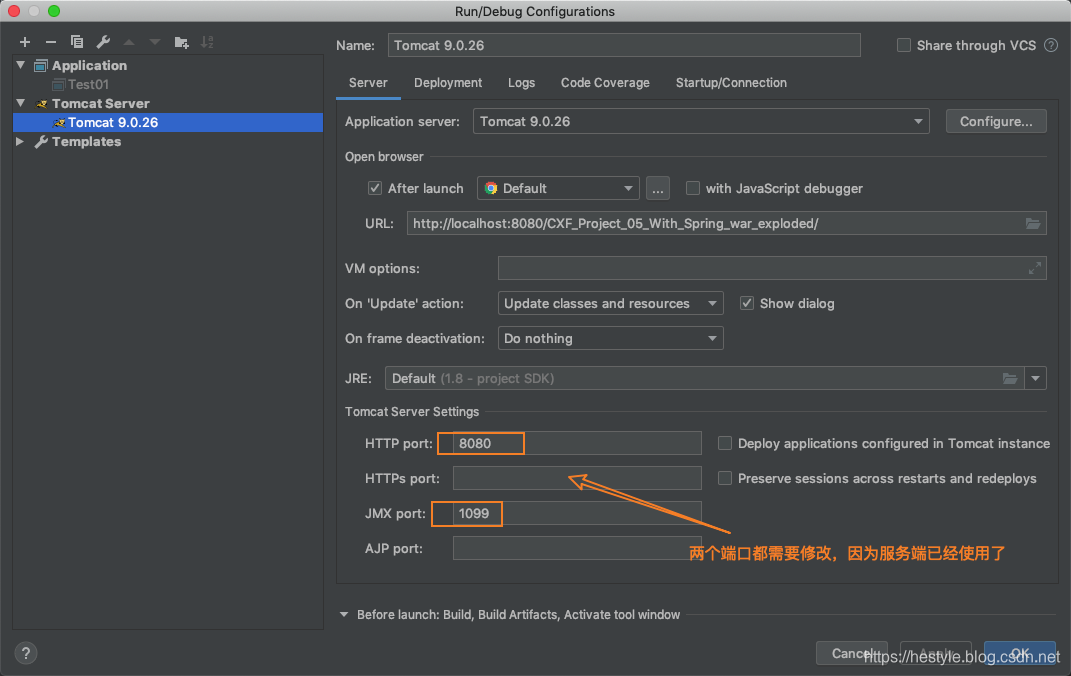在上一篇博客 WebService之CXF快速入门(附Demo演示) 演示通过CXF发布SOAP服务,需要手动创建一个服务端供客户端连接。在此篇博客,我们把CXF与Spring进行整合,让Spring负责创建服务端对象。
一、服务端开发
1、创建一个java web项目
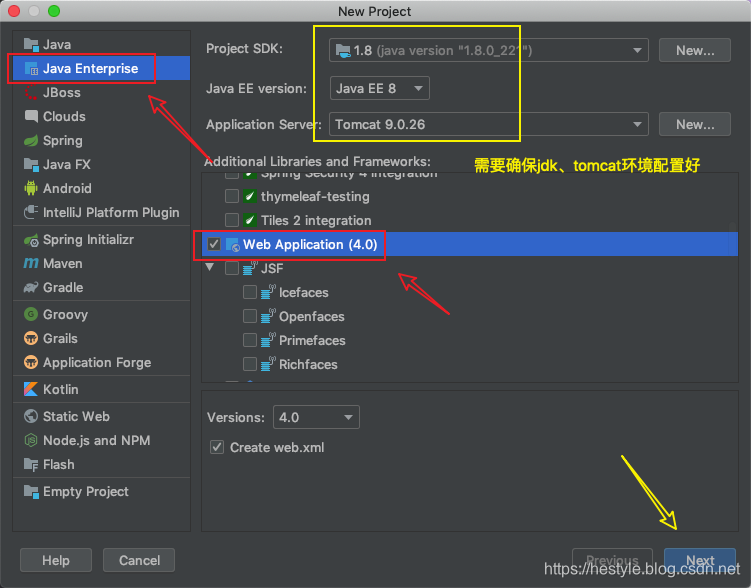
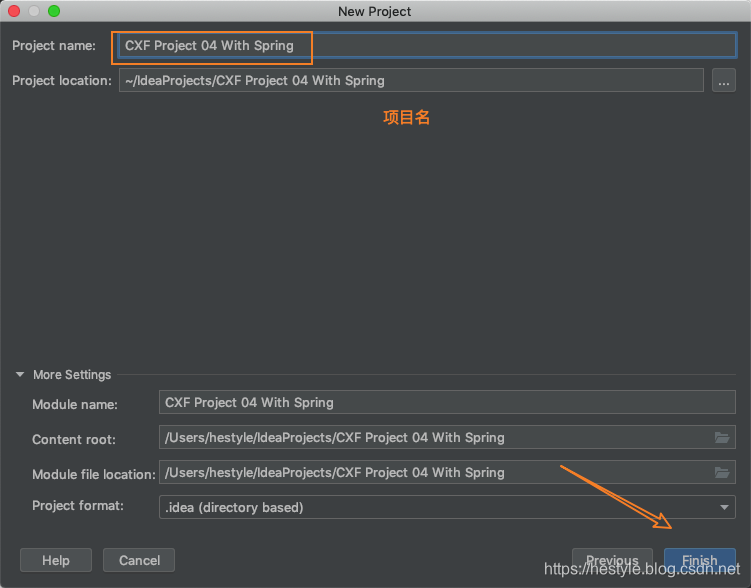
2、导入CXF、Spring的jar包到WEB-INF/lib中
首先在WEB-INF文件夹下新建目录lib
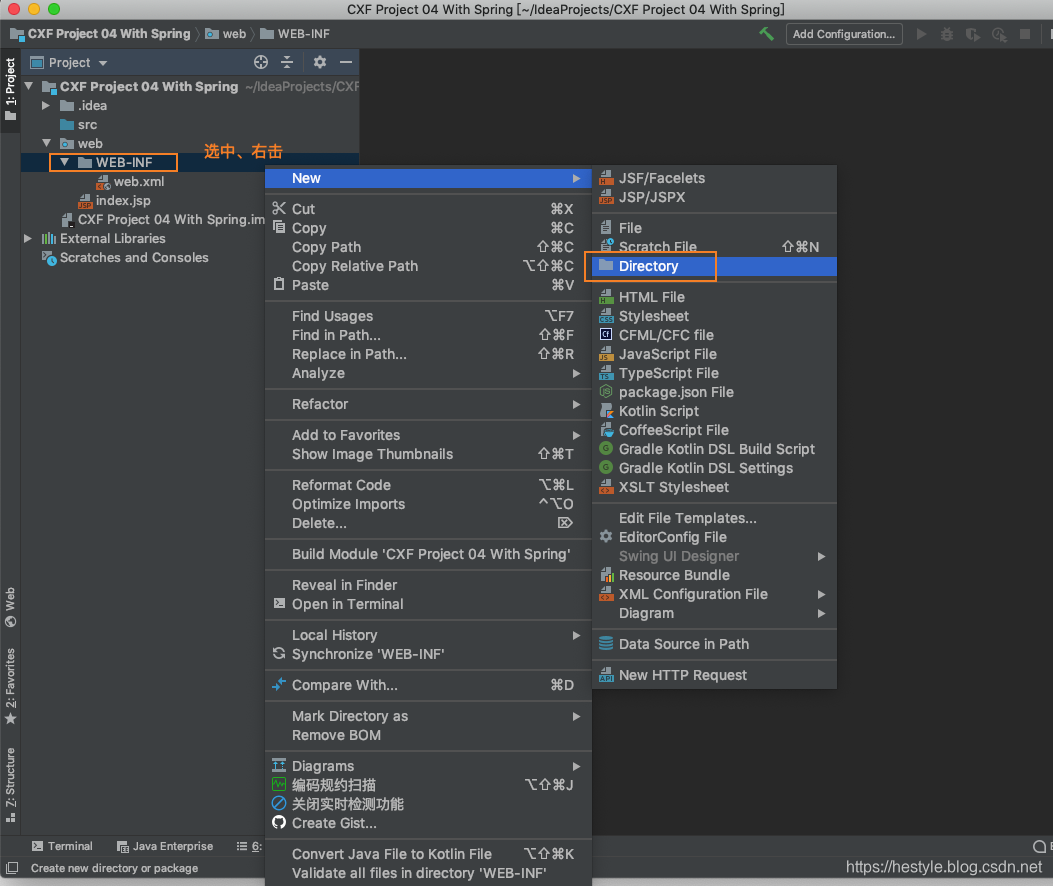
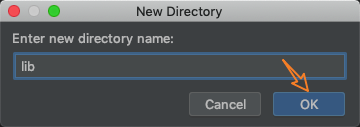
复制CXF的jar包到项目中的WEB-INF/lib中
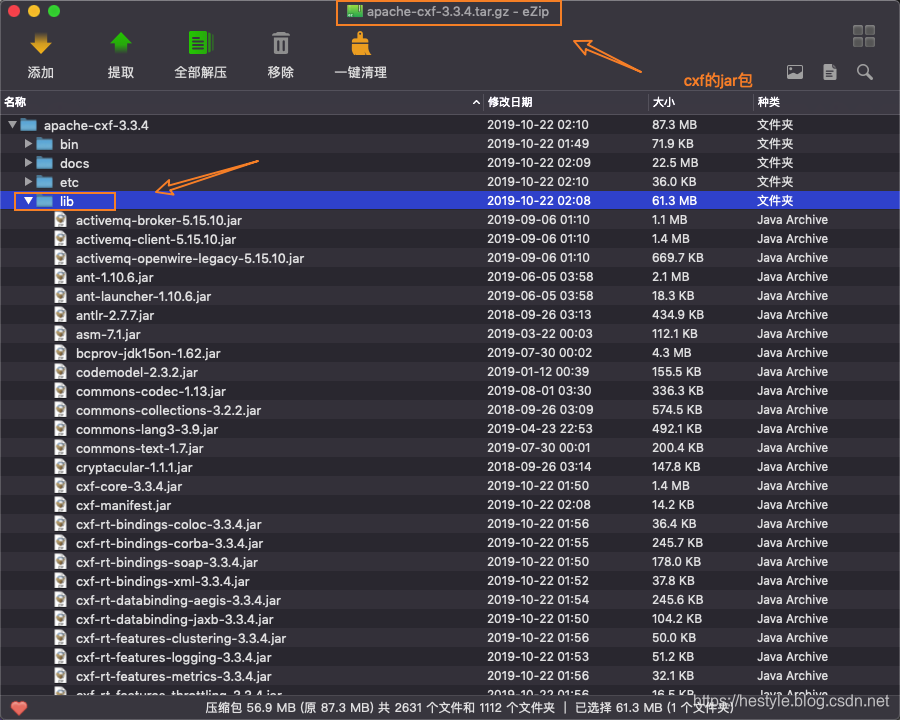
复制Spring框架中的springmvc包到项目中的WEB-INF/lib中
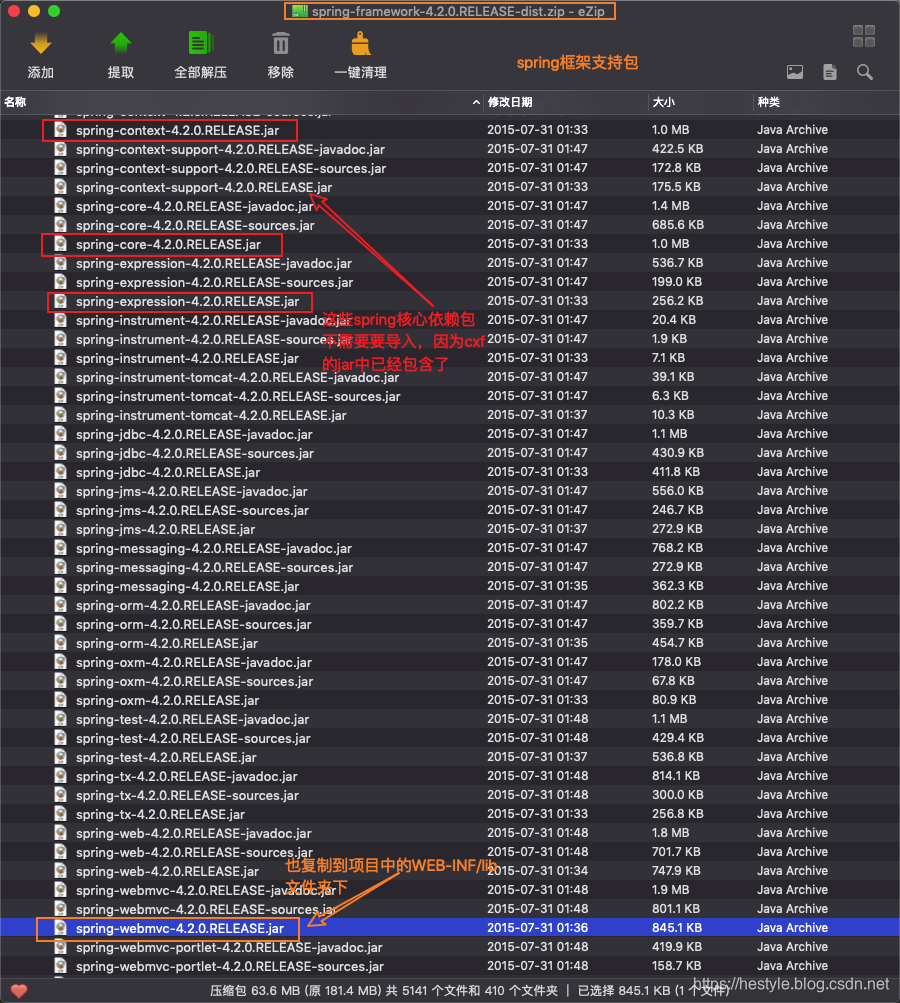
把WEB-INF/lib文件夹标记为项目Library
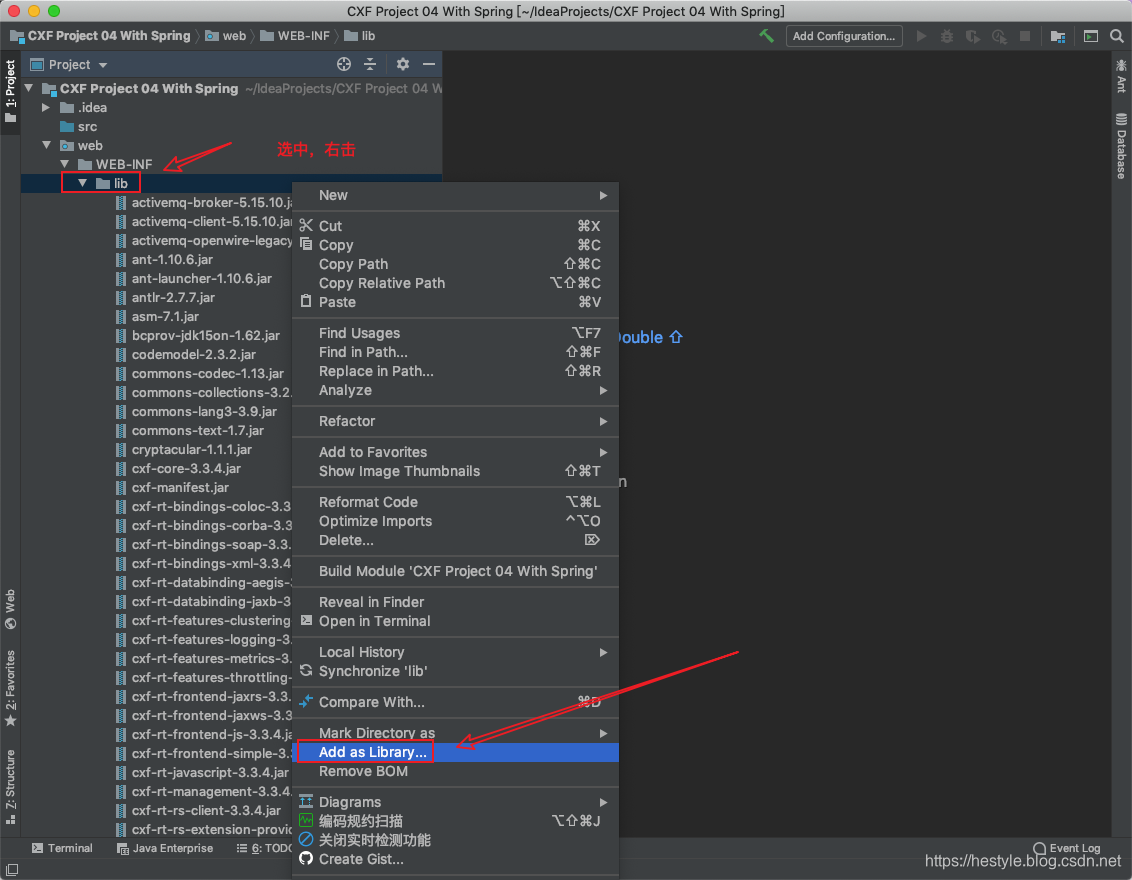
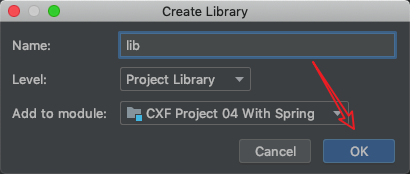
检查Project Structure是否有错误
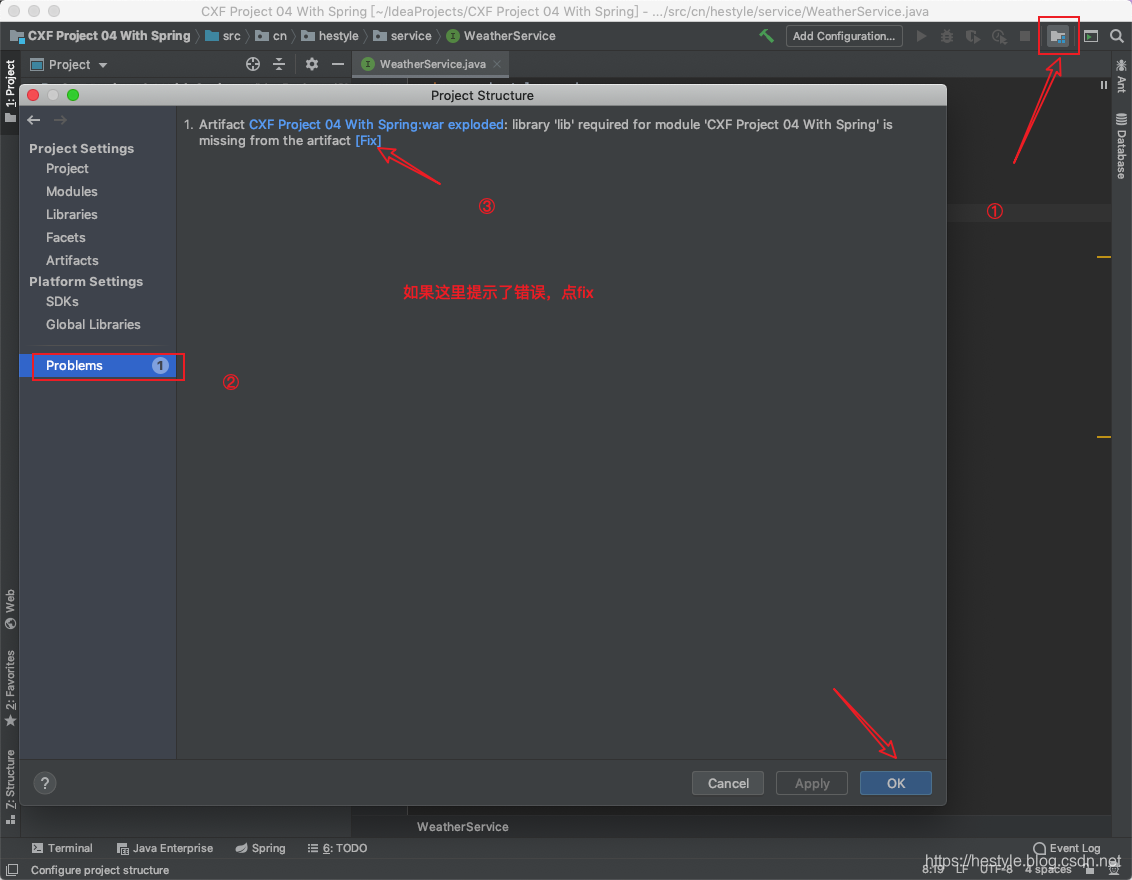
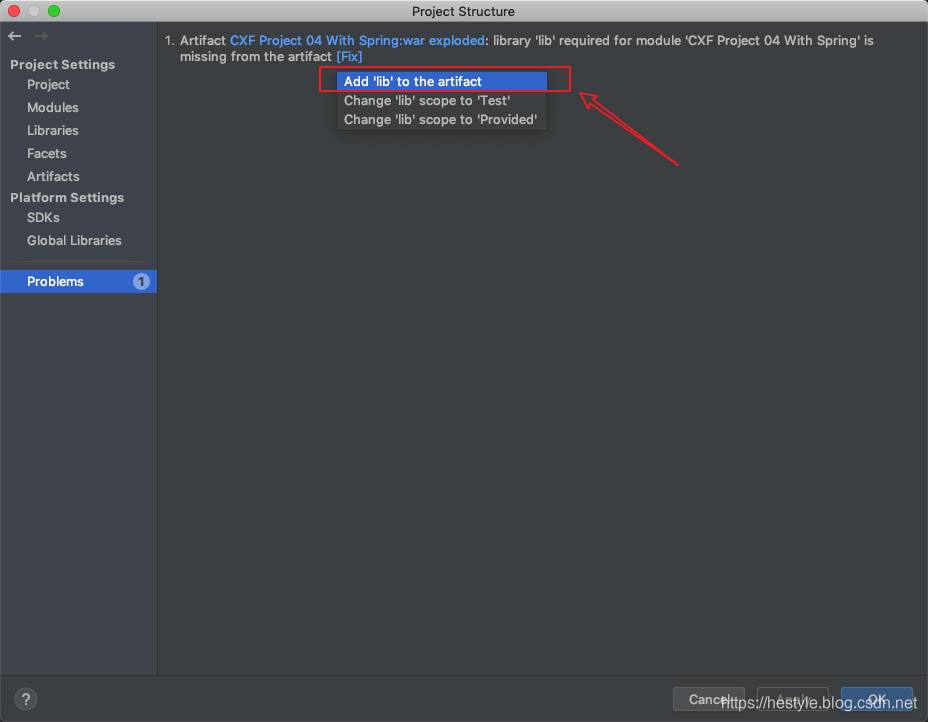
3、编写服务接口、实现类
WeatherService接口
package cn.hestyle.service;
import javax.jws.WebService;
/**
* description: WeatherService天气服务接口
*
* @author hestyle
* @version 1.0
* @className CXF Project 01 Server->WeatherService
* @date 2019-12-08 17:20
**/
//@WebService注解的作用是告诉CXF,这是服务接口
@WebService
public interface WeatherService {
/**
* 通过cityName查询天气
* @param cityName 城市名
* @return 该城市的天气
*/
public String queryWeather(String cityName);
}
WeatherServiceImpl实现类
package cn.hestyle.service;
import cn.hestyle.service.WeatherService;
/**
* description: WeatherService接口的实现类
*
* @author hestyle
* @version 1.0
* @className CXF Project 01 Server->WeatherServiceImpl
* @date 2019-12-08 17:21
**/
public class WeatherServiceImpl implements WeatherService {
@Override
public String queryWeather(String cityName) {
String nowCityName = "武汉";
String weatherStrOne = "晴,10~20°C,适合外出!";
String weatherStrTwo = "阴,5~10°C,不宜外出!";
if (cityName.equals(nowCityName)) {
return cityName + weatherStrOne;
} else {
return cityName + weatherStrTwo;
}
}
}
4、编写spring配置文件applicationContext.xml,编写服务配置
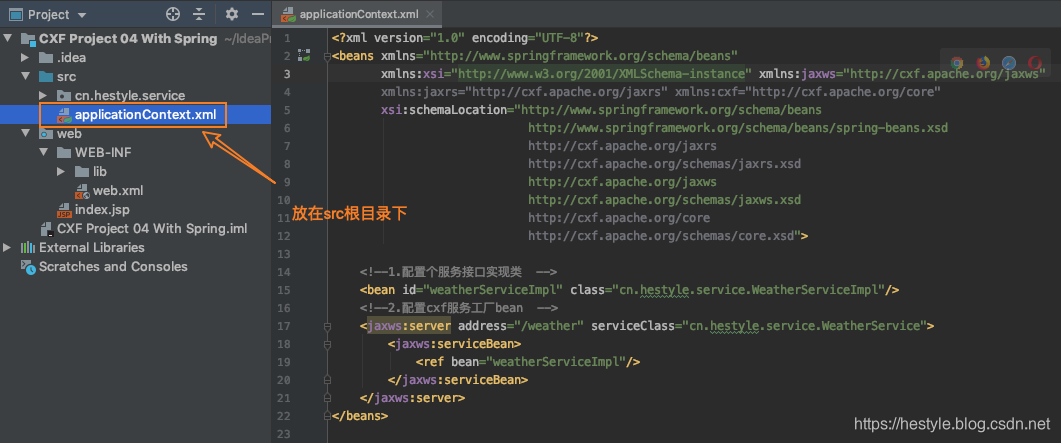
<?xml version="1.0" encoding="UTF-8"?>
<beans xmlns="http://www.springframework.org/schema/beans"
xmlns:xsi="http://www.w3.org/2001/XMLSchema-instance" xmlns:jaxws="http://cxf.apache.org/jaxws"
xmlns:jaxrs="http://cxf.apache.org/jaxrs" xmlns:cxf="http://cxf.apache.org/core"
xsi:schemaLocation="http://www.springframework.org/schema/beans
http://www.springframework.org/schema/beans/spring-beans.xsd
http://cxf.apache.org/jaxrs
http://cxf.apache.org/schemas/jaxrs.xsd
http://cxf.apache.org/jaxws
http://cxf.apache.org/schemas/jaxws.xsd
http://cxf.apache.org/core
http://cxf.apache.org/schemas/core.xsd">
<!--1.配置个服务接口实现类 -->
<bean id="weatherServiceImpl" class="cn.hestyle.service.WeatherServiceImpl"/>
<!--2.配置cxf服务工厂bean -->
<jaxws:server address="/weather" serviceClass="cn.hestyle.service.WeatherService">
<jaxws:serviceBean>
<ref bean="weatherServiceImpl"/>
</jaxws:serviceBean>
</jaxws:server>
</beans>
5、配置web.xml文件加载spring配置文件以及CXF请求拦截
<?xml version="1.0" encoding="UTF-8"?>
<web-app xmlns="http://xmlns.jcp.org/xml/ns/javaee"
xmlns:xsi="http://www.w3.org/2001/XMLSchema-instance"
xsi:schemaLocation="http://xmlns.jcp.org/xml/ns/javaee http://xmlns.jcp.org/xml/ns/javaee/web-app_4_0.xsd"
version="4.0">
<!--1、配置contextConfigLocation,即spring配置文件applicationContext.xml的路径 -->
<context-param>
<param-name>contextConfigLocation</param-name>
<param-value>classpath:applicationContext.xml</param-value>
</context-param>
<listener>
<listener-class>org.springframework.web.context.ContextLoaderListener</listener-class>
</listener>
<!-- 2.配置CXF拦截 -->
<servlet>
<servlet-name>CXF</servlet-name>
<servlet-class>org.apache.cxf.transport.servlet.CXFServlet</servlet-class>
</servlet>
<servlet-mapping>
<servlet-name>CXF</servlet-name>
<url-pattern>/ws/*</url-pattern>
</servlet-mapping>
</web-app>
6、启动tomcat容器,在浏览器访问配置的服务
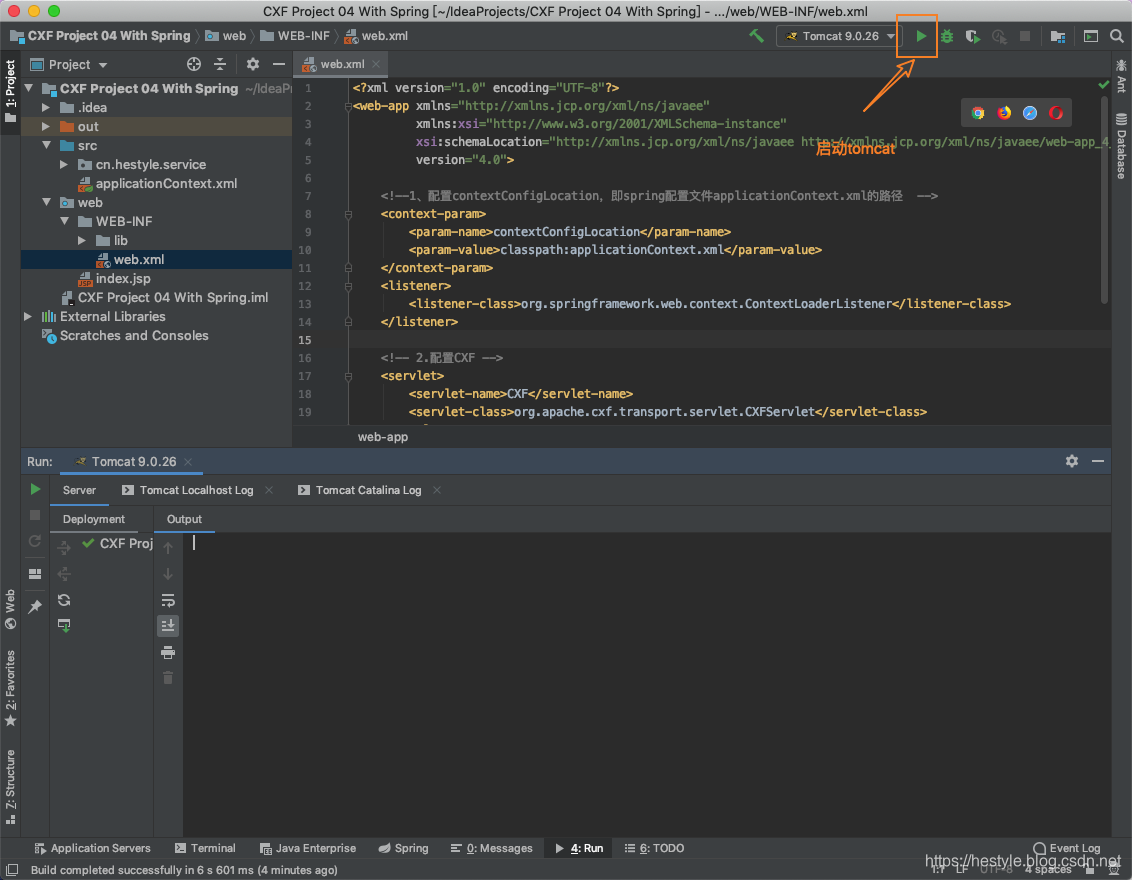
访问url
http://localhost:8080/CXF_Project_04_With_Spring_war_exploded/ws/weather?wsdl
#注意CXF_Project_04_With_Spring_war_exploded是tomcat给你项目自动生成的url,如果你的项目发生了变化,请自行修改
该界面会显示WebService说明书,说明服务端配置成功
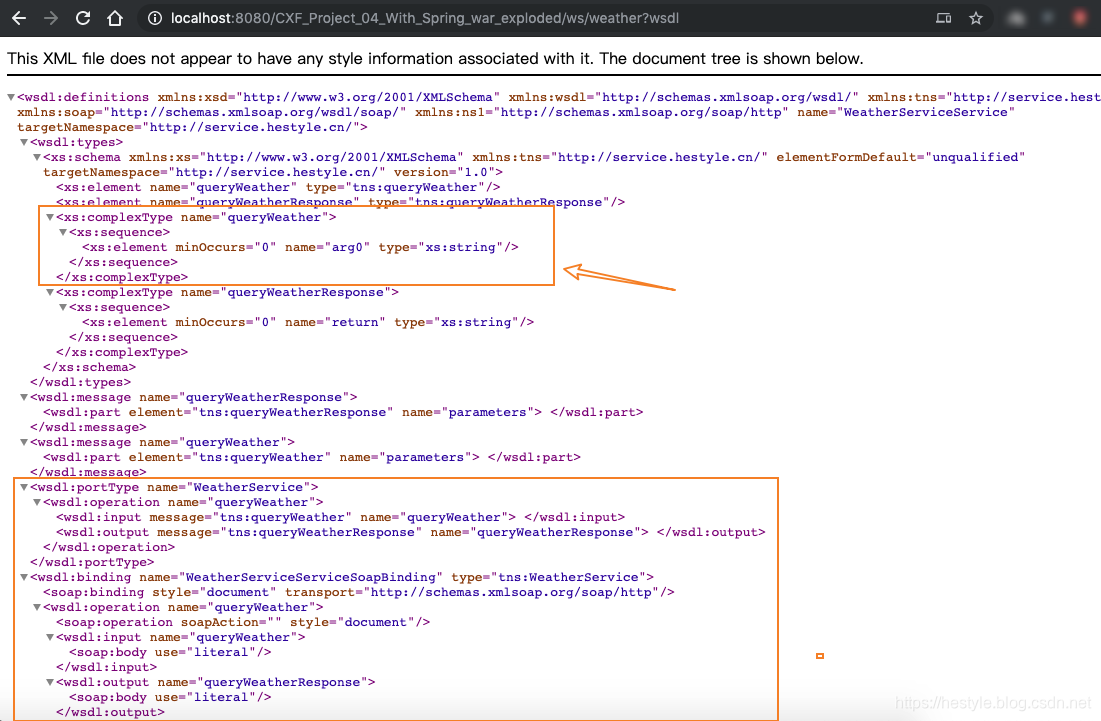
7、发布服务的另外一种方式
在applicationContext.xml配置文件中,通过endpoint标签发布
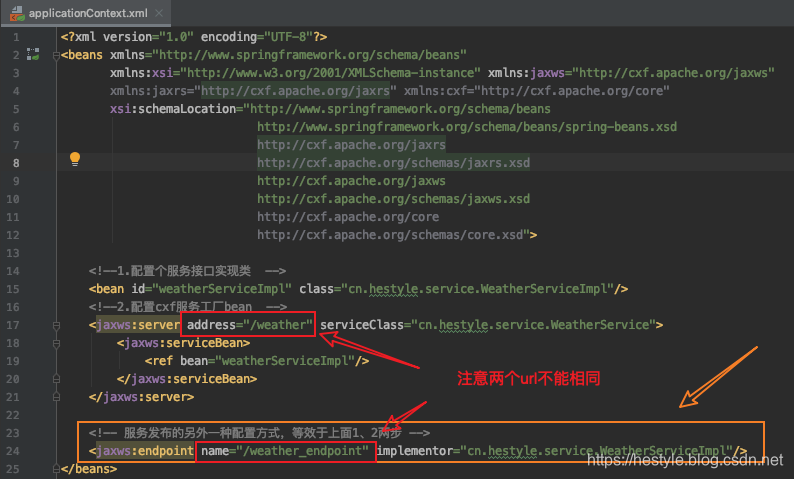
<!-- 服务发布的另外一种配置方式,等效于上面1、2两步 -->
<jaxws:endpoint name="/weather_endpoint" implementor="cn.hestyle.service.WeatherServiceImpl"/>
重启tomcat容器,访问url,查看项目中的所有服务
http://localhost:8080/CXF_Project_04_With_Spring_war_exploded/ws
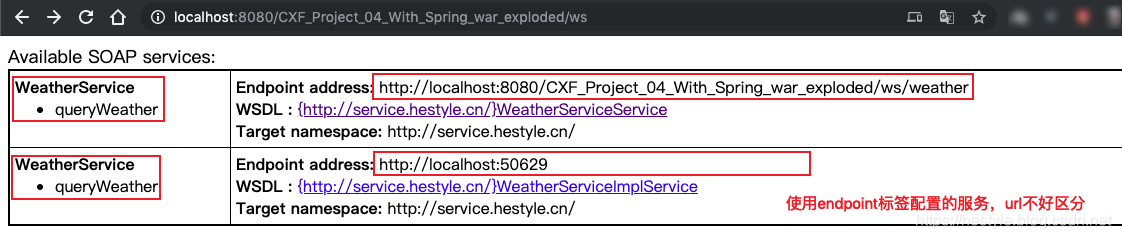
以上就是服务端的主要配置过程。
二、客户端开发
开发客户端时,服务端项目需要保持运行状态!(虽然有些废话,不过还是会有人关掉服务端,然后说教程错了。。。)
1、新建一个java web项目
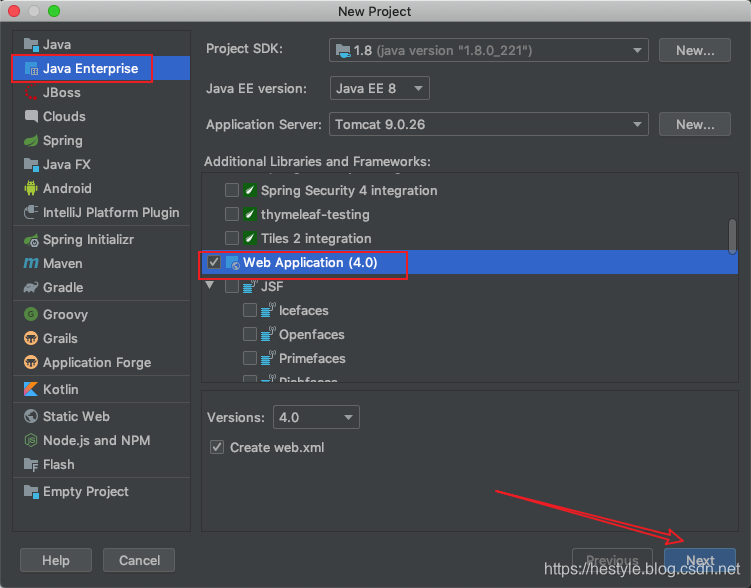
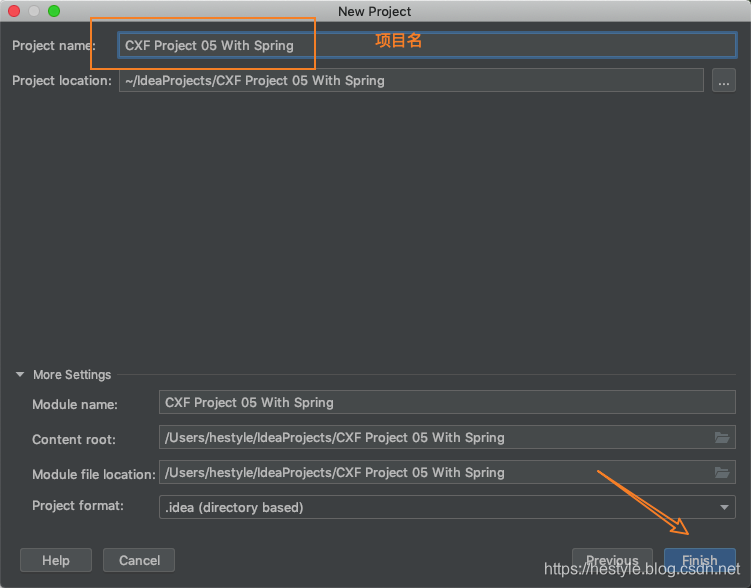
2、导入CXF、Spring的jar包到WEB-INF/lib中
见服务端编写导入过程,把它的jar拷贝过来即可
3、生成客户端代码
选中src目录,在终端打开
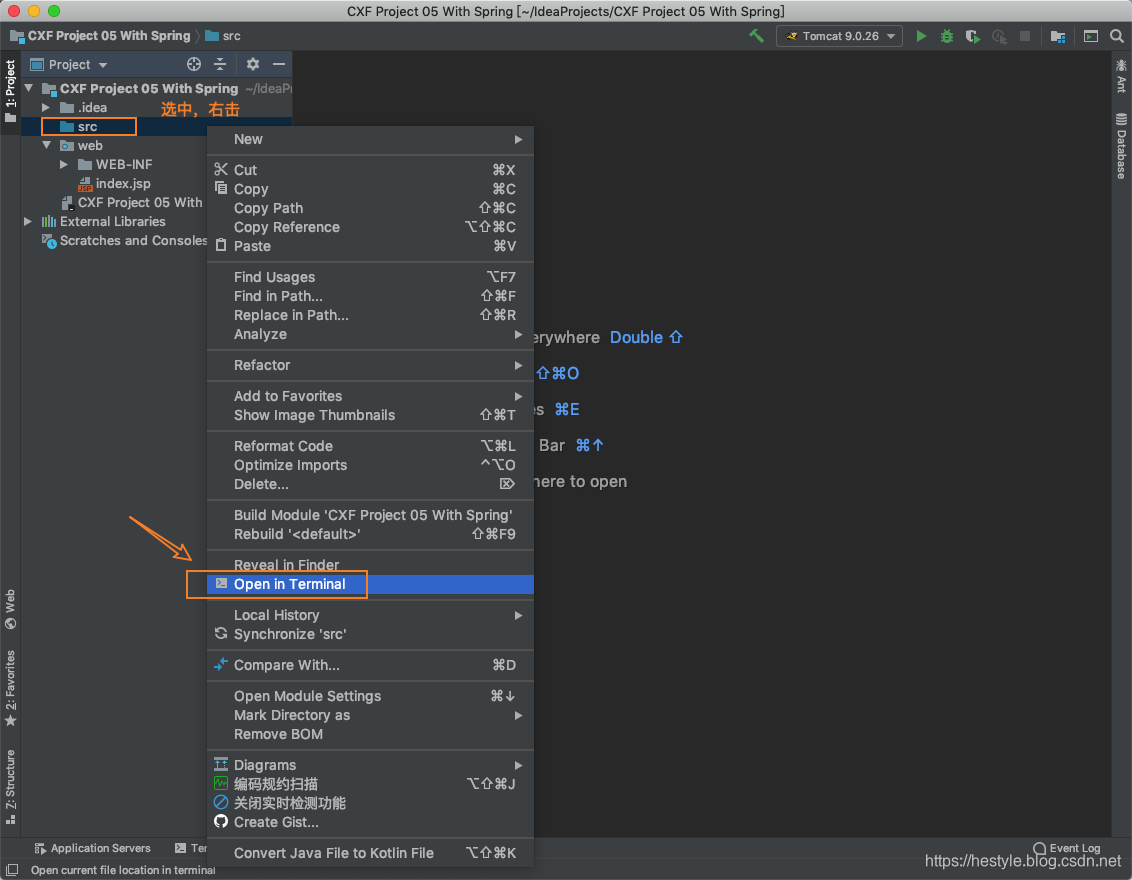
执行命令wsdl2java -d . http://localhost:8080/CXF_Project_04_With_Spring_war_exploded/ws/weather?wsdl
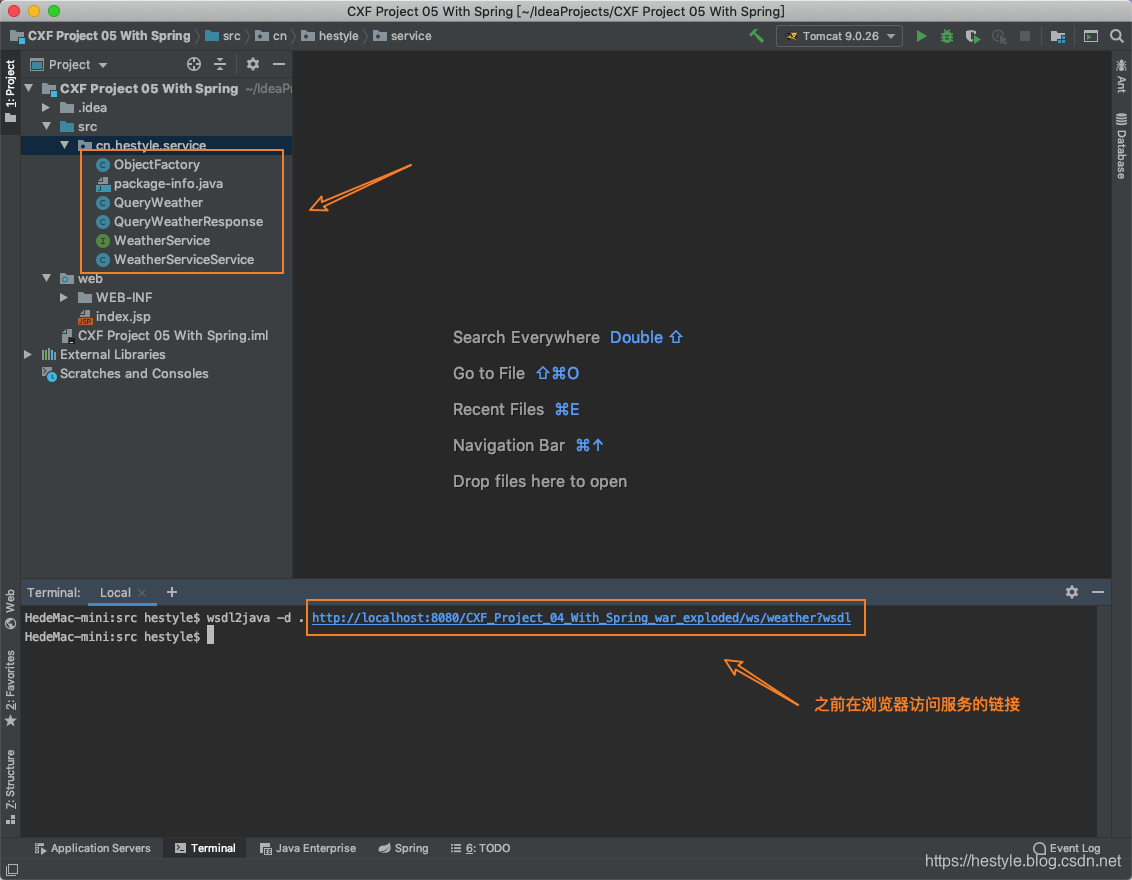
会在src根路径下生成客户端代码。
如果无法执行wsdl2java命令,说明你之前配置的CXF环境出现问题,请访问博客 WebService之CXF快速入门(附Demo演示),这篇博客介绍了如何配置。
4、编写Spring配置文件applicationContext.xml
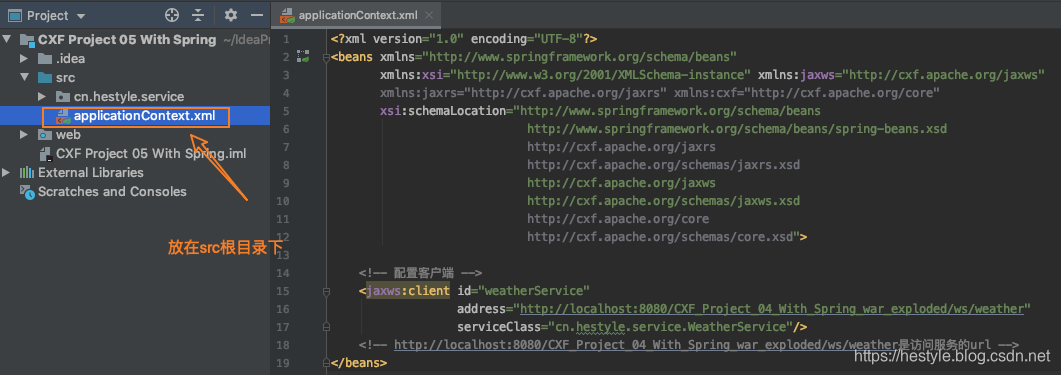
<?xml version="1.0" encoding="UTF-8"?>
<beans xmlns="http://www.springframework.org/schema/beans"
xmlns:xsi="http://www.w3.org/2001/XMLSchema-instance" xmlns:jaxws="http://cxf.apache.org/jaxws"
xmlns:jaxrs="http://cxf.apache.org/jaxrs" xmlns:cxf="http://cxf.apache.org/core"
xsi:schemaLocation="http://www.springframework.org/schema/beans
http://www.springframework.org/schema/beans/spring-beans.xsd
http://cxf.apache.org/jaxrs
http://cxf.apache.org/schemas/jaxrs.xsd
http://cxf.apache.org/jaxws
http://cxf.apache.org/schemas/jaxws.xsd
http://cxf.apache.org/core
http://cxf.apache.org/schemas/core.xsd">
<!-- 配置客户端 -->
<jaxws:client id="weatherService"
address="http://localhost:8080/CXF_Project_04_With_Spring_war_exploded/ws/weather"
serviceClass="cn.hestyle.service.WeatherService"/>
<!-- http://localhost:8080/CXF_Project_04_With_Spring_war_exploded/ws/weather是访问服务的url -->
</beans>
5、编写测试类
package cn.hestyle.test;
import cn.hestyle.service.WeatherService;
import org.springframework.context.ApplicationContext;
import org.springframework.context.support.ClassPathXmlApplicationContext;
/**
* description: 测试客户端
*
* @author hestyle
* @version 1.0
* @className CXF Project 05 With Spring->Test01
* @date 2019-12-10 18:25
**/
public class Test01 {
public static void main(String[] args) {
//1、加载Spring配置文件
ApplicationContext context = new ClassPathXmlApplicationContext("classpath:applicationContext.xml");
//2、从spring容器获取weatherService对象
WeatherService weatherService = (WeatherService) context.getBean("weatherService");
//3、访问天气查询服务
System.out.println(weatherService.queryWeather("北京"));
}
}
执行main方法,控制台输出。
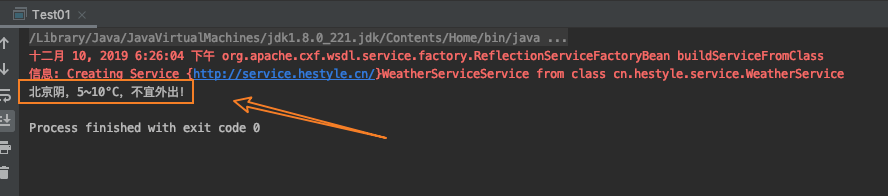
以上就是客户端编写的主要过程,顺便提一下,如果客户端的tomcat也要启动,则需要该端口,因为服务端把8080端口占据了。