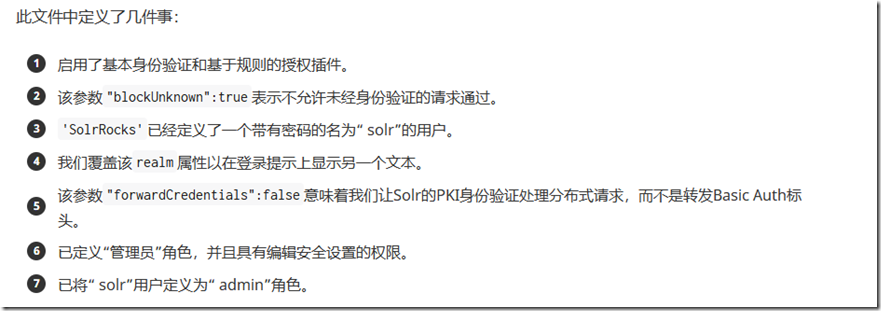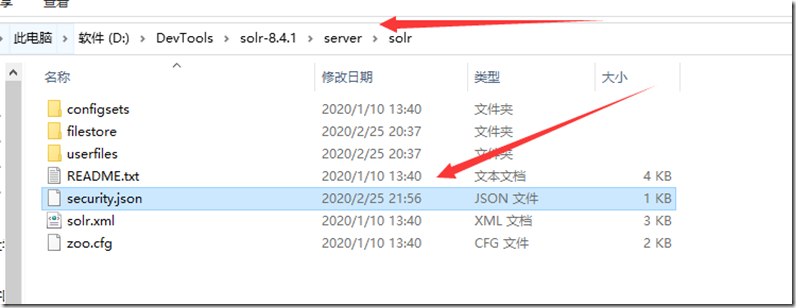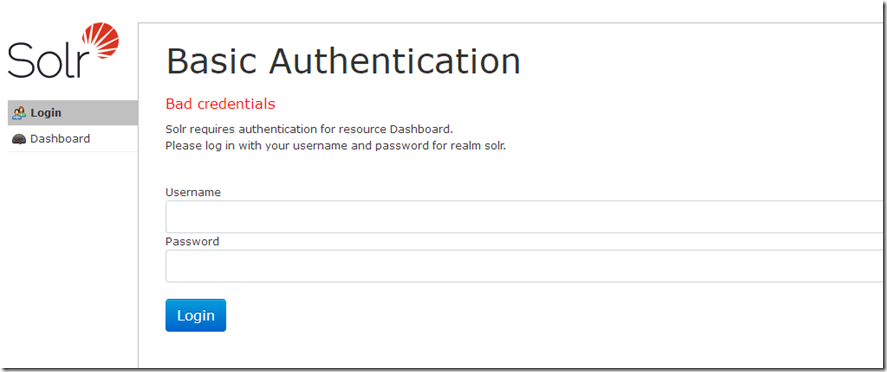您必须首先创建一个security.json文件。在使用security.json启用插件一节中详细描述了此文件及其放置位置。
对于基本身份验证,该security.json文件必须具有authentication定义用于身份验证的类的部分。用户名和密码(作为sha256(password + salt)哈希)可以在创建文件时添加,也可以稍后使用基本身份验证API添加,如下所述。
{ "authentication":{ "blockUnknown": true, "class":"solr.BasicAuthPlugin", "credentials":{"solr":"IV0EHq1OnNrj6gvRCwvFwTrZ1+z1oBbnQdiVC3otuq0= Ndd7LKvVBAaZIF0QAVi1ekCfAJXr1GGfLtRUXhgrF8c="}, "realm":"My Solr users", "forwardCredentials": false }, "authorization":{ "class":"solr.RuleBasedAuthorizationPlugin", "permissions":[{"name":"security-edit", "role":"admin"}], "user-role":{"solr":"admin"} }}
security.json :文件必须在solr关闭时创建,放在:
以上步骤完成后: http://localhost:8983/solr/#/login