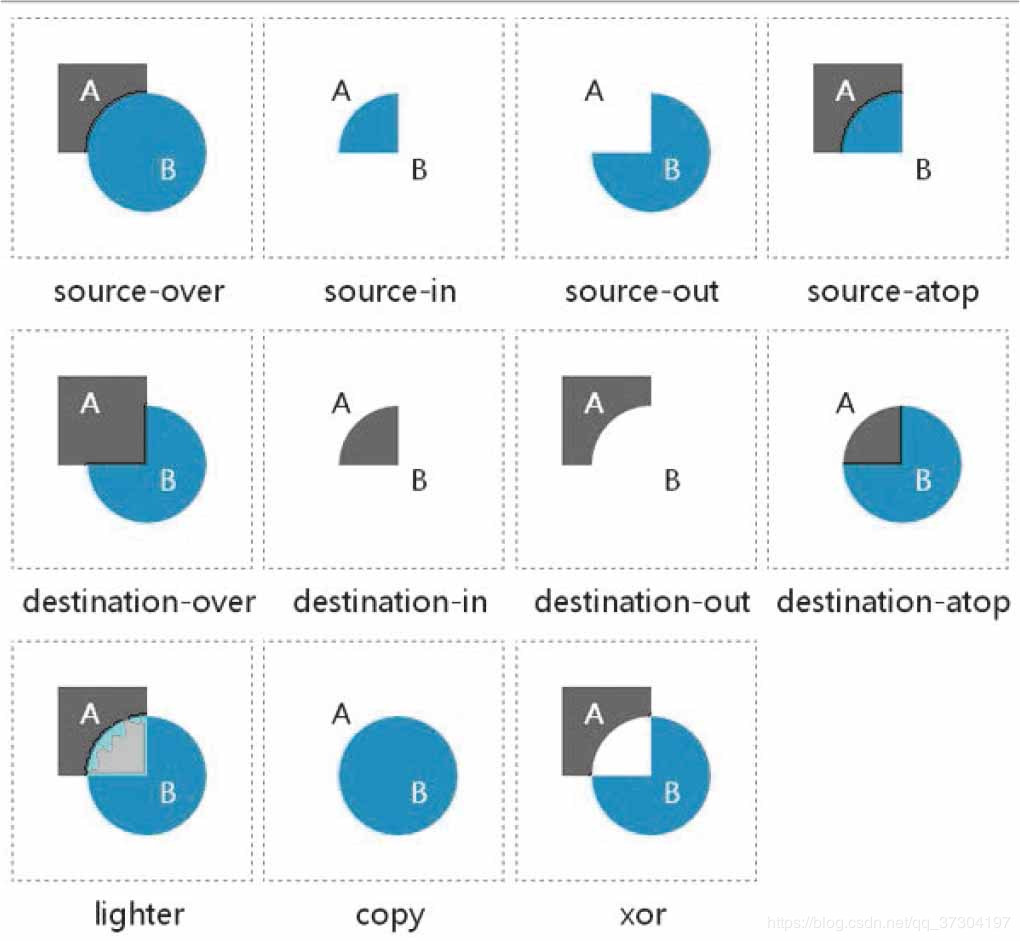微信小程序分销海报
1、简介:
用户生成属于自己的海报,其他人扫码此图片上的二维码,进入相应的小程序页面,同时带上相关的参数 parent_id 从而绑定上下级关系;
2、例如海报:
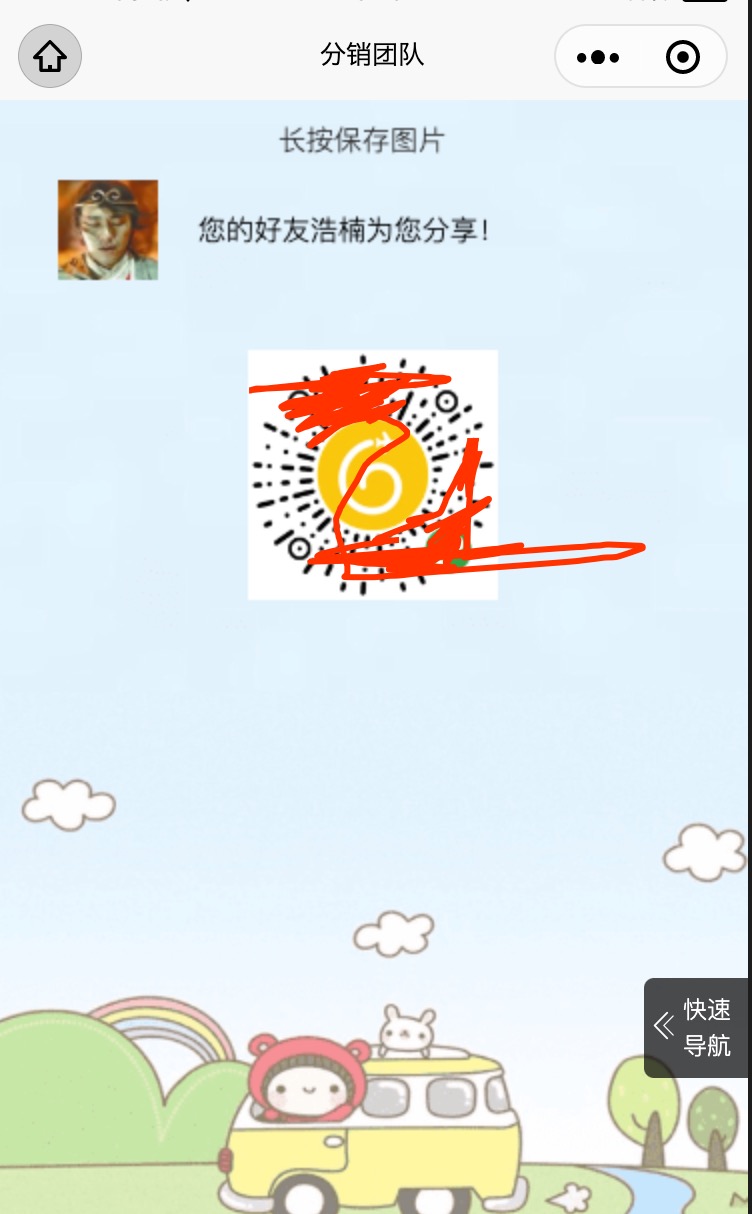
3、分销海报包含了:
1、海报背景(可选择更换);
2、个人二维码;
3、用户个人信息;姓名、头像等
4、海报长按保存功能;
4、实现原理:
海报图、以及个人二维码(扫码可跳转小程序固定一个页面)由后台接口返回两张图片;前台使用canvas将此海报绘制出来;
5、html代码
<canvas class="mycanvas" canvas-id="myCanvas" :style="{height: canvasHeight + 'px',width: canvasWidth+ 'px'}"
@longtap="getAuthAndSaveImg"> </canvas>
6、js代码:
注意:canvas将图片绘制,必须将网络图片下载到本地,或者使用本地图片也是可以的
export default { data() { return { cardData:'', avatarImg: '', // 用户头像 avatarContent: '', // 文字 codeUrl: '', // 二维码图片 canvasWidth: 0, // 画布大小 canvasHeight: 0, codeTestPicBg: '' // 背景图 } }, onLoad() { this.loadImg(); }, methods: { // 生成确定画布大小 loadImg(){ let that = this; // 获取系统信息 wx.getSystemInfo({ success: function (res) { that.canvasWidth = res.windowWidth * 1; that.canvasHeight = res.windowHeight * 1; that.getAvatarImgurl(); } }); }, // 获取用户信息 getAvatarImgurl(){ let that = this; uni.getStorage({ key: 'scopeUserInfo', success: function (res) { that.avatarImg = res.data.avatarUrl; that.avatarContent = '您的好友' + res.data.nickName + '为您分享!' that.downloadAvar(); } }); }, // 下载用户头像 downloadAvar(){ let that = this; wx.downloadFile({ url: that.avatarImg, success: function (res) { that.avatarImg = res.tempFilePath wx.hideLoading(); that.getTempFile(); }, fail: function (err) { wx.showToast({ title: "下载头像败,稍后重试!", icon: "none", duration: 5000 }); } }); }, // 获取CODE吗 getTempFile: function () { let that = this; request.post(that.websiteUrl + '/api/v4/drp/create/applet/code',{ goods_id: 0, scene: '' + 0 + '&' + this.drpdata.shop_info.user_id, shop_id: this.drpdata.shop_info.id }).then(res=>{ //继续生成商品的小程序码 that.downloadCodepic(res.data.url); }) }, // 下载code码 downloadCodepic(url){ let that = this; wx.downloadFile({ url: 'https://' + url, success: function (res) { that.codeUrl = res.tempFilePath wx.hideLoading(); that.downloadBgCard(); }, fail: function (err) { wx.showToast({ title: "下载二维码失败,稍后重试!", icon: "none", duration: 5000 }); } }); }, // 下载背景图 downloadBgCard(){ let that = this; wx.downloadFile({ url: 'https://feiquanshijie-oss.oss-cn-hangzhou.aliyuncs.com/data/attached/qrcode/themes/20130815061226_k3jWZ.png?v=1582584928', success: function (res) { console.log(res) that.codeTestPicBg = res.tempFilePath wx.hideLoading(); //生成数据 that.setCanvas(); }, fail: function (err) { wx.showToast({ title: "下载背景图失败,稍后重试!", icon: "none", duration: 5000 }); } }); }, // 绘制画布 setCanvas() { let that = this; let ctx = wx.createCanvasContext("myCanvas"); ctx.rect( 0, 0, that.canvasWidth, that.canvasHeight ); ctx.setFillStyle("#fff"); ctx.fill(); // 背景图片 ctx.drawImage( '../../../static/card_bg.png', 0, 0, that.canvasWidth, that.canvasHeight ); // 用户图片 ctx.drawImage( that.avatarImg, 30, 40, 50, 50 ); that.drawFont(ctx, that.avatarContent, 100, 70,0,0,0,17,14,'#000'); that.drawFont(ctx, '长按保存图片', 140, 25,0,0,0,17,14,'#333'); // code图片 ctx.drawImage( // that.codeUrl, '../../../static/123860applet.png', that.canvasWidth/3, that.canvasWidth/3, that.canvasWidth/3, that.canvasWidth/3 ); ctx.globalCompositeOperation = "source-over"; ctx.draw(); //绘制到canvas }, // 长安图片 getAuthAndSaveImg(){ let _this = this; wx.getSetting({ success(res) { if (res.authSetting['scope.writePhotosAlbum']) { _this.saveShareImg(); } else if (res.authSetting['scope.writePhotosAlbum'] === undefined) { wx.authorize({ scope: 'scope.writePhotosAlbum', success() { _this.saveShareImg(); }, fail(){ wx.showToast({ title: '您没有授权,无法保存到相册', icon: 'none', duration: 2000 }) } }) }else { uni.openSetting({ success(res) { if (res.authSetting['scope.writePhotosAlbum']) { _this.saveShareImg(); }else{ wx.showToast({ title:'您没有授权,无法保存到相册', icon:'none', duration: 2000 }) } } }) } } }) }, //点击保存到相册 saveShareImg: function () { var that = this; wx.showLoading({ title: '正在保存', mask: true, }) setTimeout(function () { wx.canvasToTempFilePath({ canvasId: 'myCanvas', fileType: 'jpg', success: function (res) { wx.hideLoading(); var tempFilePath = res.tempFilePath; wx.saveImageToPhotosAlbum({ filePath: tempFilePath, success(res) { wx.showModal({ content: '图片已保存到相册,赶紧晒一下吧~', showCancel: false, confirmText: '好的', confirmColor: '#333', success: function (res) { }, fail: function (res) { wx.showToast({ title: '系统繁忙,请稍后重新尝试!', icon: 'none', duration: 2000 }) } }) }, fail: function (res) { wx.showToast({ title: res.errMsg, icon: 'none', duration: 2000 }) } }) } }); }, 1000); }, // 设置文字大小,并填充颜色。 drawFont: function (ctx, contentTitle, x, y, x1, y1,x2,y2,fontSize,color) { let that = this; let str = contentTitle; let firstline; ctx.setFontSize(fontSize); ctx.setFillStyle(color); ctx.fillText(firstline, x + x1, y + y1); }, }, }
7、上下级关系处理:
例如扫码后跳转商城首页,那么在首页的onload 事件中,拿到 e ,便能拿到相应的传递的参数,例如:parent_id
onLoad(e) { if(e.parent_id){ this.user_id = e.parent_id; uni.setStorageSync('isplatformUserID', this.user_id); } },
8、canvas两个图片重叠时显示的方法——globalCompositeOperation