当github上的项目不用了 ,想要删除怎么操作
1.登录账号进入github网址
2.点击进入你要删除的仓库
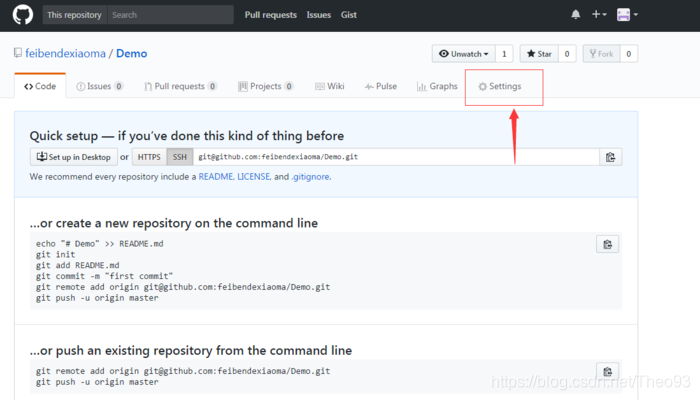
delete1.png
比如我要删除Demo这个项目,找到Settings按钮,点击
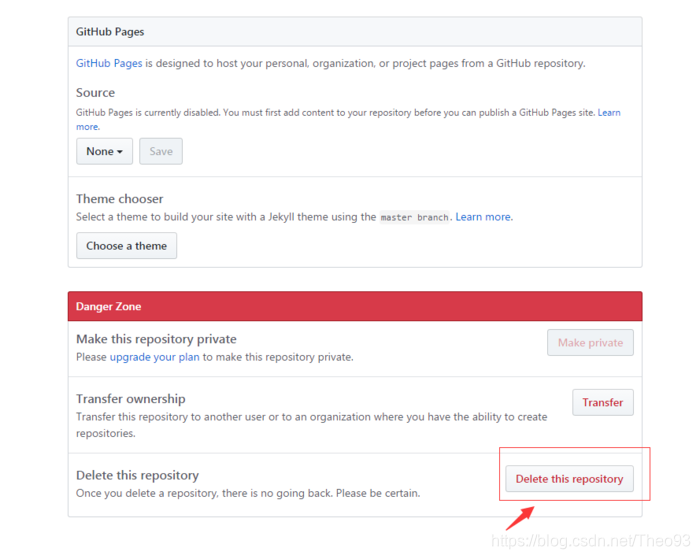
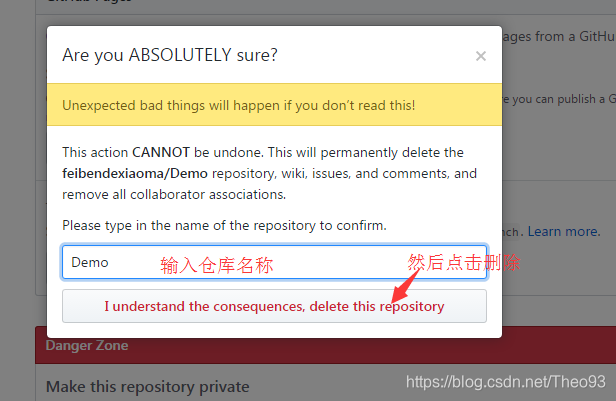
点击删除按钮 I understand the consequences,delete this repository按钮 ,这样才是真正的将项目从你的github上删除了。
当github上的项目不用了 ,想要删除怎么操作
1.登录账号进入github网址
2.点击进入你要删除的仓库
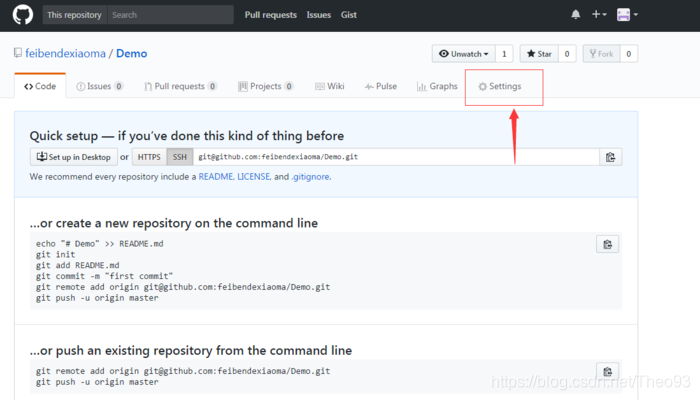
delete1.png
比如我要删除Demo这个项目,找到Settings按钮,点击
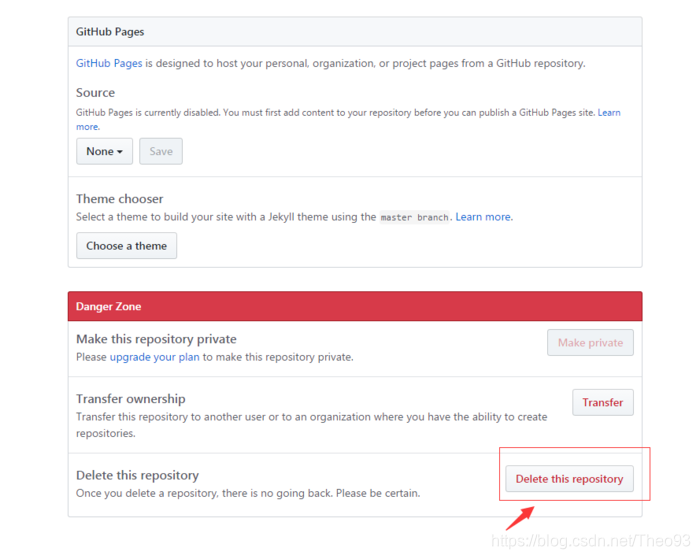
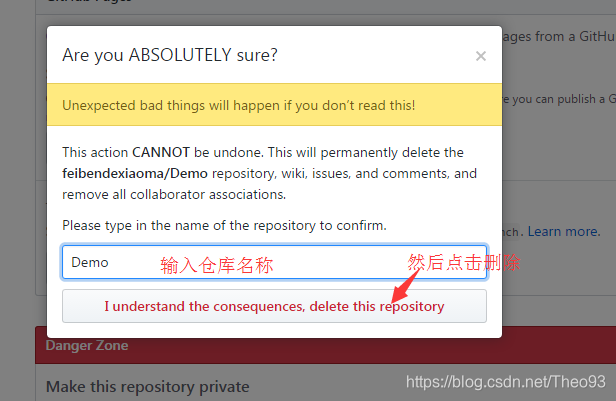
点击删除按钮 I understand the consequences,delete this repository按钮 ,这样才是真正的将项目从你的github上删除了。