在用户确认关机后,关机流程会走到ShutdownThread中.
ShutdownThread包含过具体关机和关机动画处理.
ShutdownThread.java
public static void shutdown(final Context context, String reason, boolean confirm) {
mReboot = false;
mRebootSafeMode = false;
mReason = reason;
shutdownInner(context, confirm);
}
public static void reboot(final Context context, String reason, boolean confirm) {
mReboot = true;
mRebootSafeMode = false;
mRebootHasProgressBar = false;
mReason = reason;
shutdownInner(context, confirm);
}
上面分别是关机和重启的方法,差别在于mReboot的值.
再次确认关机或重启的提示框
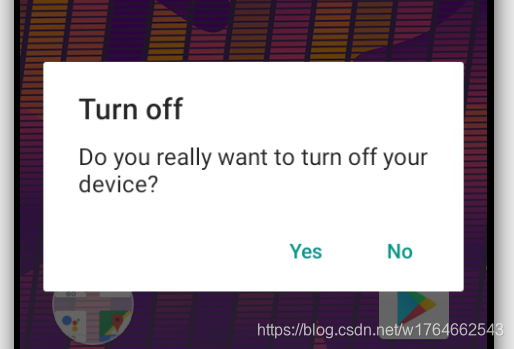
private static void shutdownInner(final Context context, boolean confirm) {
.....
if (confirm) {
....
sConfirmDialog = new AlertDialog.Builder(context)
.setTitle(TinnoFeature.FEATURE_REBOOT_DIALOG
? resourceIdTitle
: (mRebootSafeMode
? com.android.internal.R.string.reboot_safemode_title
: com.android.internal.R.string.power_off))
.setMessage(TinnoFeature.FEATURE_REBOOT_DIALOG ? resourceIdMsg : resourceId)
.setPositiveButton(com.android.internal.R.string.yes, new DialogInterface.OnClickListener() {
public void onClick(DialogInterface dialog, int which) {
beginShutdownSequence(context);
}
})
.setNegativeButton(com.android.internal.R.string.no, null)
.create();
closer.dialog = sConfirmDialog;
sConfirmDialog.setOnDismissListener(closer);
sConfirmDialog.getWindow().setType(WindowManager.LayoutParams.TYPE_KEYGUARD_DIALOG);
sConfirmDialog.show();
} else {
beginShutdownSequence(context);
}
}
....
这是是显示关机提示框,让用户确认是否关机,如果方法传入的参数confirm是false就不会有这个提示框.
关机动画的加载
上面代码在用户确认关机或重启之后,会走到beginShutdownSequence方法
ShutdownThread.java
private static void beginShutdownSequence(Context context) {
synchronized (sIsStartedGuard) {
if (sIsStarted) {
Log.d(TAG, "Shutdown sequence already running, returning.");
return;
}
sIsStarted = true;
}
// SPRD:add for shutdownanim
if (shutdownAnim.hasShutdownAnimation() &&
!(mReason != null && mReason.startsWith(PowerManager.REBOOT_RECOVERY_UPDATE))) {
shutdownAnim.playShutdownAnimation();
} else {
sInstance.mProgressDialog = showShutdownDialog(context);
}
sInstance.mContext = context;
sInstance.mPowerManager = (PowerManager)context.getSystemService(Context.POWER_SERVICE);
// make sure we never fall asleep again
sInstance.mCpuWakeLock = null;
try {
sInstance.mCpuWakeLock = sInstance.mPowerManager.newWakeLock(
PowerManager.PARTIAL_WAKE_LOCK, TAG + "-cpu");
sInstance.mCpuWakeLock.setReferenceCounted(false);
sInstance.mCpuWakeLock.acquire();
} catch (SecurityException e) {
Log.w(TAG, "No permission to acquire wake lock", e);
sInstance.mCpuWakeLock = null;
}
// also make sure the screen stays on for better user experience
sInstance.mScreenWakeLock = null;
if (sInstance.mPowerManager.isScreenOn()) {
try {
sInstance.mScreenWakeLock = sInstance.mPowerManager.newWakeLock(
PowerManager.FULL_WAKE_LOCK, TAG + "-screen");
sInstance.mScreenWakeLock.setReferenceCounted(false);
sInstance.mScreenWakeLock.acquire();
} catch (SecurityException e) {
Log.w(TAG, "No permission to acquire wake lock", e);
sInstance.mScreenWakeLock = null;
}
}
if (SecurityLog.isLoggingEnabled()) {
SecurityLog.writeEvent(SecurityLog.TAG_OS_SHUTDOWN);
}
// start the thread that initiates shutdown
if(sIsPowerOffAlarm){
Looper.prepare();
sInstance.mHandler = new Handler();
Log.d(TAG,">>> before start <<<");
sInstance.start();
Looper.loop();
}else{
sInstance.mHandler = new Handler() {
};
sInstance.start();
}
}
PowerManagerService真正关机
PowerManagerService.lowLevelReboot(reason);
PowerManagerService.lowLevelShutdown(reason);
public static void lowLevelShutdown(String reason) {
if (reason == null) {
reason = "";
}
SystemProperties.set("sys.powerctl", "shutdown," + reason);
}
设置SystemProperties.set(“sys.powerctl”, “reboot,” + reason);或
SystemProperties.set(“sys.powerctl”, “shutdown,” + reason);通知 通知init 执行。
然后到源码System目录init.cpp ,reboot.cpp处理这些关机操作。
