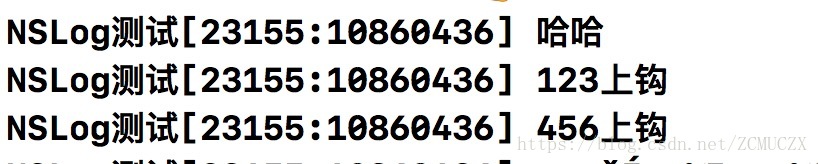讲道理,利用fishhook进行hook其实就可以了
比如说我们的ViewDidLoad方法当中的方法里面有输出123,456 我们想要对其进行hook
- (void)viewDidLoad {
[super viewDidLoad];
NSLog(@"123");
NSLog(@"456");
}
创建一个monkeyDev的项目,然后在里面写入hook代码
#import <UIKit/UIKit.h>
#import "fishhook.h"
static void (*old_log)(NSString *format, ...);
void newLog(NSString *format, ...)
{
format = [format stringByAppendingString:@"上钩"];
old_log(format);
}
%hook ViewController
- (void)viewDidLoad {
NSLog(@"哈哈");
struct rebinding nslogBind;
//函数的名称
nslogBind.name="NSLog";
//新的函数地址
nslogBind.replacement = (void *)newLog;
//保存原始函数的地址的变量的指针,只需要告诉它是指针就可以了,因为指针就占据8个字节
nslogBind.replaced = (void **)&old_log;
//定义数组
struct rebinding rebs[] = {nslogBind};
/*
arg1:存放rebinding结构体的数组
arg2:数组的长度
*/
//可以通过这个函数交换很多组的函数
rebind_symbols(rebs, 1);
%orig;
}
%end成功hook