学习SQL语句规则
3. 学习SQL语句规则 操作文件夹 create database db2; create database db2 default charset utf8; ***** show databases; drop database db2; 操作文件 show tables; create table t1(id int,name char(10)) default charset=utf8; create table t1(id int,name char(10))engine=innodb default charset=utf8; create table t3(id int auto_increment,name char(10))engine=innodb default charset=utf8; ***** create table t1( 列名 类型 null, 列名 类型 not null, 列名 类型 not null auto_increment primary key, id int, name char(10) )engine=innodb default charset=utf8; # innodb 支持事务,原子性操作 # myisam myisam auto_increment 表示:自增 primary key: 表示 约束(不能重复且不能为空); 加速查找 not null: 是否为空 数据类型: 数字: tinyint int bigint FLOAT 0.00000100000123000123001230123 DOUBLE 0.00000000000000000000100000123000123001230123 0.00000100000123000000000000000 decimal 0.1 字符串: char(10) 速度快() root root varchar(10) 节省空间 root PS: 创建数据表定长列往前放 text 上传文件: 文件存硬盘 db存路径 时间类型 DATETIME enum set create table t1( id int signed not null auto_increment primary key, num decimal(10,5), name char(10) )engine=innodb default charset=utf8; 清空表: delete from t1; truncate table t1; 删除表: drop table t1; 操作文件中内容 插入数据: insert into t1(id,name) values(1,'alex'); 删除: delete from t1 where id<6 修改: update t1 set age=18; update t1 set age=18 where age=17; 查看数据: select * from t1; 外键: create table userinfo( uid bigint auto_increment primary key, name varchar(32), department_id int, xx_id int, constraint fk_user_depar foreign key ("department_id",) references department('id'), constraint fk_xx_ff foreign key ("xx_id",) references XX('id') )engine=innodb default charset=utf8; create table department( id bigint auto_increment primary key, title char(15) )engine=innodb default charset=utf8;
操作文件夹
1.创建、查看、删除数据库
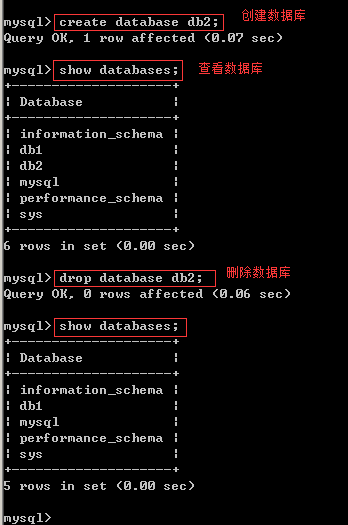
2.指定
操作文件
1.查看数据表
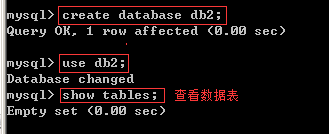
2.创建数据表
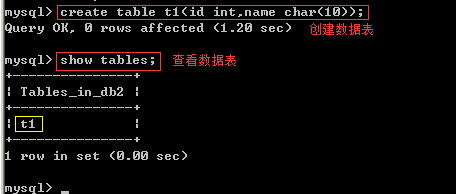
3.插入数据
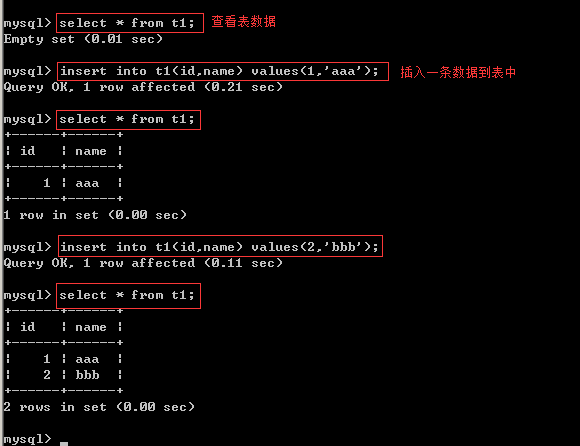
4.插入中文编码有问题
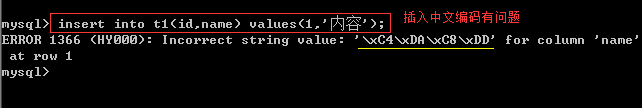
操作文件内容
1.
2.
3.
4.
5.
6.
7.
8.
9.
10.