11 mistakes java developers make when using exceptions
The problem: If you use Exceptions in the wrong way, bugs will be very difficult to find. If you always use generic Exceptions, how can other developers know what error has occurred? You have to understand why we use Exceptions and how to use them effectively!
See the 11 mistakes Java Developers make when using Exceptions.
First, let’s see the hierarchy of the Exception classes.
Checked Exceptions / Unchecked Exceptions
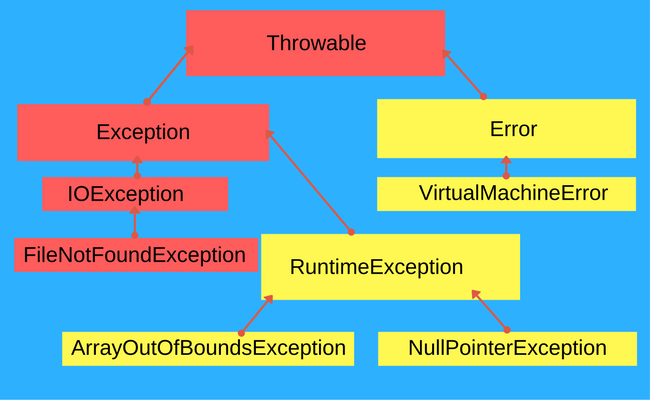
1 – Using only the Exception class
It’s a common mistake that developers specifically catch the Exception class for any error. It’s much more difficult to identify the error if you see only an Exception being caught. The solution to this problem is to create specific Exceptions – but watch out, not too specific!
2 – Creating lots of specific Exceptions
Don’t create Exceptions for everything. Your application will be full of classes, useless repetition and you will create unnecessary work. Instead, create Exceptions for really important business requirements. For example, if you are developing a bank system one possible Exception would be when trying to withdraw money and the balance is zero: BalanceNotAvailableException. Another Exception would be transferring money to another person and the account does not exist, you can create: BankAccountNotFoundException and show an understandable Exception message to the user.
RuntimeException could be used when the bank’s server is out of service. Here you can use, for example: ServerNotAvailableException. The system must crash for this kind of error. There is no recovery.
3 – Creating a log for every catch
Logging every Exception catch will pollute your code. To prevent this, just log once and throw your Exception in the last catch. You won’t lose your Stacktrace if you wrap the Exception. If you are working with web applications, you should create a catch on your controller layer and log the error.
4 – Not knowing the difference between Checked and Unchecked Exceptions
When should Checked Exceptions be used? Use Checked when there is a recoverable error or an important business requirement.
The most common Checked Exception is the Exception class. Two related classes from Exception are FileNotFoundException and SQLException.You are obligated to handle or declare these exceptions. You must throw or catch the Exception or else it won’t compile.
When should Unchecked Exceptions be used? Use Unchecked when there is no recovery. For example, when the memory of the server is overused.
RuntimeException is used for errors when your application can not recover. For example, NullPointerException and ArrayOutOfBoundsException. You can avoid a RuntimeException with an ‘if’ command. You should not handle or catch it.
There is also the class Error. It is an Unchecked Exception too. Never try to catch or handle this kind of Exception. They are errors from the JVM and are the most serious kind of Exception in Java. You must analyze the cause of Exceptions like this and change your code.
5 – Silencing Exceptions
Never catch the Exception and do nothing, for example:
| 1 2 3 4 5 |
|
The catch will be useless. It’s impossible to know what happened and the Exception will be silenced. The developer will be obliged to debug the code and see what happened. If we create a good log, the time-consuming analysis won’t be necessary.
6 – Not following the principle “throw early, catch late”
If you have to handle Exception, for example, in your Service, you should do two things:
- Wrap your Exception
- Throw the Exception to the last catch and handle it.
7 – Not using clear messages on the Exceptions
Always use clear messages on your Exceptions. Doing this will help a lot when finding errors. Even better, create a Properties File with all Exception messages. You can use the file on your View layer and show users messages about the business requirements.
8- Not cleaning up after handling the Exception
After using resources like files and database connection, clean them and close them so that you won’t harm the system’s performance. You can use the finally block to do it.
9 – Not documenting Exceptions with javadoc
To avoid headaches, always Document why the Exception is being thrown in your method. Document your Exception and explain why you created it.
10 – Losing the Stack Trace (root cause)
When wrapping an Exception in another one, don’t just throw the other Exception, keep the Stacktrace.
Bad code:
| 1 2 3 4 5 |
|
Good code:
| 1 2 3 4 5 |
|
11 – Not organizing the hierarchy of specific Exceptions
If you don’t organize the hierarchy of your Exceptions, the relationship will be difficult between the parts of the system. You will have lots of problems.
You should use a hierarchy similar to this one:
| Exception |
|
| BusinessException |
|
| AccountingException |
HumanResourcesException |
| BillingCodeNotFoundException | EmployeeNotFoundException |
There is more! You can get this FREE E-Book too!
No Bugs, No Stress – Create a Life-Changing Software Without Destroying Your Life
Keep up improving yourself!
https://nobugsproject.com/2017/05/28/11-mistakes-java-developers-make-when-using-exceptions/
