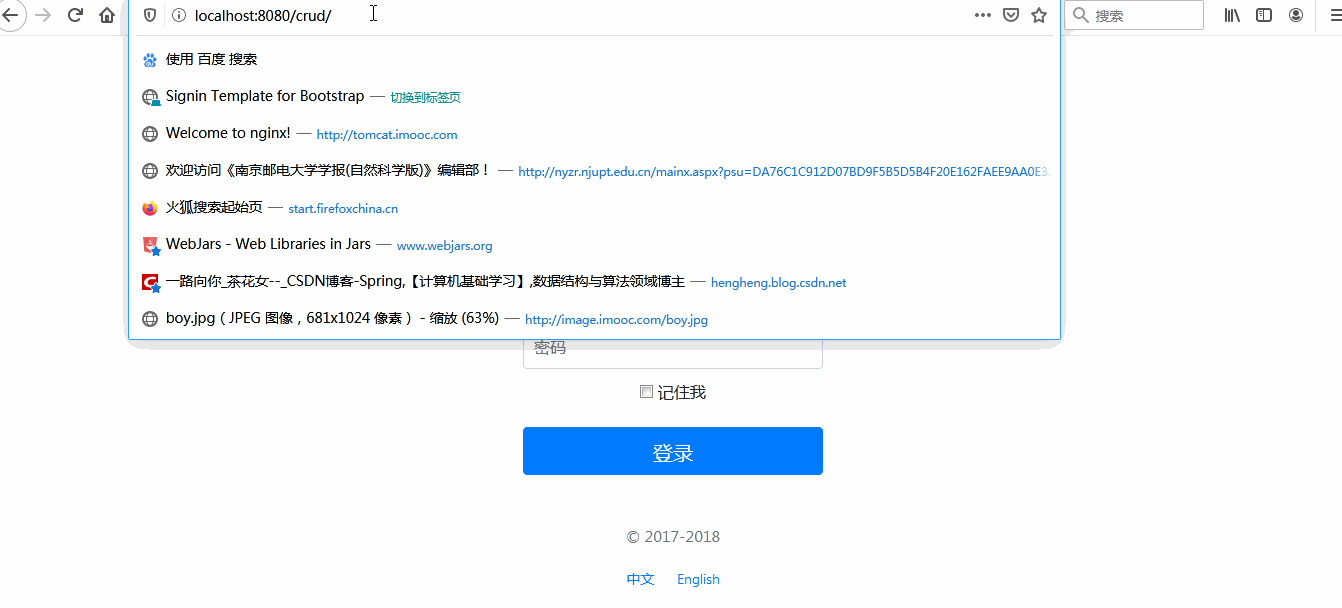文章目录
6、RestfulCRUD
1. 设置登录页面的默认访问路径
方式1:
@Controller
public class HelloController {
@RequestMapping({"/","/index.html"})
public String index(){
return "login";
}
}
方式2:
@Configuration
public class MyMvcConfig extends WebMvcConfigurerAdapter {
//所有的WebMvcConfigurerAdapter组件都会一起起作用
@Bean
public WebMvcConfigurerAdapter webMvcConfigurerAdapter(){
WebMvcConfigurerAdapter adapter = new WebMvcConfigurerAdapter() {
@Override
public void addViewControllers(ViewControllerRegistry registry) {
registry.addViewController("/").setViewName("login");
registry.addViewController("/index.html").setViewName("login");
}
};
return adapter;
}
}
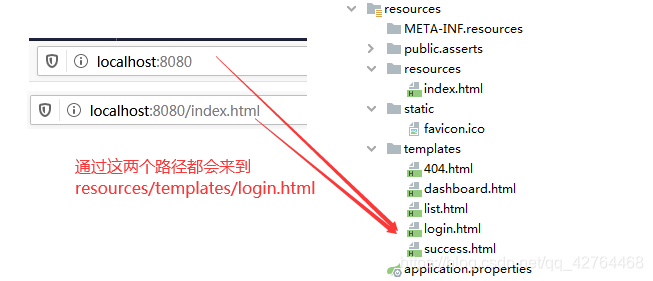
href与th:href的区别?
在application.properties文件中设置项目路径为:/crud
server.servlet.context-path=/crud
在login.html页面中:超链接使用href
<html lang="en">
<head>
<!-- Bootstrap core CSS -->
<link href="asserts/css/bootstrap.min.css" rel="stylesheet">
<!-- Custom styles for this template -->
<link href="asserts/css/signin.css" rel="stylesheet">
</head>
在浏览器上访问:localhost:8080/crud查看login.html页面,并查看页面源码:
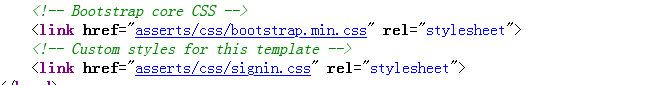
引入外部静态资源BootStrap依赖,并在login.html页面中:超链接使用th:href
<!--引入bootstrap-->
<dependency>
<groupId>org.webjars</groupId>
<artifactId>bootstrap</artifactId>
<version>4.0.0</version>
</dependency>
<html lang="en" xmlns:th="http://www.thymeleaf.org">
<head>
<!-- Bootstrap core CSS -->
<link th:href="@{/asserts/css/signin.css}" rel="stylesheet">
<!-- Custom styles for this template -->
<link th:href="@{/webjars/bootstrap/4.0.0/css/bootstrap.css}" rel="stylesheet">
</head>
在浏览器上访问:localhost:8080/crud查看login.html页面,并查看页面源码:
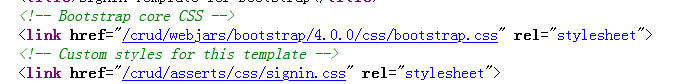
2. 给登录页面加上国际化

1)、编写国际化配置文件,抽取页面需要显示的国际化消息
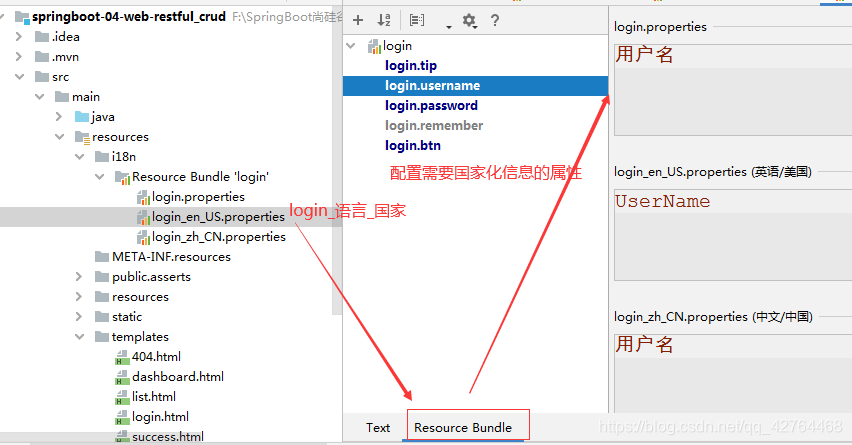
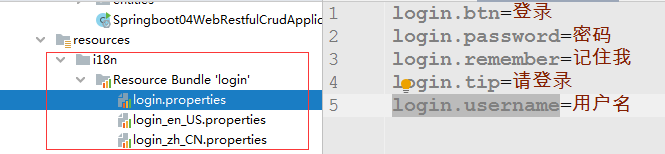
2)、SpringBoot自动配置好了管理国际化资源文件的组件;
首先搜索MessageSourceAutoConfiguration这个类,查看源码:
@Conditional({MessageSourceAutoConfiguration.ResourceBundleCondition.class})
@EnableConfigurationProperties
public class MessageSourceAutoConfiguration {
private static final Resource[] NO_RESOURCES = new Resource[0];
public MessageSourceAutoConfiguration() {
}
//可以通过spring.messages.basename来指定配置文件的基础名
//如果不指定默认从根路径下面去找
@Bean
@ConfigurationProperties(
prefix = "spring.messages"
)
//国际化有关的属性类(basename,encode,cacheDuration等)
public MessageSourceProperties messageSourceProperties() {
return new MessageSourceProperties();
}
//传入MessageSourceProperties properties参数
@Bean
public MessageSource messageSource(MessageSourceProperties properties) {
ResourceBundleMessageSource messageSource = new ResourceBundleMessageSource();
//在这里需要进入MessageSourceProperties这个类,查看basename属性
if (StringUtils.hasText(properties.getBasename())) {
//设置国际化资源文件的基础名(去掉语言国家代码的配置文件)
messageSource.setBasenames(StringUtils.commaDelimitedListToStringArray(StringUtils.trimAllWhitespace(properties.getBasename())));
}
if (properties.getEncoding() != null) {
messageSource.setDefaultEncoding(properties.getEncoding().name());
}
messageSource.setFallbackToSystemLocale(properties.isFallbackToSystemLocale());
Duration cacheDuration = properties.getCacheDuration();
if (cacheDuration != null) {
messageSource.setCacheMillis(cacheDuration.toMillis());
}
messageSource.setAlwaysUseMessageFormat(properties.isAlwaysUseMessageFormat());
messageSource.setUseCodeAsDefaultMessage(properties.isUseCodeAsDefaultMessage());
return messageSource;
}
进入MessageSourceProperties这个类,查看basename属性
public class MessageSourceProperties {
//配置文件可以直接放在类路径下,默认名称为messages.properties
//这样即使不写其他配置文件,也能使用国际化功能
private String basename = "messages";
private Charset encoding;
@DurationUnit(ChronoUnit.SECONDS)
private Duration cacheDuration;
private boolean fallbackToSystemLocale;
private boolean alwaysUseMessageFormat;
private boolean useCodeAsDefaultMessage;
因此,可以在application.properties文件中通过spring.messages.basename来指定配置文件的基础名
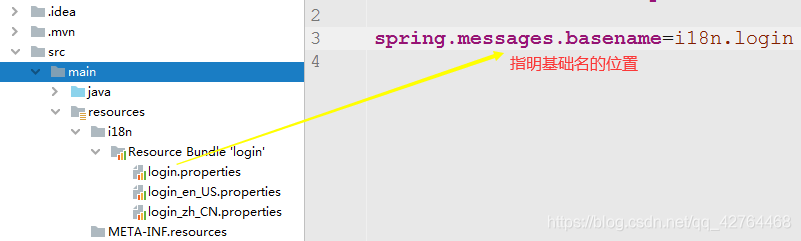
3)、去页面获取国际化的值;
<!DOCTYPE html>
<html lang="en" xmlns:th="http://www.thymeleaf.org">
<head>
<meta http-equiv="Content-Type" content="text/html; charset=UTF-8">
<meta name="viewport" content="width=device-width, initial-scale=1, shrink-to-fit=no">
<meta name="description" content="">
<meta name="author" content="">
<title>Signin Template for Bootstrap</title>
<!-- Bootstrap core CSS -->
<link th:href="@{/asserts/css/signin.css}" rel="stylesheet">
<!-- Custom styles for this template -->
<link th:href="@{/webjars/bootstrap/4.0.0/css/bootstrap.css}" rel="stylesheet">
</head>
<body class="text-center">
<form class="form-signin" action="dashboard.html">
<img class="mb-4" th:src="@{/asserts/img/bootstrap-solid.svg}" alt="" width="72" height="72">
<h1 class="h3 mb-3 font-weight-normal" th:text="#{login.tip}">Please sign in</h1>
<label class="sr-only" th:text="#{login.username}">Username</label>
<input type="text" class="form-control" placeholder="Username" th:placeholder="#{login.username}" required="" autofocus="">
<label class="sr-only" th:text="#{login.password}">Password</label>
<input type="password" class="form-control" placeholder="Password" th:placeholder="#{login.password}" required="">
<div class="checkbox mb-3">
<label>
<input type="checkbox" value="remember-me"/> [[#{login.remember}]]
</label>
</div>
<button class="btn btn-lg btn-primary btn-block" type="submit" th:text="#{login.btn}">Sign in</button>
<p class="mt-5 mb-3 text-muted">© 2017-2018</p>
<a class="btn btn-sm">中文</a>
<a class="btn btn-sm">English</a>
</form>
</body>
</html>
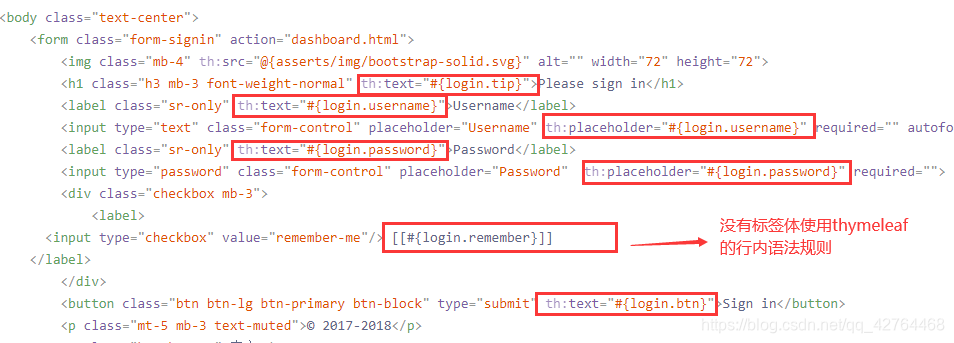
效果:根据浏览器语言设置的信息切换了国际化;
比如,如果浏览器设置的语言为中文就显示中文,如果浏览器设置的语言为英文,页面就显示英文,根据浏览器语言设置,显示页面需要国际化的信息。
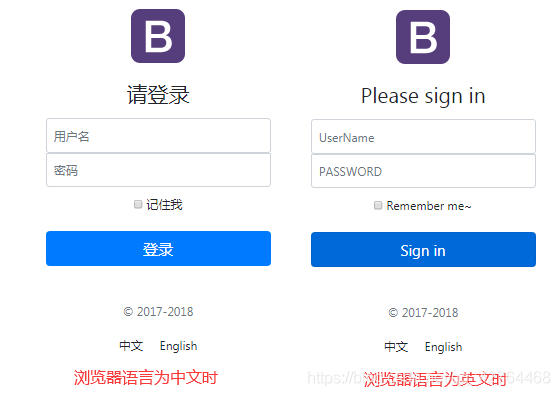
原理:
国际化Locale(区域信息对象);LocaleResolver(获取区域信息对象);
@Bean
@ConditionalOnMissingBean
@ConditionalOnProperty(prefix = "spring.mvc", name = "locale")
public LocaleResolver localeResolver() {
if (this.mvcProperties
.getLocaleResolver() == WebMvcProperties.LocaleResolver.FIXED) {
return new FixedLocaleResolver(this.mvcProperties.getLocale());
}
AcceptHeaderLocaleResolver localeResolver = new AcceptHeaderLocaleResolver();
localeResolver.setDefaultLocale(this.mvcProperties.getLocale());
return localeResolver;
}
默认的就是根据请求头带来的区域信息获取Locale进行国际化
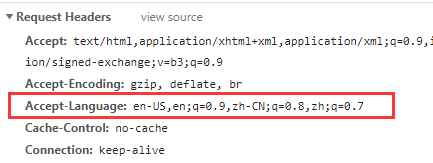
4)、点击链接切换国际化
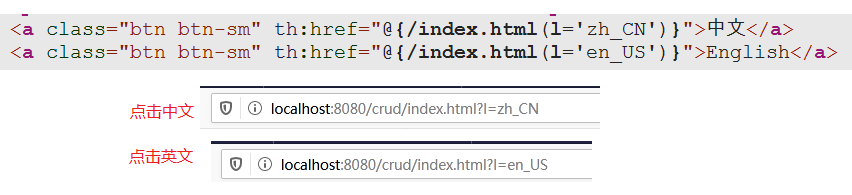
自定义区域解析器类:
import org.springframework.util.StringUtils;
import org.springframework.web.servlet.LocaleResolver;
import javax.servlet.http.HttpServletRequest;
import javax.servlet.http.HttpServletResponse;
import java.util.Locale;
/**
* 可以在连接上携带区域信息
*/
public class MyLocalResolver implements LocaleResolver {
public Locale resolveLocale(HttpServletRequest request){
String l = request.getParameter("l");
//使用操作系统默认的
Locale locale = Locale.getDefault();
if(!StringUtils.isEmpty(l)){
String[] split = l.split("_");
//split[0]:语言,split[1]:国家
locale = new Locale(split[0],split[1]);
}
return locale;
}
@Override
public void setLocale(HttpServletRequest httpServletRequest, HttpServletResponse httpServletResponse, Locale locale) {
}
}
将区域解析器加到容器中:
@Configuration
public class MyMvcConfig extends WebMvcConfigurerAdapter {
//将自定义的MyLocalResolver创建出来并添加到容器中
@Bean
public LocaleResolver localeResolver(){
return new MyLocalResolver();
}
}
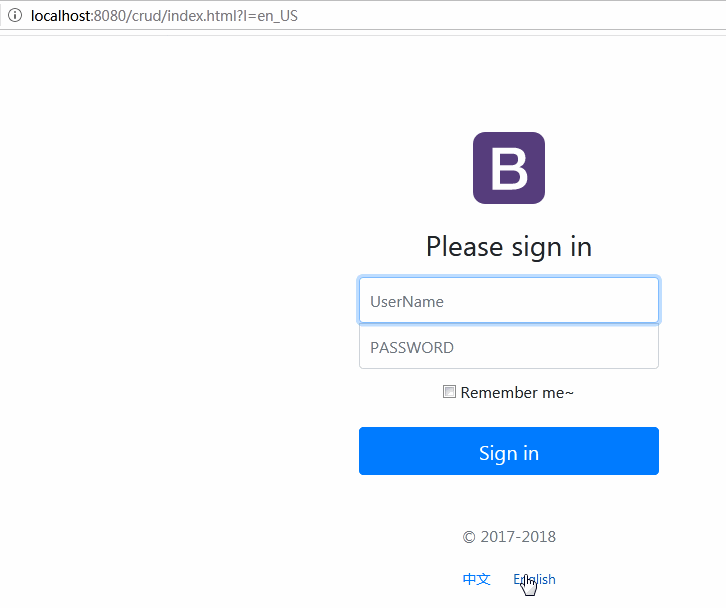
3. 登陆
开发期间模板引擎页面修改以后,要实时生效
1)、禁用模板引擎的缓存
# 禁用缓存
spring.thymeleaf.cache=false
2)、修改login.html页面,页面修改完成以后ctrl+f9:重新编译;
<body class="text-center">
<!--给表单加上请求路由和请求方式-->
<form class="form-signin" action="dashboard.html" th:action="@{/user/login}" method="post">
<img class="mb-4" th:src="@{/asserts/img/bootstrap-solid.svg}" alt="" width="72" height="72">
<h1 class="h3 mb-3 font-weight-normal" th:text="#{login.tip}">Please sign in</h1>
<!--密码错误显示提示信息-->
<p style="color:red" th:text="${msg}" th:if="${not #strings.isEmpty(msg)}"></p>
<label class="sr-only" th:text="#{login.username}">Username</label>
<!--加上name属性-->
<input type="text" name="username" class="form-control" placeholder="Username" th:placeholder="#{login.username}" required="" autofocus="">
<label class="sr-only" th:text="#{login.password}">Password</label>
<!--加上name属性-->
<input type="password" name="password" class="form-control" placeholder="Password" th:placeholder="#{login.password}" required="">
<div class="checkbox mb-3">
<label>
<input type="checkbox" value="remember-me"/> [[#{login.remember}]]
3)、在MyMvcConfig类中添加:
registry.addViewController("/main.html").setViewName("dashboard");
4)、根据请求路径,编写Controller层
@Controller
public class LoginController {
//@RequestMapping(value = "/user/login",method = RequestMethod.POST)
@PostMapping(value = "/user/login")
//带上前端提交的请求参数
public String login(@RequestParam("username")String username,
@RequestParam("password")String password,
Map<String,Object> modelMap){
if(!StringUtils.isEmpty(username)&& "123456".equals(password)){
//登录成功
//return "dashboard";
//登录成功以后,重定向到当前项目的main.html路径下对应的dashboard.html页面
return "redirect:/main.html";
}
//登录失败,回到登录页面
modelMap.put("msg","用户名密码错误");
return "login";
}
}
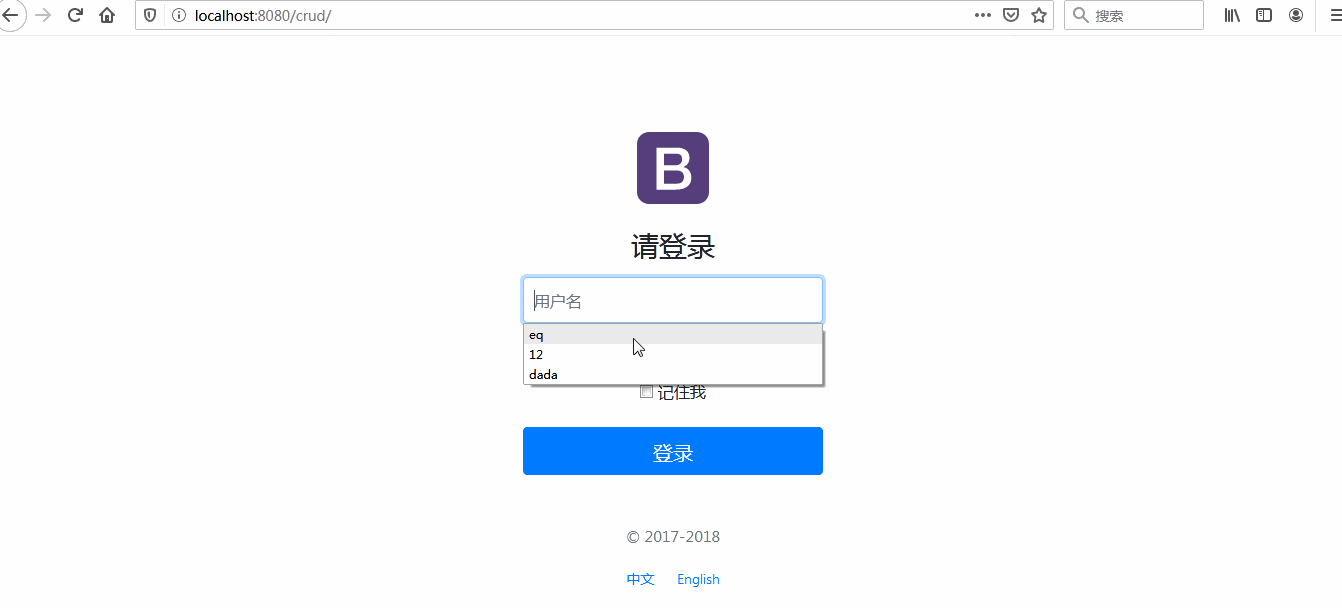
4. 拦截器进行登录检查
现在有个问题就是我们可以直接通过http://localhost:8080/crud/main.html访问到dashboard.html这个后台页面,却不用从登录页面登录后进去,如何解决这个问题?
可以配置拦截器
4.1 回顾Springmvc中拦截器
1.在springmvc.xml中配置拦截器:
<mvc:interceptors>
<mvc:interceptor>
<!--要拦截的方法-->
<mvc:mapping path="/user/*"/>
<!--不要拦截的方法-->
<!--<mvc:exclude-mapping path=""/>-->
<!-- 配置拦截对象-->
<bean class="com.hh.interceptor.MyInterceptor1"/>
</mvc:interceptor>
</mvc:interceptors>
2.配置前端访问路径:
<a href="/user/testInterceptor">拦截器</a>
3.编写Controller层方法:
@Controller
@RequestMapping("/user")
public class UserController {
@RequestMapping("/testInterceptor")
public String testInterceptor(){
System.out.println("controller...");
return "success";
}
}
4.转发到error.jsp:
<h3>错误页面</h3>
5.success.jsp:
<h3>成功页面</h3>
**1. preHandle方法是controller方法(目标方法)执行前拦截的方法 **
public class MyInterceptor1 implements HandlerInterceptor {
/**
* return true放行,执行下一个拦截器,如果没有,执行controller中的方法
* return false不放行,不会执行controller方法
*/
public boolean preHandle(HttpServletRequest request, HttpServletResponse response, Object handler) throws Exception {
System.out.println("MyInterceptor执行了....");
request.getRequestDispatcher("/WEB-INF/jsp/error.jsp").forward(request,response);
return true;
}
}
首先,使用preHandle()方法可以实现请求转发或者重定向
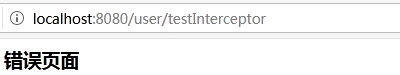
其次,这个方法在目标方法Controller层的方法之前执行
return true:就执行下一个拦截器,如果没有就执行Controller方法
return false:无法执行后台方法
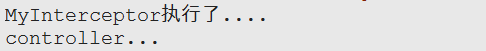
2.postHandle是controller方法执行后,在success.jsp执行前执行的方法,。
/**
*后处理方法,controller方法执行之后,success.jsp执行之前执行
*/
public void postHandle(HttpServletRequest request, HttpServletResponse response, Object handler, ModelAndView modelAndView) throws Exception {
System.out.println("MyInterceptor执行了....");
request.getRequestDispatcher("/WEB-INF/jsp/error.jsp").forward(request,response);
}
首先,可以使用request或者response跳转到指定的页面
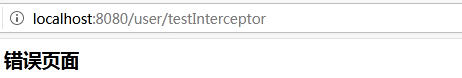
其次:如果指定了跳转的页面,那么controller方法跳转的页面将不会显示。
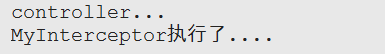
3.postHandle方法是在success.jsp执行后执行的方法
/**
* success.jsp跳转页面执行后,执行的方法
*/
public void afterCompletion(HttpServletRequest request, HttpServletResponse response, Object handler, Exception ex) throws Exception {
System.out.println("MyInterceptor执行了....");
}
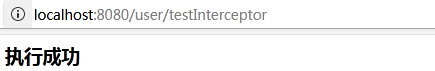
request或者response不能再跳转页面了
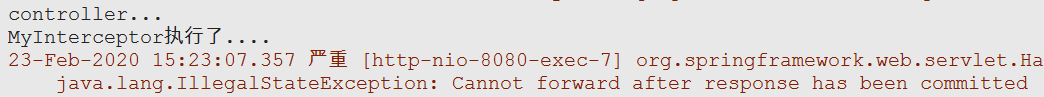
4.2 SpringBoot设置拦截器
1.配置拦截器,使用preHandle()方法
使用preHandle()方法好处在于,可以在Controller层的方法执行前执行,而且可以转发和重定向。
//ctrl+o选择要实现的方法
public class LoginHandlerInterceptor implements HandlerInterceptor {
@Override
public boolean preHandle(HttpServletRequest request, HttpServletResponse response, Object handler) throws Exception {
Object user = request.getSession().getAttribute("loginUser");
if(user==null){
request.setAttribute("msg","没有权限请先登录");
//未登录,拦截返回登录页面,将请求转发到登录页面
request.getRequestDispatcher("/index.html").forward(request,response);
}else{
//已登录,放行请求,执行Controller层的方法
return true;
}
return false;
}
}
2.Controller层方法:LoginController()
@Controller
public class LoginController {
@PostMapping(value = "/user/login")
public String login(@RequestParam("username")String username,
@RequestParam("password")String password,
Map<String,Object> modelMap,
HttpSession session){
if(!StringUtils.isEmpty(username)&& "123456".equals(password)){
//将登录了的用户放在session中
session.setAttribute("loginUser",username);
//登录成功以后,重定向到当前项目的main.html路径下对应的dashboard.html页面
return "redirect:/main.html";
}
//登录失败,回到登录页面
modelMap.put("msg","用户名密码错误");
return "login";
}
}
3. 注册拦截器
在MyMvcConfig这个类中注册拦截器:
@Configuration
public class MyMvcConfig extends WebMvcConfigurerAdapter {
//将组件注册在容器
@Bean
public WebMvcConfigurerAdapter webMvcConfigurerAdapter(){
WebMvcConfigurerAdapter adapter = new WebMvcConfigurerAdapter() {
//注册拦截器
@Override
public void addInterceptors(InterceptorRegistry registry) {
registry.addInterceptor(new LoginHandlerInterceptor())
//拦截所有的路径
.addPathPatterns("/**")
//排除不想拦截的,登录页面,请求路由,静态资源
.excludePathPatterns("/index.html", "/", "/user/login", "/webjars/**", "/asserts/**");
}
};
return adapter;
}
}