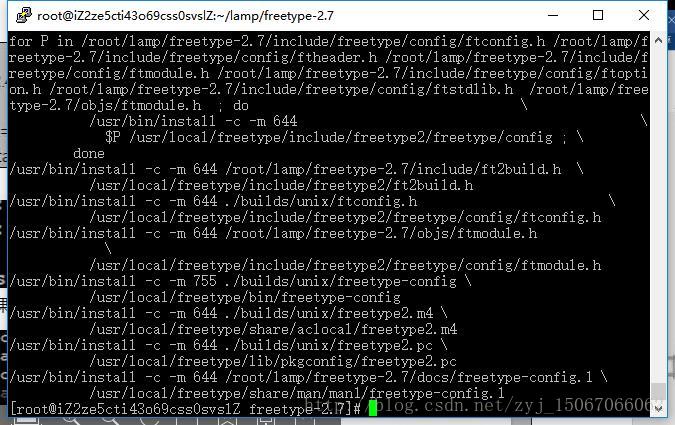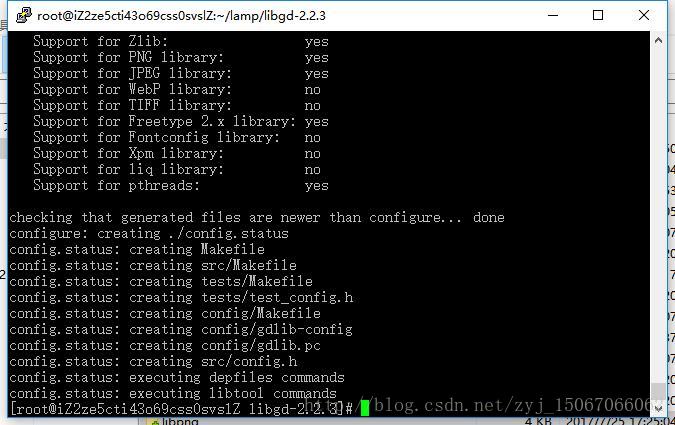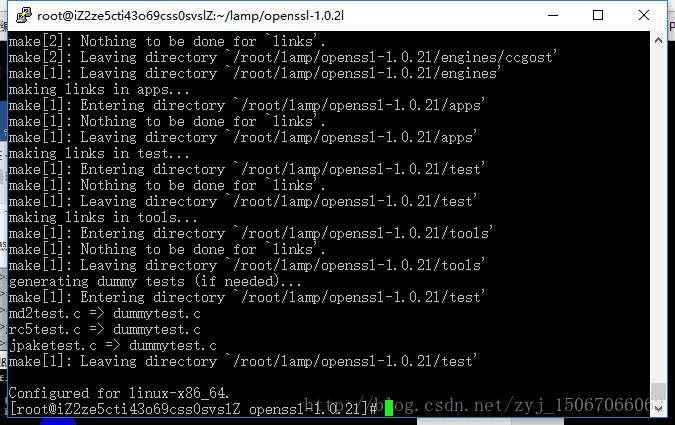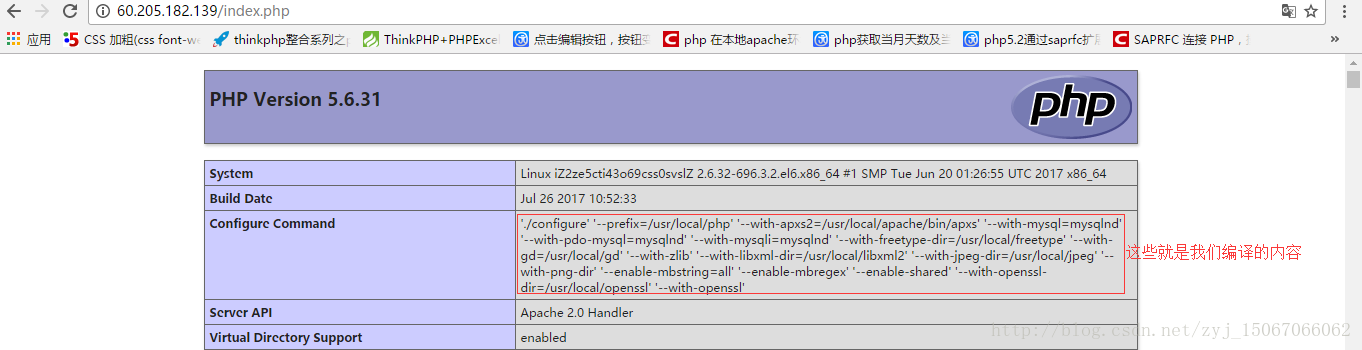第一步:下载安装包
在下载之前都先查看一下是否安装了php需要的依赖包,
zlib和libxml2,rpm -q libxml2, rpm -q zlib有就不用安装了。
再看看libxml2-devel,libpng-devel有没有,没有同样需要安装 yum install libxml2-devel,yum install libpng-devel
jpeg:
下载地址:http://www.ijg.org/files/
下载安装包:http://www.ijg.org/files/jpegsrc.v8b.tar.gz
libpng:
下载地址:https://sourceforge.net/projects/libpng/files/libpng16/1.6.30/
下载安装包:https://sourceforge.net/projects/libpng/files/libpng16/1.6.30/libpng-1.6.30.tar.gz
freetype:
下载地址:http://ring.u-toyama.ac.jp/archives/graphics/freetype/freetype2/
下载安装包:http://ring.u-toyama.ac.jp/archives/graphics/freetype/freetype2/freetype-2.7.tar.gz
gd:
下载地址:https://github.com/libgd/libgd/releases
下载安装包:https://github.com/libgd/libgd/releases/download/gd-2.1.0/libgd-2.1.0.tar.gz
openssl:
下载地址:https://www.openssl.org/source/
下载安装包:https://www.openssl.org/source/openssl-1.0.2l.tar.gz
PHP:
下载地址:http://php.net/downloads.php
下载安装包:http://hk1.php.net/get/php-5.6.31.tar.gz/from/this/mirror
用wget方法下载
#wget 下载安装包的路径
下载好之后再解压,我这里下载的都是.gz的压缩包并都放在root/lamp/中,所以我用# tar -zxvf 文件名 来解压
准备工作做好后开始一个个安装。
第二步:安装zlib
[root@iZ2ze5cti43o69css0svslZ lamp]# cd zlib-1.2.11
[root@iZ2ze5cti43o69css0svslZzlib-1.2.11]#./configure
[root@iZ2ze5cti43o69css0svslZzlib-1.2.11]#make && make install
第三步:安装libxml2
[root@iZ2ze5cti43o69css0svslZ lamp]# cd libxml2-2.7.3
[root@iZ2ze5cti43o69css0svslZ libxml2-2.7.3]# ./configure --prefix=/usr/local/libxml2 --without-zlib
[root@iZ2ze5cti43o69css0svslZ libxml2-2.7.3]#make && make install
第四步:安装jpeg
[root@iZ2ze5cti43o69css0svslZ lamp]# cd jpeg-8b
[root@iZ2ze5cti43o69css0svslZ jpeg-8b]# ./configure --prefix=/usr/local/jpeg --enable-shared --enable-static
[root@iZ2ze5cti43o69css0svslZ jpeg-8b]# make && make install
第五步:安装libpng
[root@iZ2ze5cti43o69css0svslZ lamp]# cd libpng-1.6.30
[root@iZ2ze5cti43o69css0svslZ libpng-1.6.30]# ./configure --prefix=/usr/local/libpng
[root@iZ2ze5cti43o69css0svslZ libpng-1.6.30]#make && make install
第六步:安装freetype
[root@iZ2ze5cti43o69css0svslZ lamp]# cd freetype-2.7
[root@iZ2ze5cti43o69css0svslZ freetype-2.7]# ./configure --prefix=/usr/local/freetype
[root@iZ2ze5cti43o69css0svslZ freetype-2.7]#make && make install
第七步:安装gd
在安装gd之前需要安装安装libxpm,不然会报错后面的错误3
yum install libXpm-devel.x86_64
[root@iZ2ze5cti43o69css0svslZ lamp]# cd libgd-2.2.3
[root@iZ2ze5cti43o69css0svslZlibgd-2.2.3]# ./configure --prefix=/usr/local/gd --with-jpeg=/usr/local/jpeg/ \
--with-png=/usr/local/libpng/ --with-zlib --with-freetype=/usr/local/freetype
[root@iZ2ze5cti43o69css0svslZ src]#make && make install
第八步:安装openssl
[root@iZ2ze5cti43o69css0svslZ lamp]# cd openssl-1.0.2l
[root@iZ2ze5cti43o69css0svslZ openssl-1.0.2l]# ./config -fPIC --prefix=/usr/local/openssl
[root@iZ2ze5cti43o69css0svslZ openssl-1.0.2l]#make && make install
第九步:安装PHP
[root@iZ2ze5cti43o69css0svslZ lamp]# cd php-5.6.31
[root@iZ2ze5cti43o69css0svslZ php-5.6.31]# ./configure --prefix=/usr/local/php \
--with-apxs2=/usr/local/apache/bin/apxs--with-mysql=mysqlnd--with-pdo-mysql=mysqlnd \
--with-mysqli=mysqlnd--with-freetype-dir=/usr/local/freetype--with-gd=/usr/local/gd--with-zlib \
--with-libxml-dir=/usr/local/libxml2--with-jpeg-dir=/usr/local/jpeg--with-png-dir--enable-mbstring=all--enable-mbregex \
--enable-shared --with-openssl-dir=/usr/local/openssl--with-openssl
[root@iZ2ze5cti43o69css0svslZ php-5.6.31]#make && make install
复制PHP配置文件到指定目录
[root@iZ2ze5cti43o69css0svslZ php-5.6.31]# cp php.ini-development /usr/local/php/lib/php.ini
修改Apache的配置文件,让Apache认识PHP
[root@iZ2ze5cti43o69css0svslZ php-5.6.31]# vi /usr/local/apache/conf/httpd.conf
在httpd.conf找到addtype添加下面这一条
AddType application/x-httpd-php .php
找到这个<IfModule dir_module>在DirectoryIndex index.html里面添加index.php
例如:
<IfModule dir_module>
DirectoryIndex index.php index.html
</IfModule>
然后重启Apache
[root@iZ2ze5cti43o69css0svslZ php-5.6.31]#/usr/local/apache/bin/apachectl restart
第十步:测试PHP脚本访问
创建PHP文件存放的位置:/usr/local/apache/htdocs/
创建index.php: [root@iZ2ze5cti43o69css0svslZ php-5.6.31]# vi /usr/local/apache/htdocs/index.php
进入之后写入:<?php phpinfo(); ?>,然后保存退出:wq
然后在浏览器上输入服务器地址访问该文件出现如下图所示即表示PHP安装成功:
安装PHP中遇到的问题:
错误1、报错:Unable to find libgd.(a|so) >= 2.1.0 anywhere under /usr/local/gd
这是因为gd库的版本过低,重新安装gd库,可以选择安装个版本2.1.0的
错误2、报错:/usr/local/openssl/lib/libcrypto.a: could not read symbols: Bad value
这是openssl编译错误,需要重新编译,重新安装,在重新安装之前需要把旧的先卸载。
然后编译:./config -fPIC --prefix=/usr/local/openssl
错误3、报错:/usr/local/src/php-5.5.6/ext/gd/gd.c:57:22: error: X11/xpm.h: No such file or directory
make: *** [ext/gd/gd.lo] Error 1
这是提示gd库不支持xpm
解决方法:
a、安装libxpm
yum install libXpm-devel.x86_64
b、按照上面的第七步重新安装gd库
安装成功后会看到如下信息,说明gd已经支持xpm了:
c、再次按照上面的方法安装php
错误4、报错:ext/gd/gd.c:1330: undefined reference to `XpmLibraryVersion'
问题说明:没有找到xpm库的安装位置
解决方法:
a、rpm -ql libXpm :查询出libXpm的安装位置,发现在/usr/lib64/ 下
b、重新编译php,./configure中增加 --with-xpm-dir=/usr/lib64/
c、make && make install 成功!
5、出现如图问题
这是因为PHP默认没有指定时区。