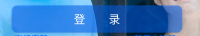1.首先在drawable目录中创建一个文件 例如shape.xml
2.可填写内容如下:

1 <!-- shape定义形状,shape="rectangle"表示形状为长方形 --> 2 <shape 3 xmlns:android="http://schemas.android.com/apk/res/android" 4 android:shape="rectangle" > 5 <!-- 设置框内填充颜色 --> 6 <solid android:color="#ffffff" /> 7 <!-- 设置边框宽度和颜色 --> 8 <stroke 9 android:width="1dip" 10 android:color="#000000" /> 11 <!-- 设置圆角半径 --> 12 <corners android:radius="1dp" /> 13 <!-- 设置边距 --> 14 <padding 15 android:bottom="5dp" 16 android:left="5dp" 17 android:right="5dp" 18 android:top="5dp" /> 19 <!-- 设置渐变角度angle和渐变颜色 --> 20 <gradient 21 android:angle="270" 22 android:endColor="#FFFF782" 23 android:startColor="#13C7AF" /> 24 <!-- 设置各边倒角大小 --> 25 <corners 26 android:bottomLeftRadius="200dp" 27 android:bottomRightRadius="200dp" 28 android:topLeftRadius="0dp" 29 android:topRightRadius="0dp" /> 30 </shape>
3.根据自己所需编写代码
4.例如在Button中调用(将按钮的直角变成圆角):
<Button
android:background="@drawable/shape" />