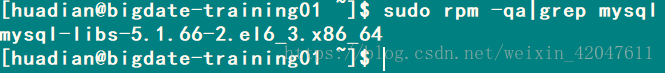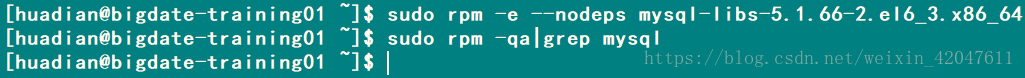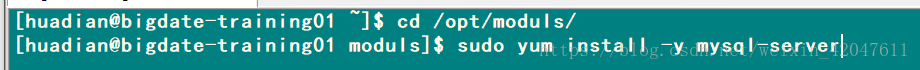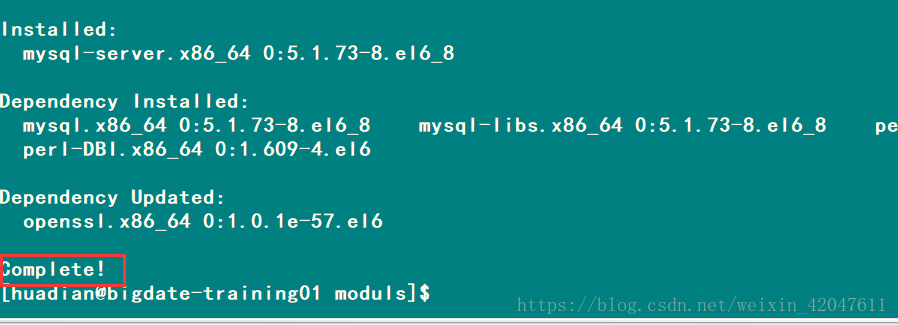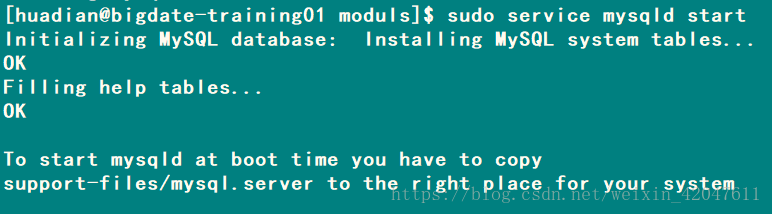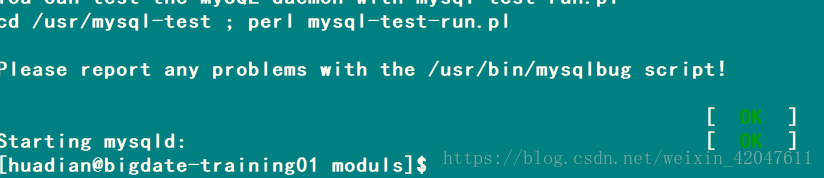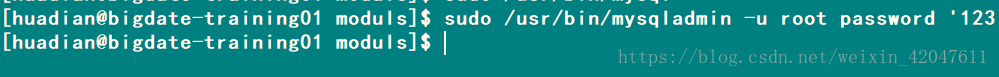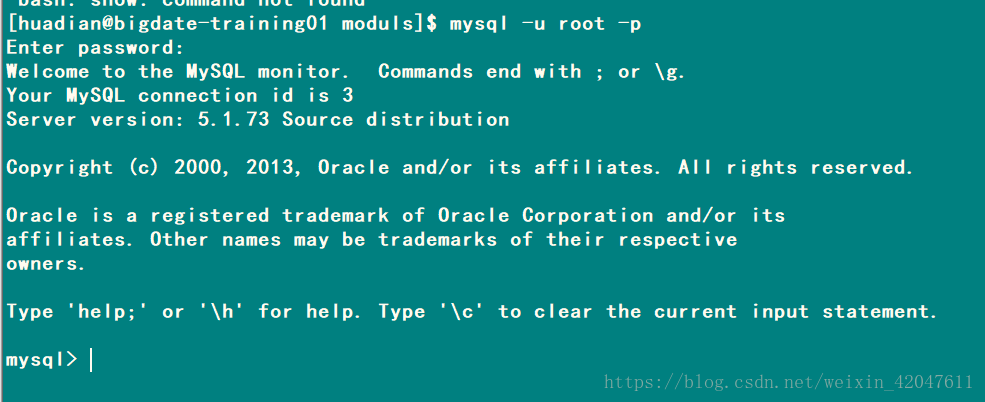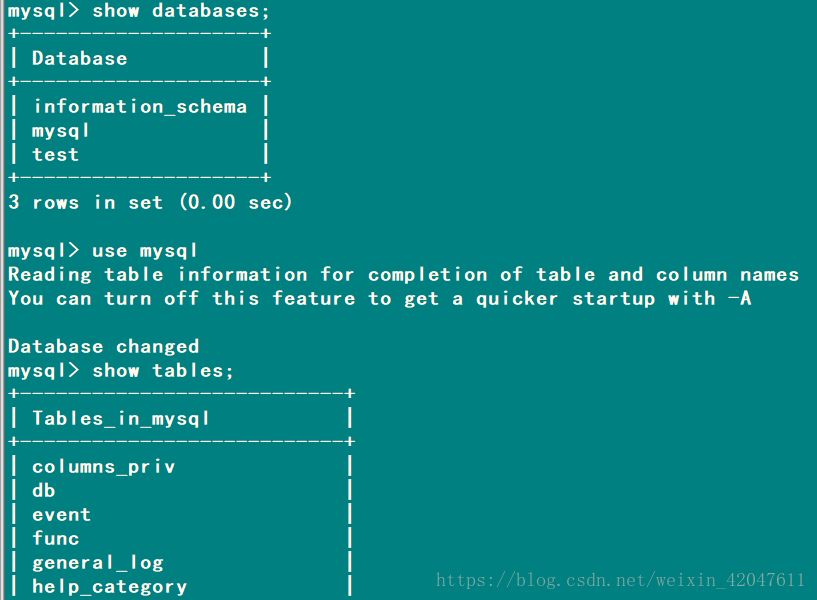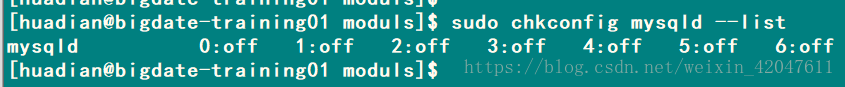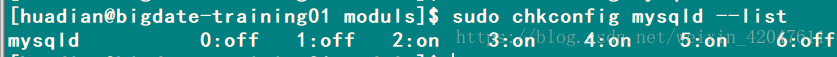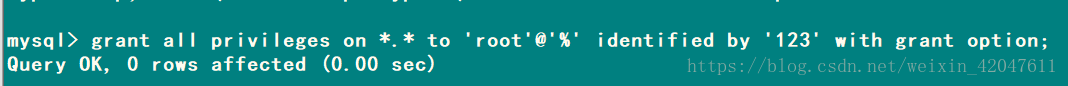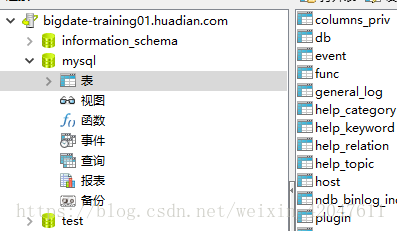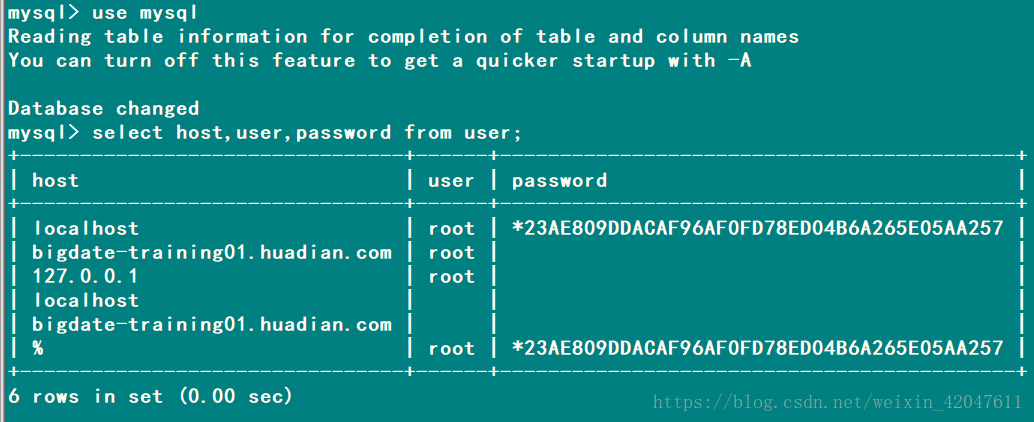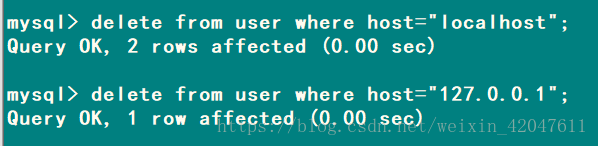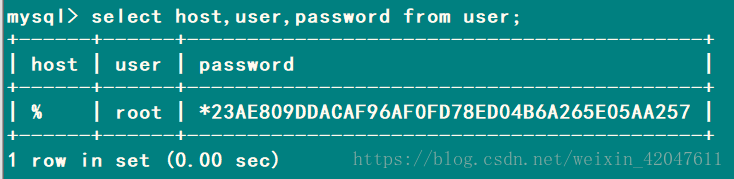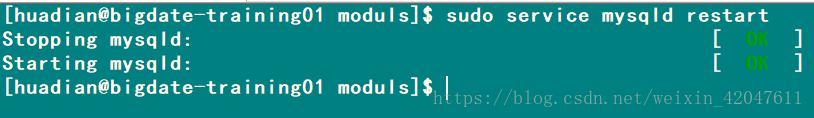前置:
(1)防火墙关闭
service iptables stop
chkconfig iptables off:开机不启动防火墙
(2)关闭selinux
安装Mysql
(1)检查Linux是否自带的有mysql安装包
rpm -qa | grep mysql
(2)卸载linux自带mysql包
rpm -e --nodeps mysql-libs-5.1.66-2.el6_3.x86_64
(3)通过yum安装mysql
yum install -y mysql-server
成功的话,可以看到“Complete!”
默认安装的是5.1.73
(4)启动mysql服务
service mysqld start
如果是5.1的版本,mysql的服务名称:mysqld
版本>5.5 ,mysql的服务名称:mysql

(5)设置root用户密码,
/usr/bin/mysqladmin -u root password '123'
(6) 验证:
mysql -u root -p
show databases
use mysql
show tables
(7)让mysql服务,随着系统的启动而启动
查看:
chkconfig mysqld --list
修改:
chkconfig mysqld on
查看:
chkconfig mysqld --list
(8)在mysql配置对应的权限
a:授权
grant all privileges on *.* to 'root'@'%' identified by '123' with grant option
b:mysql新建连接
c:查询
select host,user,password from user;
经验告诉你,只保留一条:
d:刷新权限(必须执行)
flush privileges
(9)重启mysql服务
service mysqld restart