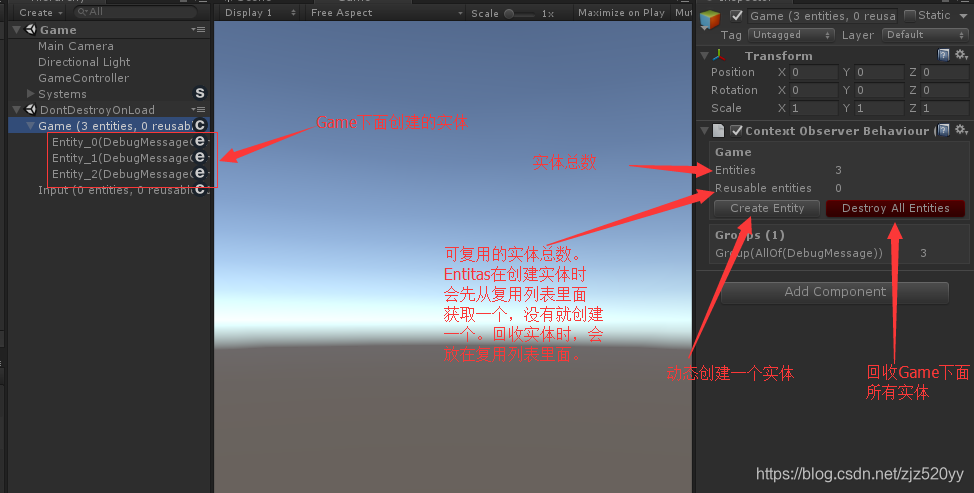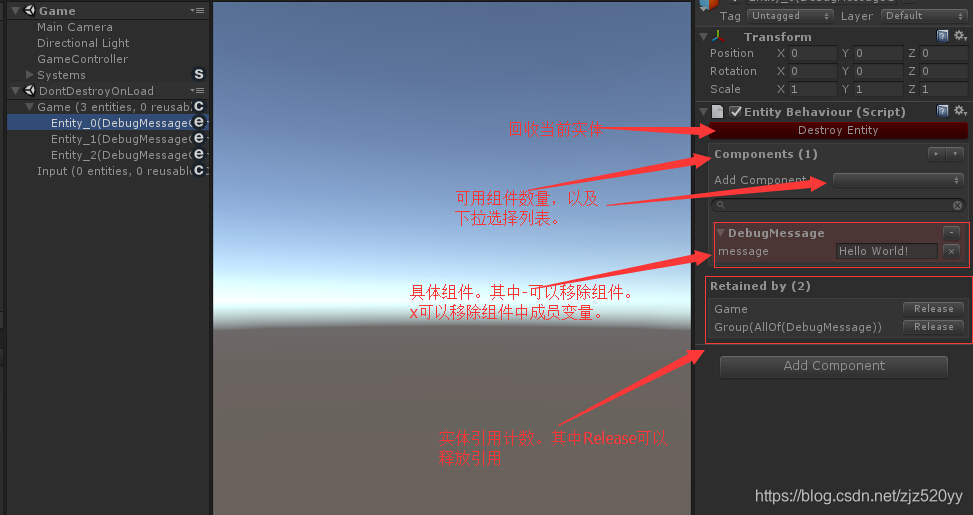前言:我是被守望先锋和unity推出的ecs编程模式给骗进来的。
Entitas简介:Entitas是专门用于Unity引擎的一款超快速、轻量级实体组件系统(ECS)。它经过了精心设计,不仅可以快速访问组件,也可以在垃圾收集环境中以最佳方式工作。
Entitas基本概念:
1.Entity表示一个实体,用来存储数据用的。
2.Context表示上下文环境,用来创建和销毁Entity用的。
3.Group表示组,用来将相同类型的Entity归纳到一起用的。
4.Matcher表示匹配查找,用来从Context中获取感兴趣的Group。
5.Collector表示采集,用来从Group中收集变化的Entity。
6.System表示系统,用来处理逻辑的。通常存在五种类型,分别如下:
->.IInitializeSystem只在初始化时调用一次。初始化实现可以写在Initialize方法中。
->.IExecuteSystem会在每帧执行一次。执行逻辑可以写在Execute方法中。
->.ICleanupSystem会在别的System完成后,每帧执行一次。回收逻辑可以写在Cleanup方法中。
->.ReactiveSystem会在Group有变化时执行一次。执行逻辑可以写在Execute方法中。
->Feature会将上述的System进行整合以及创建。
Entitas安装:安装流程如下:
1.下载Entitas,这里我下载的是当前最新的1.12.2版本。
2.创建一个空的Unity工程项目,并创建一个Libraries目录。然后将下载好的Entitas.zip解压并将Assets目录下的Entitas和DesperateDevs复制到Libraries目录下。如图所示:
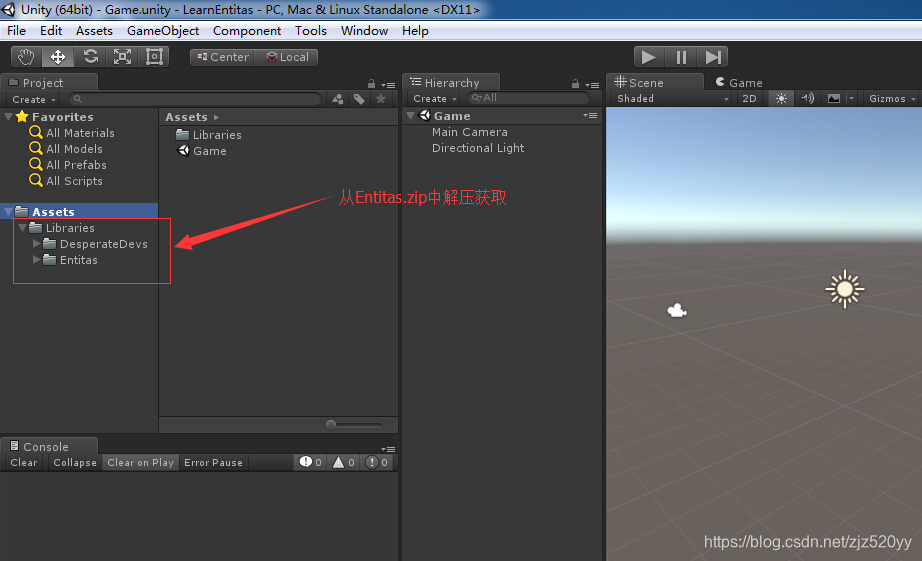
3.鼠标右键点击Unity的Assets目录并在展开操作列表中点击Open C# Project,这样目的是生成项目程序集。如图所示:
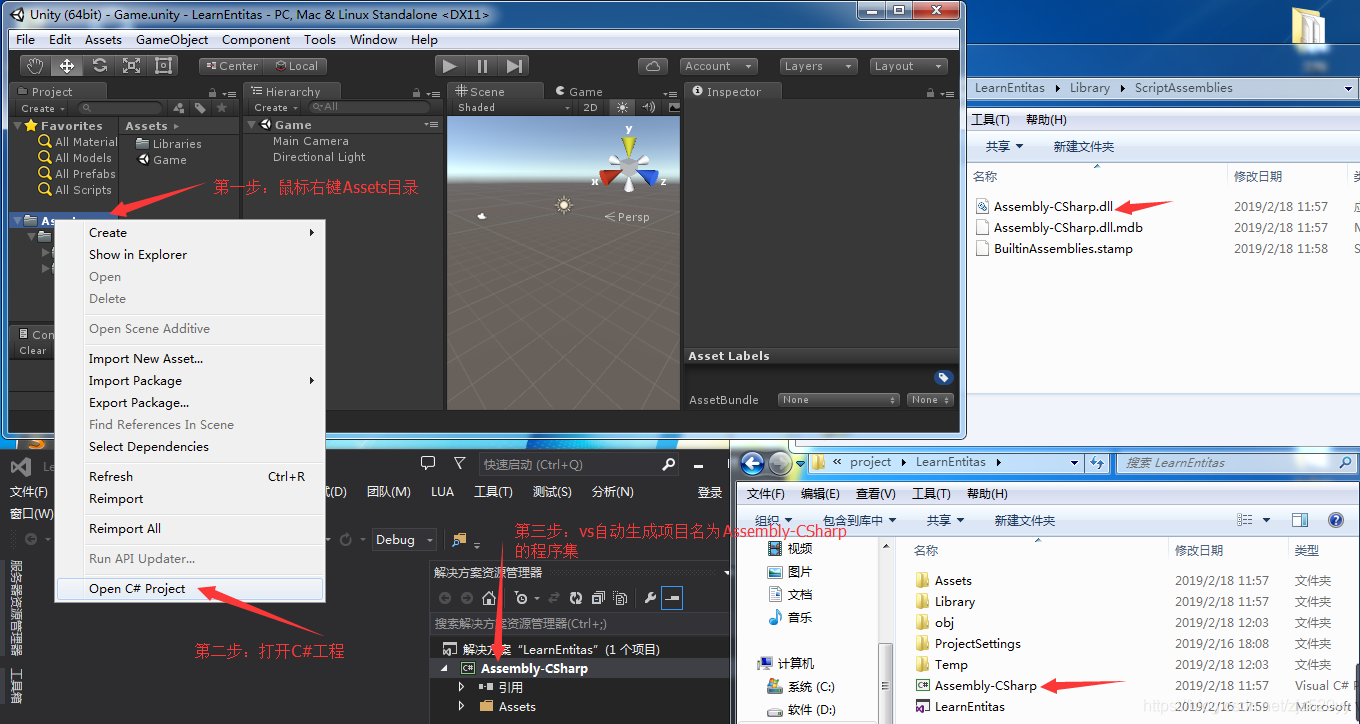
4.选择Tools->Jenny->Preferences->Auto Import来获取代码生成器所需的工程配置信息。如下图所示:
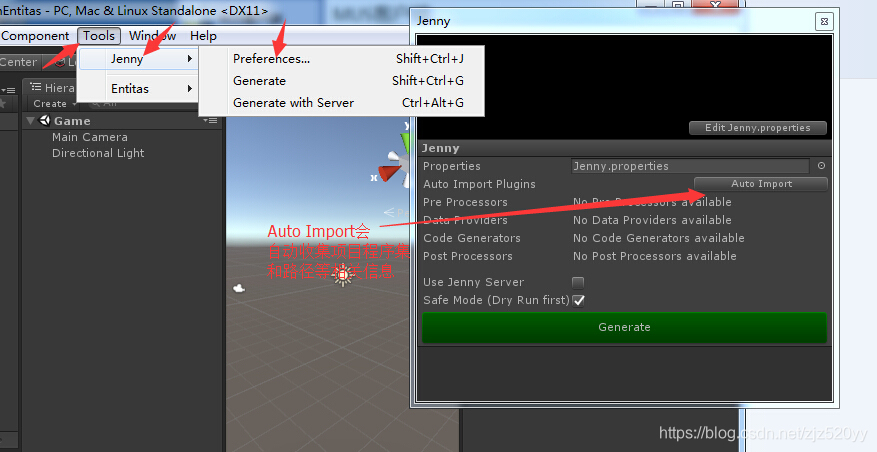
自动导入时,代码生成器会重写配置信息,这里选择Continue and Overwrite就行。如图所示:
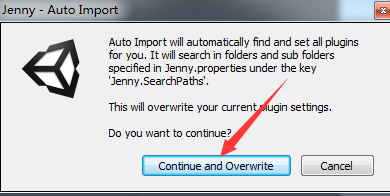
5.在代码生成器中选择Generate(shift + ctrl + g)来导出Entitas工程代码。如图所示:
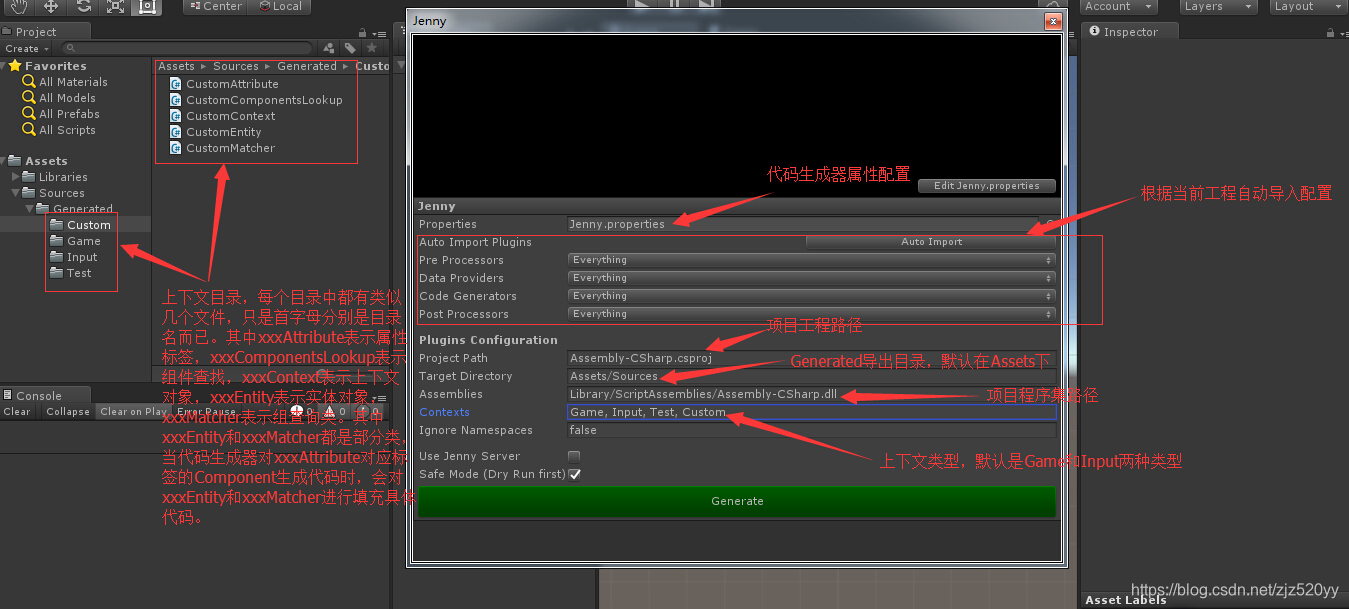
Hello World编写:这里我采用默认的代码导出配置。如图所示导出Entitas环境。
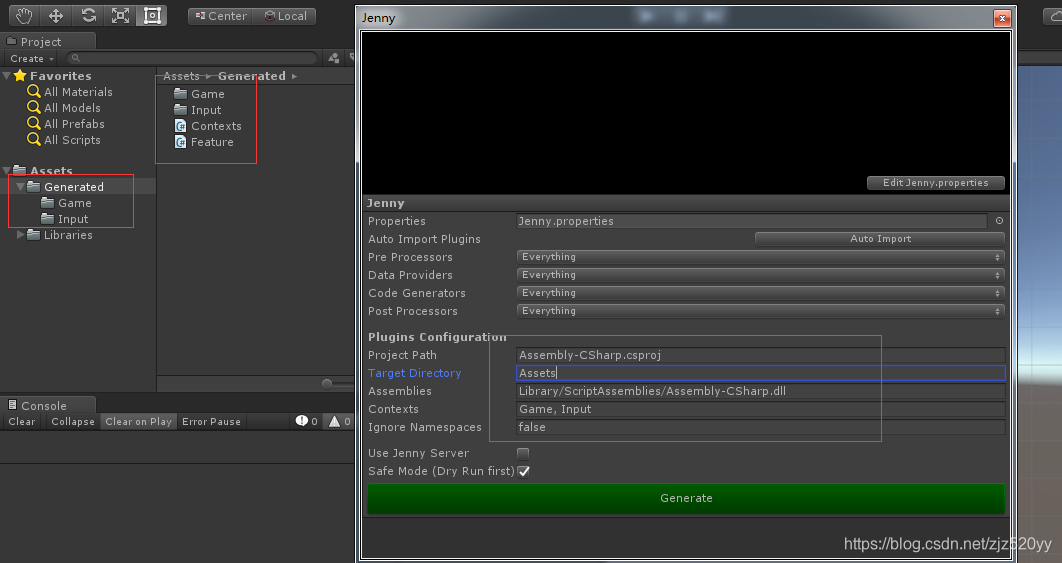
编写流程如下:
1.在Assets目录下新建一个Sources/Components目录,并添加一个DebugMessageComponent.cs文件。这个文件就是包含一个记录日志信息的成员变量。文件内容如下:
using Entitas;
[Game]
public class DebugMessageComponent : IComponent
{
public string message;
}
然后使用Tools->Jenny->Generate或者ctrl + shift + g在Generated/Game中创建Components目录并新建一个GameDebugMessageComponent.cs文件。如图所示:
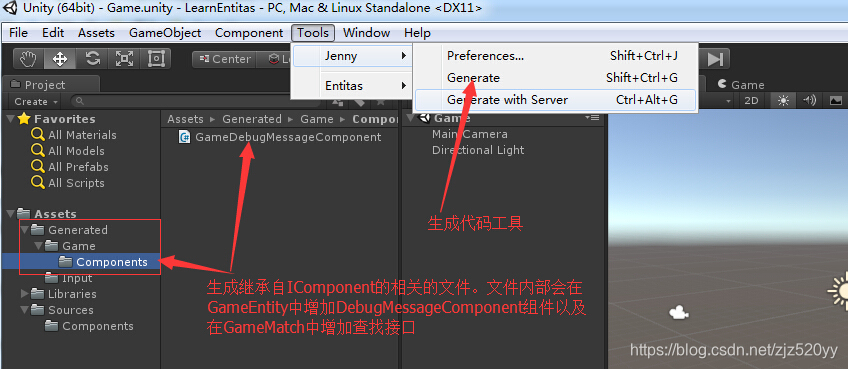
2.在Assets目录下新建一个Sources/Systems目录,并添加一个DebugMessageSystem.cs文件。这个文件就是对DebugMessageComponent实体的变化进行收集,并在执行接口里面进行打印日志信息。文件内容如下:
using System.Collections.Generic;
using Entitas;
using UnityEngine;
public class DebugMessageSystem : ReactiveSystem<GameEntity>
{
public DebugMessageSystem(Contexts contexts) : base(contexts.game)
{
}
protected override ICollector<GameEntity> GetTrigger(IContext<GameEntity> context)
{
// we only care about entities with DebugMessageComponent
return context.CreateCollector(GameMatcher.DebugMessage);
}
protected override bool Filter(GameEntity entity)
{
// good practice to perform a final check in case
// the entity has been altered in a different system.
return entity.hasDebugMessage;
}
protected override void Execute(List<GameEntity> entities)
{
// this is the list of entities that meet our conditions
foreach (var e in entities)
{
// we can safely access their DebugMessage component
// then grab the string data and print it
Debug.Log(e.debugMessage.message);
}
}
}
3.在System目录下添加一个HelloWorldSystem.cs文件。这个文件会在初始化接口调用时创建一个DebugMessageComponent实体对象。文件内容如下:
using Entitas;
public class HelloWorldSystem : IInitializeSystem
{
// always handy to keep a reference to the context
// we're going to be interacting with it
readonly GameContext _context;
public HelloWorldSystem(Contexts contexts)
{
// get the context from the constructor
_context = contexts.game;
}
public void Initialize()
{
// create an entity and give it a DebugMessageComponent with
// the text "Hello World!" as its data
_context.CreateEntity().AddDebugMessage("Hello World!");
}
}
4.在Systems目录下添加一个LogMouseClickSystem.cs文件。这个文件会对鼠标左右键进行监听。一旦鼠标左右键触发就会创建一个DebugMessageComponent实体对象。文件内容如下:
using Entitas;
using UnityEngine;
public class LogMouseClickSystem : IExecuteSystem
{
readonly GameContext _context;
public LogMouseClickSystem(Contexts contexts)
{
_context = contexts.game;
}
public void Execute()
{
if (Input.GetMouseButtonDown(0))
{
_context.CreateEntity().AddDebugMessage("Left Mouse Button Clicked");
}
if (Input.GetMouseButtonDown(1))
{
_context.CreateEntity().AddDebugMessage("Right Mouse Button Clicked");
}
}
}
5.在Systems目录下添加一个CleanupDebugMessageSystem.cs文件。这个文件会对DebugMessageComponent实体进行收集,并在回收接口调用时回收掉收集的实体。文件内容如下:
using Entitas;
public class CleanupDebugMessageSystem : ICleanupSystem
{
readonly GameContext _context;
readonly IGroup<GameEntity> _debugMessages;
public CleanupDebugMessageSystem(Contexts contexts)
{
_context = contexts.game;
_debugMessages = _context.GetGroup(GameMatcher.DebugMessage);
}
public void Cleanup()
{
// group.GetEntities() always gives us an up to date list
foreach (var e in _debugMessages.GetEntities())
{
e.Destroy();
}
}
}
6.在Systems目录中添加一个HelloWorldFeature.cs文件。这个文件主要是按照顺序将各个System添加进来。文件内容如下:
using Entitas;
public class HelloWorldFeature : Feature
{
public HelloWorldFeature(Contexts contexts) : base ("Tutorial Systems")
{
Add(new HelloWorldSystem(contexts));
Add(new LogMouseClickSystem(contexts)); // new system
Add(new DebugMessageSystem(contexts));
Add(new CleanupDebugMessageSystem(contexts)); // new system (we want this to run last)
}
}
7.在Sources目录下创建一个游戏入口GameController.cs文件。这个文件主要是创建全局Context并构建HelloWorldFeature对象。文件内容如下:

using Entitas;
using UnityEngine;
public class GameController : MonoBehaviour
{
Systems _systems;
void Start()
{
// get a reference to the contexts
var contexts = Contexts.sharedInstance;
// create the systems by creating individual features
_systems = new Feature("Systems")
.Add(new HelloWorldFeature(contexts));
// call Initialize() on all of the IInitializeSystems
_systems.Initialize();
}
void Update()
{
// call Execute() on all the IExecuteSystems and
// ReactiveSystems that were triggered last frame
_systems.Execute();
// call cleanup() on all the ICleanupSystems
_systems.Cleanup();
}
}
8.在场景中创建一个空的对象GameController,并绑定好上面创建的GameController.cs游戏入口文件。然后点击运行,以及鼠标左右点击,便可以看见DebugMessageComponent实体的打印信息。如图所示:
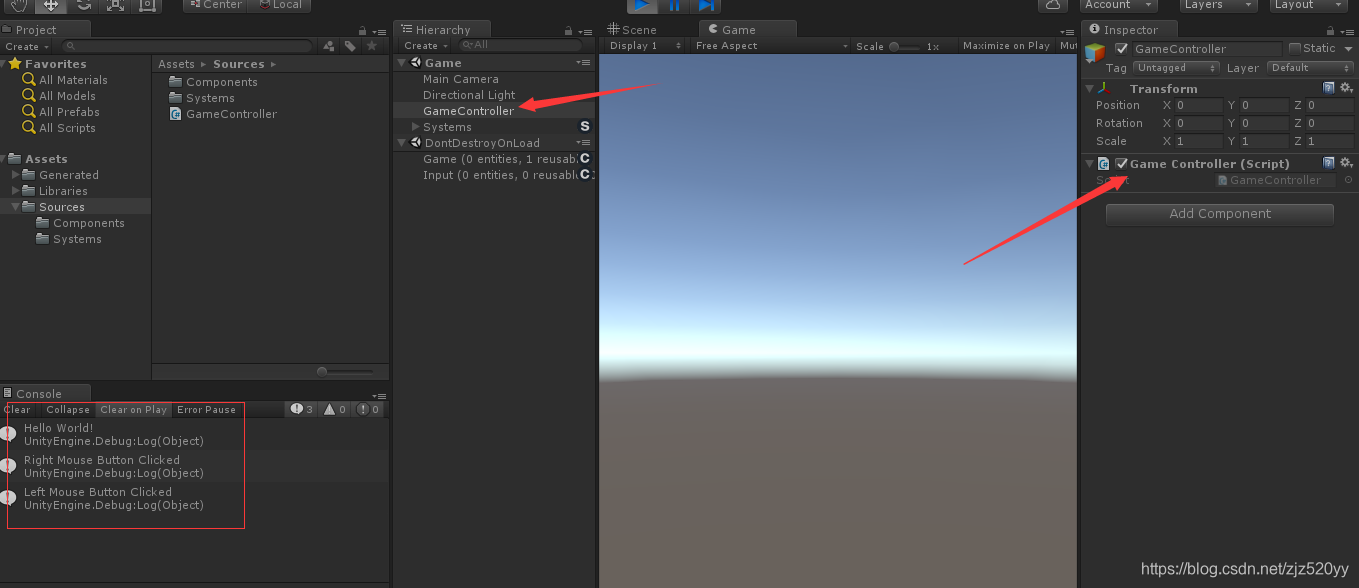
调试工具简介:基本描述如下图所示: