第一篇讲了如何创建一个Xposed插件并安装到手机激活他
第二篇讲了如何Hook自己的程序重写返回值
1.我不会分类
第一次写连续性的文章,我也不知道写的这些玩意怎么分,但是我会把每一种Hook的用法尽量写出来,方便以后观看
2.我就是写着玩
因为怕自己忘记了所以写的比较详细,如果我的帖子教会了一些人,希望不要用作非法的方面,仅供学习使用.
3.Hook 登录时的输入内容
我们创建应用的时候在\app\src\main\res\layout里会创建一个activity_main.xml
首先我们需要在activity_main.xml文件里增加二个编辑框外加一个登录按钮
这里的话我就不演示过程了
这属于基础知识,我就直接贴上activity_main.xml的代码
<?xml version="1.0" encoding="utf-8"?>
<LinearLayout xmlns:android="http://schemas.android.com/apk/res/android"
xmlns:app="http://schemas.android.com/apk/res-auto"
xmlns:tools="http://schemas.android.com/tools"
android:layout_width="match_parent"
android:layout_height="match_parent"
android:gravity="center"
android:orientation="vertical"
tools:context=".MainActivity">
<EditText
android:id="@+id/account"
android:layout_width="match_parent"
android:layout_height="wrap_content"
android:hint="请输入账号" />
<EditText
android:id="@+id/password"
android:layout_width="match_parent"
android:layout_height="wrap_content"
android:hint="请输入密码"
android:inputType="textPassword" />
<Button
android:id="@+id/button"
android:layout_width="match_parent"
android:layout_height="wrap_content"
android:onClick="Login"
android:text="登录" />
</LinearLayout>为了方便我这里直接在按钮属性里增加了onClick来执行Login函数
贴上界面图

然后在MainActivity.java里编写代码
注意:上一篇的代码我没有删除!!!
public void Login(View view) {
EditText Account=findViewById(R.id.account);
EditText Password=findViewById(R.id.password);
if (isCorrectInformation(Account.getText().toString(),Password.getText().toString())) {
Toast.makeText(this,"登录成功",Toast.LENGTH_LONG).show();
} else {
Toast.makeText(this,"密码错误",Toast.LENGTH_LONG).show();
}
}
private boolean isCorrectInformation(String Account,String Password){
if (Account == "hygzs" && Password == "12345") {
return true;
} else {
return false;
}
}嗝~~~这边的话我为了方便就没有获取编辑框内容然后在赋值,而是直接传递的时候获取并.toString()
我在图片中用框框标注出来了

嗯这里犯了一个低级错误
习惯性的用了==""来判断是否一样
这里应该用.eqals()
然后在写文章拿图片的时候发现错了
这里没有改上文的原因是希望下次不要再犯
顺便贴上正确的代码
public void Login(View view) {
EditText Account=findViewById(R.id.account);
EditText Password=findViewById(R.id.password);
if (isCorrectInformation(Account.getText().toString(),Password.getText().toString())) {
Toast.makeText(this,"登录成功",Toast.LENGTH_LONG).show();
} else {
Toast.makeText(this,"账号或密码错误",Toast.LENGTH_LONG).show();
}
}
private boolean isCorrectInformation(String Account,String Password){
if (Account.equals("hygzs") && Password.equals("12345")) {
return true;
} else {
return false;
}
}这里登录提示也改了,提示密码错误和代码逻辑不符,敲代码就应该严谨


Hook的目标我们已经搭建好了,接下来,我们开始写Hook的代码
这里的话为了保留上一篇的代码和为了这一篇代码写起来工整,所以改了一下判断
原来:
if (loadPackageParam.packageName.equals("com.hygzs.hook")){
}现在:
if (!loadPackageParam.packageName.equals("com.hygzs.hook"))
return;这里说明是为了防止疑惑
思路
Login传递账号密码给了isCorrectInformation那么我们Hook他
获取传递的值
XposedHelpers.findAndHookMethod("com.hygzs.hook.MainActivity", loadPackageParam.classLoader, "isCorrectInformation", String.class, String.class, new XC_MethodHook() {
@Override
protected void afterHookedMethod(XC_MethodHook.MethodHookParam param) throws Throwable {
XposedBridge.log("账号 = " + (String) param.args[0]);
XposedBridge.log("密码 = " + (String) param.args[1]);
super.afterHookedMethod(param);
}
}
);
依旧在图片里添加了注解

这里用到的afterHookedMethod
/**
* Called before the invocation of the method.
*
*You can use {@link MethodHookParam#setResult} and {@link MethodHookParam#setThrowable}
* to prevent the original method from being called.
*
*Note that implementations shouldn’t call {@code super(param)}, it’s not necessary.
*
* @param param Information about the method call.
* @throws Throwable Everything the callback throws is caught and logged.
/
protected void beforeHookedMethod(MethodHookParam param) throws Throwable {}
/*
* Called after the invocation of the method.
*
*You can use {@link MethodHookParam#setResult} and {@link MethodHookParam#setThrowable}
* to modify the return value of the original method.
*
*Note that implementations shouldn’t call {@code super(param)}, it’s not necessary.
*
* @param param Information about the method call.
* @throws Throwable Everything the callback throws is caught and logged.
/
protected void afterHookedMethod(MethodHookParam param) throws Throwable {}
/*
* Shortcut for replacing a method completely. Whatever is returned/thrown here is taken
* instead of the result of the original method (which will not be called).
*
*Note that implementations shouldn’t call {@code super(param)}, it’s not necessary.
*
* @param param Information about the method call.
* @throws Throwable Anything that is thrown by the callback will be passed on to the original caller.
*/
@SuppressWarnings(“UnusedParameters”)
protected abstract Object replaceHookedMethod(MethodHookParam param) throws Throwable;
翻译及总结:
beforeHookedMethod 会在调用原方法前执行,如果使用setResult则跳过原方法,并返回setResult参数中的值。
afterHookedMethod 会在调用原方法后执行,setResult可改变返回值replaceHookedMethod 会完全替换原方法,即原方法不执行,且返回值可以直接return,setResult不生效
然后我们运行程序,记得重启设备或软件
打开软件后我们尝试输入一个错误的看看
这里我输入的是
zxcvbnm
1234567


我这里提前打开了日志并且清除了启动时的日志,所以我需要点击重新载入
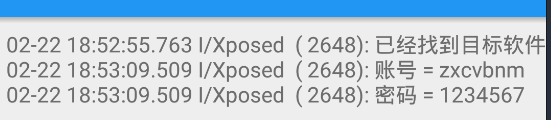
点击完重新载入可以看到已经获取到了输入的账号密码了
到此第三课结束
