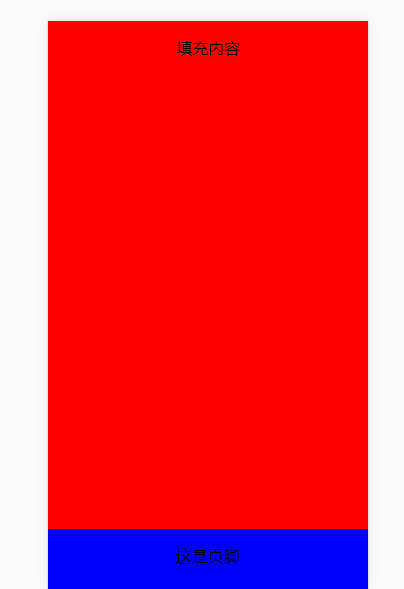<!-- 1.经典套路 -->
<!DOCTYPE html>
<html>
<head>
<meta charset="utf-8">
<meta name="viewport" content="width=device-width, initial-scale=1,maximum-scale=1.0, user-scalable=0">
<title>垂直伸缩</title>
<style type="text/css">
html,body {
height: 100%;
margin: 0;
padding: 0;
}
p { margin: 0; }
body > .wrap {
min-height: 100%;
}
.content {
/* padding-bottom 等于 footer 的高度 */
padding-bottom: 60px;
}
.footer {
width: 100%;
height: 60px;
/* margin-top 为 footer 高度的负值 */
margin-top: -60px;
}
</style>
</head>
<body>
<div class="wrap">
<div class="content">
<p>填充内容</p>
<p>填充内容</p>
<p>填充内容</p>
<p>填充内容</p>
<p>填充内容</p>
<p>填充内容</p>
<p>填充内容</p>
<p>填充内容</p>
<p>填充内容</p>
<p>填充内容</p>
<p>填充内容</p>
<p>填充内容</p>
</div>
</div>
<div class="footer">
<p>这是页脚</p>
</div>
</body>
</html>
<!-- 2.flex布局 -->
<!DOCTYPE html>
<html>
<head>
<meta charset="utf-8">
<meta name="viewport" content="width=device-width, initial-scale=1,maximum-scale=1.0, user-scalable=0">
<title>垂直伸缩</title>
<style type="text/css">
html,body {
height: 100%;
margin: 0;
padding: 0;
}
.wrap {
display: flex;
flex-direction: column;
height: 100%;
}
.wrap .content {
flex: 1;
background-color: red;
}
.wrap .content p { text-align: center; }
.wrap .footer {
height: 60px;
background-color: blue;
}
.wrap .footer p {
text-align: center;
}
</style>
</head>
<body>
<div class="wrap">
<div class="content">
<p>填充内容</p>
</div>
<div class="footer">
<p>这是页脚</p>
</div>
</div>
</body>
</html>
效果展示: