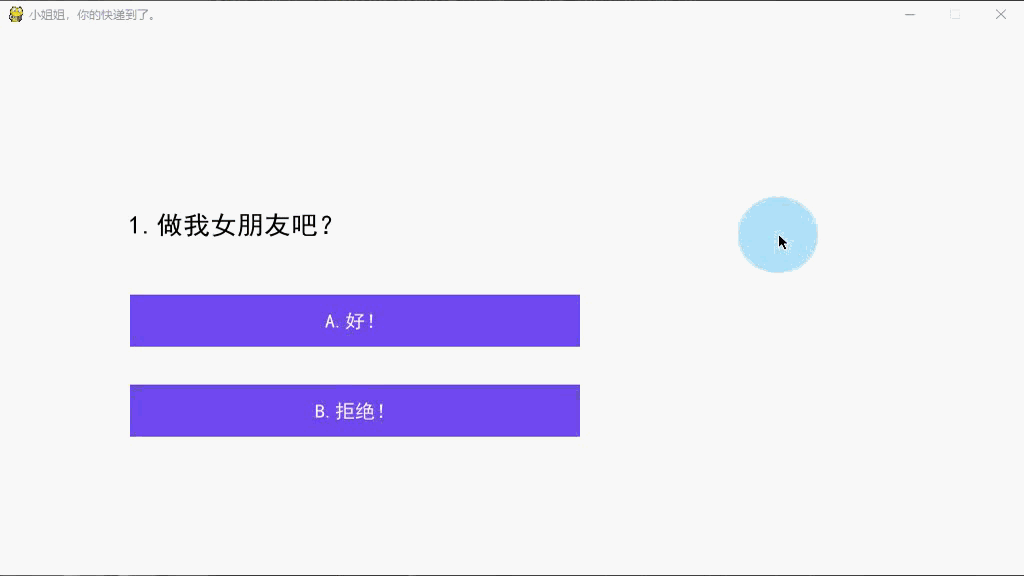效果展示
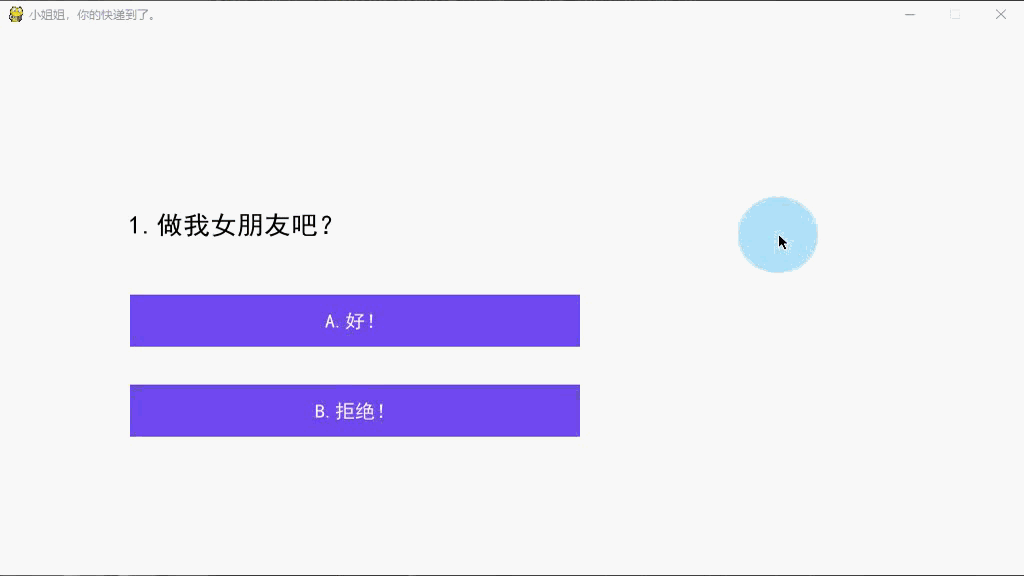
源码
import pygame
import random
import sys
# 设置窗口大小
WIDTH, HEIGHT = 1024, 576
# 不全屏
screen = pygame.display.set_mode((WIDTH, HEIGHT), 0, 32)
# 全屏
# screen = pygame.display.set_mode((WIDTH, HEIGHT), pygame.FULLSCREEN, 32)
pygame.display.set_caption('小姐姐,你的快递到了。')
# 添加文本信息
def title(text, screen, scale, color=(0, 0, 0)):
font = pygame.font.SysFont('SimHei', 27)
textRender = font.render(text, True, color)
# 初始化文本的坐标
screen.blit(textRender, (WIDTH / scale[0], HEIGHT / scale[1]))
# 按钮
def button(text, x, y, w, h, color, screen):
pygame.draw.rect(screen, color, (x, y, w, h))
font = pygame.font.SysFont('SimHei', 20)
textRender = font.render(text, True, (255, 255, 255))
textRect = textRender.get_rect()
textRect.center = ((x+w/2), (y+h/2))
screen.blit(textRender, textRect)
# 生成随机的位置坐标
def get_random_pos():
x, y = random.randint(10, 600), random.randint(20, 500)
return x, y
# 点击答应按钮后显示的页面
def show_like_interface(screen):
screen.fill((255, 255, 255))
#需要的话取消下面两行注释,括号里是文件路径
#background1 = pygame.image.load(' ').convert()
#screen.blit(background1, (0, 0))
pygame.display.update()
while True:
for event in pygame.event.get():
if event.type == pygame.QUIT:
sys.exit()
def main():
pygame.init()
clock = pygame.time.Clock()
#添加背景音乐,需要的话取消下面三行注释,括号里是文件路径
#pygame.mixer.music.load(' ')
#pygame.mixer.music.play(-1, 20)
#pygame.mixer.music.set_volume(0.5)
# 设置不同意按钮属性
unlike_pos_x = 130
unlike_pos_y = 375
unlike_pos_width = 450
unlike_pos_height = 55
unlike_color = (115, 76, 243)
# 设置同意按钮属性
like_pos_x = 130
like_pos_y = 280
like_pos_width = 450
like_pos_height = 55
like_color = (115, 76, 243)
running = True
while running:
# 填充窗口
screen.fill((255, 255, 255))
#添加背景图,需要的话去掉下面两行注释,括号里是文件路径
#background = pygame.image.load(' ').convert()
#screen.blit(background, (0, 0))
# 获取鼠标坐标
pos = pygame.mouse.get_pos()
# 判断鼠标位置,不同意时,按钮不断变化
if pos[0] < unlike_pos_x + unlike_pos_width + 5 and pos[0] > unlike_pos_x - 5 and pos[1] < unlike_pos_y + unlike_pos_height + 5 and pos[1] > unlike_pos_y - 5:
while True:
unlike_pos_x, unlike_pos_y = get_random_pos()
if pos[0] < unlike_pos_x + unlike_pos_width + 5 and pos[0] > unlike_pos_x - 5 and pos[1] < unlike_pos_y + unlike_pos_height + 5 and pos[1] > unlike_pos_y - 5:
continue
break
# 设置标题及按钮文本信息
title('1.做我女朋友吧?', screen, scale=[8, 3])
button('A.好!', like_pos_x, like_pos_y, like_pos_width, like_pos_height, like_color, screen)
button('B.拒绝!', unlike_pos_x, unlike_pos_y, unlike_pos_width, unlike_pos_height, unlike_color, screen)
# 设置关闭选项属性
for event in pygame.event.get():
if event.type == pygame.QUIT:
sys.exit()
# 当鼠标点击同意按钮后,跳转结束页面
if pos[0] < like_pos_x + like_pos_width + 5 and pos[0] > like_pos_x - 5 and pos[1] < like_pos_y + like_pos_height + 5 and pos[1] > like_pos_y - 5:
if event.type == pygame.MOUSEBUTTONDOWN:
show_like_interface(screen)
pygame.display.flip()
pygame.display.update()
clock.tick(60)
main()
备注
1. 这段代码用 python 实现
2. 用 pyinstaller 打包成exe
3. 没有 pyinstaller 的话,可以直接用 pip 安装