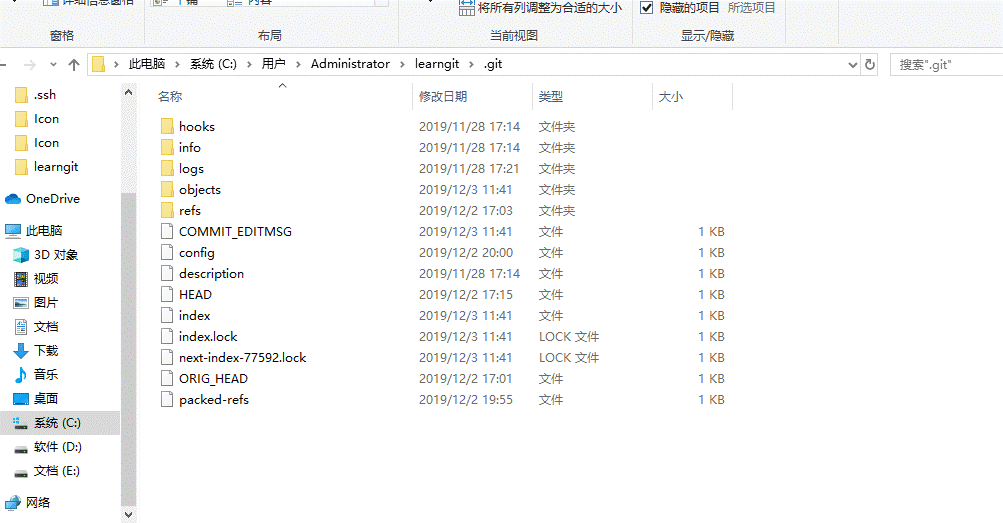Git使用中,输入git commit -m ""报错:
git 报错:
fatal: Unable to create 'C:/Users/Administrator/learngit/.git/index.lock': File exists.
Another git process seems to be running in this repository, e.g.
an editor opened by 'git commit'. Please make sure all processes
are terminated then try again. If it still fails, a git process
may have crashed in this repository earlier:
remove the file manually to continue.
解决办法:
进入Git工作路径下,找到.git文件,如果找不到就点击查看,选择显示隐藏的内容,然后进入,删除index.lock文件,重启Git即可。