管理包
1.查看在环境中安装的软件包和版本的列表
conda list2.搜索包,检查一下我们想要的软件包是否可供conda安装(numpy)
conda search numpy3.安装新软件包
conda install numpy4.删除不用的包
conda remove numpy5.对于使用conda install不可用的软件包安装时出现
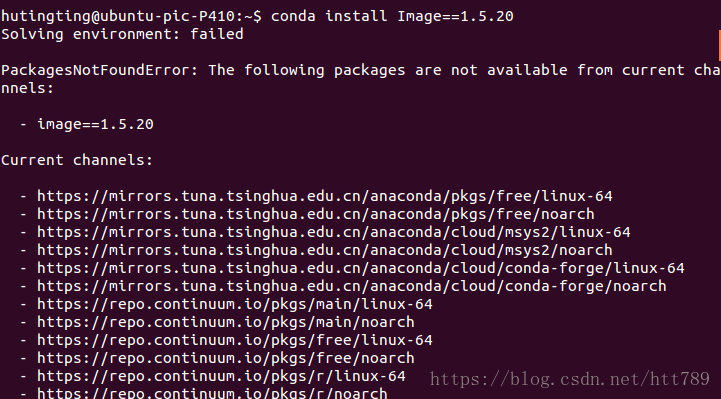
需要在要从Anaconda.org下载到当前环境
使用show指令查看该包的详细情况
anaconda show conda-forge/bottleneck若存在,则下载该软件包
conda install --channel https://conda.anaconda.org/pandas bottleneck若不存在,则终端显示
anaconda show conda-forge/Image6.添加通道
例如some-channel=conda-forge
conda config --append channels some-channel要将频道添加到列表的末尾并为其指定最低优先级
conda config --append channels some-channel删除添加的频道
conda config --remove channels some-channel
