直接上代码:
import javax.swing.*;
import java.awt.*;
import java.awt.event.*;
public class MainPanel extends JFrame
{
JButton button_1;
JPanel JP;
public MainPanel(){
button_1=new JButton("pink");
JP=new JPanel();
JP.add(button_1);
ColorAction pinkAction=new ColorAction(Color.PINK);
add(JP);
button_1.addActionListener(pinkAction);
setBounds(200,200,700,500);
setVisible(true);
setDefaultCloseOperation(JFrame.DISPOSE_ON_CLOSE);
validate();
}
private class ColorAction implements ActionListener{
private Color backgroundColor;
public ColorAction(Color c){
backgroundColor=c;
}
public void actionPerformed(ActionEvent event){
JP.setBackground((backgroundColor));
}
}
}
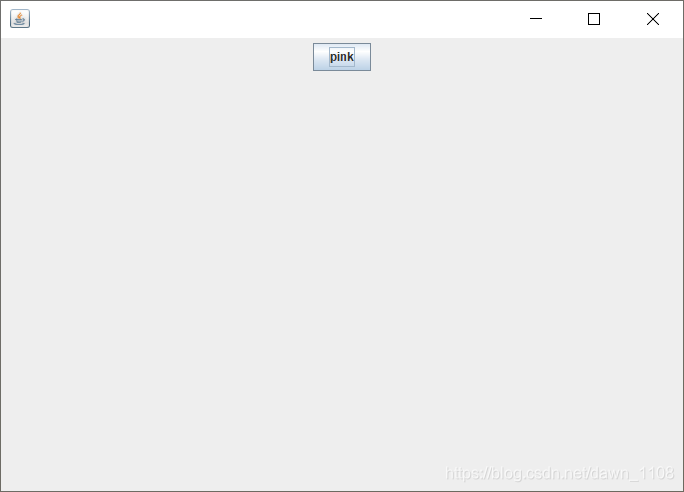
点击后:

