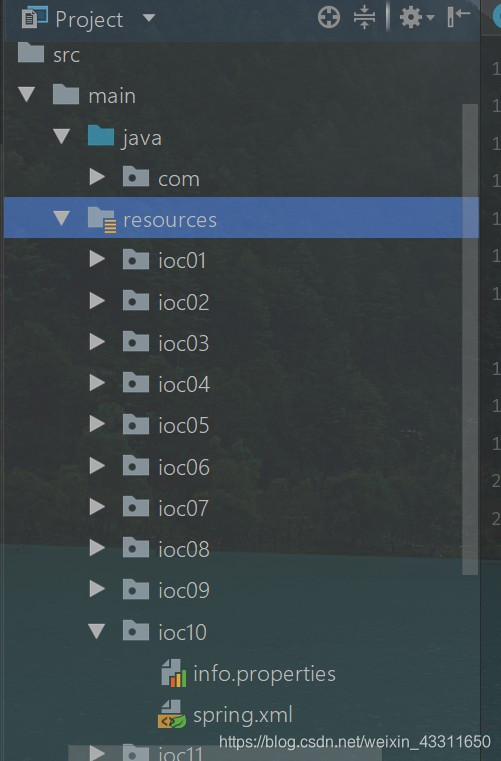先添加jar包
<dependencies>
<dependency>
<groupId>junit</groupId>
<artifactId>junit</artifactId>
<scope>test</scope>
</dependency>
<!--spring-core-->
<dependency>
<groupId>org.springframework</groupId>
<artifactId>spring-core</artifactId>
</dependency>
<!--spring-bean-->
<!-- https://mvnrepository.com/artifact/org.springframework/spring-beans -->
<dependency>
<groupId>org.springframework</groupId>
<artifactId>spring-beans</artifactId>
</dependency>
<!--spring-context-->
<dependency>
<groupId>org.springframework</groupId>
<artifactId>spring-context</artifactId>
</dependency>
<!--spring-expression-->
<dependency>
<groupId>org.springframework</groupId>
<artifactId>spring-expression</artifactId>
</dependency>
</dependencies>
第二步创建配置文件spring.xml
<?xml version="1.0" encoding="UTF-8"?>
<beans xmlns="http://www.springframework.org/schema/beans"
xmlns:xsi="http://www.w3.org/2001/XMLSchema-instance"
xsi:schemaLocation="http://www.springframework.org/schema/beans http://www.springframework.org/schema/beans/spring-beans.xsd">
</beans>
第三步书写一个类User
package com.ioc10.entity;
import java.io.IOException;
import java.util.Properties;
/**
* package_name:com.ioc10.entity
* Author:徐亚远
* Date:2020/1/29 11:48
* 项目名:springDemo01
* Desription:
**/
public class User {
private String username;
private String password;
private String sex;
/*无参构造方法*/
public User() {
System.out.println("无参构造方法");
}
/*有参构造方法*/
public User(String username, String password, String sex) {
this.username = username;
this.password = password;
this.sex = sex;
System.out.println("有参构造方法");
}
@Override
public String toString() {
return "User{" +
"username='" + username + '\'' +
", password='" + password + '\'' +
", sex='" + sex + '\'' +
'}';
}
public String getUsername() {
return username;
}
public void setUsername(String username) {
this.username = username;
}
public String getPassword() {
return password;
}
public void setPassword(String password) {
this.password = password;
}
public String getSex() {
return sex;
}
public void setSex(String sex) {
this.sex = sex;
}
public void init() {
this.username = reveale(username);
this.password = reveale(password);
this.sex = reveale(sex);
}
private String reveale(String value) {
if (value == null || "".equals(value)) {
return value;
}
//截取字符串
if (value.startsWith("${") && value.endsWith("}")) {
String key = value.substring(2, value.length() - 1);
try {
return getproperty(key);
} catch (Exception e) {
e.printStackTrace();
}
}
return value;
}
//根据Key获取value
private String getproperty(String key) throws Exception {
Properties properties = new Properties();
properties.load(User.class.getClassLoader().getResourceAsStream("ioc10/info.properties"));
if (properties.containsKey(key)) {
return properties.getProperty(key);
} else {
throw new RuntimeException("not found key:" + key + "in this properties");
}
}
}
第四步 配置spring.xml文件
<?xml version="1.0" encoding="UTF-8"?>
<beans xmlns="http://www.springframework.org/schema/beans"
xmlns:xsi="http://www.w3.org/2001/XMLSchema-instance"
xsi:schemaLocation="http://www.springframework.org/schema/beans http://www.springframework.org/schema/beans/spring-beans.xsd">
<!--
通过构造方法实例化,无参形式
<property name="username" value="${username}"/>
<property/> 表示实例化之后进行数据装配
-->
<bean id="user" class="com.ioc10.entity.User" init-method="init">
<property name="username" value="${username}"/>
<property name="password" value="${password}"/>
<property name="sex" value="${sex}"/>
</bean>
</beans>
配置info.properties文件
username=admin
password=admin
sex=man
第五步书写测试方法UserController
package com.ioc10.controller;
import com.ioc10.entity.User;
import org.springframework.context.ApplicationContext;
import org.springframework.context.support.ClassPathXmlApplicationContext;
/**
* package_name:com.ioc10.controller
* Author:徐亚远
* Date:2020/1/29 11:49
* 项目名:springDemo01
* Desription:
**/
public class UserController {
public static void main(String args []){
ApplicationContext ac = new ClassPathXmlApplicationContext("ioc10/spring.xml");
User user = (User) ac.getBean("user");
System.out.println("user:"+user);
}
}
运行结果如图
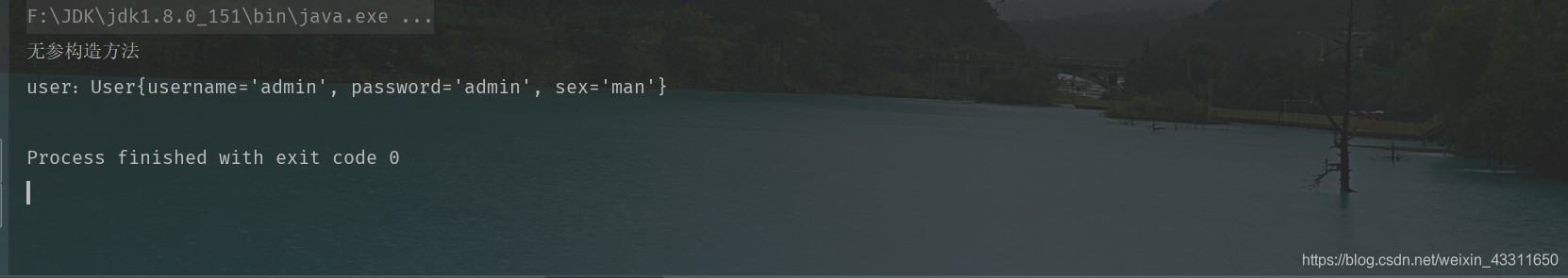
目录结构如图