多表操作
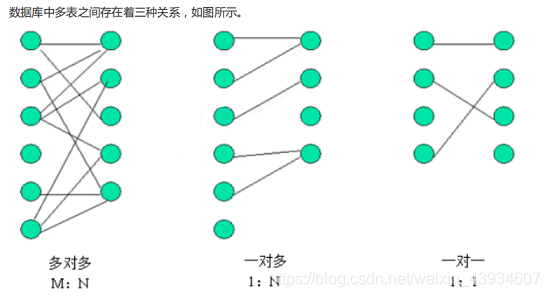
在实际开发中,数据库的表难免会有相互的关联关系,在操作表的时候就有可能会涉及到多张表的操作。 而在这种实现了ORM思想的框架中(如 JPA),可以通过操作实体类就实现对数据库表的操作。
配置实体之间的关联关系
- 第一步:首先确定两张表之间的关系
- 第二步:在实体类中描述出两个实体的关系
- 第三步:配置出实体类和数据库表的关系映射(重点)
一对一关系
- 通过唯一的外键关联
1.数据准备:article和article_data的一对一关系,并给article_data建立好外键
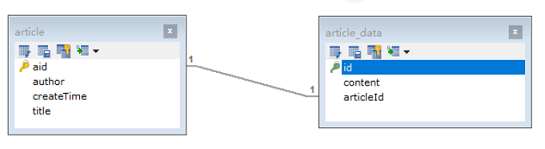
2.创建实体类,并在类中配置表间关系
- 创建文章类
- 注意: cascade = CascadeType.PERSIST 这里必须设置级联
@Entity
@Table(name = "article")
@Data
public class Article {
@Id
@GeneratedValue(strategy = GenerationType.IDENTITY)
private Integer aid;
private String author;
private Date createTime;
private String title;
/**
* 声明类间关系
* 声明主动放弃关系维护 mappedBy="当前类在对方类中的属性名"
* 当保存Article的时候,同时保存ArticleData
*/
@OneToOne(mappedBy = "article", cascade = CascadeType.PERSIST)
private ArticleData articleData;
}
- 创建文章详情类
- 注意: unique = true 因为只有外键唯一才是一对一 不然就是多对一
@Entity
@Table(name = "article_data")
@Data
public class ArticleData {
@Id
@GeneratedValue(strategy = GenerationType.IDENTITY)
private Integer id;
private String content;
/**
* 让这个实体维护关系
* JoinColumn 表示声明外键
* name 当前表中的外键名
* referencedColumnName 指向的对方表中的主键名
*/
@OneToOne
@JoinColumn(name = "articleId", referencedColumnName = "aid", unique = true)
private Article article;
}
3.添加ArticleDao接口
public interface ArticleDataDao extends JpaRepository<ArticleData, Integer>, JpaSpecificationExecutor<ArticleData> {
}
4.测试
@SpringBootTest
@RunWith(SpringRunner.class)
public class One2OneTest {
@Autowired
private ArticleDao articleDao;
//保存
@Test
public void testSave() {
//创建文章对象
Article article = new Article();
article.setTitle("t_1");
article.setAuthor("a_1");
article.setCreateTime(new Date());
//创建文章内容对象
ArticleData articleData = new ArticleData();
articleData.setContent("真是一篇好文章");
//建立两个对象间的关系
article.setArticleData(articleData);
articleData.setArticle(article);
//保存操作
articleDao.save(article);
}
}
一对多关系
- 通过不唯一的外键关联
1.数据准备:article和comment的一对多关系,并给comment建立好外键
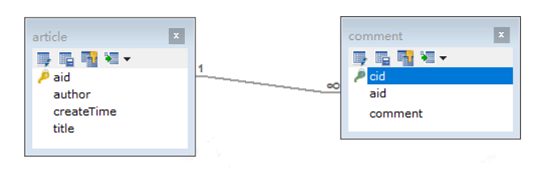
2.创建实体类,并在类中配置表间关系
- 修改文章类,添加文章跟评论的映射
@Entity
@Table(name = "article")
@Data
public class Article {
@Id
@GeneratedValue(strategy = GenerationType.IDENTITY)
private Integer aid;
private String author;
private Date createTime;
private String title;
/**
* 声明类间关系
* 声明主动放弃关系维护 mappedBy="当前类在对方类中的属性名"
* 当保存Article的时候,同时保存ArticleData
*/
@OneToOne(mappedBy = "article", cascade = CascadeType.PERSIST)
private ArticleData articleData;
/**
* 建立文章对评论的一对多关系
* 在一的一方声明放弃维护关系
* 一对多使用 List 或者 Set
*/
@OneToMany(mappedBy = "article")
private Set<Comment> comments = new HashSet<>(0);
}
- 创建文章评论类
@Entity
@Table(name = "comment")
@Data
public class Comment {
@Id
@GeneratedValue(strategy = GenerationType.IDENTITY)
private Integer cid;
private String comment;
@ManyToOne()
@JoinColumn(name = "aid", referencedColumnName = "aid")
private Article article;
}
3.添加CommentDao接口
public interface CommentDao extends JpaRepository<Comment, Integer>, JpaSpecificationExecutor<Comment> {
}
4.测试
@SpringBootTest
@RunWith(SpringRunner.class)
public class One2ManyTest {
@Autowired
private ArticleDao articleDao;
@Autowired
private CommentDao commentDao;
//保存
@Test
public void testSave() {
//创建文章对象
Article article = new Article();
article.setTitle("t_1");
article.setAuthor("a_1");
article.setCreateTime(new Date());
//创建文章评论对象
Comment comment1 = new Comment();
comment1.setComment("真不错");
Comment comment2 = new Comment();
comment2.setComment("挺好的");
//建立两个对象间的关系
comment1.setArticle(article);
comment2.setArticle(article);
Set<Comment> comments = new HashSet<>();
comments.add(comment1);
comments.add(comment2);
article.setComments(comments);
//保存操作
articleDao.save(article);
commentDao.save(comment1);
commentDao.save(comment2);
}
}
多对多关系
扫描二维码关注公众号,回复:
9305526 查看本文章


- 通过中间表关联
1.数据准备:article跟type之间的多对多关系,建立好中间表article_type 与article_type的两个外键
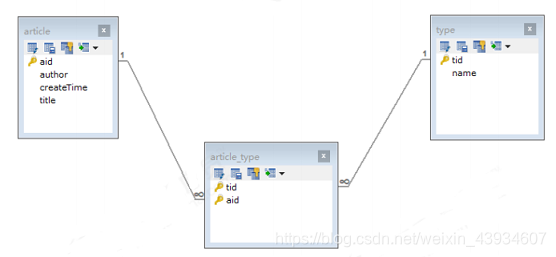
2.创建实体类,并在类中配置表间关系
- 修改文章类,添加文章跟评论用户的多对多关系
@Entity
@Table(name = "article")
@Data
public class Article {
@Id
@GeneratedValue(strategy = GenerationType.IDENTITY)
private Integer aid;
private String author;
private Date createTime;
private String title;
/**
* 声明类间关系
* 声明主动放弃关系维护 mappedBy="当前类在对方类中的属性名"
* 当保存Article的时候,同时保存ArticleData
*/
@OneToOne(mappedBy = "article", cascade = CascadeType.PERSIST)
private ArticleData articleData;
/**
* 建立文章对评论的一对多关系
* 在一的一方声明放弃维护关系
* 一对多使用 List 或者 Set
*/
@OneToMany(mappedBy = "article")
private Set<Comment> comments = new HashSet<>(0);
/**
* 建立从文章到类型的多对多关系
*/
@ManyToMany(mappedBy = "articles")
private Set<Type> types = new HashSet<>(0);
}
- 添加用户类,并在类中配置表间关系
@Entity
@Table(name = "type")
@Data
public class Type {
@Id
@GeneratedValue(strategy = GenerationType.IDENTITY)
private Integer tid;
private String name;
@ManyToMany
@JoinTable(
//代表中间表名称
name = "article_type",
//中间表的外键对应到当前表的主键名称
joinColumns = {@JoinColumn(name = "tid", referencedColumnName = "tid")},
//中间表的外键对应到对方表的主键名称
inverseJoinColumns = {@JoinColumn(name = "aid", referencedColumnName = "aid")}
)
private Set<Article> articles = new HashSet<>(0);
}
3.添加TypeDao接口
public interface TypeDao extends JpaRepository<Type, Integer>, JpaSpecificationExecutor<Type> {
}
4.测试
@SpringBootTest
@RunWith(SpringRunner.class)
public class Many2ManyTest {
@Autowired
private ArticleDao articleDao;
@Autowired
private TypeDao typeDao;
//保存
@Test
public void testSave() {
//创建文章对象
Article article1 = new Article();
article1.setTitle("t_11");
article1.setAuthor("a_11");
article1.setCreateTime(new Date());
Article article2 = new Article();
article2.setTitle("t_22");
article2.setAuthor("a_22");
article2.setCreateTime(new Date());
//创建文章类型对象
Type type1 = new Type();
type1.setName("军事");
Type type2 = new Type();
type2.setName("民政");
//建立两个对象间的关系
Set<Type> types = new HashSet<>();
types.add(type1);
types.add(type2);
article1.setTypes(types);
article2.setTypes(types);
Set<Article> articles = new HashSet<>();
articles.add(article1);
articles.add(article2);
type1.setArticles(articles);
type2.setArticles(articles);
//保存操作
articleDao.save(article1);
articleDao.save(article2);
typeDao.save(type1);
typeDao.save(type2);
}
}
小结
- 为什么都有外键和中间表了 但还要使用注解关联起来
- 在多对多的时候会自动给中间表增加关联的数据 不用手动添加
- 在查询的时候 会连带着把关联的数据查出来 不用手动查找
- 怎么选择哪方维护数据
- 一对一:与其他表关联少的一方
- 一对多:多的那方
- 多对多:与其他表关联少的一方
