Java IO模型
- Java共支持3种网络编程模型/IO模式:BIO、NIO、AI
BIO
-
同步并阻塞(传统阻塞型),服务器实现模式为一个连接一个线程,即客户端有连接请求时服务器端就需要启动一个线程进行处理,如果这个连接不做任何事情会造成不必要的线程开销
-
适用于连接数目比较小且固定的架构,这种方式对服务器资源要求比较高,并发局限于应用中,JDK1.4以前的唯一选择,但程序简单易理解。
-
存在问题:
- 每个请求都需要创建独立的线程,与对应的客户端进行数据Read,业务处理,数据Write
- 当并发数较大时,需要创建大量线程来处理连接,系统资源占用较大
- 连接建立后,如果当前线程暂时没有数据可读,则线程就阻塞在Read操作上,造成线程资源浪费

-
客户端
public class BIOClient { public static void main(String[] args) { // 通过构造函数创建Socket,并且连接指定地址和端口的服务端 try { Socket socket = new Socket(localhost, 6666); //开启一个线程接收消息 new ReadMsg(socket).start(); System.out.println("请输入信息"); PrintWriter pw = null; // 写数据到服务端 while (true) { pw = new PrintWriter(socket.getOutputStream()); pw.println(new Scanner(System.in).next()); pw.flush(); } } catch (IOException e) { e.printStackTrace(); } } public static class ReadMsg extends Thread { Socket socket; public ReadMsg(Socket socket) { this.socket = socket; } @Override public void run() { try (BufferedReader br = new BufferedReader(new InputStreamReader(socket.getInputStream()))) { String line = null; // 通过输入流读取服务端传输的数据 while ((line = br.readLine()) != null) { System.out.printf("%s\n", line); } } catch (IOException e) { e.printStackTrace(); } } } } -
服务端
public class BIOServer { public static void main(String[] args) throws Exception { // 创建一个线程池 // 如果有客户端连接,就创建一个线程,与之通讯(单独写一个方法) ExecutorService newCachedThreadPool = Executors.newCachedThreadPool(); //创建ServerSocket ServerSocket serverSocket = new ServerSocket(6666); System.out.println("服务器启动了"); while (true) { System.out.println("线程信息 id =" + Thread.currentThread().getId() + " 名字=" + Thread.currentThread().getName()); //监听,等待客户端连接 System.out.println("等待连接...."); final Socket socket = serverSocket.accept(); System.out.println("连接到一个客户端"); //就创建一个线程,与之通讯(单独写一个方法) newCachedThreadPool.execute(new Runnable() { public void run() { //我们重写 //可以和客户端通讯 handler(socket); } }); } } //编写一个handler方法,和客户端通讯 public static void handler(Socket socket) { try { System.out.println("线程信息 id =" + Thread.currentThread().getId() + " 名字=" + Thread.currentThread().getName()); byte[] bytes = new byte[1024]; //通过socket 获取输入流 InputStream inputStream = socket.getInputStream(); //循环的读取客户端发送的数据 while (true) { System.out.println("线程信息 id =" + Thread.currentThread().getId() + " 名字=" + Thread.currentThread().getName()); System.out.println("read...."); int read = inputStream.read(bytes); if(read != -1) { System.out.println(new String(bytes, 0, read )); //输出客户端发送的数据 } else { break; } } }catch (Exception e) { e.printStackTrace(); }finally { System.out.println("关闭和client的连接"); try { socket.close(); }catch (Exception e) { e.printStackTrace(); } } } }
NIO
-
同步非阻塞,服务器实现模式为一个线程处理多个请求(连接),即客户端发送的连接请求都会注册到多路复用器上,多路复用器轮询到连接有I/O请求就进行处理
- NIO是面向缓冲区,或者面向块编程的。数据读取到一个它稍后处理的缓冲区,需要时可在缓冲区中前后移动,这就增加了处理过程中的灵活性,使用它可以提供非阻塞式的高伸缩性网络
- HTTP2.0使用了多路复用的技术,做到同一个连接并发处理多个请求,而且并发请求的数量比HTTP1.1大了好几个数量级
-
适用于连接数目多且连接比较短(轻操作)的架构,比如聊天服务器,弹幕系统,服务器间通讯等。编程比较复杂,JDK1.4开始支持。

-
NIOClient
public class NIOClient { public static void main(String[] args) throws Exception{ //得到一个网络通道 SocketChannel socketChannel = SocketChannel.open(); //设置非阻塞 socketChannel.configureBlocking(false); //提供服务器端的ip 和 端口 InetSocketAddress inetSocketAddress = new InetSocketAddress("127.0.0.1", 6666); //连接服务器 if (!socketChannel.connect(inetSocketAddress)) { while (!socketChannel.finishConnect()) { System.out.println("因为连接需要时间,客户端不会阻塞,可以做其它工作.."); } } //...如果连接成功,就发送数据 String str = "hello, 尚硅谷~"; //Wraps a byte array into a buffer ByteBuffer buffer = ByteBuffer.wrap(str.getBytes()); //发送数据,将 buffer 数据写入 channel socketChannel.write(buffer); System.in.read(); } } -
NIOServer
public class NIOServer { public static void main(String[] args) throws Exception{ //创建ServerSocketChannel -> ServerSocket ServerSocketChannel serverSocketChannel = ServerSocketChannel.open(); //得到一个Selecor对象 Selector selector = Selector.open(); //绑定一个端口6666, 在服务器端监听 serverSocketChannel.socket().bind(new InetSocketAddress(6666)); //设置为非阻塞 serverSocketChannel.configureBlocking(false); //把 serverSocketChannel 注册到 selector 关心 事件为 OP_ACCEPT serverSocketChannel.register(selector, SelectionKey.OP_ACCEPT); System.out.println("注册后的selectionkey 数量=" + selector.keys().size()); // 1 //循环等待客户端连接 while (true) { //这里我们等待1秒,如果没有事件发生, 返回 if(selector.select(1000) == 0) { //没有事件发生 System.out.println("服务器等待了1秒,无连接"); continue; } //如果返回的>0, 就获取到相关的 selectionKey集合 //1.如果返回的>0, 表示已经获取到关注的事件 //2. selector.selectedKeys() 返回关注事件的集合 // 通过 selectionKeys 反向获取通道 Set<SelectionKey> selectionKeys = selector.selectedKeys(); System.out.println("selectionKeys 数量 = " + selectionKeys.size()); //遍历 Set<SelectionKey>, 使用迭代器遍历 Iterator<SelectionKey> keyIterator = selectionKeys.iterator(); while (keyIterator.hasNext()) { //获取到SelectionKey SelectionKey key = keyIterator.next(); //根据key 对应的通道发生的事件做相应处理 if(key.isAcceptable()) { //如果是 OP_ACCEPT, 有新的客户端连接 //该该客户端生成一个 SocketChannel SocketChannel socketChannel = serverSocketChannel.accept(); System.out.println("客户端连接成功 生成了一个 socketChannel " + socketChannel.hashCode()); //将 SocketChannel 设置为非阻塞 socketChannel.configureBlocking(false); //将socketChannel 注册到selector, 关注事件为 OP_READ, 同时给socketChannel //关联一个Buffer socketChannel.register(selector, SelectionKey.OP_READ, ByteBuffer.allocate(1024)); System.out.println("客户端连接后 ,注册的selectionkey 数量=" + selector.keys().size()); //2,3,4.. } if(key.isReadable()) { //发生 OP_READ //通过key 反向获取到对应channel SocketChannel channel = (SocketChannel)key.channel(); //获取到该channel关联的buffer ByteBuffer buffer = (ByteBuffer)key.attachment(); channel.read(buffer); System.out.println("form 客户端 " + new String(buffer.array())); } //手动从集合中移动当前的selectionKey, 防止重复操作 keyIterator.remove(); } } } }
基于NIO的零拷贝
- 说明
- 传统IO有四次拷贝

- DMP优化(通过内存映射,将文件映射到内核缓冲区,同时,用户空间可以共享内核空间的数据。这样,在进行网络传输时,就可以减少内核空间到用户空间的拷贝次数)
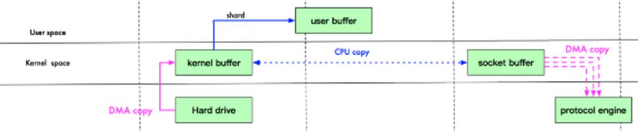
- sendfile函数优化(数据根本不经过用户态,直接从内核缓冲区进入到SocketBuffer,同时,由于和用户态完全无关,就减少了一次上下文切换)

- NIO的Channel的TranseferTo方法,底层为sendFile方式的零拷贝,比基于DMP的MappedByteBuffer性能好。
- 传统IO有四次拷贝
- NewIOClient
public class ZeroIOClient { public static void main(String[] args) throws Exception { SocketChannel socketChannel = SocketChannel.open(); socketChannel.connect(new InetSocketAddress("localhost", 7001)); String filename = "protoc-3.6.1-win32.zip"; //得到一个文件channel FileChannel fileChannel = new FileInputStream(filename).getChannel(); //准备发送 long startTime = System.currentTimeMillis(); //在linux下一个transferTo 方法就可以完成传输 //在windows 下 一次调用 transferTo 只能发送8m , 就需要分段传输文件 //transferTo 底层使用到零拷贝 long transferCount = fileChannel.transferTo(0, fileChannel.size(), socketChannel); System.out.println("发送的总的字节数 =" + transferCount + " 耗时:" + (System.currentTimeMillis() - startTime)); //关闭 fileChannel.close(); } } - NewIOServer
public class ZeroIOServer { public static void main(String[] args) throws Exception { InetSocketAddress address = new InetSocketAddress(7001); ServerSocketChannel serverSocketChannel = ServerSocketChannel.open(); ServerSocket serverSocket = serverSocketChannel.socket(); serverSocket.bind(address); //创建buffer ByteBuffer byteBuffer = ByteBuffer.allocate(4096); while (true) { SocketChannel socketChannel = serverSocketChannel.accept(); int readcount = 0; while (-1 != readcount) { try { readcount = socketChannel.read(byteBuffer); }catch (Exception ex) { // ex.printStackTrace(); break; } byteBuffer.rewind(); //倒带 position = 0 mark 作废 } } } } - 注意
- 在linux下一个transferTo方法就可以完成传输
- 在windows下一次调用transferTo只能发送8m,就需要分段传输文件
