ZedGraph控件实现使用鼠标拖动坐标轴移动曲线
背景
在使用曲线控件进行数据展示时为了方便通过曲线对数据进行分析,会对控件的操作体验要求比较高,其中就是通过鼠标拖拽坐标轴实现曲线的移动。
原图
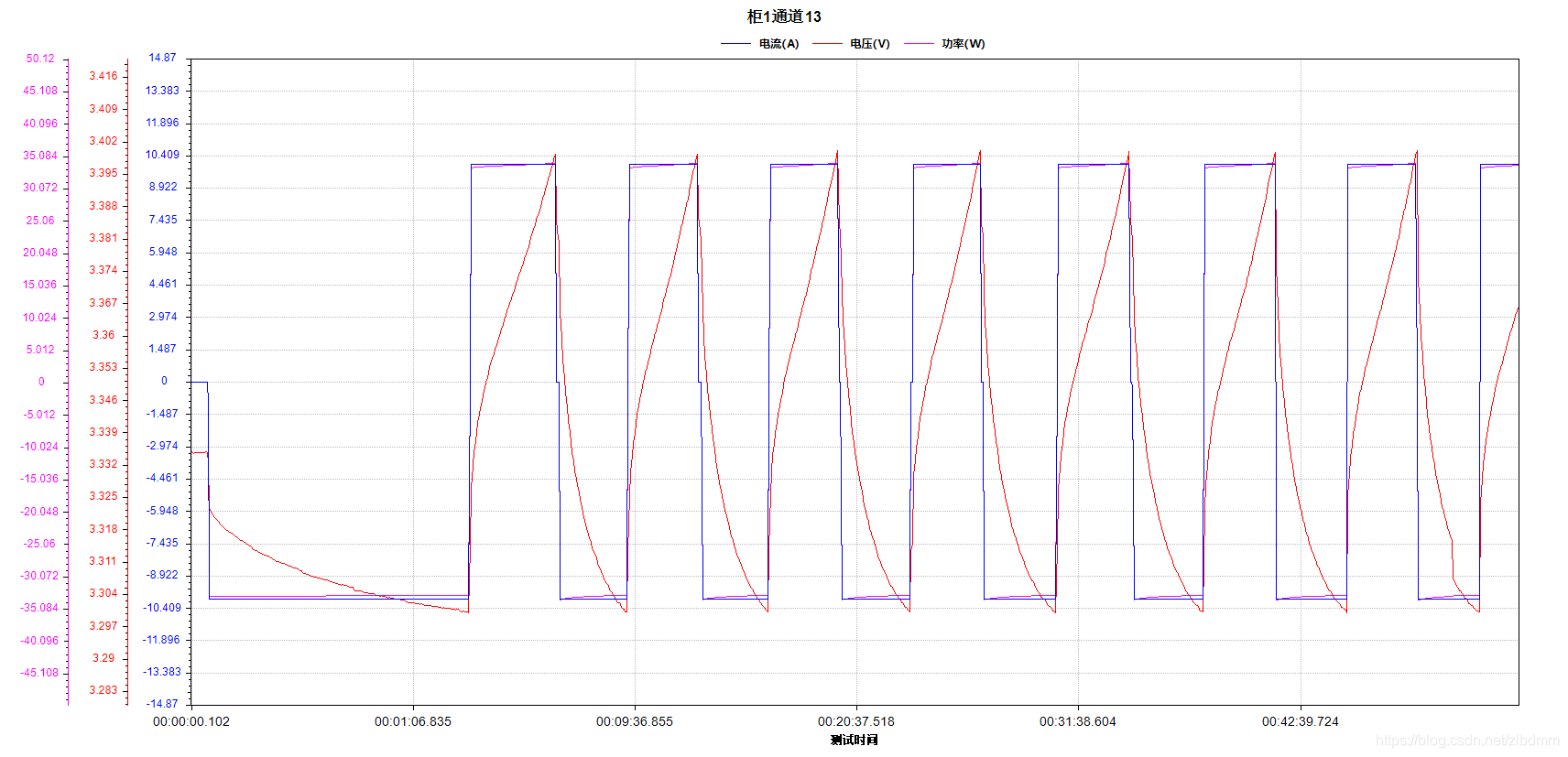
如果使用鼠标拖动功率坐标轴(最左侧的Y轴)上移,拖动电压坐标轴(中间的Y轴)下移,实现如下图效果:
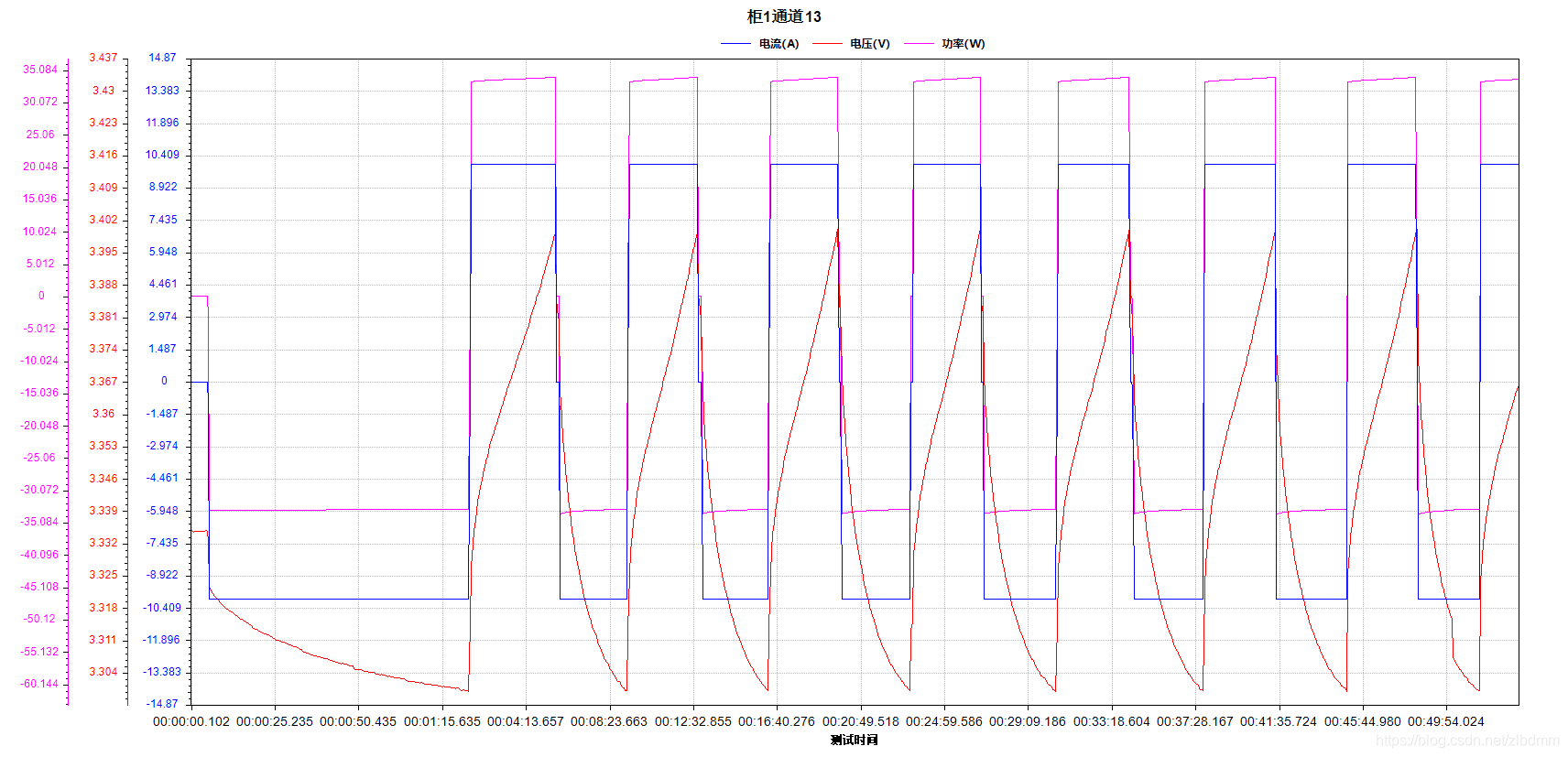
实现的关键代码如下:
1、订阅ZedGraph控件(假如控件的Name为zgc)的鼠标相关事件
//拖动移动坐标轴相关
zgc.MouseDownEvent -= zgc_MouseDownEvent; //鼠标放下事件
zgc.MouseDownEvent += zgc_MouseDownEvent; //鼠标放下事件
zgc.MouseUpEvent -= zgc_MouseUpEvent; //鼠标拿起事件
zgc.MouseUpEvent += zgc_MouseUpEvent; //鼠标拿起事件
zgc.MouseMoveEvent -= zgc_MouseMoveEvent; //鼠标移动事件
zgc.MouseMoveEvent += zgc_MouseMoveEvent; //鼠标移动事件
2、各事件处理程序如下
#region 鼠标放下事件
/// <summary>
/// 鼠标放下事件
/// </summary>
/// <param name="sender"></param>
/// <param name="e"></param>
/// <returns></returns>
private static bool zgc_MouseDownEvent(ZedGraphControl sender, MouseEventArgs e)
{
//初始化起始坐标点
float startX = 0;
//其中Rect:
//获取或设置包含由轴(x轴、y轴和y2轴)限定的区域的矩形。
//如果手动设置此值,则IsRectAuto值将自动设置为false。
//X是获取矩形区域左上角的坐标
float endX = sender.GraphPane.Chart.Rect.X;
//如果鼠标落下的位置在此范围内 0到 矩形区域左上角的图标 即鼠标落点在Y轴的区域
if (e.X > startX && e.X < endX)
{
//拖拽Y轴标识改为true
isDragYAxis = true;
//开始拖拽时Y的坐标值 = 鼠标的Y坐标
startYPosition = e.Y;
//获取Y轴的数量
int yAxisCount = sender.GraphPane.YAxisList.Count;
//就是获取Y左边Y轴的区域除以Y轴的数量 就是每个Y轴的单位宽度
float unit = (endX - startX) / yAxisCount;
//通过循环获取自己要拖拽哪个Y轴
for (int i = 0; i < yAxisCount; i++)
{
//如果鼠标所在的X坐标对应Y轴的区域内
if (e.X < unit * (i + 1) && e.X > unit * i)
{
//拖拽的Y轴的索引就是反顺序的索引
dragYAxis = sender.GraphPane.YAxisList[yAxisCount - (i + 1)];
break;
}
}
}
//否则就是拖拽X轴
//sender.GraphPane.Chart.Rect.Y 获取左上角的Y坐标 再加上区域高度
float startY = sender.GraphPane.Chart.Rect.Y + sender.GraphPane.Chart.Rect.Height;
float endY = sender.GraphPane.Rect.Height;
if (e.Y > startY && e.Y < endY)
{
//将拖拽X轴设置为true
isDragXAxis = true;
startXPosition = e.X;
float unit = (endY - startY);
dragXAxis = sender.GraphPane.XAxis;
}
//鼠标落下时的起点
if (e.Button == MouseButtons.Left)
{
//获取鼠标左键的坐标点
Point mouseDownLocation = new Point(e.X, e.Y);
GraphPane myPane = sender.GraphPane;
//获取点击点的坐标值
DxValue = e.X;
DyValue = e.Y;
}
else
{
DxValue = 0;
DyValue = 0;
}
return default(bool);
}
#endregion
#region 鼠标拿起事件
/// <summary>
/// 鼠标拿起事件
/// </summary>
/// <param name="sender"></param>
/// <param name="e"></param>
/// <returns></returns>
private static bool zgc_MouseUpEvent(ZedGraphControl sender, MouseEventArgs e)
{
isDragYAxis = false;
isDragXAxis = false;
// 判断是否拖拽的up点
if (e.Button == MouseButtons.Left)
{
Point mouseDownLocation = new Point(e.X, e.Y);
GraphPane myPane = sender.GraphPane; //获取点击点的坐标值
UxValue = e.X;
UyValue = e.Y;
}
else
{
UxValue = 0;
UyValue = 0;
}
return default(bool);
}
#endregion
#region 鼠标移动事件
/// <summary>
/// 鼠标移动事件
/// </summary>
/// <param name="sender"></param>
/// <param name="e"></param>
/// <returns></returns>
private static bool zgc_MouseMoveEvent(ZedGraphControl sender, MouseEventArgs e)
{
//如果是拖动Y轴
if (isDragYAxis)
{
//速度
float rate = (e.Y - startYPosition) / sender.GraphPane.Chart.Rect.Height;
//距离
float diff = rate * (float)(dragYAxis.Scale.Max - dragYAxis.Scale.Min);
if (rate >= 0.01)
{
//Y轴的刻度最大值加上距离
dragYAxis.Scale.Max += diff;
//Y轴刻度的最小值加上距离
dragYAxis.Scale.Min += diff;
startYPosition = e.Y;
//当前的最大最小值
PointPair pp = new PointPair(dragYAxis.Scale.Min, dragYAxis.Scale.Max);
//刷新曲线图
sender.AxisChange();
sender.Invalidate();
}
else if (rate <= -0.01)
{
dragYAxis.Scale.Max += diff;
dragYAxis.Scale.Min += diff;
startYPosition = e.Y;
//当前的最大最小值
PointPair pp = new PointPair(dragYAxis.Scale.Min, dragYAxis.Scale.Max);
sender.AxisChange();
sender.Invalidate();
}
}
//拖拽X轴
if (isDragXAxis)
{
float rate = (e.X - startXPosition) / sender.GraphPane.Chart.Rect.Width;
float diff = rate * (float)(dragXAxis.Scale.Max - dragXAxis.Scale.Min);
if (rate >= 0.01)
{
dragXAxis.Scale.Max -= diff;
dragXAxis.Scale.Min -= diff;
startXPosition = e.X;
//当前的最大最小值
PointPair pp = new PointPair(dragXAxis.Scale.Min, dragXAxis.Scale.Max);
sender.AxisChange();
sender.Invalidate();
}
else if (rate <= -0.01)
{
dragXAxis.Scale.Max -= diff;
dragXAxis.Scale.Min -= diff;
startXPosition = e.X;
//当前的最大最小值
PointPair pp = new PointPair(dragXAxis.Scale.Min, dragXAxis.Scale.Max);
sender.AxisChange();
sender.Invalidate();
}
}
//判断是否拖拽的up点
if (e.Button == MouseButtons.Left)
{
Point mouseDownLocation = new Point(e.X, e.Y);
GraphPane myPane = sender.GraphPane; //获取点击点的坐标值
UxValue = e.X;
UyValue = e.Y;
}
else
{
UxValue = 0;
UyValue = 0;
}
return default(bool);
}
#endregion
