安装
1.下载nexus-3.13.0-01-unix.tar.gz到/user/lcoal/src目录
nexus3需要jdk8
2.解压缩
nexus的工作目录默认为sonatype-work,路径与nexus安装目录同级,所以在外边添加一层父目录
mkdir /usr/local/nexus
tar -xzvf nexus-3.13.0-01-unix.tar.gz
mv nexus-3.13.0-01 /usr/local/nexus3.编辑配置,编辑nexus.vmoptions
cd /usr/local/nexus-3.13.0-01/bin
vim nexus.vmoptions
vm参数修改为
-Xms256M
-Xmx256M
-XX:MaxDirectMemorySize=512M
Nexus默认的端口是8081,可以在etc/nexus-default.properties配置中修改。4.启动
cd /usr/local/nexus-3.13.0-01/bin
./nexus start
查看日志
tail -f /usr/local/nexus/sonatype-work/nexus3/log/nexus.log5.浏览器打开管理页面
http://ip:8081/
用户名:admin
密码:admin123nexus配置
1.创建用户
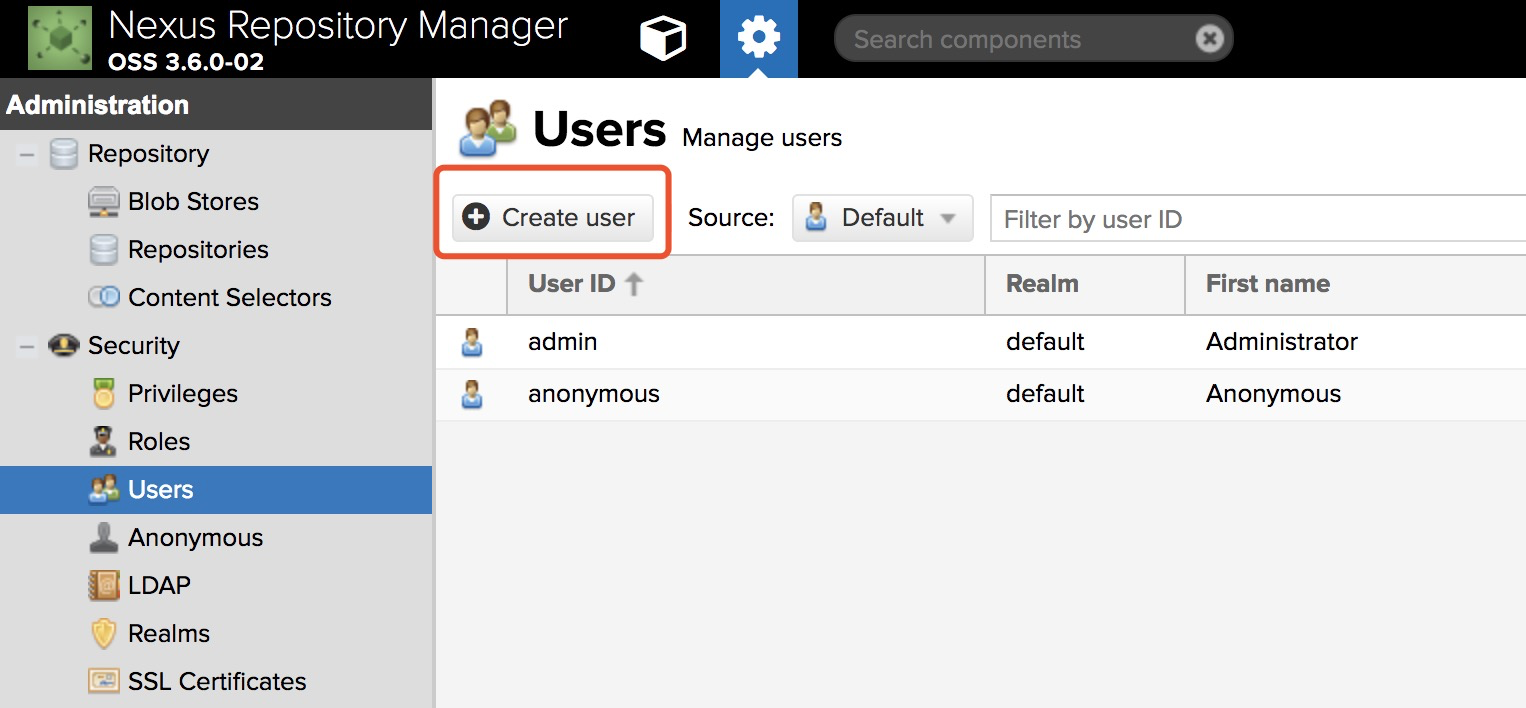
2.创建仓库
默认仓库介绍
1)maven-central: maven中央库,默认从https://repo1.maven.org/maven2/拉取jar
2)maven-releases: 私库发行版jar
3)maven-snapshots:私库快照(调试版本)jar
4)maven-public: 仓库分组,把上面三个仓库组合在一起对外提供服务,在本地maven基础配置settings.xml中使用。
Nexus默认的仓库类型有以下四种:(上面的名字可以随便取,关键是它对应的是什么仓库类型)
1)group(仓库组类型):又叫组仓库,用于方便开发人员自己设定的仓库;
2)hosted(宿主类型):内部项目的发布仓库(内部开发人员,发布上去存放的仓库);
3)proxy(代理类型): 从远程中央仓库中寻找数据的仓库(可以点击对应的仓库的Configuration页签下Remote Storage Location属性的值即被代理的远程仓库的路径);
4)virtual(虚拟类型): 虚拟仓库(这个基本用不到,重点关注上面三个仓库的使用);
Policy(策略):表示该仓库为发布(Release)版本仓库还是快照(Snapshot)版本仓库;
主要创建3个仓库
proxy仓库 作用是去远程拉取jar包
hosted仓库 作用是存放本地上传的三方jar包
group仓库 作用是将上面来个放到这个组里,进行统一管理
创建proxy仓库
类型maven2(proxy),proxy地址为阿里云仓库地址http://maven.aliyun.com/nexus/content/groups/public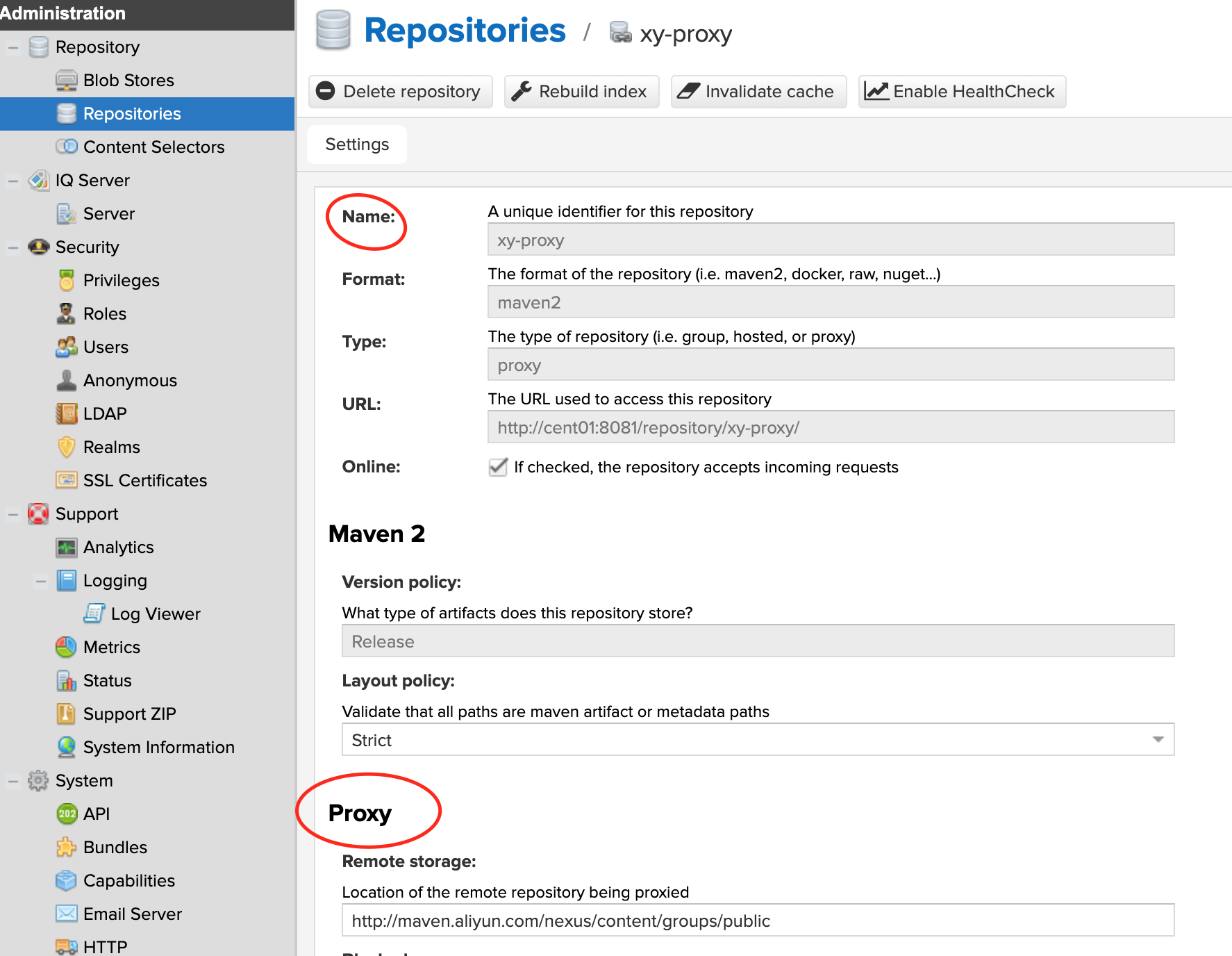
创建两个hosted仓库:release,snaphost
类型为maven2(hosted)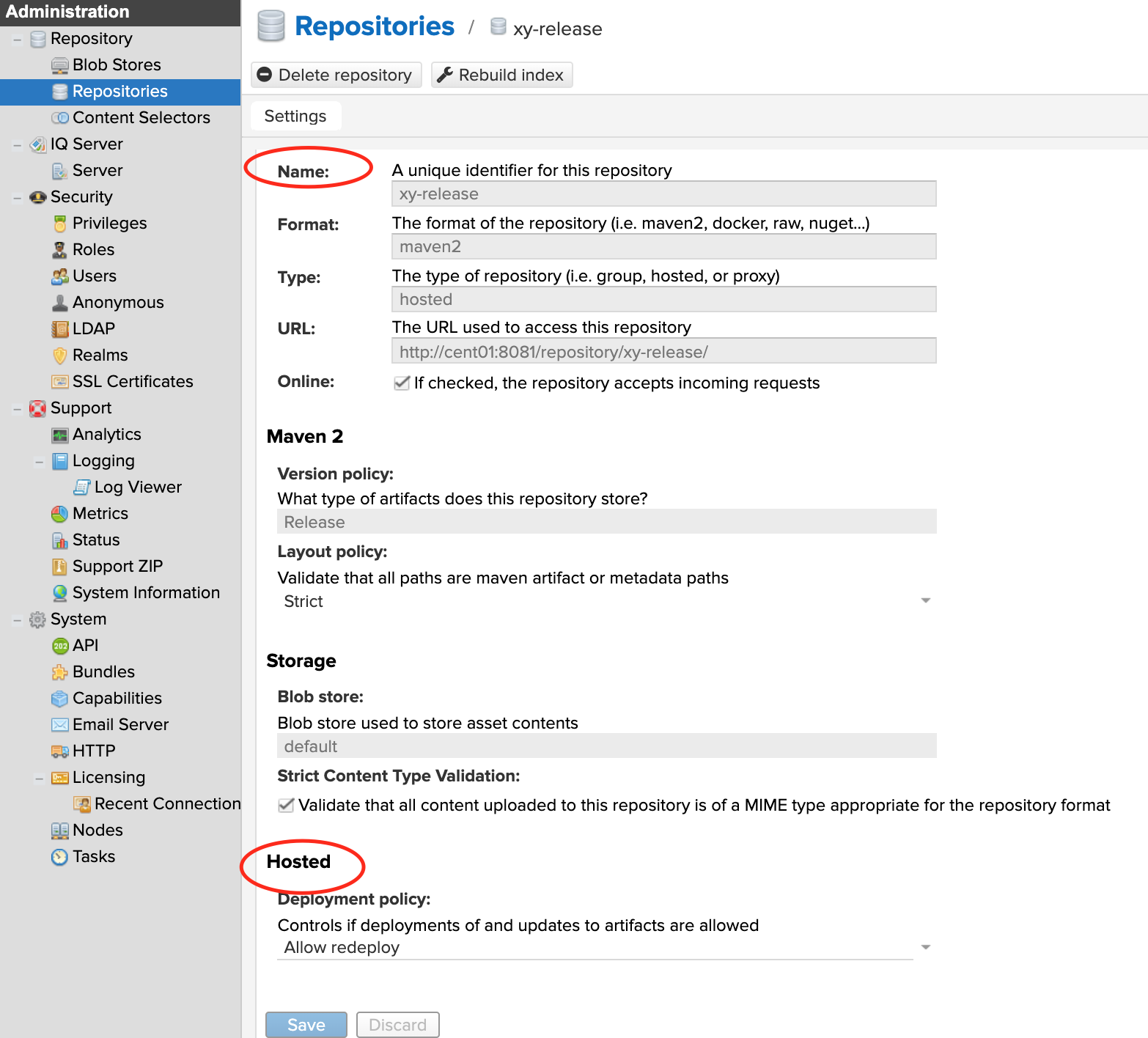

创建group
类型为maven2(group),包含上面三个创建的仓库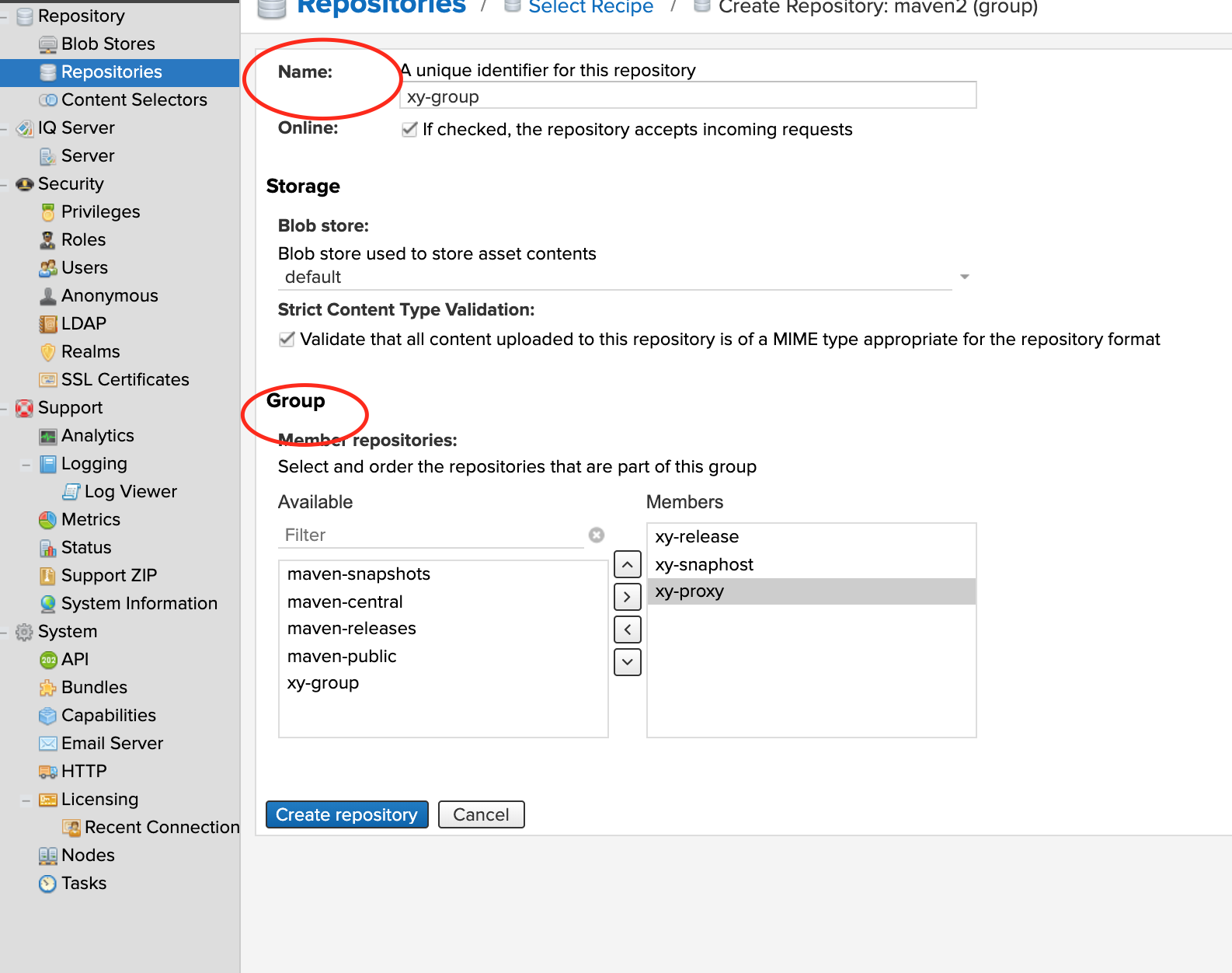
maven配置
setting.xml配置
<?xml version="1.0"?>
<settings>
<localRepository>/Users/liufq/.m2/repository</localRepository><!--需要改成自己的maven的本地仓库地址 -->
<servers>
<server>
<!--jar上传时候进行的验证,id对应的pom中distributionManagement配置的id -->
<id>releases</id>
<username>xy</username>
<password>xy</password>
</server>
<server>
<id>snapshots</id>
<username>xy</username>
<password>xy</password>
</server>
</servers>
<mirrors>
<mirror>
<id>nexus</id>
<name>nexus</name>
<!--镜像采用配置好的组的地址 -->
<url>http://192.168.1.102:8081/repository/xy-group/</url>
<mirrorOf>central</mirrorOf>
</mirror>
</mirrors>
<profiles>
<profile>
<id>jdk-1.8</id>
<activation>
<activeByDefault>true</activeByDefault>
<jdk>1.8</jdk>
</activation>
<properties>
<maven.compiler.source>1.8</maven.compiler.source>
<maven.compiler.target>1.8</maven.compiler.target>
<maven.compiler.compilerVersion>1.8</maven.compiler.compilerVersion>
</properties>
</profile>
<profile>
<id>nexus-repo</id>
<!-- 远程仓库列表 -->
<repositories>
<repository>
<id>nexus-repo</id>
<name>Nexus Central</name>
<!-- 指向镜像的URL -->
<url>http://192.168.1.102:8081/repository/xy-group/</url>
<layout>default</layout>
<!-- 表示可以从这个仓库下载releases版本的构件 -->
<releases>
<enabled>true</enabled>
</releases>
<!-- 表示可以从这个仓库下载snapshot版本的构件 -->
<snapshots>
<enabled>true</enabled>
</snapshots>
</repository>
</repositories>
<!-- 插件仓库列表 -->
<pluginRepositories>
<pluginRepository>
<id>nexus-repo</id>
<name>Nexus Central</name>
<url>http://192.168.1.102:8081/repository/xy-group/</url>
<layout>default</layout>
<snapshots>
<enabled>true</enabled>
</snapshots>
<releases>
<enabled>true</enabled>
</releases>
</pluginRepository>
</pluginRepositories>
</profile>
</profiles>
<activeProfiles>
<!--需要激活 <profile>中的ID才生效 -->
<activeProfile>nexus-repo</activeProfile>
<activeProfile>jdk-1.8</activeProfile>
</activeProfiles>
</settings> pom.xml配置
<project xmlns="http://maven.apache.org/POM/4.0.0"
xmlns:xsi="http://www.w3.org/2001/XMLSchema-instance"
xsi:schemaLocation="http://maven.apache.org/POM/4.0.0 http://maven.apache.org/xsd/maven-4.0.0.xsd">
<modelVersion>4.0.0</modelVersion>
<groupId>com.pt</groupId>
<artifactId>pt-parent</artifactId>
<version>1.0.0-RELEASE</version>
<packaging>pom</packaging>
<name>pt-parent</name>
<properties>
<project.groupId>com.pt</project.groupId>
<project.version>1.0.0-RELEASE</project.version>
<junit.version>4.12</junit.version>
<spring.version>4.3.9.RELEASE</spring.version>
<logback.version>1.2.3</logback.version>
<project.build.sourceEncoding>UTF-8</project.build.sourceEncoding>
</properties>
<modules>
<module>pt-utils</module>
<module>pt-db</module>
<module>pt-seqGenerator</module>
<module>pt-msg</module>
</modules>
<dependencyManagement>
...
</dependencyManagement>
<!-- 打包上传配置 -->
<distributionManagement>
<repository>
<id>releases</id>
<name>Internal Releases</name>
<url>http://192.168.1.102:8081/repository/xy-release/</url>
</repository>
<snapshotRepository>
<id>snapshots</id>
<name>Internal snapshots</name>
<url>http://192.168.1.102:8081/repository/xy-snaphost/</url>
</snapshotRepository>
</distributionManagement>
<build>
<plugins>
<plugin>
<groupId>org.apache.maven.plugins</groupId>
<artifactId>maven-compiler-plugin</artifactId>
<version>3.7.0</version>
<configuration>
<source>1.8</source>
<target>1.8</target>
<encoding>UTF-8</encoding>
</configuration>
</plugin>
<plugin>
<groupId>org.apache.maven.plugins</groupId>
<artifactId>maven-resources-plugin</artifactId>
<version>3.1.0</version>
<configuration>
<encoding>UTF-8</encoding>
</configuration>
</plugin>
<plugin>
<groupId>org.apache.maven.plugins</groupId>
<artifactId>maven-source-plugin</artifactId>
<version>3.1.0</version>
<executions>
<execution>
<id>attach-sources</id>
<goals>
<goal>jar</goal>
</goals>
</execution>
</executions>
</plugin>
<plugin>
<groupId>org.apache.maven.plugins</groupId>
<artifactId>maven-javadoc-plugin</artifactId>
<version>2.10.4</version>
<configuration>
<encoding>UTF-8</encoding>
<aggregate>true</aggregate>
<charset>UTF-8</charset>
<docencoding>UTF-8</docencoding>
</configuration>
<executions>
<execution>
<id>attach-javadocs</id>
<goals>
<goal>jar</goal>
</goals>
</execution>
</executions>
</plugin>
<plugin>
<groupId>org.apache.maven.plugins</groupId>
<artifactId>maven-deploy-plugin</artifactId>
<version>2.8.2</version>
<executions>
<execution>
<id>deploy</id>
<phase>deploy</phase>
<goals>
<goal>deploy</goal>
</goals>
</execution>
</executions>
</plugin>
</plugins>
</build>
</project>测试
下载jar包
mvn clean install -Dmaven.test.skip=true
打包上传
mvn clean deploy -Dmaven.test.skip=true