1、使用openpyxl库导出oracle中表数据需要知道的相关概念
1)、工作薄
Workbook是Excel工作薄的抽象,这个可以通过wb = openpyxl.Workbook()来创建
2)、工作表
Worksheet是表格的抽象,一个工作薄下可以有过多个工作表,可以通过ws = wb[‘Sheet’]来创建,也可以通过ws = wb.create_sheet(title=‘new sheet’)来创建,新创建的工作薄下有个名为Sheet的工作表
3)、单元格
Cell,是单元格的抽象,通过row,col坐标来确定单元格Cell的位置。
2 、创建脚本读取并写入数据到Excel
import cx_Oracle
import openpyxl
conn = cx_Oracle.connect('scott/scott@TNS_LISSEN')
cursor = conn.cursor()
cursor.execute("select * from emp")
results = cursor.fetchall()
#获取标题信息
descriptions = cursor.description
#将表中标题保存到列表titleEmp
titleEmp = []
for desc in descriptions:
titleEmp.append(desc[0])
wb = openpyxl.Workbook()
ws = wb['Sheet']
#将标题内容写入到Excel中
for colIndex in range(1,len(titleEmp) + 1):
ws.cell(row=1,column=colIndex).value = titleEmp[colIndex - 1]
#将查询到的表中数据写入到Excel中
for rowIndex in range(2,len(results)+2):
for colIndex in range(1,len(titleEmp)+1):
ws.cell(row=rowIndex,column=colIndex).value = results[rowIndex - 2][colIndex - 1]
wb.save('emp.xlsx')
cursor.close()
conn.close()
3、检查导出结果
导出后Excel中数据:
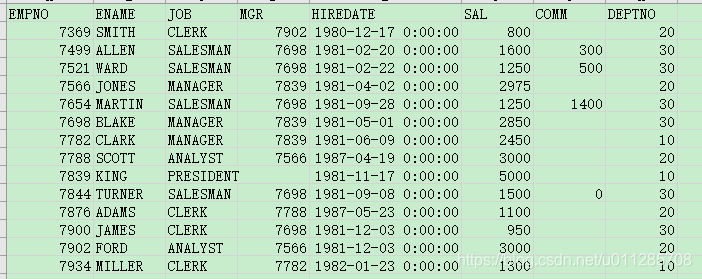
Oracle中scott.emp表数据:
SCOTT@lissen>select * from emp;
EMPNO ENAME JOB MGR HIREDATE SAL COMM DEPTNO
---------- ---------- ---------- ---------- -------------- ---------- ---------- ----------
7369 SMITH CLERK 7902 17-12月-80 800 20
7499 ALLEN SALESMAN 7698 20-2月 -81 1600 300 30
7521 WARD SALESMAN 7698 22-2月 -81 1250 500 30
7566 JONES MANAGER 7839 02-4月 -81 2975 20
7654 MARTIN SALESMAN 7698 28-9月 -81 1250 1400 30
7698 BLAKE MANAGER 7839 01-5月 -81 2850 30
7782 CLARK MANAGER 7839 09-6月 -81 2450 10
7788 SCOTT ANALYST 7566 19-4月 -87 3000 20
7839 KING PRESIDENT 17-11月-81 5000 10
7844 TURNER SALESMAN 7698 08-9月 -81 1500 0 30
7876 ADAMS CLERK 7788 23-5月 -87 1100 20
7900 JAMES CLERK 7698 03-12月-81 950 30
7902 FORD ANALYST 7566 03-12月-81 3000 20
7934 MILLER CLERK 7782 23-1月 -82 1300 10
已选择14行。
可以通过此方法来巡检数据库表空间使用情况然后导出到Excel。
