今天我们来讲讲指针会动的那种时钟,废话不多说先看效果图吧。

一、html代码
先做好准备代码(我们不用用到背景图片)
<!DOCTYPE html>
<html lang="zh-CN">
<head>
<title>时钟案例</title>
<meta charset="UTF-8">
</head>
<body>
<header>
<div class="day"></div> <!--星期-->
<div class="clock"> <!--时钟的表盘-->
<div class="seconds"></div> <!--时钟的秒针-->
<div class="minutes"></div> <!--时钟的分针-->
<div class="hours"></div> <!--时钟的时针-->
<div class="clock_center"></div><!--时钟中间的圆-->
</div>
<div class="time"></div> <!--电子时间-->
</header>
</body>
</html>
这里我们,秒针,时针,分钟,都用div代替,使用border-radius这个属性让他们变成尖角。
二、css代码
*{
margin:0;
padding:0;
}
body{
height: 100vh;
}
header{
width: 300px;
height: 350px;
border:1px solid black; /*让父元素居中*/
position: relative;
top:50%;
left:50%;
transform:translate(-50%,-50%);
}
.day,.time{ /*星期样式*/
width: 100%;
box-sizing: border-box; /*一些华丽花哨的让文字好看一点*/
padding:5px 10px;
text-align: center;
font-weight: 600;
font-size: 1.5em;
border:1px solid black;
}
.clock{
margin: 5px auto;
width: 250px;
height: 250px;
border-radius: 100%;
border: 2px solid gray;
background:lightblue;
display: flex;
justify-content: center;
}
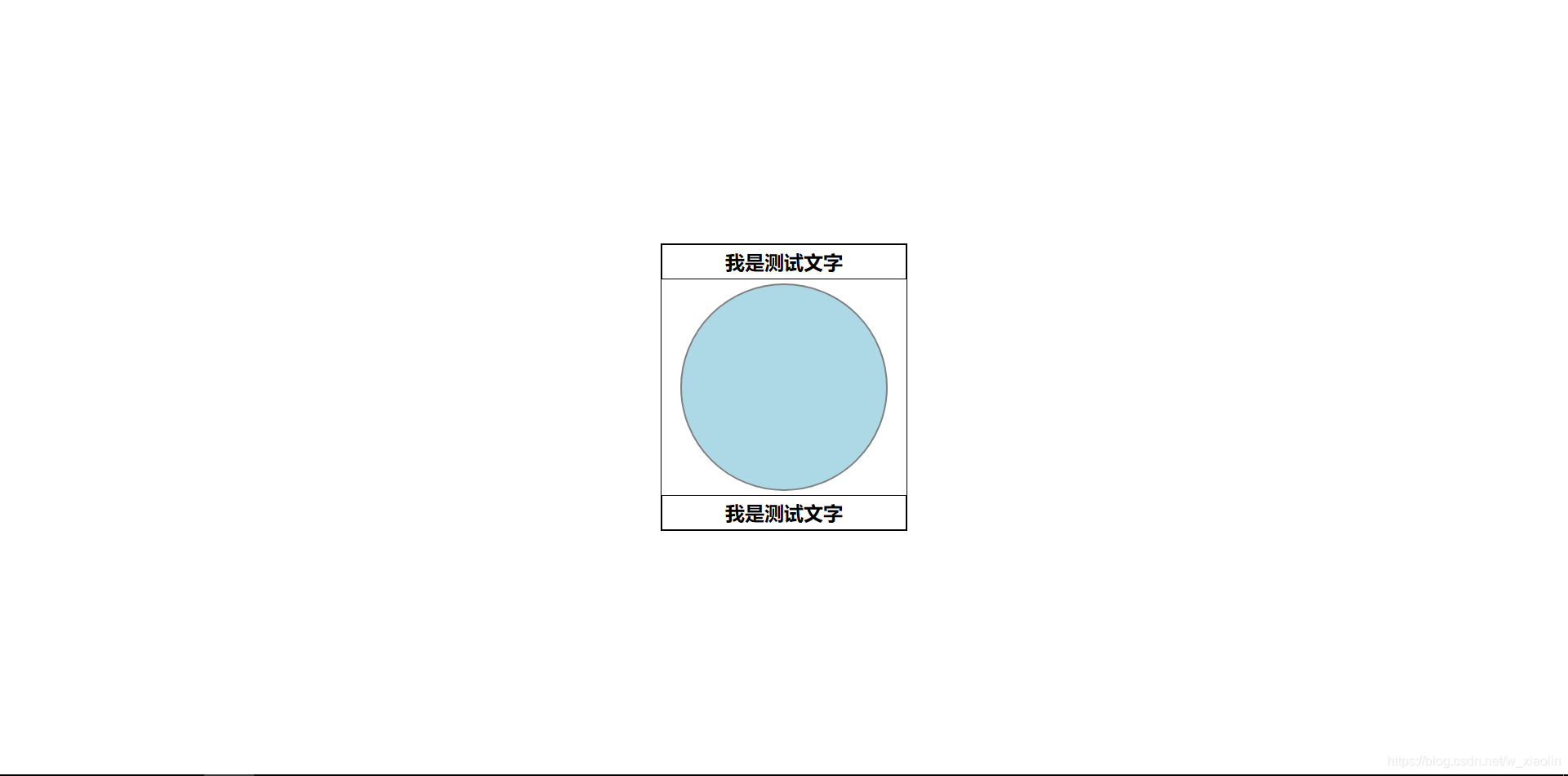
目前是这个效果,我加上边框只是为了方便观察,然后我们再加上指针就完事了。
.clock>div{ /*时钟下div的通用设置*/
position: absolute; /*让所有圆点在在圆心上*/
bottom: 50%;
border-radius: 100% 100% 0 0; /*左右圆角*/
/*宽度小,然后圆角,看起来就像尖角一样*/
transform-origin: bottom center; /*!!!设置旋转点*/
}
.seconds{ /*秒针设置*/
width: 4px;
height: 110px;
background: #777;
}
.minutes{ /*分针设置*/
width: 8px;
height: 90px;
background: orange;
}
.hours{ /*时针设置*/
width: 11px;
height: 75px;
background:pink;
}
div.clock_center{ /*遮挡物的设置*/
border-radius: 100%;
width: 15px;
height: 15px;
background: #777;
transform:translateY(50%); /*加上这条属性就居中了*/
}
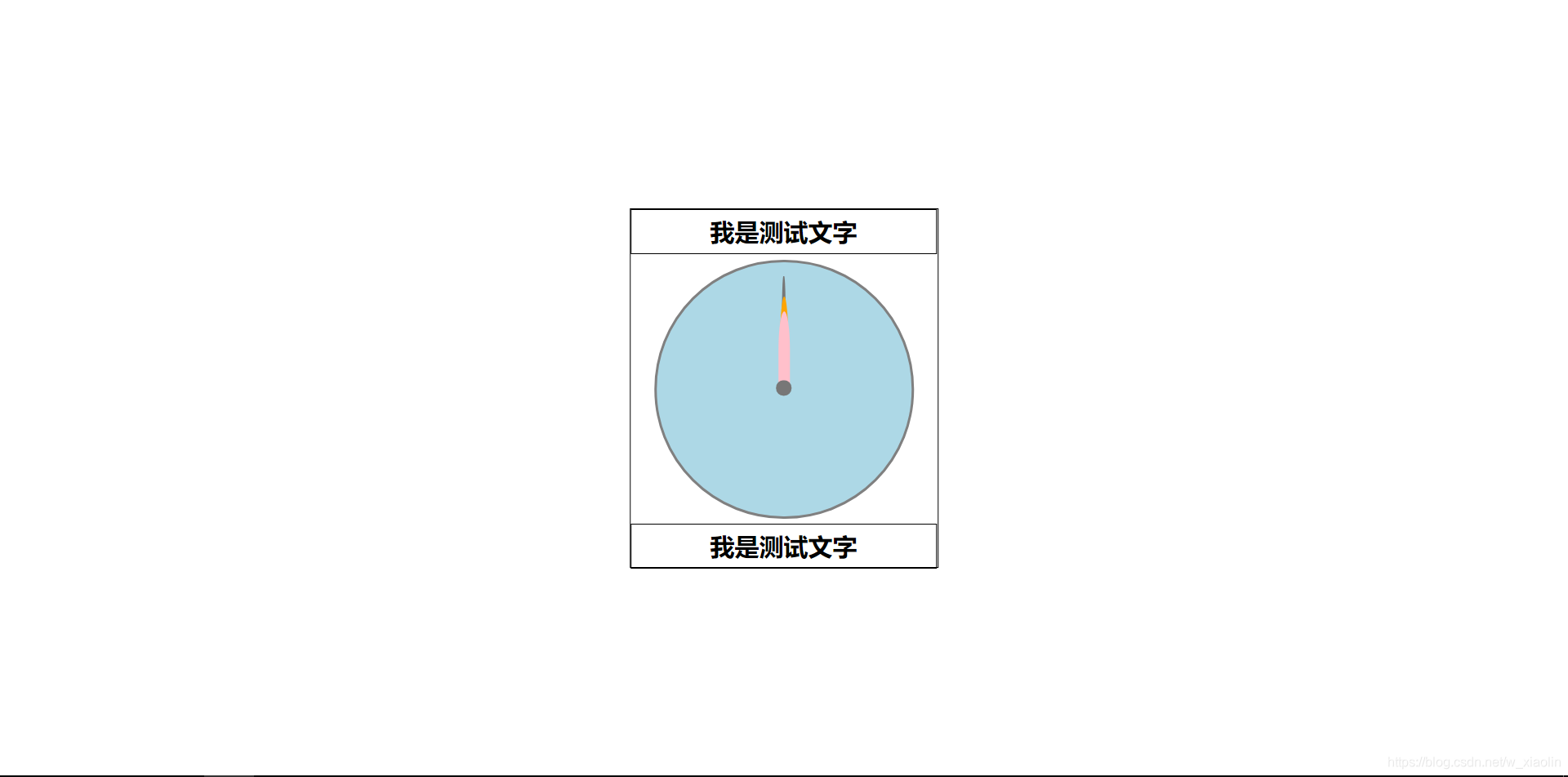
好了,你们应该看到的是这个效果,当然你们还可以美化一点,我美化过多,代码看起来就复杂了,所以这里我就不做过于复杂的美化了(其实就是懒)
三、js代码
首先我们要了解,js的时间对象var time=new Date()通过这个对象我们便可以获取系统时间。
我把我们接下来要用的列举出来
time.getDay()获取当前星期范围为0-6time.getHours()获取当前小时time.getMinutes()获取当前分钟time.getSeconds()获取当前秒
当然还有很多,去菜鸟教程深入了解一下吧!
到了我们最后时刻了(一写代码就激动)
小技巧
当你有多个元素要获取时,他们还没有什么关联,可以通过数组的方式获取,只需要把他们都写如数组,然后在循环获取就好了。
但是也有缺点,如果你想通过名字调用,就必须是id。如果是类名就就得是 数组[下标] 这样调用了
window.onload=function(){ //让js代码最后加载
var listclass=['seconds','minutes','hours','day','time'];
listclass.forEach((val,index,item)=>{
item[index]=document.querySelector(item[index]);
document.querySelector("."+val).setAttribute('id',val);
})
}
window.onload=function(){ //让js代码最后加载
var listclass=['seconds','minutes','hours','day','time']; //获取所有元素
listclass.forEach((val,index,item)=>{
item[index]=document.querySelector(item[index]);
document.querySelector("."+val).setAttribute('id',val);
})
var time,s,h,m; //注册时间变量
var roateS,roateH,roateM; //注册旋转变量
setInterval(() => { //每秒获取一次时间
time=new Date();
s=time.getSeconds();
roateS=(s * 6); //秒每秒旋转度时
m=time.getMinutes();
roateM=(m * 6) + (s / 10); //分每秒旋转度时
//这里我是让分钟慢慢走,所以加上了秒/10,秒钟跳着走
h=time.getHours();
//小时一圈可不是360度
roateH=(h % 12 * 30)+(m / 2);
seconds.style.transform=`rotate(${roateS}deg)`;
minutes.style.transform=`rotate(${roateM}deg)`;
hours.style.transform=`rotate(${roateH}deg)`;
}, 1000);
}
小技巧二
我这里用来es6的字符串模板`rotate(${roateS}deg)` = "rotate("+rotateS+"deg)"+" 是等价的
已经可以看到效果了

剩下的无非就是把获取小时,分钟,秒,加到那些测试文字里面,我就直接给出完整代码了。
四、完整代码
<!DOCTYPE html>
<html lang="zh-CN">
<head>
<title></title>
<meta charset="UTF-8">
<style>
*{
margin:0;
padding:0;
}
body{
height: 100vh;
}
header{
width: 300px;
height: 350px;
/* border:1px solid black; */
/*让父元素居中*/
position: relative;
top:50%;
left:50%;
transform:translate(-50%,-50%);
}
.day,.time{ /*星期样式*/
width: 100%;
box-sizing: border-box; /*一些华丽花哨的让文字好看一点*/
padding:5px 10px;
text-align: center;
font-weight: 600;
font-size: 1.5em;
border:1px solid black;
}
.clock{
margin: 5px auto;
width: 250px;
height: 250px;
border-radius: 100%;
border: 2px solid gray;
background:lightblue;
display: flex;
justify-content: center;
}
.clock>div{ /*时钟下div的通用设置*/
position: absolute; /*让所有圆点在在圆心上*/
bottom: 50%;
border-radius: 100% 100% 0 0;
transform-origin: bottom center;
}
.seconds{
width: 4px;
height: 110px;
background: #777;
/* transform: rotate(45deg); */
}
.minutes{
width: 8px;
height: 90px;
background: orange;
}
.hours{
width: 11px;
height: 75px;
background:pink;
}
div.clock_center{
border-radius: 100%;
width: 15px;
height: 15px;
background: #777;
transform:translateY(50%);
}
</style>
<script>
window.onload=function(){ //让js代码最后加载
var listclass=['seconds','minutes','hours','day','time']; //获取所有元素
listclass.forEach((val,index,item)=>{
item[index]=document.querySelector(item[index]);
document.querySelector("."+val).setAttribute('id',val);
})
var thistime,s,h,m; //注册时间变量
var roateS,roateH,roateM; //注册旋转变量
var thisday=['一','二','三','四','五','六','七']
setInterval(() => { //每秒获取一次时间
thistime=new Date();
s=thistime.getSeconds();
roateS=(s * 6); //秒每秒旋转度时
m=thistime.getMinutes();
roateM=(m * 6) + (s / 10); //分每秒旋转度时
//这里我是让分钟慢慢走,所以加上了秒/10,秒钟跳着走
h=thistime.getHours();
//小时一圈可不是360度
roateH=(h % 12 * 30)+(m / 2);
seconds.style.transform=`rotate(${roateS}deg)`;
minutes.style.transform=`rotate(${roateM}deg)`;
hours.style.transform=`rotate(${roateH}deg)`;
//显示当前的时间
day.innerHTML="星期"+thisday[thistime.getDay()];
time.innerHTML=`${show(h)}:${show(m)}:${show(s)}`
}, 1000);
function show(newtime){ //这里是让位数永远保持两位
return newtime>10?newtime:"0"+newtime;
}
}
</script>
</head>
<body>
<header>
<div class="day">我是测试文字</div> <!--星期-->
<div class="clock"> <!--时钟的表盘-->
<div class="seconds"></div> <!--时钟的秒针-->
<div class="minutes"></div> <!--时钟的分针-->
<div class="hours"></div> <!--时钟的时针-->
<div class="clock_center"></div><!--时钟中间的圆-->
</div>
<div class="time">我是测试文字</div> <!--电子时间-->
</header>
</body>
</html>
我并没有特别的美化时钟,当然网上有很多特效时钟的案例,就有待你自己去开发了。(其实就是懒h’h)
