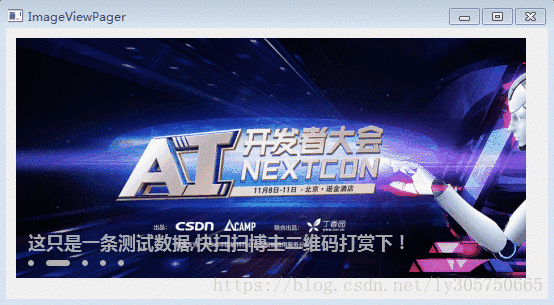QLabel实现图片轮播效果
功能
继承QLabel控件实现了图片轮播效果
1.自定义添加图片与图片描述;
2.支持2S自动轮播
3.支持鼠标点击左下方索引按钮定位图片
效果图
代码
//示例代码
//创建图片轮播QLabel控件
ImageViewLabel* imagelabel = new ImageViewLabel(this);
imagelabel->setGeometry(10, 10, 510, 208);
//添加自定义图片和文案描述
const QList<std::pair<QString, QString>>&& imagepairlst = { std::make_pair(":/ImageViewPager/Resources/1", QString::fromLocal8Bit("刘强东很厉害!给雨田哥发个大红包!")),\
std::make_pair(":/ImageViewPager/Resources/2", QString::fromLocal8Bit("这只是一条测试数据,快扫扫博主二维码打赏下!")),\
std::make_pair(":/ImageViewPager/Resources/3", QString::fromLocal8Bit("What!博主这么辛苦,你还不打赏下!")),
std::make_pair(":/ImageViewPager/Resources/4", QString::fromLocal8Bit("What!博主这么辛苦,你还不打赏下!")),
std::make_pair(":/ImageViewPager/Resources/5", QString::fromLocal8Bit("欢迎扫雨田哥二维码进行打赏!")), };
imagelabel->addImage(imagepairlst);//重写QLabel控件
#include <QPushButton>
#include <QButtonGroup>
#include <QPainter>
#include <QHBoxLayout>
#include <QPropertyAnimation>
#include <QSequentialAnimationGroup>
#include <QParallelAnimationGroup>
#include <QDebug>
#include <QTimer>
const int btn_expand_width = 24;//按钮拉伸宽度
const int btn_shrik_width = 6;//按钮收缩宽度
ImageViewLabel::ImageViewLabel(QWidget *parent)
: QLabel(parent)
, m_offset(0)
, m_curIndex(0)
, m_preIndex(0)
, m_blefttoright(true)
{
setMinimumSize(120, 240);
m_btnGroup = new QButtonGroup(this);
connect(m_btnGroup, SIGNAL(buttonClicked(int)), SLOT(onbuttonClicked(int)));
m_btnParalGroup = new QParallelAnimationGroup(this);
m_imageAnimation = new QPropertyAnimation(m_btnParalGroup, "");
m_imageAnimation->setEasingCurve(QEasingCurve::OutCirc);
m_imageAnimation->setDuration(800);
connect(m_imageAnimation, SIGNAL(valueChanged(const QVariant &)), this, SLOT(onImagevalueChanged(const QVariant &)));
QSequentialAnimationGroup* sequentialGroup = new QSequentialAnimationGroup(m_btnParalGroup);
m_btnExpAnimation = new QPropertyAnimation(sequentialGroup, "");
m_btnExpAnimation->setEasingCurve(QEasingCurve::OutCubic);
connect(m_btnExpAnimation, SIGNAL(valueChanged(const QVariant &)), this, SLOT(onBtnExpvalueChanged(const QVariant &)));
m_btnExpAnimation->setDuration(400);
m_btnShrikAnimation = new QPropertyAnimation(sequentialGroup, "");
m_btnShrikAnimation->setEasingCurve(QEasingCurve::OutCubic);
connect(m_btnShrikAnimation, SIGNAL(valueChanged(const QVariant &)), this, SLOT(onBtnShrikvalueChanged(const QVariant &)));
m_btnShrikAnimation->setDuration(400);
//按钮切换串行运行
sequentialGroup->addAnimation(m_btnExpAnimation);
sequentialGroup->addAnimation(m_btnShrikAnimation);
//图片切换与按钮切换并行运行
m_btnParalGroup->addAnimation(m_imageAnimation);
m_btnParalGroup->addAnimation(sequentialGroup);
initControl();
}
ImageViewLabel::~ImageViewLabel()
{
}
void ImageViewLabel::initControl()
{
m_horizontalLayoutWidget = new QWidget(this);
m_horizontalLayoutWidget->setObjectName(QStringLiteral("horizontalLayoutWidget"));
m_switchBtnLayout = new QHBoxLayout(m_horizontalLayoutWidget);
m_switchBtnLayout->setSpacing(12);
m_switchBtnLayout->setContentsMargins(0, 0, 0, 0);
m_imageTimer = new QTimer(this);
m_imageTimer->setInterval(2000);
connect(m_imageTimer, &QTimer::timeout, this, &ImageViewLabel::onImageShowTimeOut);
m_imageTimer->start();
}
void ImageViewLabel::onImagevalueChanged(const QVariant & variant)
{
m_offset = variant.toInt();
update();
}
void ImageViewLabel::onBtnExpvalueChanged(const QVariant & variant)
{
m_btnGroup->button(m_curIndex)->setFixedWidth(variant.toInt());
}
void ImageViewLabel::onBtnShrikvalueChanged(const QVariant & variant)
{
for (int index = 0; index < m_imagepathpairlst.size(); index++){
if (m_curIndex != index && m_btnGroup->button(index)->width() > btn_shrik_width){
m_btnGroup->button(index)->setFixedWidth(variant.toInt());
}
}
}
void ImageViewLabel::onbuttonClicked(int index)
{
if (m_curIndex == index){
return;
}
if (index < 0){
index = m_imagepathpairlst.size() - 1;
}
if (index >= m_imagepathpairlst.size()){
index = 0;
}
m_preIndex = m_curIndex;
m_curIndex = index;
//图片切换
if (m_preIndex < m_curIndex){
//向左滑
m_imageAnimation->setStartValue(0);
m_imageAnimation->setEndValue(0 - width());
m_blefttoright = false;
}
else{
//向右滑
m_imageAnimation->setStartValue(0);
m_imageAnimation->setEndValue(width());
m_blefttoright = true;
}
//按钮切换
m_btnShrikAnimation->setStartValue(btn_expand_width);
m_btnShrikAnimation->setEndValue(btn_shrik_width);
m_btnExpAnimation->setStartValue(btn_shrik_width);
m_btnExpAnimation->setEndValue(btn_expand_width);
m_imageTimer->start(2000);
m_btnParalGroup->start();
}
void ImageViewLabel::paintEvent(QPaintEvent *event)
{
QLabel::paintEvent(event);
QPainter painter(this);
painter.setRenderHints(QPainter::SmoothPixmapTransform | QPainter::TextAntialiasing);
QTextOption option(Qt::AlignLeft | Qt::AlignVCenter);
painter.setPen(QColor(210, 210, 210, 200));
QFont font = painter.font();
font.setFamily(QString::fromLocal8Bit("微软雅黑"));
font.setBold(true);
font.setPixelSize(18);
painter.setFont(font);
if (m_blefttoright){
painter.drawPixmap(m_offset, 0, QPixmap(m_imagepathpairlst.at(m_preIndex).first).scaled(width(), height(), Qt::KeepAspectRatioByExpanding, Qt::SmoothTransformation));
painter.drawPixmap(m_offset - width(), 0, QPixmap(m_imagepathpairlst.at(m_curIndex).first).scaled(width(), height(), Qt::KeepAspectRatioByExpanding, Qt::SmoothTransformation));
painter.drawText(QRect(m_offset + 12, height() - 52, width(), 32), m_imagepathpairlst.at(m_preIndex).second, option);
painter.drawText(QRect(m_offset - width() + 12, height() - 52, width(), 32), m_imagepathpairlst.at(m_curIndex).second, option);
}
else{
painter.drawPixmap(m_offset, 0, QPixmap(m_imagepathpairlst.at(m_preIndex).first).scaled(width(), height(), Qt::KeepAspectRatioByExpanding, Qt::SmoothTransformation));
painter.drawPixmap(m_offset + width(), 0, QPixmap(m_imagepathpairlst.at(m_curIndex).first).scaled(width(), height(), Qt::KeepAspectRatioByExpanding, Qt::SmoothTransformation));
painter.drawText(QRect(m_offset + 12, height() - 52, width(), 32), m_imagepathpairlst.at(m_preIndex).second, option);
painter.drawText(QRect(m_offset + width() + 12, height() - 52, width(), 32), m_imagepathpairlst.at(m_curIndex).second, option);
}
}
void ImageViewLabel::resizeEvent(QResizeEvent *event)
{
m_horizontalLayoutWidget->setGeometry(QRect(12, height() - 18, width() - 24, 6));
QLabel::resizeEvent(event);
}
void ImageViewLabel::addImage(const QList<std::pair<QString, QString>>& imagepathpairlst)
{
m_imagepathpairlst = imagepathpairlst;
for (int index = 0; index < imagepathpairlst.size(); index++)
{
QPushButton* btn = new QPushButton(m_horizontalLayoutWidget);
btn->setCursor(Qt::PointingHandCursor);
btn->setFixedSize(btn_shrik_width, btn_shrik_width);
btn->setStyleSheet("QPushButton{border-image:url(:/ImageViewPager/Resources/point.png);border-width:0 3px;}");
m_btnGroup->addButton(btn, index);
m_switchBtnLayout->addWidget(btn);
}
m_switchBtnLayout->addStretch();
m_btnGroup->button(m_curIndex)->setFixedWidth(btn_expand_width);
update();
}
void ImageViewLabel::onImageShowTimeOut()
{
onbuttonClicked(m_curIndex + 1);
}表白词
感谢大家支持!觉得不错,打赏下这么辛苦的博主吧!谢谢~