题记
—— 执剑天涯,从你的点滴积累开始,所及之处,必精益求精,即是折腾每一天。
重要消息
TextField 系列文章
- TextField的基本使用以及TextField常用属性精讲《点击查看详情》
- TextField 焦点获取控制篇《就是本文章了》
- TextField 输入文本样式 TextStyle 篇《正在发文中》
- TextField 输入文本 textAlign 对齐分析篇《正在发文中》
- TextField 输入文本 decoration 配置边框样式以及提示文本分析篇《正在发文中》
- TextField TextEditingController 分析篇《正在发文中》
1 设置 TextField 直接获取输入焦点
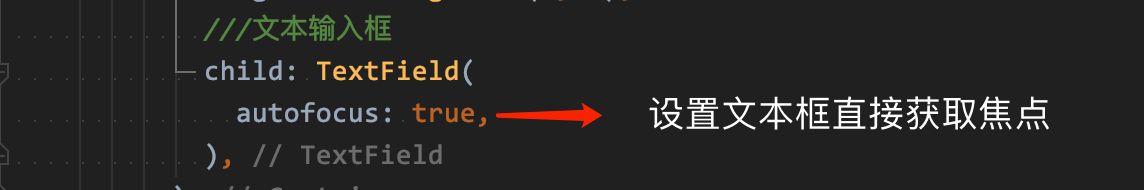
源码如下:
///TextField 焦点获取控制篇
class TextFeildHomePage3 extends StatefulWidget {
@override
State<StatefulWidget> createState() {
return TextFeildHomePageState();
}
}
class TextFeildHomePageState extends State {
@override
Widget build(BuildContext context) {
return Scaffold(
appBar: AppBar(
title: Text("TextField 讲解"),
),
body: Container(
///SizedBox 用来限制一个固定 width height 的空间
child: SizedBox(
width: 400,
height: 100,
child: Container(
color: Colors.white24,
padding: EdgeInsets.all(10),
///Alignment 用来对齐 Widget
alignment: Alignment(0, 0),
///文本输入框
child: TextField(
autofocus: true,
),
),
),
),
);
}
}
然后运行程序,有的手机上会出现异常如下(异常信息只截取了一部分):
flutter: ══╡ EXCEPTION CAUGHT BY FOUNDATION LIBRARY ╞════════════════════════════════════════════════════════
flutter: The following assertion was thrown while dispatching notifications for FocusNode:
flutter: RenderBox was not laid out: RenderEditable#766b0 NEEDS-LAYOUT NEEDS-PAINT
flutter: 'package:flutter/src/rendering/box.dart':
flutter: Failed assertion: line 1687 pos 12: 'hasSize'
flutter:
flutter: Either the assertion indicates an error in the framework itself, or we should provide substantially
flutter: more information in this error message to help you determine and fix the underlying cause.
flutter: In either case, please report this assertion by filing a bug on GitHub:
flutter: https://github.com/flutter/flutter/issues/new?template=BUG.md
flutter:
flutter: When the exception was thrown, this was the stack:
出现此异常信息,我们可以理解为当前页面还未绘制完的时候,我们就使用 TextField 来获取输入焦点了,然后负责焦点控制的程序找不到着力点,所以就出现了异常了
那么我们的一个解决方法可以是 不使用 autofocus 属性来获取焦点,可以使用 FocusNode 来控制
2 TextField 中使用 FocusNode
FocusNode可以实现对TextField的焦点事件的监听。
2.1 创建 FocusNode
FocusNode focusNode = new FocusNode();
2.2 TextField 中使用 FocusNode
TextField 中可通过 focusNode 属性引用
2.3 TextField 通过 focusNode 对输入焦点的控制
///获取输入框焦点
FocusScope.of(context).requestFocus(focusNode);
///失去输入框焦点
focusNode.unfocus();
上述这种情况我们可以在页面 build 完后主动调用,在页面 build 前延时调用也不失为一种方法,下面有一种优雅的方式来调用:
/// WidgetsBinding 它能监听到第一帧绘制完成,第一帧绘制完成标志着已经Build完成
WidgetsBinding.instance.addPostFrameCallback((_) {
///获取输入框焦点
FocusScope.of(context).requestFocus(focusNode);
});
2.4 focusNode 添加对焦点的获取与失去的兼听
///添加获取焦点与失去焦点的兼听
focusNode.addListener((){
///当前兼听的 TextFeild 是否获取了输入焦点
bool hasFocus = focusNode.hasFocus;
///当前 focusNode 是否添加了兼听
bool hasListeners = focusNode.hasListeners;
print("focusNode 兼听 hasFocus:$hasFocus hasListeners:$hasListeners");
});
效果图如下
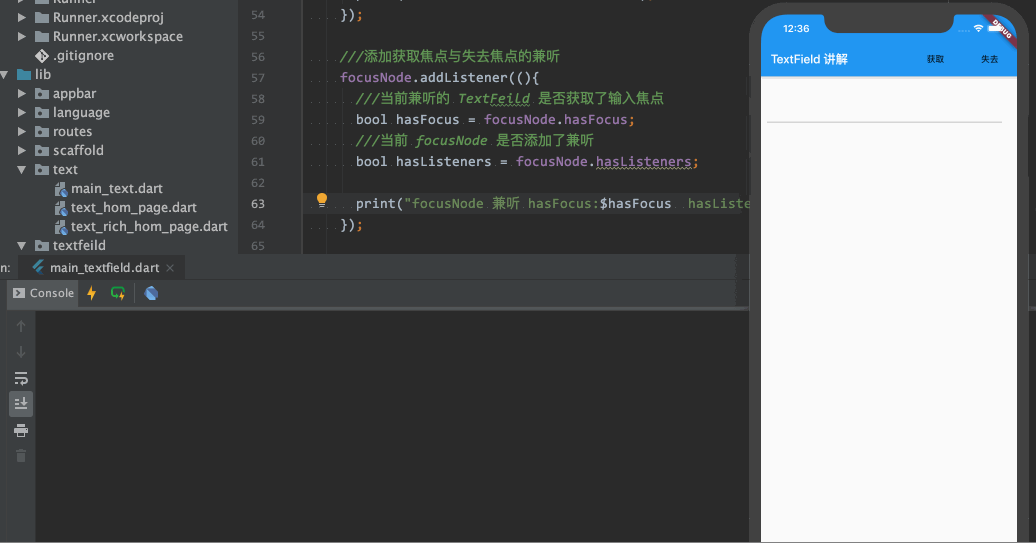
3 TextFeild 优雅的结合 focusNode 实现对焦点的控制
源代码如下:
import 'package:flutter/cupertino.dart';
import 'package:flutter/material.dart';
///整理
///TextField 焦点获取控制篇
class TextFeildHomePage3 extends StatefulWidget {
@override
State<StatefulWidget> createState() {
return TextFeildHomePageState();
}
}
class TextFeildHomePageState extends State {
///用来控制 TextField 焦点的获取与关闭
FocusNode focusNode = new FocusNode();
@override
void initState() {
super.initState();
///添加获取焦点与失去焦点的兼听
focusNode.addListener((){
///当前兼听的 TextFeild 是否获取了输入焦点
bool hasFocus = focusNode.hasFocus;
///当前 focusNode 是否添加了兼听
bool hasListeners = focusNode.hasListeners;
print("focusNode 兼听 hasFocus:$hasFocus hasListeners:$hasListeners");
});
/// WidgetsBinding 它能监听到第一帧绘制完成,第一帧绘制完成标志着已经Build完成
WidgetsBinding.instance.addPostFrameCallback((_) {
///获取输入框焦点
FocusScope.of(context).requestFocus(focusNode);
});
}
@override
Widget build(BuildContext context) {
return Scaffold(
appBar: AppBar(
title: Text("TextField 讲解"),
actions: <Widget>[
FlatButton(child: Text("获取"),onPressed: (){
FocusScope.of(context).requestFocus(focusNode);
},),
FlatButton(child: Text("失去"),onPressed: (){
focusNode.unfocus();
},),
],
),
body: Container(
///SizedBox 用来限制一个固定 width height 的空间
child: SizedBox(
width: 400,
height: 100,
child: Container(
color: Colors.white24,
padding: EdgeInsets.all(10),
///Alignment 用来对齐 Widget
alignment: Alignment(0, 0),
///文本输入框
child: TextField(
// autofocus: true,
focusNode: focusNode,
),
),
),
),
);
}
}
