一:账务系统的大致组成:
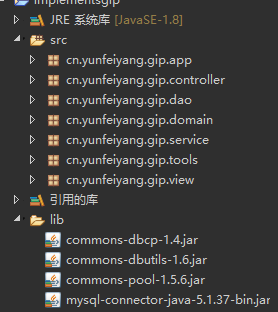
简单来说包括app层,controller层,dao层,domain层,service层,tools层,view层。
我的运行环境是:java version “1.8.0_211” 8.0.15 MySQL Community Server - GPL
在这儿也把我建立的mysql基本表给大家说一下
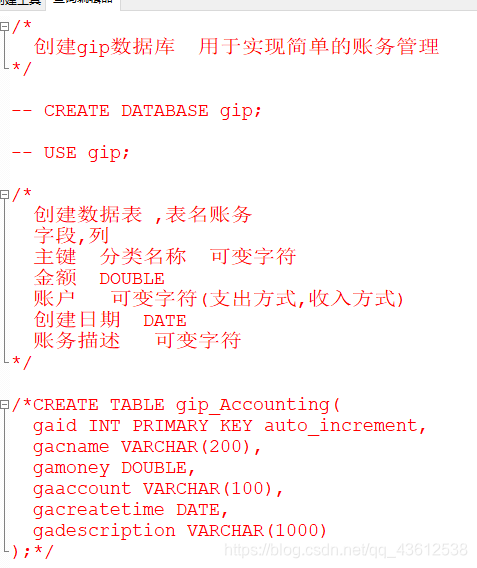

二:app层核心代码:
package cn.yunfeiyang.gip.app;
import cn.yunfeiyang.gip.view.MainView;
/*
* 主程序类,用来完成本项目的启动
* */
public class Mainapp {
public static void main(String[] args) {
new MainView().run();
}
}
三:controller层核心代码:
package cn.yunfeiyang.gip.controller;
import java.util.List;
import cn.yunfeiyang.gip.domain.Accounting;
import cn.yunfeiyang.gip.service.AccountingService;
/*
* 控制器层
* 接收视图层的数据 数据传递给Service层
* 成员位置 创建Service对象
* */
public class AccountingController {
private AccountingService service = new AccountingService();
/*
* 实现账务的编辑功能 调用service层
* 由视图层调用
* */
public void editAccounting(Accounting a) {
service.editAccounting(a);
}
/*
* 定义方法,实现账务添加功能 由视图层调用,传递参数(传递过来的参数不能是5个数据,传递的是一个Accounting类型的对象)
* 本方法调用service层的方法,传递Accounting对象,获取到添加后的结果集(添加成功影响的行数,int)
*
*/
public void addAccounting(Accounting a) {
service.addAccounting(a);
}
/*
* 定义方法,实现条件查询账务 方法由视图层调用,传递两个日期的字符串 调用service层的方法,传递两个日期字符串,获取结果集
* 结果集返回给视图
*/
public List<Accounting> select(String startDate, String endDate) {
return service.select(startDate, endDate);
}
/*
* 控制层定义方法 实现查询所有的账务 方法由视图层调用 方法调用service层
*/
public List<Accounting> selectAll() {
return service.selectAll();
}
public void deleteAccounting(int gaid) {
service.deleteAccounting(gaid);
}
}
四:dao层核心代码:
package cn.yunfeiyang.gip.dao;
/*
* 实现对数据表gip_Accounting的增删改查操作
* JDBCUtils工具类帮助实现 类成员创建QueryRunner对象 指定数据源
* */
import java.util.List;
import org.apache.commons.dbutils.QueryRunner;
import org.apache.commons.dbutils.handlers.BeanListHandler;
import cn.yunfeiyang.gip.domain.Accounting;
import cn.yunfeiyang.gip.tools.JDBCUtils;
public class Accountingdao {
private QueryRunner qr = new QueryRunner(JDBCUtils.getDataSource());
/*
* 编辑功能 由业务层 service层调用 更新数据库的操作
*/
public void editAccounting(Accounting a) {
try {
String sql = "UPDATE gip_Accounting SET gacname=?, gamoney=?"
+ ",gaaccount=?,gacreatetime=?,gadescription=? WHERE gaid =?";
Object [] params = {a.getGacname(), a.getGamoney(), a.getGaaccount(), a.getGacreatetime(),
a.getGadescription(),a.getGaid()};
// 调用qr对象方法 update 执行更新操作
qr.update(sql, params);
}catch (Exception ex) {
System.out.println(ex);
throw new RuntimeException("编辑账务失败");
}
}
/*
* 定义方法,实现添加账务功能 由业务层调用,传递Accounting对象 将Accounting对象中的数据,添加到数据库
*/
public void addAccounting(Accounting a) {
try {
// 拼写添加数据的sql
String sql = "INSERT INTO gip_Accounting (gacname,gamoney,gaaccount,"
+ "gacreatetime,gadescription) VALUES(?,?,?,?,?)";
// 创建对象数组,处处5个占位符的实际参数
// 实际参数来源是传递过来的对象Accounting
Object[] params = { a.getGacname(), a.getGamoney(), a.getGaaccount(), a.getGacreatetime(),
a.getGadescription() };
// 调用qr对象中的方法update执行添加
qr.update(sql, params);
} catch (Exception ex) {
System.out.println(ex);
throw new RuntimeException("账务添加失败");
}
}
/*
* 定义方法,查询数据库,带有条件去查询账务表 由业务层调用,查询结果集存储到Bean对象,存储到List集合 调用者传递2个日期字符串
*/
public List<Accounting> select(String startDate, String endDate) {
try {
String sql = "SELECT * FROM gip_Accounting WHERE gacreatetime BETWEEN ? AND ?";
Object[] params = { startDate, endDate };
return qr.query(sql, new BeanListHandler<>(Accounting.class), params);
} catch (Exception ex) {
System.out.println(ex);
throw new RuntimeException("条件查询失败");
}
}
/*
* 定义方法 查询数据库 获得所有的账务 数据 该方法 由Service业务层调用 结果集 将所有的账务数据 储存在Bean对象中
* 再将这些对象储存在 集合中
*/
public List<Accounting> selectAll() {
try {
// 查询账务数据的SQL语句
String sql = "SELECT * FROM gip_Accounting";
// 调用qr对象的方法 query方法 结果集 BeanListHandler
List<Accounting> list = qr.query(sql, new BeanListHandler<>(Accounting.class));
return list;
} catch (Exception ex) {
System.out.println(ex);
throw new RuntimeException("查询所有账务失败");
}
}
public void deleteAccounting(int gaid) {
try {
String sql = "DELETE FROM gip_Accounting WHERE gaid=?";
qr.update(sql,gaid);
}catch (Exception ex) {
System.out.println(ex);
throw new RuntimeException("删除数据失败");
}
}
}
五:domain层核心代码:
package cn.yunfeiyang.gip.domain;
/*
* 存放JavaBean
* */
public class Accounting {
private int gaid;
private String gacname;
private double gamoney;
private String gaaccount;
private String gacreatetime;
private String gadescription;
public Accounting() {
}
public Accounting(int gaid, String gacname, double gamoney, String gaaccount, String gacreatetime,
String gadescription) {
super();
this.gaid = gaid;
this.gacname = gacname;
this.gamoney = gamoney;
this.gaaccount = gaaccount;
this.gacreatetime = gacreatetime;
this.gadescription = gadescription;
}
/*
* (非 Javadoc)
*
* @see java.lang.Object#clone()
*/
@Override
protected Object clone() throws CloneNotSupportedException {
// TODO 自动生成的方法存根
return super.clone();
}
/*
* (非 Javadoc)
*
* @see java.lang.Object#finalize()
*/
@Override
protected void finalize() throws Throwable {
// TODO 自动生成的方法存根
super.finalize();
}
/*
* (非 Javadoc)
*
* @see java.lang.Object#toString()
*/
@Override
public String toString() {
return "Accounting [gaid=" + gaid + ", gacname=" + gacname + ", gamoney=" + gamoney + ", gaaccount=" + gaaccount
+ ", gacreatetime=" + gacreatetime + ", gadescription=" + gadescription + ", hashCode()=" + hashCode()
+ ", getGaid()=" + getGaid() + ", getGacname()=" + getGacname() + ", getGamoney()=" + getGamoney()
+ ", getGaaccount()=" + getGaaccount() + ", getGacreatetime()=" + getGacreatetime()
+ ", getGadescription()=" + getGadescription() + ", getClass()=" + getClass() + ", toString()="
+ super.toString() + "]";
}
/*
* (非 Javadoc)
*
* @see java.lang.Object#hashCode()
*/
@Override
public int hashCode() {
final int prime = 31;
int result = 1;
result = prime * result + ((gaaccount == null) ? 0 : gaaccount.hashCode());
result = prime * result + ((gacname == null) ? 0 : gacname.hashCode());
result = prime * result + ((gacreatetime == null) ? 0 : gacreatetime.hashCode());
result = prime * result + ((gadescription == null) ? 0 : gadescription.hashCode());
result = prime * result + gaid;
long temp;
temp = Double.doubleToLongBits(gamoney);
result = prime * result + (int) (temp ^ (temp >>> 32));
return result;
}
/*
* (非 Javadoc)
*
* @see java.lang.Object#equals(java.lang.Object)
*/
@Override
public boolean equals(Object obj) {
if (this == obj)
return true;
if (obj == null)
return false;
if (getClass() != obj.getClass())
return false;
Accounting other = (Accounting) obj;
if (gaaccount == null) {
if (other.gaaccount != null)
return false;
} else if (!gaaccount.equals(other.gaaccount))
return false;
if (gacname == null) {
if (other.gacname != null)
return false;
} else if (!gacname.equals(other.gacname))
return false;
if (gacreatetime == null) {
if (other.gacreatetime != null)
return false;
} else if (!gacreatetime.equals(other.gacreatetime))
return false;
if (gadescription == null) {
if (other.gadescription != null)
return false;
} else if (!gadescription.equals(other.gadescription))
return false;
if (gaid != other.gaid)
return false;
if (Double.doubleToLongBits(gamoney) != Double.doubleToLongBits(other.gamoney))
return false;
return true;
}
/**
* @return gaid
*/
public int getGaid() {
return gaid;
}
/**
* @param gaid 要设置的 gaid
*/
public void setGaid(int gaid) {
this.gaid = gaid;
}
/**
* @return gacname
*/
public String getGacname() {
return gacname;
}
/**
* @param gacname 要设置的 gacname
*/
public void setGacname(String gacname) {
this.gacname = gacname;
}
/**
* @return gamoney
*/
public double getGamoney() {
return gamoney;
}
/**
* @param gamoney 要设置的 gamoney
*/
public void setGamoney(double gamoney) {
this.gamoney = gamoney;
}
/**
* @return gaaccount
*/
public String getGaaccount() {
return gaaccount;
}
/**
* @param gaaccount 要设置的 gaaccount
*/
public void setGaaccount(String gaaccount) {
this.gaaccount = gaaccount;
}
/**
* @return gacreatetime
*/
public String getGacreatetime() {
return gacreatetime;
}
/**
* @param gacreatetime 要设置的 gacreatetime
*/
public void setGacreatetime(String gacreatetime) {
this.gacreatetime = gacreatetime;
}
/**
* @return gadescription
*/
public String getGadescription() {
return gadescription;
}
/**
* @param gadescription 要设置的 gadescription
*/
public void setGadescription(String gadescription) {
this.gadescription = gadescription;
}
}
六:service层核心代码:
package cn.yunfeiyang.gip.service;
import java.util.List;
import cn.yunfeiyang.gip.dao.Accountingdao;
import cn.yunfeiyang.gip.domain.Accounting;
/*
*服务层(业务层) 接收上一层----> controller 层的数据
*经过计算 传给dao层 操作数据库
*调用dao层的类 类成员位置 创建 dao类的对象
* */
public class AccountingService {
private Accountingdao dao = new Accountingdao();
/*
* 定义方法,实现添加账务 是由控制层调用,传递Accounting对象
*/
public void addAccounting(Accounting a) {
dao.addAccounting(a);
}
/*
* 定义方法,实现条件查询账务 方法由控制层调用,传递2个日期字符串 调用dao层的方法,传递2个日期字符串 获取到查询结果集
*/
public List<Accounting> select(String startDate, String endDate) {
return dao.select(startDate, endDate);
}
/*
* 定义方法 查询所有的账务数据 此方法 由控制层 调用 去调用dao层方法 返回存储Accounting 对象的List集合
*/
public List<Accounting> selectAll() {
return dao.selectAll();
}
/*
* 调用dao层方法 由控制层调用
* */
public void editAccounting(Accounting a) {
dao.editAccounting(a);
}
public void deleteAccounting(int gaid) {
// TODO 自动生成的方法存根
dao.deleteAccounting(gaid);
}
}
七:tools层核心代码:
package cn.yunfeiyang.gip.tools;
import javax.sql.DataSource;
import org.apache.commons.dbcp.BasicDataSource;
/*
* 获取数据库连接的工具类
* 实现连接池 dbcp连接池
* 创建BasicDataSource对象
* 静态代码块 设置必要的参数
* */
public class JDBCUtils {
private static BasicDataSource dataSource = new BasicDataSource();
static {
dataSource.setDriverClassName("com.mysql.cj.jdbc.Driver");
dataSource.setUrl("jdbc:mysql://localhost:3306/gip?useUnicode="
+ "true&characterEncoding=utf8&serverTimezone=GMT%2B8&useSSL=false");
dataSource.setUsername("root");
dataSource.setPassword("nyist123");
dataSource.setInitialSize(10);
dataSource.setMaxActive(8);
dataSource.setMaxIdle(3);
dataSource.setMinIdle(1);
}
public static DataSource getDataSource() {
return dataSource;
}
}
八:view层核心代码:
package cn.yunfeiyang.gip.view;
import java.util.List;
import java.util.Scanner;
import cn.yunfeiyang.gip.controller.AccountingController;
import cn.yunfeiyang.gip.domain.Accounting;
/*
* 视图层:用户看到和操作的界面
* 数据传递给Controller层实现
* 类成员位置 创建Controller层的对象
* */
public class MainView {
private AccountingController Controller = new AccountingController();
/*
* 实现界面的效果 接收用户的输入 根据 用户输入的数据 调用对应的方法
*/
public void run() {
// 创建Scanner类对象,反复键盘输入
@SuppressWarnings("resource")
Scanner in = new Scanner(System.in);
while (true) {
System.out.println("--------欢迎使用gip家庭记账软件------------------------------------"); //gip是我随意起的一个名字。
System.out.println("---------------gip家庭记账软件---------------------------------");
System.out.println("1.添加账务 2.编辑账务 3.删除账务 4.查询账务 5.退出系统");
System.out.println("请输入要操作的功能序号1--5:");
// 接收用户的菜单选择
int choose = in.nextInt();
// 对选择的菜单判断,调用不同的功能
switch (choose) {
case 1:
addAccounting();
// 选择添加账务,调用添加账务的方法
break;
case 2:
editAccounting();
// 选择的编辑账务,调用编辑账务方法
break;
case 3:
deleteAccounting();
// 选择的删除账务,调用删除账务方法
break;
case 4:
// 选择的是查询账务,调用查询方法
selectAccounting();
break;
case 5:
System.out.println("bye!!!");
System.exit(0);
}
}
}
/*
* 定义方法 selectAccounting() 显示查询的方式 1 所有查询 2 条件查询 接收用户的选择
*/
public void selectAccounting() {
System.out.println("1. 查询所有-----------2. 条件查询");
@SuppressWarnings("resource")
Scanner in = new Scanner(System.in);
int selectChoice = in.nextInt();
// 判断根据用户的选择,调用不同的功能
switch (selectChoice) {
case 1:
// 选择的查询所有,调用查询所有的方法
selectAll();
break;
case 2:
// 选的条件查询,调用带有查询条件的方法
select();
break;
}
}
/*
* 定义方法 实现删除功能
*/
public void deleteAccounting() {
// 首先先输出所有的账务数据 选择主键ID值进行删除
selectAll();
System.out.println("选择的是删除功能.............");
System.out.println("请输入待删除的账务的ID值.....");
@SuppressWarnings("resource")
Scanner in = new Scanner(System.in);
int gaid = in.nextInt();
System.out.println("您真的要删除吗? 【1】yes 【2】 no");
int a = 0; int i = 0;
a = in.nextInt();
if(a==1) {
i=1;
}
if(a==0) {
}
if (i == 1) {
Controller.deleteAccounting(gaid);
System.out.println("删除账务成功");
}
if(i==0) {
System.out.println("请重新选择...............");
}
}
/*
* 定义方法,实现对账务的编辑功能 实现思想: 接收用户的输入的信息 封装成Accounting对象 调用控制层的方法,传递Accounting对象,实现编辑
* 编辑账务 操作 首先 打印所有账务信息
*/
public void editAccounting() {
// 调用查询所有账务数据的功能,显示出来
// 看到所有数据,从中选择一项,进行修改
selectAll();
System.out.println("选择的是编辑功能............");
@SuppressWarnings("resource")
Scanner in = new Scanner(System.in);
System.out.println("请输入ID:");
int gaid = in.nextInt();
System.out.println("输入分类名称:");
String gacname = in.next();
System.out.println("输入金额:");
double gamoney = in.nextDouble();
System.out.println("输入账户:");
String gaaccount = in.next();
System.out.println("输入日期:格式XXXX-XX-xx:");
String gacreatetime = in.next();
System.out.println("输入具体描述:");
String gadescription = in.next();
// 将用户输入的数据,封装到ZhangWu对象中
// 用户输入的ID,必须封装到到对象中
Accounting a = new Accounting(gaid, gacname, gamoney, gaaccount, gacreatetime, gadescription);
// 调用controller层中的方法,实现编辑账务
Controller.editAccounting(a);
System.out.println("账务编辑成功");
}
/*
* 定义方法addAccounting 添加账务的方法,用户在界面中选择菜单1的时候调用、 实现思想: 接收键盘输入,5项输入,调用controller层方法
*/
public void addAccounting() {
System.out.println("已选择添加账务功能");
@SuppressWarnings("resource")
Scanner in = new Scanner(System.in);
System.out.println("输入分类名称");
String gacname = in.next();
System.out.println("输入金额");
double gamoney = in.nextDouble();
System.out.println("输入账户");
String gaaccount = in.next();
System.out.println("输入日期:格式XXXX-XX-xx");
String gacreatetime = in.next();
System.out.println("输入具体描述");
String gadescription = in.next();
// 将接收到的数据,调用controller层的方法,传递参数,实现数据添加
// 将用户输入的所有参数,封装成Accounting 对象
Accounting a = new Accounting(0, gacname, gamoney, gaaccount, gacreatetime, gadescription);
Controller.addAccounting(a);
;
System.out.println("恭喜添加账务成功");
}
/*
* 定义方法,实现查询所有的账务数据
*/
public void selectAll() {
// 调用Controller 控制层中的方法,查询所有的账务数据
List<Accounting> list = Controller.selectAll();
if (list.size() != 0) {
print(list);
} else {
System.out.println("没有查到符合条件的数据");
}
}
private void print(List<Accounting> list) {
// 输出表头
System.out.println("gaid\tgacname\tgamoney\tgaaccount\tgacreatetime\tgadescription");
// 遍历集合 输出 控制台
for (Accounting a : list) {
System.out.println(a.getGaid() + "\t" + a.getGacname() + "\t" + a.getGamoney() + "\t" + a.getGaaccount()
+ "\t\t" + a.getGacreatetime() + "\t" + a.getGadescription());
}
}
/*
* 定义方法,实现条件查询账务数据 提供用户的输入日期,开始日期结束日期 就2个日期,传递到controller层
* 调用controller的方法,传递2个日期参数 获取到controller查询的结果集,打印出来
*/
public void select() {
System.out.println("选择条件查询,日期的格式为xxxx-xx-xx");
@SuppressWarnings("resource")
Scanner in = new Scanner(System.in);
System.out.print("请输入开始日期:");
String startDate = in.nextLine();
System.out.print("请输入结束日期:");
String endDate = in.nextLine();
// 调用Controller层的方法 传递日期 获取查询的结果集
List<Accounting> list = Controller.select(startDate, endDate);
if (list.size() != 0) {
print(list);
} else {
System.out.println("没有查到符合条件的数据");
}
}
}
