下载Struts
直接去官网下载,这里下的是2.3版本的。
创建一个web项目然后加入jar文件

配置struts.xml文件和web.xml文件
1.struts.xml文件的位置以及配置内容
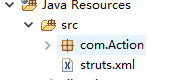
<?xml version="1.0" encoding="UTF-8"?>
<!DOCTYPE struts PUBLIC
"-//Apache Software Foundation//DTD Struts Configuration 2.0//EN"
"http://struts.apache.org/dtds/struts-2.0.dtd">
<struts>
<!--
package:表示包
name:包名,在Struts.xml文件不能有相同的包名,包名是唯一的
extends:继承,固定是struts-default
Action:动作
name:相当于Servlet的映射路径
class:处理请求的类,相当于Servlet类
method:处理请求的方法。
result:结果,返回jsp页面。
-->
<!--devMode 开发模式 修改一点东西就能给予反馈 -->
<constant name="struts.devMode" value="true"/>
<package name="p1" extends="struts-default" namespace="/">
<action name="hello" class="com.Action.Action" method="sayHello">
<result name="success">/success.jsp</result>
</action>
</package>
</struts>
2.web.xml文件的的位置以及配置内容

<?xml version="1.0" encoding="UTF-8"?>
<web-app xmlns:xsi="http://www.w3.org/2001/XMLSchema-instance" xmlns="http://java.sun.com/xml/ns/javaee" xsi:schemaLocation="http://java.sun.com/xml/ns/javaee http://java.sun.com/xml/ns/javaee/web-app_3_0.xsd" id="WebApp_ID" version="3.0">
<display-name>day01_Struts2_demo</display-name>
<!-- 配置Struts过滤器(拦截所有的请求) -->
<filter>
<filter-name>struts2</filter-name>
<filter-class>org.apache.struts2.dispatcher.ng.filter.StrutsPrepareAndExecuteFilter</filter-class>
</filter>
<!-- struts过滤器拦截请求的规则 -->
<filter-mapping>
<filter-name>struts2</filter-name>
<url-pattern>/*</url-pattern>
</filter-mapping>
<welcome-file-list>
<welcome-file>index.html</welcome-file>
<welcome-file>index.htm</welcome-file>
<welcome-file>index.jsp</welcome-file>
<welcome-file>default.html</welcome-file>
<welcome-file>default.htm</welcome-file>
<welcome-file>default.jsp</welcome-file>
</welcome-file-list>
</web-app>
简单测验
创建Action类,和success.jsp。
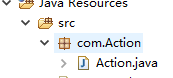
Action类
package com.Action;
public class Action {
public String sayHello(){
System.out.println("HelloAction的sayHello方法被调用了");
return "success";
}
}
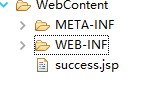
success.jsp内容
<%@ page language="java" contentType="text/html; charset=utf-8"
pageEncoding="utf-8"%>
<!DOCTYPE html PUBLIC "-//W3C//DTD HTML 4.01 Transitional//EN" "http://www.w3.org/TR/html4/loose.dtd">
<html>
<head>
<meta http-equiv="Content-Type" content="text/html; charset=utf-8">
<title>Insert title here</title>
</head>
<body>
由Hello Action的sayhello方法返回的页面
</body>
</html>
运行tomcat并在浏览器中搜索http://localhost:8080/aaa/bbb
aaa:struts.xml文件配置的action属性中的class
bbb: struts.xml文件配置的action属性中的name
