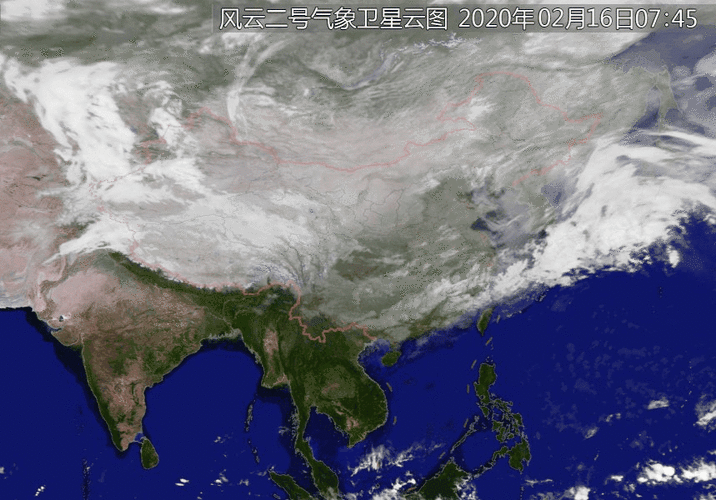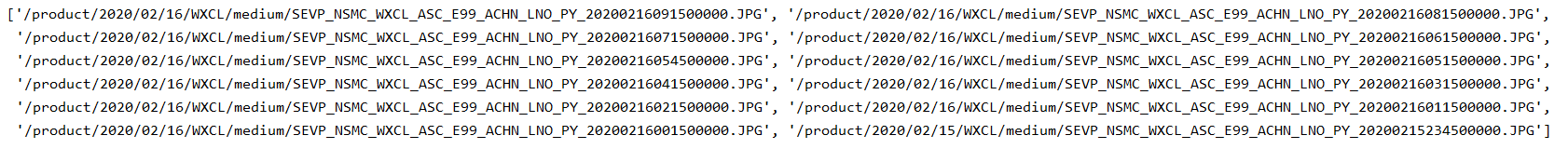Python下载中央气象台卫星云图后保存为gif并播放,大致步骤:
- 获取URL
- 下载图片
- 合成GIF
- 播放GIF
1.获取URL
1.1 先下载一份网页源码看看网页结构
保存为:response.txt
#http库
import requests
#准备http请求头
headers = {"user-agent": "firefox"}
#中央气象台卫星云图网页
url = 'http://www.nmc.cn/publish/satellite/fy2.htm'
#获取网页
r = requests.get(url, headers=headers)
#改编码方式支持中文
r.encoding='utf-8'
#保存为文本
with open('response.txt','w', encoding='utf-8') as f:
f.write(r.text)
1.2 到网页查看图片链接
右键图片---查看元素

图片链接如下:可以看到图片链接的域名和网页域名不同。
src="http://image.nmc.cn/product/2020/02/16/WXCL/medium/SEVP_NSMC_WXCL_ASC_E99_ACHN_LNO_PY_20200216091500000.JPG?v=1581844610745"1.3 在网页码源response.txt中搜索图片名称
发现有一处列出了动画的12张图片:可以看到12张图片的链接都在script字段中。
1.4 过滤出script,找到所有url
使用html解析库解析出script,script的开头type="text/javascript"作为过滤条件,结果打印看看:
#html/xml解析库
from lxml import etree
#解析response
html = etree.HTML(r.text)
result = html.xpath('//script[@type="text/javascript"]/text()')[2]
print(result)打印结果如下,可以看到是多行字符串。
根据图片的链接规律,可以用正则匹配出来:
#正则库
import re
urls = re.findall('/product.*.JPG', result)
print(urls)成功匹配出图片url。注意这里的url只有后半部分,根据之前的图片链接可知,实际图片url还需加上:http://image.mnc.cn。
1.5 因此写获取图片URL函数
def getpage(page):
try:
r = requests.get(page, headers=headers)
html = etree.HTML(r.text)
result = html.xpath('//script[@type="text/javascript"]/text()')[2]
urls = re.findall('/product.*.JPG', result)
return urls
except Exception as e:
print(e)2.下载图片
拿到图片url的列表后,就是下载图片:
#url前缀
base_url = 'http://image.nmc.cn'
def dlpic(urls):
# 定义一个文件名称收集列表
filenames = []
for item in urls:
r = requests.get(base_url + item, headers)
#文件名就是用斜杠把字符串分隔,取走后后一个字符串
filename = item.split('/')[-1]
filenames.append(filename)
#保存图片
with open('wxyt_pic\\' + filename, 'wb') as f:
f.write(r.content)
print('已下载:'+item)
#返回文件名称列表,用于合成gif
return filenames3.合成图片
# 图片操作库
import imageio
def makegif(images):
# 创建空列表,把图片明反序
frames = []
images.reverse()
# 加载12张图片
for item in images:
frames.append(imageio.imread('wxyt_pic\\'+item))
# 合成1张gif
imageio.mimsave('hecheng.gif', frames, 'GIF', duration=1)4.播放图片
def playgif(seq=0):
if set == 0:
#播放12张合成好的gif
animation = pyglet.resource.animation('hecheng.gif')
else:
pyglet.resource.path = ['wxyt_pic']
la = os.listdir('wxyt_pic')
images = []
for n in la:
images.append(pyglet.resource.image(n))
#播放库存中的所有照片
animation = pyglet.image.Animation.from_image_sequence(images, period=0.5, loop=True)
#显示动画
sprite = pyglet.sprite.Sprite(animation)
windows = pyglet.window.Window(width=sprite.width, height=sprite.height)
@windows.event
def on_draw():
windows.clear()
sprite.draw()
pyglet.app.run()
5.整体代码
import requests
from lxml import etree
import imageio
import re
import pyglet
import os
# 在脚本同目录下,新建一个文件夹,存储当天12张图
def ckdir():
if os.path.exists('wxyt_pic') == False:
os.mkdir('wxyt_pic')
# 获取图片url列表
def getpage(page):
try:
r = requests.get(page, headers=headers)
html = etree.HTML(r.text)
result = html.xpath('//script[@type="text/javascript"]/text()')[2]
urls = re.findall('/product.*.JPG', result)
return urls
except Exception as e:
print(e)
# 下载图片
def dlpic(urls):
filenames = []
for item in urls:
r = requests.get(base_url + item, headers)
filename = item.split('/')[-1]
filenames.append(filename)
with open('wxyt_pic\\' + filename, 'wb') as f:
f.write(r.content)
print('已下载:'+item)
return filenames
# 制作gif
def makegif(images):
frames = []
images.reverse()
for item in images:
frames.append(imageio.imread('wxyt_pic\\'+item))
imageio.mimsave('hecheng.gif', frames, 'GIF', duration=1)
# 播放gif
def playgif(seq=0):
if set == 0:
#播放12张合成好的gif
animation = pyglet.resource.animation('hecheng.gif')
else:
pyglet.resource.path = ['wxyt_pic']
la = os.listdir('wxyt_pic')
images = []
for n in la:
images.append(pyglet.resource.image(n))
#播放库存中的所有照片
animation = pyglet.image.Animation.from_image_sequence(images, period=0.5, loop=True)
#显示动画
sprite = pyglet.sprite.Sprite(animation)
windows = pyglet.window.Window(width=sprite.width, height=sprite.height)
@windows.event
def on_draw():
windows.clear()
sprite.draw()
pyglet.app.run()
# init
if __name__ == '__main__':
base_url = 'http://image.nmc.cn'
page = 'http://www.nmc.cn/publish/satellite/fy2.htm'
headers = {"user-agent": "firefox"}
ckdir()
urls = getpage(page)
images = dlpic(urls)
makegif(images)
# 0只播放今天12张,1播放库存里所有照片
playgif(1)
6.最终效果