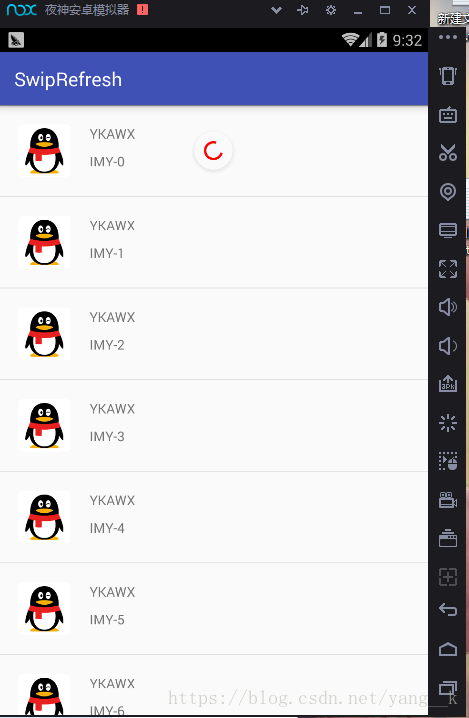刷新方式1:UltraPtr:
只能下拉刷新
使用前需要先导依赖包:
compile 'in.srain.cube:ultra-ptr:1.0.11'
直接上代码:
public class MainActivity extends AppCompatActivity {
private ListView lv;
private PtrFrameLayout prl;
private SimpleAdapter adapter;
private List<Map<String,String>> list=new ArrayList<>();
private Handler handler=new Handler();
protected void onCreate(Bundle savedInstanceState) {
super.onCreate(savedInstanceState);
setContentView(R.layout.activity_main);
lv= (ListView) findViewById(R.id.lv);
prl= (PtrFrameLayout) findViewById(R.id.prl);
intoData();
adapter=new SimpleAdapter(this,list,R.layout.adapter_activity, new String[]{"name", "msg"},
new int[]{R.id.tv1, R.id.tv2});
lv.setAdapter(adapter);
//里面含有三种模式;
//模式一;
PtrClassicDefaultHeader ptrClassicDefaultHeader = new PtrClassicDefaultHeader(this);
//模式二;
MaterialHeader materialHeader = new MaterialHeader(this);
materialHeader.setColorSchemeColors(new int[]{Color.RED,Color.BLUE,Color.GREEN});
//模式三;
StoreHouseHeader storeHouseHeader = new StoreHouseHeader(this);
storeHouseHeader.setBackgroundColor(Color.YELLOW);
storeHouseHeader.setTextColor(Color.RED);
storeHouseHeader.setLineWidth(4);
storeHouseHeader.initWithString("You Are My SunSHine");
//设置使用哪种模式
prl.setHeaderView(storeHouseHeader);
prl.addPtrUIHandler(storeHouseHeader);
//对prl进行监听
prl.setPtrHandler(new PtrDefaultHandler() {
@Override
public void onRefreshBegin(PtrFrameLayout frame) {
handler.postDelayed(new Runnable() {
@Override
public void run() {
for (int i = 0; i <5 ; i++) {
HashMap<String,String> map=new HashMap<String, String>();
map.put("name","我是新来的");
map.put("msg","我是-"+i);
list.add(0,map);
//通知刷新列表
adapter.notifyDataSetChanged();
//刷新完成
prl.refreshComplete();
}
}
},5000);
}
});
}
//加载一个简易的listView
private void intoData() {
for (int i = 0; i <20 ; i++) {
HashMap<String,String> map=new HashMap<>();
map.put("name","YKAWX");
map.put("msg","IMY-"+i);
list.add(map);
}
}
}
布局文件:
<?xml version="1.0" encoding="utf-8"?>
<in.srain.cube.views.ptr.PtrFrameLayout xmlns:android="http://schemas.android.com/apk/res/android"
xmlns:tools="http://schemas.android.com/tools"
android:id="@+id/prl"
android:layout_width="match_parent"
android:layout_height="match_parent"
tools:context="com.example.swiprefresh.MainActivity">
<ListView
android:id="@+id/lv"
android:layout_width="match_parent"
android:layout_height="match_parent">
</ListView>
</in.srain.cube.views.ptr.PtrFrameLayout>
<?xml version="1.0" encoding="utf-8"?>
<LinearLayout xmlns:android="http://schemas.android.com/apk/res/android"
android:orientation="horizontal"
android:layout_width="match_parent"
android:layout_height="match_parent">
<ImageView
android:layout_width="wrap_content"
android:layout_margin="20dp"
android:layout_height="wrap_content"
android:src="@mipmap/fsf"/>
<LinearLayout
android:layout_width="wrap_content"
android:orientation="vertical"
android:layout_height="wrap_content">
<TextView
android:id="@+id/tv1"
android:layout_width="wrap_content"
android:text="aaa"
android:layout_marginTop="20dp"
android:layout_height="wrap_content" />
<TextView
android:id="@+id/tv2"
android:layout_width="wrap_content"
android:text="bbb"
android:layout_marginTop="10dp"
android:layout_height="wrap_content" />
</LinearLayout>
</LinearLayout>
运行结果:
下拉时是向下箭头,松开时是向上的箭头

圆圈里的箭头每转一圈就变一次颜色
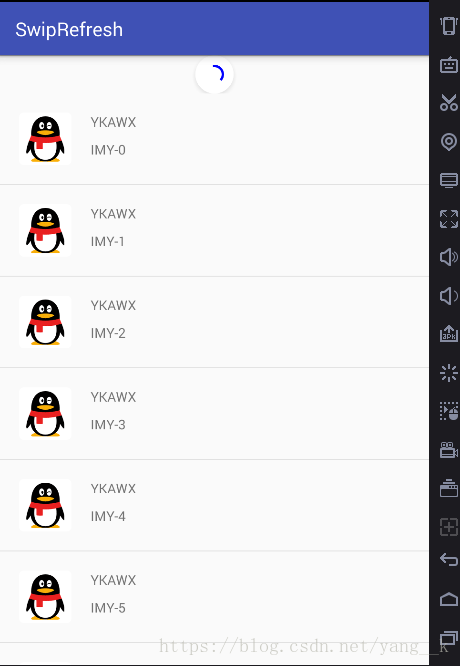
刷新方式2:swipRefresh
只能下拉刷新
代码:
public class MainActivity extends AppCompatActivity {
private ListView lv;
private SwipeRefreshLayout srl;
private SimpleAdapter adapter;
private List<Map<String,String>> list=new ArrayList<>();
private Handler handler=new Handler();
protected void onCreate(Bundle savedInstanceState) {
super.onCreate(savedInstanceState);
setContentView(R.layout.activity_main);
lv= (ListView) findViewById(R.id.lv);
srl= (SwipeRefreshLayout) findViewById(R.id.srl);
intoData();
adapter=new SimpleAdapter(this,list,R.layout.adapter_activity,new String[]{"name","msg"},new int[]{R.id.tv1,R.id.tv2});
lv.setAdapter(adapter);
//设置转圈的颜色
srl.setColorSchemeColors(Color.BLUE,Color.RED,Color.GREEN,Color.YELLOW,Color.BLACK);
//设置监听
srl.setOnRefreshListener(new SwipeRefreshLayout.OnRefreshListener() {
public void onRefresh() {
handler.postDelayed(new Runnable() {
@Override
public void run() {
for (int i = 0; i <5 ; i++) {
HashMap<String,String> map=new HashMap<String, String>();
map.put("name","我是新来的");
map.put("msg","我是-"+i);
list.add(0,map);
//通知刷新列表
adapter.notifyDataSetChanged();
//刷新完成
srl.setRefreshing(false);
}
}
},3000);
}
});
}
//简易的listView数据
private void intoData() {
for (int i = 0; i <30 ; i++) {
HashMap<String,String> map=new HashMap<>();
map.put("name","YKAWX");
map.put("msg","IMY-"+i);
list.add(map);
}
}
布局:
<?xml version="1.0" encoding="utf-8"?>
<android.support.v4.widget.SwipeRefreshLayout xmlns:android="http://schemas.android.com/apk/res/android"
xmlns:tools="http://schemas.android.com/tools"
android:id="@+id/srl"
android:layout_width="match_parent"
android:layout_height="match_parent"
tools:context="com.example.swiprefresh.MainActivity">
<ListView
android:id="@+id/lv"
android:layout_width="match_parent"
android:layout_height="match_parent">
</ListView>
</android.support.v4.widget.SwipeRefreshLayout>
<LinearLayout
android:layout_width="wrap_content"
android:orientation="vertical"
android:layout_height="wrap_content">
<TextView
android:id="@+id/tv1"
android:layout_width="wrap_content"
android:text="aaa"
android:layout_marginTop="20dp"
android:layout_height="wrap_content" />
<TextView
android:id="@+id/tv2"
android:layout_width="wrap_content"
android:text="bbb"
android:layout_marginTop="10dp"
android:layout_height="wrap_content" />
</LinearLayout>
</LinearLayout>
运行结果:
效果:(和UltraPtr中的一种模式类似只是刷新图标位置不同)
(刷新的转圈的可以变颜色)
刷新方式3:pulltorefresh
功能:下拉刷新,上拉加载
首先引包:compile 'com.github.userswlwork:pull-to-refresh:1.0.0'
代码:
public class MainActivity extends AppCompatActivity {
private PullToRefreshListView ptrlv;
private SimpleAdapter adapter;
private List<Map<String,String>> list;
private Handler handler=new Handler();
@Override
protected void onCreate(Bundle savedInstanceState) {
super.onCreate(savedInstanceState);
setContentView(R.layout.activity_main);
ptrlv = ((PullToRefreshListView) findViewById(R.id.ptrlv));
ptrlv.setMode(PullToRefreshBase.Mode.BOTH);
list=new ArrayList<>();
intoData();
adapter=new SimpleAdapter(this,list,R.layout.adapter_activity, new String[]{"name", "info"},
new int[]{R.id.tv1, R.id.tv2});
ptrlv.setAdapter(adapter);
ILoadingLayout loadingLayoutProxy = ptrlv.getLoadingLayoutProxy();
loadingLayoutProxy.setPullLabel("下拉");
loadingLayoutProxy.setReleaseLabel("松开");
loadingLayoutProxy.setRefreshingLabel("正在刷新");
loadingLayoutProxy.setLastUpdatedLabel("上次刷新时间"+new SimpleDateFormat("yyyy-MM--dd--HH:mm:ss").format(new Date()));
loadingLayoutProxy.setLoadingDrawable(getResources().getDrawable(R.mipmap.fsf));
ptrlv.setOnRefreshListener(new PullToRefreshBase.OnRefreshListener2<ListView>() {
@Override
public void onPullDownToRefresh(PullToRefreshBase<ListView> pullToRefreshBase) {
handler.postDelayed(new Runnable() {
@Override
public void run() {
//改变数据:刷新内容
HashMap<String,String> map=new HashMap<String, String>();
map.put("name","我是新来的");
map.put("info","见过我吗?");
list.add(0,map);
//刷新列表
adapter.notifyDataSetChanged();
ptrlv.onRefreshComplete();
}
},3000);
}
@Override
public void onPullUpToRefresh(PullToRefreshBase<ListView> pullToRefreshBase) {
handler.postDelayed(new Runnable() {
@Override
public void run() {
//改变数据:追加第二页内容
for (int i = 0; i <20 ; i++) {
HashMap<String, String> map = new HashMap<String, String>();
map.put("name", "我是新的一页");
map.put("info", "见过我吗?");
list.add(map);
//刷新列表
adapter.notifyDataSetChanged();
ptrlv.onRefreshComplete();
}
}
},3000);
}
});
}
private void intoData() {
for (int i = 0; i <30; i++) {
HashMap<String,String> map=new HashMap<>();
map.put("name","我的QQ号码是");
map.put("info","qq-"+i);
list.add(map);
}
}
public void aaa(View view) {
ListView lv=ptrlv.getRefreshableView();
lv.smoothScrollToPosition(0);
Snackbar.make(view,"返回顶部",Snackbar.LENGTH_LONG).show();
}
}
布局文件:
<?xml version="1.0" encoding="utf-8"?>
<LinearLayout xmlns:android="http://schemas.android.com/apk/res/android"
android:orientation="horizontal"
android:layout_width="match_parent"
android:layout_height="match_parent">
<ImageView
android:layout_width="wrap_content"
android:layout_margin="20dp"
android:layout_height="wrap_content"
android:src="@mipmap/fsf"/>
<LinearLayout
android:layout_width="wrap_content"
android:orientation="vertical"
android:layout_height="wrap_content">
<TextView
android:id="@+id/tv1"
android:layout_width="wrap_content"
android:text="aaa"
android:layout_marginTop="20dp"
android:layout_height="wrap_content" />
<TextView
android:id="@+id/tv2"
android:layout_width="wrap_content"
android:text="bbb"
android:layout_marginTop="10dp"
android:layout_height="wrap_content" />
</LinearLayout>
**********************************************************************
<?xml version="1.0" encoding="utf-8"?>
<RelativeLayout xmlns:android="http://schemas.android.com/apk/res/android"
xmlns:app="http://schemas.android.com/apk/res-auto"
xmlns:tools="http://schemas.android.com/tools"
android:layout_width="match_parent"
android:layout_height="match_parent"
android:paddingBottom="@dimen/activity_vertical_margin"
android:paddingLeft="@dimen/activity_horizontal_margin"
android:paddingRight="@dimen/activity_horizontal_margin"
android:paddingTop="@dimen/activity_vertical_margin"
tools:context="com.example.pulltorefresh.MainActivity">
<android.support.design.widget.FloatingActionButton
android:layout_width="wrap_content"
android:layout_height="wrap_content"
app:fabSize="normal"
android:onClick="aaa"
android:layout_alignParentRight="true"
android:layout_alignParentBottom="true"
android:layout_margin="15dp"
app:rippleColor="#90f0"
android:background="@mipmap/ic_launcher"
app:backgroundTint="#9f00"
/>
<com.handmark.pulltorefresh.library.PullToRefreshListView
android:layout_width="match_parent"
android:id="@+id/ptrlv"
android:layout_height="match_parent">
</com.handmark.pulltorefresh.library.PullToRefreshListView>
</RelativeLayout>
运行结果: