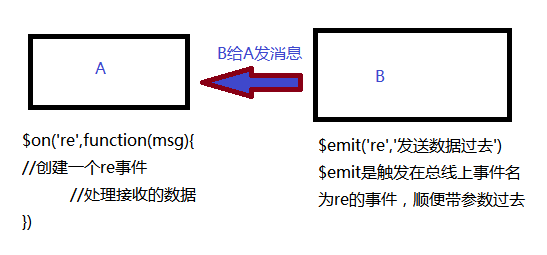1 vm.$on( event, callback )
监听当前实例上的自定义事件。事件可以由vm.$emit触发。回调函数会接收所有传入事件触发函数的额外参数.
2 vm.$emit( event, […args] )
触发当前实例上的事件。附加参数都会传给监听器回调。

1 <!DOCTYPE html> 2 <html lang="en"> 3 <head> 4 <meta charset="UTF-8"> 5 <title>Title</title> 6 <script src="js/vue.js"></script> 7 </head> 8 <body> 9 <!--view--> 10 <div id="app"> 11 <xiongda></xiongda> 12 <xionger></xionger> 13 </div> 14 <script> 15 var bus=new Vue(); 16 Vue.component('xiongda',{template:` 17 <div> 18 <h3>我是熊大</h3> 19 <button @click="noticex2">通知熊二</button> 20 </div> 21 `,methods:{ 22 noticex2:function () { 23 //$emit是用于触发定义在熊二<xionger>的自定义事件my-eventX2,'加传递过去的参数' 24 bus.$emit('my-eventX2','光头强来了'); 25 } 26 }, 27 mounted:function () { 28 bus.$on('noticex1',function (msg) { 29 //用于创建noticex1,可以接收$emit传递的消息 30 console.log(msg); 31 }) 32 } 33 }); 34 Vue.component('xionger',{template:` 35 <div> 36 <h3>我是熊二</h3> 37 <button @click="sendtoda">通知熊大 </button> 38 </div> 39 `, 40 mounted:function () { 41 //通知熊二的方法写在钩子函数中 42 //第一个参数表示创建一个自定义事件 43 bus.$on('my-eventX2',function (msg) { 44 console.log(msg); 45 }) 46 },methods:{ 47 sendtoda:function () { 48 bus.$emit('noticex1',"熊大,我收到消息了,立马过去!") 49 } 50 } 51 52 }); 53 new Vue({ //viewmodel 54 el: 'div', 55 data: {msg: 'Hello EN', dd: 'you are welcome!'}//model 56 }); 57 </script> 58 </body> 59 </html>