小白记录:
xshell 和 navicat 连接CentOS 7时报错
Could not connect to ‘10.10.10.135’ (port 22): Connection failed.
2003-can’t connect to mysql server on ‘10.10.10.135’
首先,Xshell之前可以连接CentOS7,检查了一下ssh有没有开启(如果没有就请先安装openssh-server服务,在终端中输入 yum list installed | grep openssh-server)
[root@localhost ~]# ps -e | grep sshd
826 ? 00:00:00 sshd
1174 ? 00:00:00 sshd
1204 ? 00:00:00 sshd
再检查22端口有无打开
[root@localhost ~]# netstat -an | grep 22
tcp 0 0 0.0.0.0:22 0.0.0.0:* LISTEN
tcp 0 36 10.10.10.135:22 10.10.10.1:53341 ESTABLISHED
tcp 0 0 10.10.10.135:22 10.10.10.1:52930 ESTABLISHED
tcp6 0 0 :::22 :::* LISTEN
unix 3 [ ] STREAM CONNECTED 17822
端口也是正常打开的,最后大概就是我做数据库的配置,导致虚拟机本身出现了问题,还原虚拟网卡的配置即可(记得备注一下你的网卡信息,网关什么的):
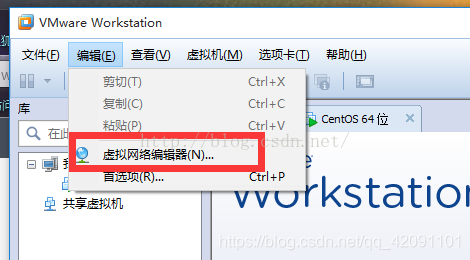
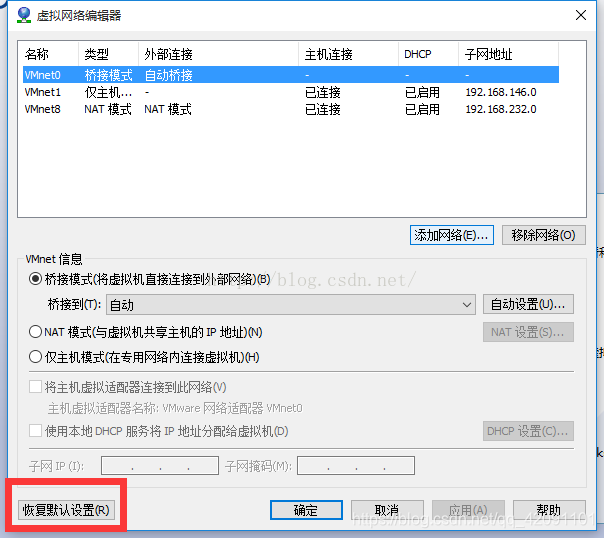
最后还原后输入ifconfig或ip add查看地址是否还原(如果虚拟机的ip地址没有设置成静态可能会有所变化)
