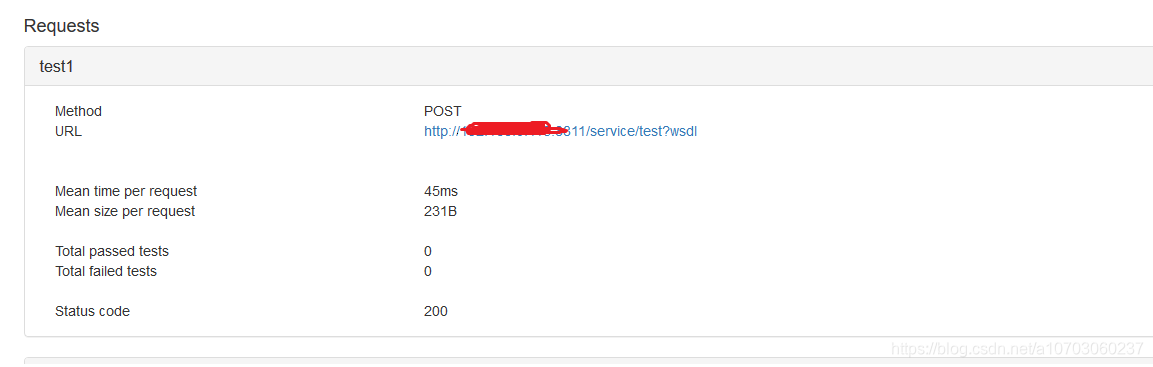newman命令行执行
1. 安装newman
1). 安装nodejs
https://nodejs.org/en/download/
安装成功后: node -v 查看版本
2) 打开CMD
npm install -g newman
3) 查看newman版本
newman -version
2.Postman导出TestCase
在collection那里,export,选择Collection V2,导出为json。如果使用了environment,则需要导出该environment的json配置。
3. 命令行执行
进入FirstTest.postman_collection.json所在目录,执行以下命令:
newman run FirstTest.postman_collection.json --reporters cli,html --reporter-html-export result.html
会成该目录下生成测试报告 result.html