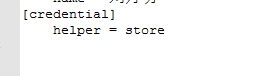Windows下Git在使用http方式的时候clone,pull,push需要输入用户名及密码,通过以下设置可以免密码
在用户文件夹创建文件.git-credentials内容如下
https://{用户名}:{密码}@github.com
在git bash终端执行命令
git config --global credential.helper store
在用户文件夹下面的文件.gitconfig会生成以下内容
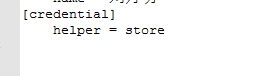
Windows下Git在使用http方式的时候clone,pull,push需要输入用户名及密码,通过以下设置可以免密码
在用户文件夹创建文件.git-credentials内容如下
https://{用户名}:{密码}@github.com
在git bash终端执行命令
git config --global credential.helper store
在用户文件夹下面的文件.gitconfig会生成以下内容