一、Activity概述
Activity,实现程序的交互。
Activity,代表手机或平板中的一屏。
Activity的4种状态:

Activity的生命周期:

更正:OnRestart应该接到Onstart方法。
二、创建、启动和关闭Activity
1、创建Activity
- 创建继承自Activity的Activity
- 重写需要的回调方法
- 设置要显示的视图
//extends Activity,即步骤一
public class DetailActivity extends Activity {
//onCreate(),即步骤二
@Override
protected void onCreate(Bundle savedInstanceState) {
super.onCreate(savedInstanceState);
//setContentView,即步骤三
setContentView(R.layout.activity_main);
}
}
创建了Activity后需要配置才能使用。即要在Manifests中添加此acitivity
<activity android:name=".DetailActivity" > </activity>
//在配置name属性时,如果配置的Activity与上面的包路径一样,直接.类名
//如果是在上面包的子包中,则.子包序列加上类名
android提供的创建Activity的向导,步骤简单
要在某个包中创建Acitivity,则单击鼠标右键,选择“New”→“Activity”→“Empty Activity”→"Finish",则完成了Activity的创建,并自动创建了布局文件,并进行了配置。
2、启动和关闭Activity
当创建和配置一个Activity后,它不会自动显示在屏幕上,需要我们启动它。
要启动Activity,分成两种情况:
- 入口Activity
- 其他Activity
① 入口Activity
要在AndroidManifest.xml中进行配置。
<activity android:name=".MainActivity">
<!--通过下面4句代码,可把该Acitivity配置成程序的入口-->
<!--下面4句代码,是用来配置intent过滤器的。-->
<intent-filter>
<!--action标记:指定响应的动作名,这条代码把一个activity指定为程序的主体动向-->
<action android:name="android.intent.action.MAIN" />
<!--category标记:指定在什么环境下,动作会响应。这条代码可把某个Activity作为应用程序的启动项-->
<category android:name="android.intent.category.LAUNCHER" />
</intent-filter>
</activity>
Activity需要通过Intent来表达自己的意图。
② 其他Activity
需要startActivity()方法来启动
例子:
//单击按钮后,启动另一个Activity
button.setOnClickListener(new View.OnClickListener() {
@Override
public void onClick(View view) {
//此处不能使用this,因为此处使用了匿名内部类,若用this就会指向匿名内部类对象了。
Intent intent=new Intent(MainActivity.this,DetailActivity.class);
startActivity(intent);
}
});
关闭Activity
使用finish()方法。
如果通过finish方法关闭的不是主活动,则执行关闭后就会回到调用它的Activity中,否则回到朱姐买中。
刷新当前的Activity
调用下列代码
onCreate(null);
三、启动和关闭Activity实例——模拟喜马拉雅忘记密码页面跳转功能。
Intent intent =new Intent(MainActivity.this,另一个活动的名.class);
效果如下:
点击忘记密码,跳转至图二;点击×,跳转至图一


activity_main.xml文件
<?xml version="1.0" encoding="utf-8"?>
<TableLayout xmlns:android="http://schemas.android.com/apk/res/android"
xmlns:tools="http://schemas.android.com/tools"
android:layout_width="match_parent"
android:layout_height="match_parent"
android:paddingBottom="@dimen/activity_vertical_margin"
android:paddingLeft="@dimen/activity_horizontal_margin"
android:paddingRight="@dimen/activity_horizontal_margin"
android:paddingTop="@dimen/activity_vertical_margin"
tools:context="com.mingrisoft.forgetpassword.MainActivity">
<TextView
android:layout_width="match_parent"
android:layout_height="wrap_content"
android:layout_marginBottom="40dp"
android:gravity="center_horizontal"
android:textSize="25sp"
android:text="登录" />
<ImageView
android:layout_width="wrap_content"
android:layout_height="wrap_content"
android:src="@drawable/q2"/>
<TableRow
android:layout_width="match_parent"
android:layout_height="match_parent"
android:layout_marginTop="25dp">
<TextView
android:layout_width="wrap_content"
android:layout_height="wrap_content"
android:layout_gravity="top"
android:layout_marginLeft="10dp"
android:textSize="20sp"
android:text="账号"
/>
<EditText
android:layout_width="wrap_content"
android:layout_height="wrap_content"
android:layout_marginLeft="10dp"
android:hint="邮箱或手机号"
/>
</TableRow>
<TableRow
android:layout_width="match_parent"
android:layout_height="match_parent"
android:layout_marginTop="25dp">
<TextView
android:layout_width="wrap_content"
android:layout_height="wrap_content"
android:layout_gravity="top"
android:layout_marginLeft="10dp"
android:textSize="20sp"
android:text="密码"
/>
<EditText
android:layout_width="wrap_content"
android:layout_height="wrap_content"
android:layout_marginLeft="10dp"
android:hint="输入6~16位数字或字母"
/>
</TableRow>
<TableRow
android:layout_width="match_parent"
android:layout_height="match_parent"
android:layout_marginTop="25dp">
<Button
android:layout_width="match_parent"
android:layout_height="match_parent"
android:layout_marginLeft="10dp"
android:text="注册"
/>
<Button
android:layout_width="match_parent"
android:layout_height="match_parent"
android:layout_marginLeft="10dp"
android:text="登录"
android:background="#f4b144"
/>
</TableRow>
<TextView
android:text="忘记密码?"
android:gravity="right"
android:layout_margin="10dp"
android:id="@+id/forget"/>
</TableLayout>
MainActivity.java文件
package com.mingrisoft.forgetpassword;
import android.content.Intent;
import android.support.v7.app.ActionBarActivity;
import android.os.Bundle;
import android.view.View;
import android.widget.TextView;
public class MainActivity extends ActionBarActivity {
@Override
protected void onCreate(Bundle savedInstanceState) {
super.onCreate(savedInstanceState);
//使该布局文件就会跟这个activity绑定在一起
setContentView(R.layout.activity_main);
TextView textView= (TextView) findViewById(R.id.forget);
//设置文本框单击事件监听器
textView.setOnClickListener(new View.OnClickListener() {
@Override
public void onClick(View view) {
//Intent表意图
Intent intent=new Intent(MainActivity.this,PassWord.class);
//启动另一个Activity
startActivity(intent);
}
});
}
}
activity_password.xml文件
<?xml version="1.0" encoding="utf-8"?>
<TableLayout xmlns:android="http://schemas.android.com/apk/res/android"
android:layout_width="match_parent"
android:layout_height="match_parent"
android:paddingTop="10dp"
>
<TableRow>
<ImageButton
android:id="@+id/close"
android:layout_width="15dp"
android:layout_height="15dp"
android:scaleType="centerCrop"
android:layout_marginLeft="20dp"
android:layout_marginRight="120dp"
android:src="@drawable/close2"
android:background="#0000" />
<TextView
android:layout_width="wrap_content"
android:layout_height="match_parent"
android:layout_gravity="center_horizontal"
android:text="找回密码"
android:textColor="#161615"
android:textSize="15sp"
/>
</TableRow>
<TextView
android:layout_margin="20dp"
android:layout_width="wrap_content"
android:layout_height="wrap_content"
android:text="你的邮箱或手机号"/>
<EditText
android:layout_margin="20dp"
android:layout_width="wrap_content"
android:layout_height="wrap_content"
android:hint="请输入邮箱或手机号"/>
<Button
android:layout_margin="20dp"
android:layout_width="wrap_content"
android:layout_height="wrap_content"
android:text="提交"
android:background="#ec9640"/>
</TableLayout>
PassWord.java文件
package com.mingrisoft.forgetpassword;
import android.app.Activity;
import android.content.Intent;
import android.os.Bundle;
import android.view.View;
import android.widget.ImageButton;
/**
* Created by Asus on 2020/2/13.
*/
public class PassWord extends Activity{
@Override
protected void onCreate(Bundle savedInstanceState) {
super.onCreate(savedInstanceState);
setContentView(R.layout.activity_password);
ImageButton imageButton= (ImageButton) findViewById(R.id.close);
imageButton.setOnClickListener(new View.OnClickListener() {
@Override
public void onClick(View view) {
//返回上一界面
finish();
}
});
}
}
不要忘了manifests哦!
<?xml version="1.0" encoding="utf-8"?>
<manifest xmlns:android="http://schemas.android.com/apk/res/android"
package="com.mingrisoft.forgetpassword">
<application
android:allowBackup="true"
android:icon="@mipmap/ic_launcher"
android:label="@string/app_name"
android:supportsRtl="true"
android:theme="@style/AppTheme">
<activity android:name=".MainActivity">
<intent-filter>
<action android:name="android.intent.action.MAIN" />
<category android:name="android.intent.category.LAUNCHER" />
</intent-filter>
</activity>
<activity android:name=".PassWord"></activity>
</application>
</manifest>
四、使用Bundle在Activity之间交换数据
什么是Bundle?
Bundle可以理解为键值对的组合,读取时通过key找到value值。
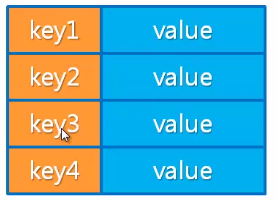
在Android中,我们把数据存放在Bundle当中,把要携带的数据保存到Intent中,再启动Activity。流程图如下:

实例:模拟淘宝的填写并显示收获地址的功能。
效果如下:


activity_main.xml文件
<?xml version="1.0" encoding="utf-8"?>
<LinearLayout xmlns:android="http://schemas.android.com/apk/res/android"
xmlns:tools="http://schemas.android.com/tools"
android:layout_width="match_parent"
android:layout_height="match_parent"
android:orientation="vertical"
android:paddingBottom="@dimen/activity_vertical_margin"
android:paddingLeft="@dimen/activity_horizontal_margin"
android:paddingRight="@dimen/activity_horizontal_margin"
android:paddingTop="@dimen/activity_vertical_margin"
android:layout_margin="10dp"
tools:context="com.mingrisoft.taobaoadress.MainActivity">
<TextView
android:layout_width="wrap_content"
android:layout_height="wrap_content"
android:layout_gravity="center_horizontal"
android:textSize="20sp"
android:text="收货地址管理" />
<EditText
android:id="@+id/et_site1"
android:layout_width="match_parent"
android:layout_height="0dp"
android:hint="请输入所在地区"
android:layout_weight="1" />
<EditText
android:id="@+id/et_site2"
android:layout_width="match_parent"
android:layout_height="0dp"
android:hint="请输入街道"
android:layout_weight="1" />
<EditText
android:id="@+id/et_site3"
android:layout_width="match_parent"
android:layout_height="0dp"
android:hint="请输入详细地址"
android:layout_weight="1" />
<EditText
android:id="@+id/et_site4"
android:layout_width="match_parent"
android:layout_height="0dp"
android:hint="请输入收件人姓名"
android:layout_weight="1" />
<EditText
android:id="@+id/et_site5"
android:layout_width="match_parent"
android:layout_height="0dp"
android:hint="请输入收件人联系电话"
android:layout_weight="1" />
<EditText
android:id="@+id/et_site6"
android:layout_width="match_parent"
android:layout_height="0dp"
android:hint="请输入邮箱"
android:layout_weight="1" />
<Button
android:id="@+id/button"
android:layout_width="wrap_content"
android:layout_height="0dp"
android:layout_gravity="right"
android:layout_marginTop="30dp"
android:text="保存"
android:background="#f1a945"
android:layout_weight="1" />
</LinearLayout>
MainActivity.java文件
package com.mingrisoft.taobaoadress;
import android.content.Intent;
import android.support.v7.app.ActionBarActivity;
import android.os.Bundle;
import android.view.View;
import android.widget.Button;
import android.widget.EditText;
import android.widget.Toast;
public class MainActivity extends ActionBarActivity {
@Override
protected void onCreate(Bundle savedInstanceState) {
super.onCreate(savedInstanceState);
setContentView(R.layout.activity_main);
//获取保存按钮
Button button= (Button) findViewById(R.id.button);
//设置单击事件监听器
button.setOnClickListener(new View.OnClickListener() {
@Override
public void onClick(View view) {
//获取数据
String site1=((EditText)findViewById(R.id.et_site1)).getText().toString();
String site2=((EditText)findViewById(R.id.et_site2)).getText().toString();
String site3=((EditText)findViewById(R.id.et_site3)).getText().toString();
String name=((EditText)findViewById(R.id.et_site4)).getText().toString();
String phone=((EditText)findViewById(R.id.et_site5)).getText().toString();
String email=((EditText)findViewById(R.id.et_site6)).getText().toString();
//判断信息是否填完整
if(!"".equals(site1)&&!"".equals(phone)&&!"".equals(site3)&&
!"".equals(name)&&!"".equals(phone)&&!"".equals(email))
{
//若完整,创建一个Intent对象
Intent intent=new Intent(MainActivity.this,ShowAdress.class);
//创建一个Bundle对象,将数据放入Bundle中
Bundle bundle=new Bundle();
bundle.putCharSequence("name",name);
bundle.putCharSequence("phone",phone);
bundle.putCharSequence("site1",site1);
bundle.putCharSequence("site2",site2);
bundle.putCharSequence("site3",site3);
//将Bundle给intent
intent.putExtras(bundle);
//启动另一个活动。
startActivity(intent);
}
else {
Toast.makeText(MainActivity.this, "请将收货地址填写完整", Toast.LENGTH_SHORT).show();
}
}
});
}
}
ShowAdress.xml文件
package com.mingrisoft.taobaoadress;
import android.content.Intent;
import android.support.v7.app.ActionBarActivity;
import android.os.Bundle;
import android.widget.TextView;
public class ShowAdress extends ActionBarActivity {
@Override
protected void onCreate(Bundle savedInstanceState) {
super.onCreate(savedInstanceState);
setContentView(R.layout.activity_show_adress);
//获取Intent
Intent intent=getIntent();
//通过Intent获取Bundle
Bundle bundle=intent.getExtras();
//提取Bundle中的数据
String name=bundle.getString("name");
String phone=bundle.getString("phone");
String site=bundle.getString("site1")+bundle.getString("site2")+bundle.getString("site3");
//获取xml中的文本框
TextView tv_name= (TextView) findViewById(R.id.name);
TextView tv_phone= (TextView) findViewById(R.id.phone);
TextView tv_site= (TextView) findViewById(R.id.site);
//将数据放入文本框中
tv_name.setText(name);
tv_phone.setText(phone);
tv_site.setText(site);
}
}
activity_showadress.xml文件
<?xml version="1.0" encoding="utf-8"?>
<RelativeLayout xmlns:android="http://schemas.android.com/apk/res/android"
xmlns:tools="http://schemas.android.com/tools"
android:layout_width="match_parent"
android:layout_height="match_parent"
android:paddingBottom="@dimen/activity_vertical_margin"
android:paddingLeft="@dimen/activity_horizontal_margin"
android:paddingRight="@dimen/activity_horizontal_margin"
android:paddingTop="@dimen/activity_vertical_margin"
android:layout_margin="10dp"
tools:context="com.mingrisoft.taobaoadress.ShowAdress">
<TextView
android:id="@+id/top"
android:layout_width="wrap_content"
android:layout_height="wrap_content"
android:layout_gravity="center_horizontal"
android:textSize="20sp"
android:text="收货地址管理" />
<TextView
android:layout_width="wrap_content"
android:layout_height="wrap_content"
android:id="@+id/name"
android:layout_below="@+id/top"
/>
<TextView
android:layout_width="wrap_content"
android:layout_height="wrap_content"
android:layout_alignParentRight="true"
android:id="@+id/phone"
android:layout_below="@+id/top"
/>
<TextView
android:layout_width="wrap_content"
android:layout_height="wrap_content"
android:id="@+id/site"
android:layout_below="@id/name"
/>
</RelativeLayout>
别忘了manifests哦!
五、调用另一个Activity并返回结果
使用startActivityForResult()方法,启动另一个Activity,在另一个Activity中选择一些内容之后,关闭新启动的Activit时,将选择结果返回到原来的Activity中。
方法的基本格式:
public void startActivityForResult(Intent intent,int requestCode)
//intent用来指定想启动的Activity,第二个参数为指定请求码,标识请求的来源。如0x007。
实例:模拟喜马拉雅FM选择头像功能。
android:horizontalSpacing:用于控制字体之间的水平间距。
效果如下:



activity_main.xml文件
<?xml version="1.0" encoding="utf-8"?>
<LinearLayout xmlns:android="http://schemas.android.com/apk/res/android"
xmlns:tools="http://schemas.android.com/tools"
android:layout_width="match_parent"
android:layout_height="match_parent"
android:orientation="vertical"
android:paddingBottom="@dimen/activity_vertical_margin"
android:paddingLeft="@dimen/activity_horizontal_margin"
android:paddingRight="@dimen/activity_horizontal_margin"
android:paddingTop="@dimen/activity_vertical_margin"
android:background="@drawable/timg"
tools:context="com.mingrisoft.changetou.MainActivity">
<ImageView
android:id="@+id/imageView"
android:layout_width="80dp"
android:layout_height="80dp"
android:layout_gravity="center_horizontal"
android:src="@drawable/t1" />
<Button
android:id="@+id/btn"
android:layout_width="wrap_content"
android:layout_height="40dp"
android:layout_gravity="center_horizontal"
android:text="选择头像"
/>
</LinearLayout>
MainActivity.java文件
package com.mingrisoft.changetou;
import android.content.Intent;
import android.support.v7.app.ActionBarActivity;
import android.os.Bundle;
import android.view.View;
import android.widget.Button;
import android.widget.ImageView;
public class MainActivity extends ActionBarActivity {
@Override
//活动返回
protected void onActivityResult(int requestCode, int resultCode, Intent data) {
super.onActivityResult(requestCode, resultCode, data);
if(requestCode==0x11&&resultCode==0x11) //如果返回
{
//获取Bundle
Bundle bundle=data.getExtras();
//获取此时头像
int imageId=bundle.getInt("imageId");
//获取xml中的ImageView
ImageView imageView= (ImageView) findViewById(R.id.imageView);
//将数据放入ImageView框中
imageView.setImageResource(imageId);
}
}
@Override
protected void onCreate(Bundle savedInstanceState) {
super.onCreate(savedInstanceState);
setContentView(R.layout.activity_main);
Button button= (Button) findViewById(R.id.btn);
button.setOnClickListener(new View.OnClickListener() {
@Override
public void onClick(View view) {
Intent intent=new Intent(MainActivity.this,Choose.class);
//请求码为0x11
startActivityForResult(intent,0x11);
}
});
}
}
activity_choose.xml文件
<?xml version="1.0" encoding="utf-8"?>
<RelativeLayout xmlns:android="http://schemas.android.com/apk/res/android"
xmlns:tools="http://schemas.android.com/tools"
android:layout_width="match_parent"
android:layout_height="match_parent"
android:paddingBottom="@dimen/activity_vertical_margin"
android:paddingLeft="@dimen/activity_horizontal_margin"
android:paddingRight="@dimen/activity_horizontal_margin"
android:paddingTop="@dimen/activity_vertical_margin"
tools:context="com.mingrisoft.changetou.choose">
<!-- 网格布局管理器 -->
<GridView
android:layout_width="match_parent"
android:layout_height="match_parent"
android:id="@+id/gridView"
android:layout_marginTop="10dp"
android:horizontalSpacing="3dp"
android:numColumns="4"
></GridView>
</RelativeLayout>
Choose.java文件
package com.mingrisoft.changetou;
import android.content.Intent;
import android.support.v7.app.ActionBarActivity;
import android.os.Bundle;
import android.view.View;
import android.view.ViewGroup;
import android.widget.AdapterView;
import android.widget.BaseAdapter;
import android.widget.GridView;
import android.widget.ImageView;
public class Choose extends ActionBarActivity {
public int imageId[]=new int[]{
R.drawable.t2,R.drawable.t3,R.drawable.t4,
R.drawable.t5
};
@Override
protected void onCreate(Bundle savedInstanceState) {
super.onCreate(savedInstanceState);
setContentView(R.layout.activity_choose);
//获取网格布局管理器
GridView gridView= (GridView) findViewById(R.id.gridView);
//设置适配器
BaseAdapter adapter=new BaseAdapter() {
@Override
public int getCount() {
return imageId.length;
}
@Override
public Object getItem(int i) {
return i;
}
@Override
public long getItemId(int i) {
return i;
}
@Override
public View getView(int position, View view, ViewGroup viewGroup) {
ImageView imageView;
//如果没有选择
if(view==null)
{
imageView=new ImageView(Choose.this);
imageView.setAdjustViewBounds(true);
imageView.setMaxWidth(158);
imageView.setMaxHeight(150);
imageView.setPadding(5,5,5,5);
}
else
{
imageView=(ImageView)view;
}
//改变图片
imageView.setImageResource(imageId[position]);
return imageView;
}
};
gridView.setAdapter(adapter);
gridView.setOnItemClickListener(new AdapterView.OnItemClickListener() {
@Override
public void onItemClick(AdapterView<?> adapterView, View view, int i, long l) {
Intent intent=getIntent();
Bundle bundle=new Bundle();
bundle.putInt("imageId",imageId[i]);
intent.putExtras(bundle);
setResult(0x11,intent);
//返回上一级
finish();
}
});
}
}
