就这样子喽
有错误麻烦联系我,谢谢~
import java.awt.*;
import javax.swing.*;
import java.awt.event.*;
public class A extends JFrame implements ActionListener {
JButton button1 = new JButton("输入操作数");
JButton button2 = new JButton("计算");
JRadioButton one = new JRadioButton("+");// 添加单选框选择
JRadioButton two = new JRadioButton("-");
JRadioButton three = new JRadioButton("*");
JRadioButton four = new JRadioButton("/");
ButtonGroup group = new ButtonGroup();// 归组
int fnumber = 0;// 记录用户输入的值
int snumber = 0;
String fuhao;// 记录用户选择的符号
String regex="[0-9]+";//正则表达式
public A() {
setBounds(400, 400, 400, 400);
setTitle("java");
setLayout(new FlowLayout());// 窗体初始化数据
setDefaultCloseOperation(EXIT_ON_CLOSE);
group.add(one);
group.add(two);
group.add(three);
group.add(four);// 归组
add(one);
add(two);
add(three);
add(four);
add(button1);
add(button2);// 添加到窗体
one.addActionListener(this);
two.addActionListener(this);
three.addActionListener(this);
four.addActionListener(this);
button1.addActionListener(this);
button2.addActionListener(this);// 添加监视器
setVisible(true);
}
public void actionPerformed(ActionEvent a) {
//用户输入数字,如果取消则不进行强制装换
if (a.getSource() == button1) {
String test = JOptionPane.showInputDialog(this, "请输入数字一", "提示信息",JOptionPane.WARNING_MESSAGE);
if (test != null) {
if(test.matches(regex)){
fnumber = Integer.parseInt(test);
test = JOptionPane.showInputDialog(this, "请输入数字二", "提示信息",JOptionPane.WARNING_MESSAGE);
if (test != null) {
if(test.matches(regex)){
snumber = Integer.parseInt(test);
}
else{
JOptionPane.showMessageDialog(this, "请输入正确的数字", "错误提示",JOptionPane.WARNING_MESSAGE);
}
}
}
else {
JOptionPane.showMessageDialog(this, "请输入正确的数字", "错误提示",JOptionPane.WARNING_MESSAGE);
}
}
}
// 判断用户选择的符号
else if (a.getSource() == one) {
fuhao = "+";
} else if (a.getSource() == two) {
fuhao = "-";
} else if (a.getSource() == three) {
fuhao = "*";
} else if (a.getSource() == four) {
fuhao = "/";
} else if (a.getSource() == button2) {
// 计算结果并输出
if (fuhao == null) {
JOptionPane.showMessageDialog(this, "错误!请选择计算符号!", "提示信息",
JOptionPane.WARNING_MESSAGE);
} else if (fnumber != 0 || snumber != 0) {
if (fuhao.equals("+")) {
System.out.println(fnumber + snumber);//输出计算结果
}
if (fuhao.equals("-")) {
System.out.println(fnumber - snumber);//输出计算结果
}
if (fuhao.equals("*")) {
System.out.println(fnumber * snumber);//输出计算结果
}
if (fuhao.equals("/")) {
System.out.println(fnumber / snumber);//输出计算结果
}
} else {
JOptionPane.showMessageDialog(this, "错误!请输入数字一或者输入二!", "提示信息",
JOptionPane.WARNING_MESSAGE);
}
}
}
public static void main(String[] args) {
A cc = new A();//创建窗体
}
}
效果图
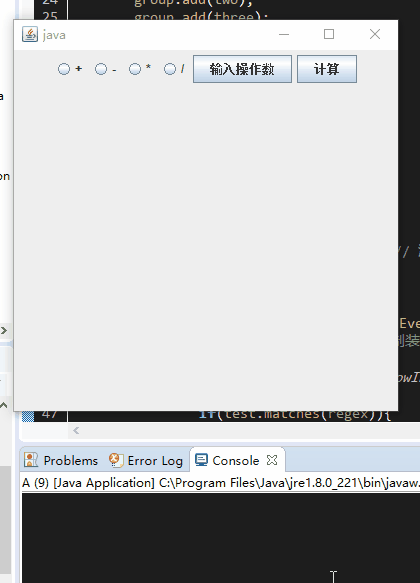
**为什么简单写这么复杂?因为…我疯啦,啦啦啦~~~~~~~**
