博主环境是
windows
python3.6
ORACLE12c
依赖包下载链接
依赖包中一共有两个文件,本机解压之后
第一步
pip install whl文件路径
第二步
python
>> import sys
>> sys.path
查看\Python\\Python36\\lib\\site-packages
然后把 依赖包中的 第二个压缩包解压后的文件复制到 site-packages
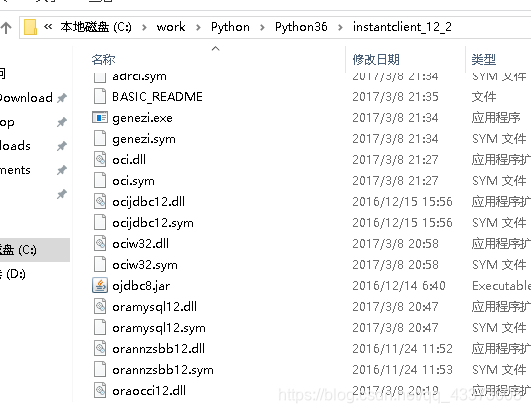
把instantclient_12_2中的dll文件复制到 site-packages中
或者配置环境变量也可以,但是有点麻烦
把这些文件复制到,把instantclient_12_2中的dll文件复制到 site-packages中

windows python3.6 连接 oracle成功

测试代码
import cx_Oracle
db = cx_Oracle.connect('system', 'oracle', 'localhost:1521/XE')
cursor=db.cursor()
sql="select * from user20153442.emp"
cursor.execute(sql)
<cx_Oracle.Cursor on <cx_Oracle.Connection to system@localhost:1521/XE>>
result=cursor.fetchall()
for row in result:
print(row)
cursor.close()
db.close()
(‘20159999’, ‘???9’, ‘??’, ‘20150901’, ‘-2000’, ‘-1000’, ‘111000’)
(‘20153442’, ‘???’, ‘??’, ‘20150901’, ‘-2000’, ‘-1000’, ‘???’)
(‘20150001’, ‘???01’, ‘??’, ‘20150901’, ‘-2000’, ‘-1000’, ‘111000’)
(‘20150002’, ‘???02’, ‘??’, ‘20150901’, ‘-2000’, ‘-1000’, ‘111000’)
cursor.close()
db.close()
