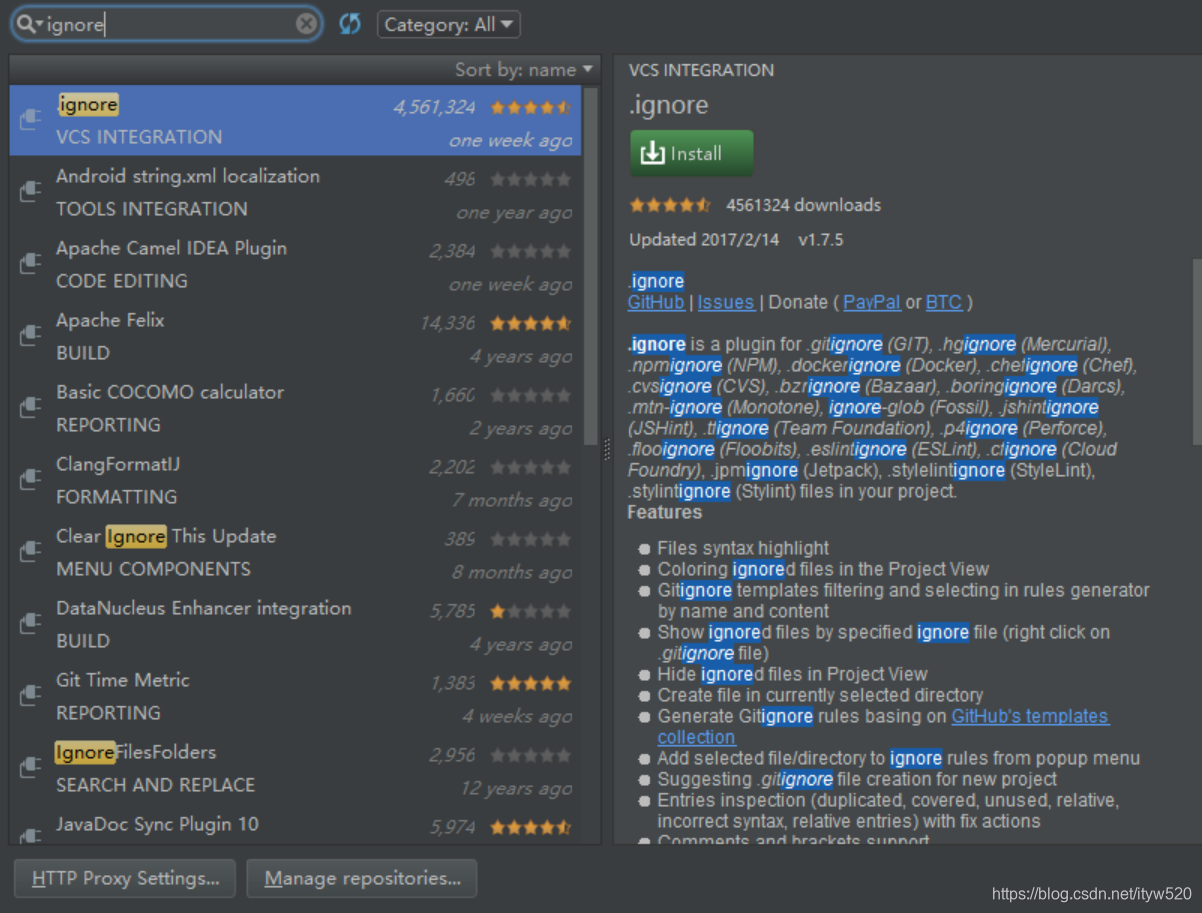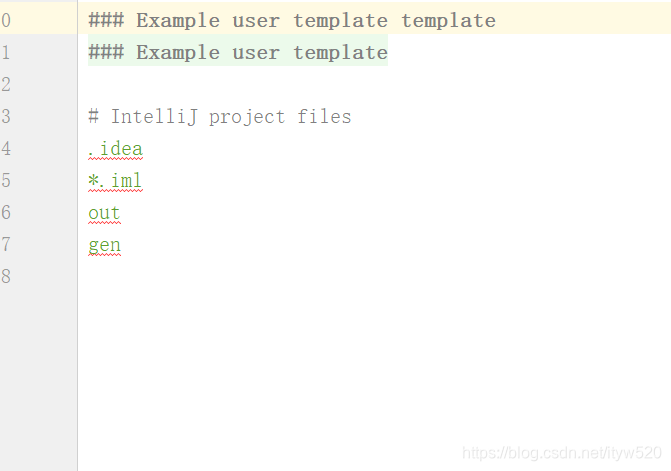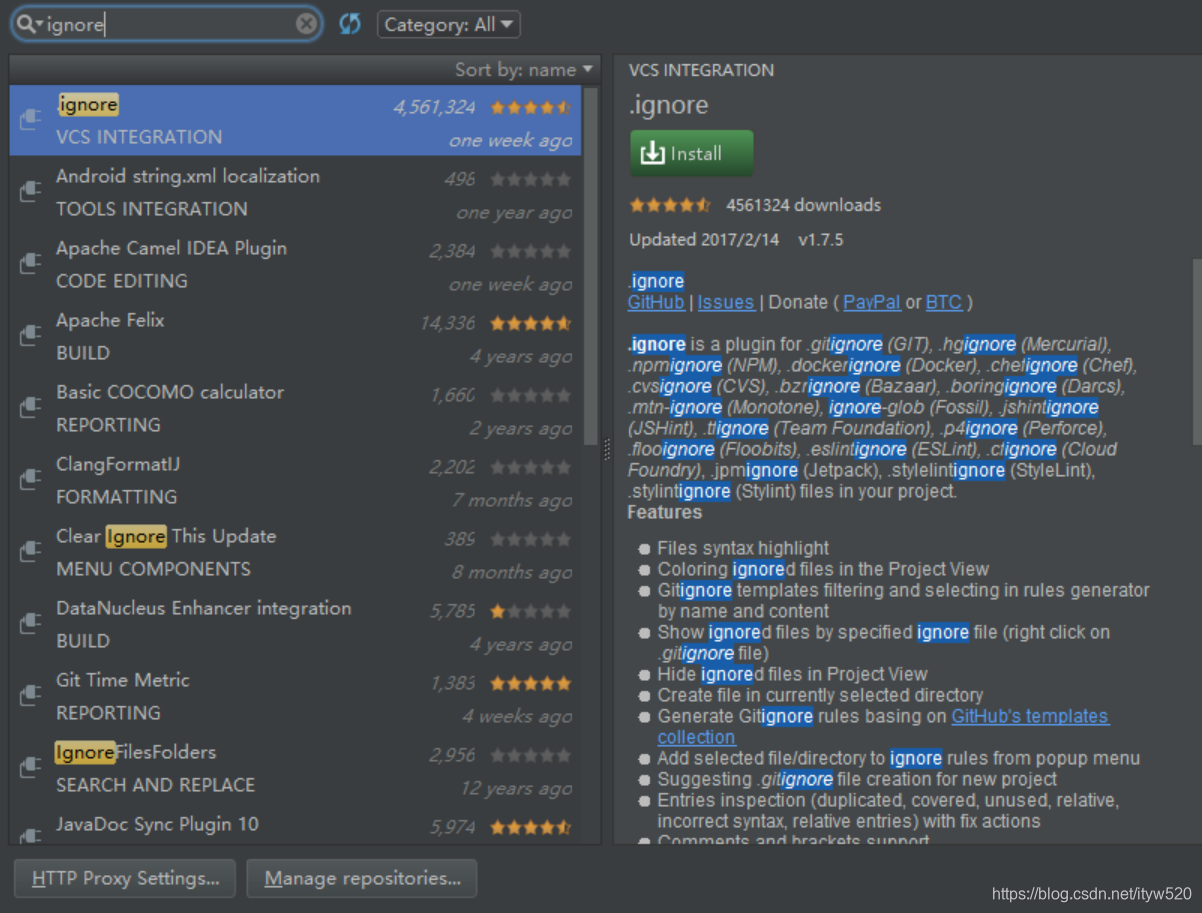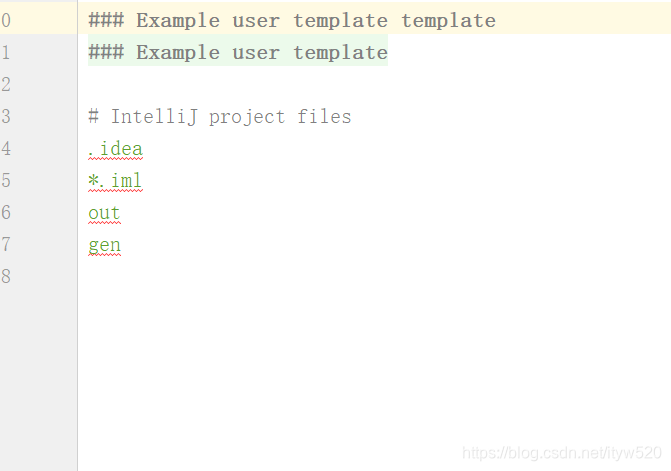怎样在IDEA中使用Git .ignore插件忽略无关的文件
其他
2020-02-14 16:14:46
阅读次数: 0
1、setting---->> settings

2、按照顺序进行选择

3、选择.ignore,进行选择进行安装
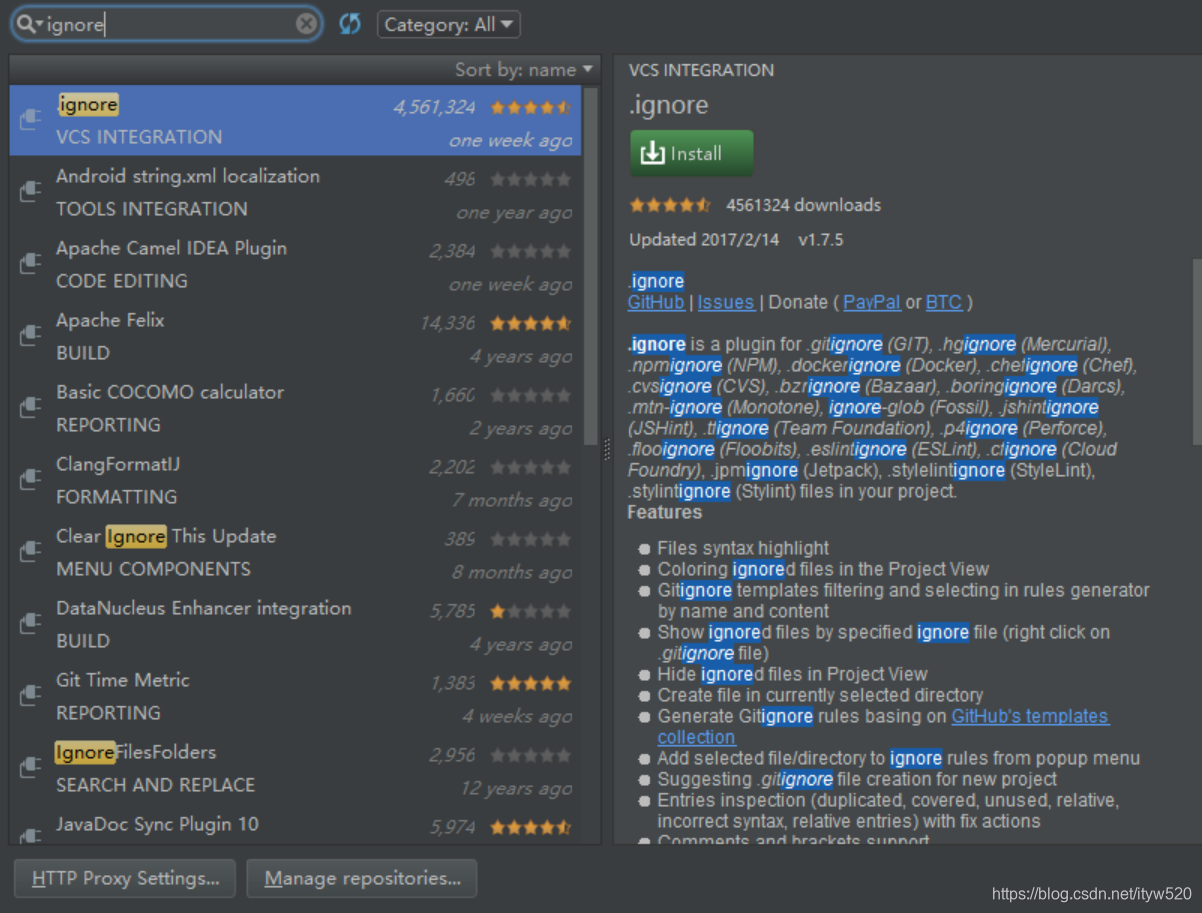
4、点击安装

5、安装顺序选择git文件

6、选择打勾Example user template

7、添加需要排除的文件
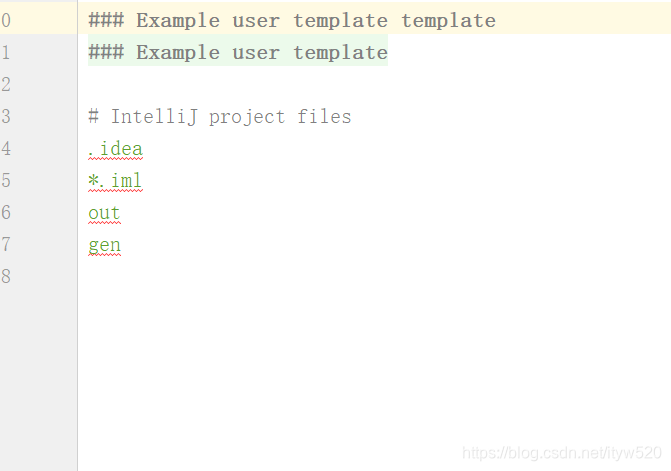
8、添加成功

发布了36 篇原创文章 ·
获赞 0 ·
访问量 956
转载自blog.csdn.net/ityw520/article/details/103636868