闲来无事,自己使用 URLConnection封装了一个简陋的图片下载工具类,代码如下:
/**
* 图片下载
* @param imageUrl--要下载的图片url
* @param formatName---存储时图片的名字
* @param storePath--本地存储路径
*/
public static void dowloaImage(String imageUrl, String formatName, String storePath) {
InputStream is = null;
FileOutputStream fos = null;
File storeDir = new File(storePath);
if(!storeDir.exists()){
storeDir.mkdirs();
}
String[] str =imageUrl.substring(imageUrl.lastIndexOf("/")+1).split("\\.");
String suffix =null;
if(str.length==1){
suffix="jpg";
}else {
suffix = str[1];
}
String filename = formatName+"."+suffix;
try {
URL url = new URL(imageUrl);
URLConnection con = url.openConnection();
is = con.getInputStream();
fos = new FileOutputStream(new File(storeDir,filename));
byte[] buff = new byte[1024];
int len = 0;
while ((len = is.read(buff)) != -1) {
fos.write(buff, 0, len);
}
} catch (MalformedURLException e) {
e.printStackTrace();
} catch (IOException e) {
e.printStackTrace();
} finally {
try {
if (is != null) {
is.close();
}
if (fos != null) {
fos.close();
}
} catch (IOException e) {
e.printStackTrace();
}
}
}
测试如下:
@org.testng.annotations.Test
public void testLoadImage() {
String url0 = "https://dss3.bdstatic.com/70cFv8Sh_Q1YnxGkpoWK1HF6hhy/it/u=2543938585,4255194900&fm=26&gp=0.jpg";
String url1 = "http://wx3.sinaimg.cn/mw690/6adc108fly1fqlb309ittg20hi0bax6p.gif";
String url2 = "http://img.soogif.com/CfzCz9rZkr1C33HE1HHa4W2ASRBZ9hPH.gif_s400x0";
String[] urlArr = new String[]{url0, url1, url2};
for (int i = 0; i < urlArr.length; i++) {
ImageUtil.dowloaImage(urlArr[i], UUID.randomUUID().toString(), "/home/xiaoxin/图片/图片下载测试/");
}
}
结果:

可以看到,果真是实现了完美批量下载,哈哈哈,但bug总是无处不在.比如,csdn的png图片地址,如https://img-blog.csdnimg.cn/2020021321474014.png?x-oss-process=image/watermark,type_ZmFuZ3poZW5naGVpdGk,shadow_10,text_aHR0cHM6Ly9ibG9nLmNzZG4ubmV0L3FxXzQzNjE1OTAz,size_16,color_FFFFFF,t_70
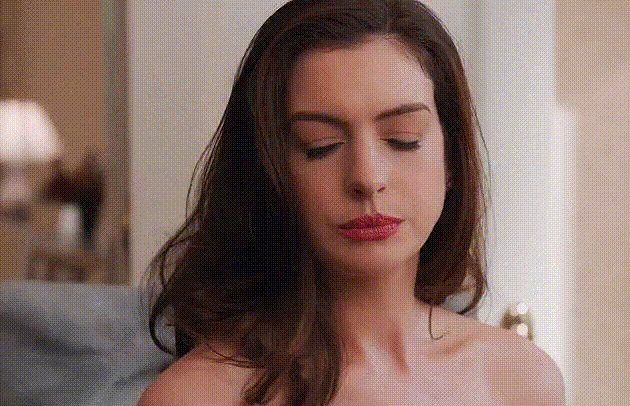
下载也下载了,也没报啥错,就是格式错误,为啥,因为在获取图片后缀名时如果没有类似.jpg形式的地址,我默认给了jpg,so 问题来了,万一这是一张png呢,那不就完了?存在格式问题了,可能导致文件无法正确打开.怎么解决呢这问题呢?URLConnection提供了一个方法可以获取响应内容的类型,
URLConnection con = url.openConnection();
String type =con.getContentType();
System.out.println(type);
测试结果如下:
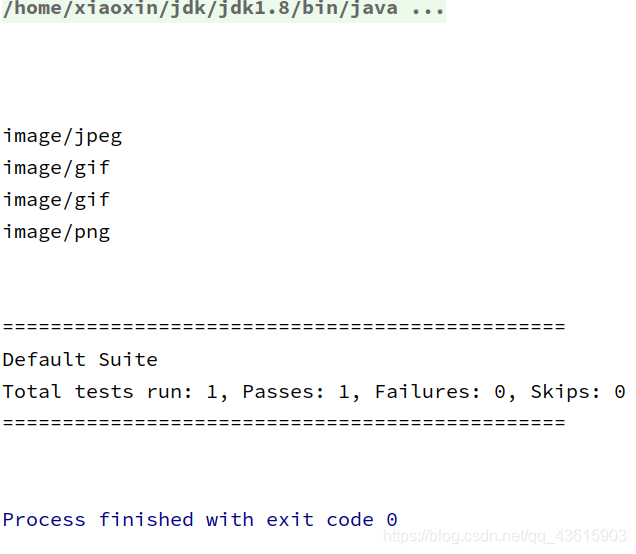
好啦,现在问题解决了.进一步修后如下:
/**
* 图片下载
* @param imageUrl--要下载的图片url
* @param formatName---存储时图片的名字
* @param storePath--本地存储路径
*/
public static void dowloaImageGraceFully(String imageUrl, String formatName, String storePath) {
InputStream is = null;
FileOutputStream fos = null;
try {
URL url = new URL(imageUrl);
URLConnection con = url.openConnection();
String type = con.getContentType();
if (type.matches("image/.+")) {
String filename =formatName+"."+type.substring(type.lastIndexOf("/")+1);
File storeDir = new File(storePath);
if (!storeDir.exists()) {
storeDir.mkdirs();
}
is = con.getInputStream();
fos = new FileOutputStream(new File(storeDir, filename));
byte[] buff = new byte[1024];
int len = 0;
while ((len = is.read(buff)) != -1) {
fos.write(buff, 0, len);
}
} else {
System.out.println("不是图片类型,无法下载!" + imageUrl);
}
} catch (MalformedURLException e) {
e.printStackTrace();
} catch (IOException e) {
e.printStackTrace();
} finally {
try {
if (is != null) {
is.close();
}
if (fos != null) {
fos.close();
}
} catch (IOException e) {
e.printStackTrace();
}
}
}
@org.testng.annotations.Test
public void testLoadImageGracefully() {
String url0 = "https://dss3.bdstatic.com/70cFv8Sh_Q1YnxGkpoWK1HF6hhy/it/u=2543938585,4255194900&fm=26&gp=0.jpg";
String url1 = "http://wx3.sinaimg.cn/mw690/6adc108fly1fqlb309ittg20hi0bax6p.gif";
String url2 = "http://img.soogif.com/CfzCz9rZkr1C33HE1HHa4W2ASRBZ9hPH.gif_s400x0";
String url3 = "https://www.csdn.net/";
String url4 = "https://img-blog.csdnimg.cn/2020021321474014.png?x-oss-process=image/watermark,type_ZmFuZ3poZW5naGVpdGk,shadow_10,text_aHR0cHM6Ly9ibG9nLmNzZG4ubmV0L3FxXzQzNjE1OTAz,size_16,color_FFFFFF,t_70";
String[] urlArr = new String[]{url0, url1, url2,url3,url4};
for (int i = 0; i < urlArr.length; i++) {
ImageUtil.dowloaImageGraceFully(urlArr[i], UUID.randomUUID().toString(), "/home/xiaoxin/图片/图片下载测试2");
}
}
结果:

