1. 快速创建一个springboot项目Maven环境。 官网链接 :https://start.spring.io/
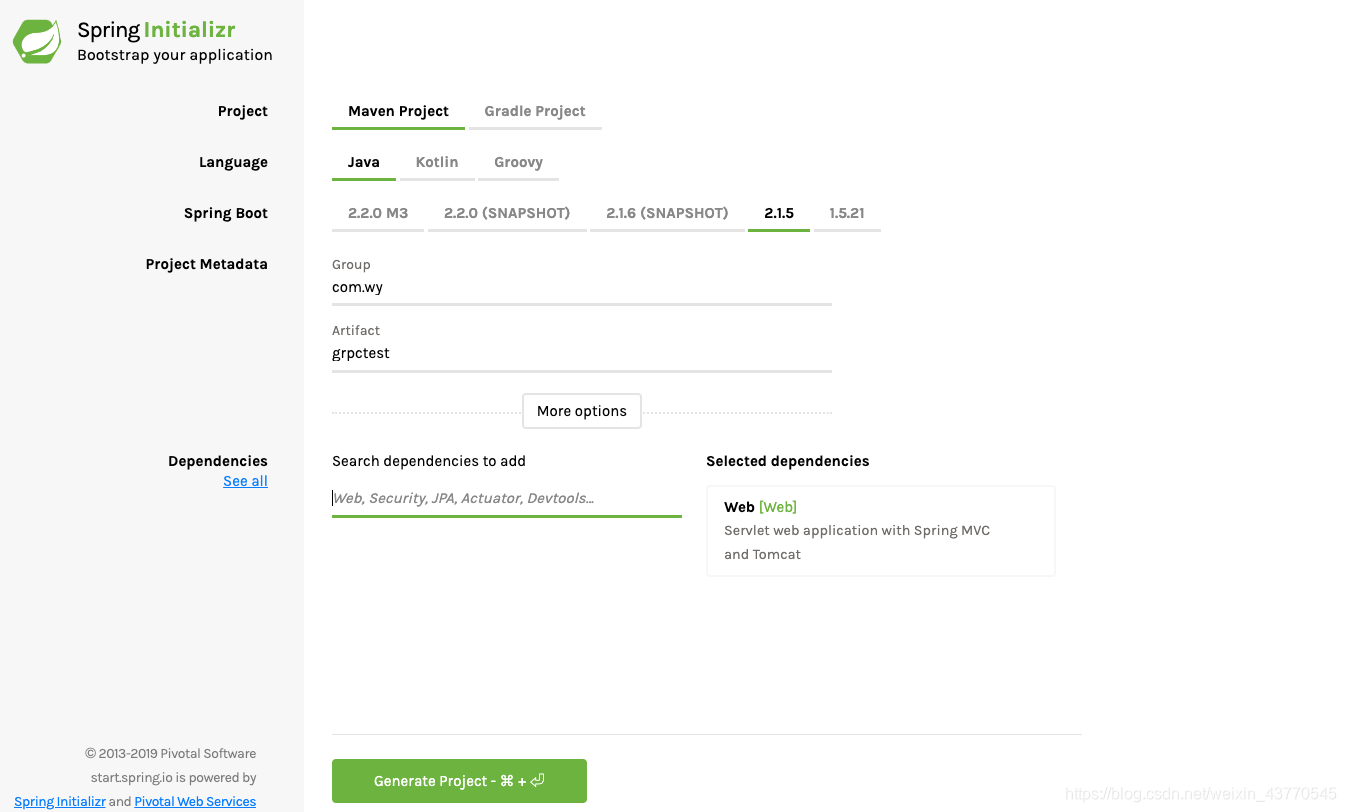
2. pom.xml中配置
引入依赖 。 grpc-all是引入grpc所有依赖
<dependency>
<groupId>com.google.protobuf</groupId>
<artifactId>protobuf-java</artifactId>
<version>3.5.1</version>
</dependency>
<dependency>
<groupId>io.grpc</groupId>
<artifactId>grpc-all</artifactId>
<version>1.12.0</version>
</dependency>
配置插件
<build>
<extensions>
<extension>
<groupId>kr.motd.maven</groupId>
<artifactId>os-maven-plugin</artifactId>
<version>1.4.1.Final</version>
</extension>
</extensions>
<plugins>
<plugin>
<groupId>org.xolstice.maven.plugins</groupId>
<artifactId>protobuf-maven-plugin</artifactId>
<version>0.5.0</version>
<configuration>
<protocArtifact>com.google.protobuf:protoc:3.0.0:exe:${os.detected.classifier}</protocArtifact>
<pluginId>grpc-java</pluginId>
<pluginArtifact>io.grpc:protoc-gen-grpc-java:1.0.0:exe:${os.detected.classifier}</pluginArtifact>
</configuration>
<executions>
<execution>
<goals>
<goal>compile</goal>
<goal>compile-custom</goal>
</goals>
</execution>
</executions>
</plugin>
</plugins>
</build>
完整的pom.xml
<?xml version="1.0" encoding="UTF-8"?>
<project xmlns="http://maven.apache.org/POM/4.0.0" xmlns:xsi="http://www.w3.org/2001/XMLSchema-instance"
xsi:schemaLocation="http://maven.apache.org/POM/4.0.0 http://maven.apache.org/xsd/maven-4.0.0.xsd">
<modelVersion>4.0.0</modelVersion>
<parent>
<groupId>org.springframework.boot</groupId>
<artifactId>spring-boot-starter-parent</artifactId>
<version>2.1.5.RELEASE</version>
<relativePath/> <!-- lookup parent from repository -->
</parent>
<groupId>com.wy</groupId>
<artifactId>grpctest</artifactId>
<version>0.0.1-SNAPSHOT</version>
<name>grpctest</name>
<description>Demo project for Spring Boot</description>
<properties>
<java.version>1.8</java.version>
</properties>
<dependencies>
<dependency>
<groupId>org.springframework.boot</groupId>
<artifactId>spring-boot-starter-web</artifactId>
</dependency>
<dependency>
<groupId>org.springframework.boot</groupId>
<artifactId>spring-boot-starter-test</artifactId>
<scope>test</scope>
</dependency>
<dependency>
<groupId>com.google.protobuf</groupId>
<artifactId>protobuf-java</artifactId>
<version>3.5.1</version>
</dependency>
<dependency>
<groupId>io.grpc</groupId>
<artifactId>grpc-all</artifactId>
<version>1.12.0</version>
</dependency>
</dependencies>
<build>
<extensions>
<extension>
<groupId>kr.motd.maven</groupId>
<artifactId>os-maven-plugin</artifactId>
<version>1.4.1.Final</version>
</extension>
</extensions>
<plugins>
<plugin>
<groupId>org.xolstice.maven.plugins</groupId>
<artifactId>protobuf-maven-plugin</artifactId>
<version>0.5.0</version>
<configuration>
<protocArtifact>com.google.protobuf:protoc:3.0.0:exe:${os.detected.classifier}</protocArtifact>
<pluginId>grpc-java</pluginId>
<pluginArtifact>io.grpc:protoc-gen-grpc-java:1.0.0:exe:${os.detected.classifier}</pluginArtifact>
</configuration>
<executions>
<execution>
<goals>
<goal>compile</goal>
<goal>compile-custom</goal>
</goals>
</execution>
</executions>
</plugin>
<!--<plugin>-->
<!--<groupId>org.springframework.boot</groupId>-->
<!--<artifactId>spring-boot-maven-plugin</artifactId>-->
<!--</plugin>-->
</plugins>
</build>
</project>
3. 在main文件夹下创建proto文件夹。注意:proto文件夹和java文件夹在同一目录
4. 安装插件:Protobuf Support
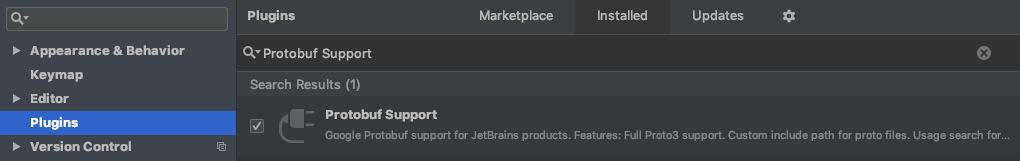
5. 在proto文件夹下创建 .proto 文件
syntax = "proto3";
option java_multiple_files = true;
option java_package = "io.grpc.justtest";
option java_outer_classname = "JustTestProto";
option objc_class_prefix = "WY";
package onlytest;
//定义服务
service Greeter {
//注意:这里是returns 不是return
rpc TestSomeThing (TestRequest) returns (TestResponse) {
}
}
//定义消息类型
message TestRequest {
string name = 1;
}
message TestResponse {
string message = 1;
}
6. 双击maven中install,在target文件夹下generated-sources中生成GreeterGrpc等一系列文件
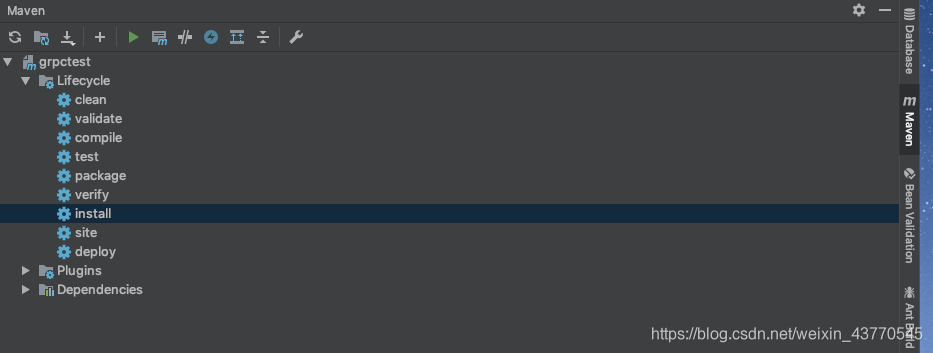
整体结构如下:
7. 编写服务端
package com.wy.grpctest;
import io.grpc.Server;
import io.grpc.ServerBuilder;
import io.grpc.justtest.GreeterGrpc;
import io.grpc.justtest.TestRequest;
import io.grpc.justtest.TestResponse;
import io.grpc.stub.StreamObserver;
import java.io.IOException;
/**
* 服务端
*/
public class TestServer {
//定义端口
private final int port = 50051;
//服务
private Server server;
//启动服务,并且接受请求
private void start() throws IOException {
server = ServerBuilder.forPort(port).addService(new GreeterImpl()).build().start();
System.out.println("服务开始启动-------");
Runtime.getRuntime().addShutdownHook(new Thread() {
@Override
public void run() {
System.err.println("------shutting down gRPC server since JVM is shutting down-------");
TestServer.this.stop();
System.err.println("------server shut down------");
}
});
}
//stop服务
private void stop() {
if (server != null) {
server.shutdown();
}
}
//server阻塞到程序退出
private void blockUntilShutdown() throws InterruptedException {
if (server!=null){
server.awaitTermination();
}
}
//实现服务接口的类
private class GreeterImpl extends GreeterGrpc.GreeterImplBase {
public void testSomeThing(TestRequest request, StreamObserver<TestResponse> responseObserver) {
TestResponse build = TestResponse.newBuilder().setMessage(request.getName()).build();
//onNext()方法向客户端返回结果
responseObserver.onNext(build);
//告诉客户端这次调用已经完成
responseObserver.onCompleted();
}
}
public static void main(String[] args) throws IOException, InterruptedException {
final TestServer server=new TestServer();
server.start();
server.blockUntilShutdown();
}
}
8. 编写客户端
package com.wy.grpctest;
import io.grpc.ManagedChannel;
import io.grpc.ManagedChannelBuilder;
import io.grpc.justtest.GreeterGrpc;
import io.grpc.justtest.TestRequest;
import io.grpc.justtest.TestResponse;
import java.util.concurrent.TimeUnit;
/**
* 客户端
*/
public class TestClient {
private final ManagedChannel channel;
private final GreeterGrpc.GreeterBlockingStub blockingStub;
private static final String host="127.0.0.1";
private static final int ip=50051;
public TestClient(String host,int port){
//usePlaintext表示明文传输,否则需要配置ssl
//channel 表示通信通道
channel= ManagedChannelBuilder.forAddress(host, port).usePlaintext(true).build();
//存根
blockingStub=GreeterGrpc.newBlockingStub(channel);
}
public void shutdown() throws InterruptedException {
channel.shutdown().awaitTermination(5, TimeUnit.SECONDS);
}
public void testResult(String name){
TestRequest request=TestRequest.newBuilder().setName(name).build();
TestResponse response=blockingStub.testSomeThing(request);
System.out.println(response.getMessage());
}
public static void main(String[] args) {
TestClient client=new TestClient(host,ip);
for (int i=0;i<=5;i++){
client.testResult("<<<<<result>>>>>:"+i);
}
}
}
9. 启动测试:先启动服务,后启动客户端
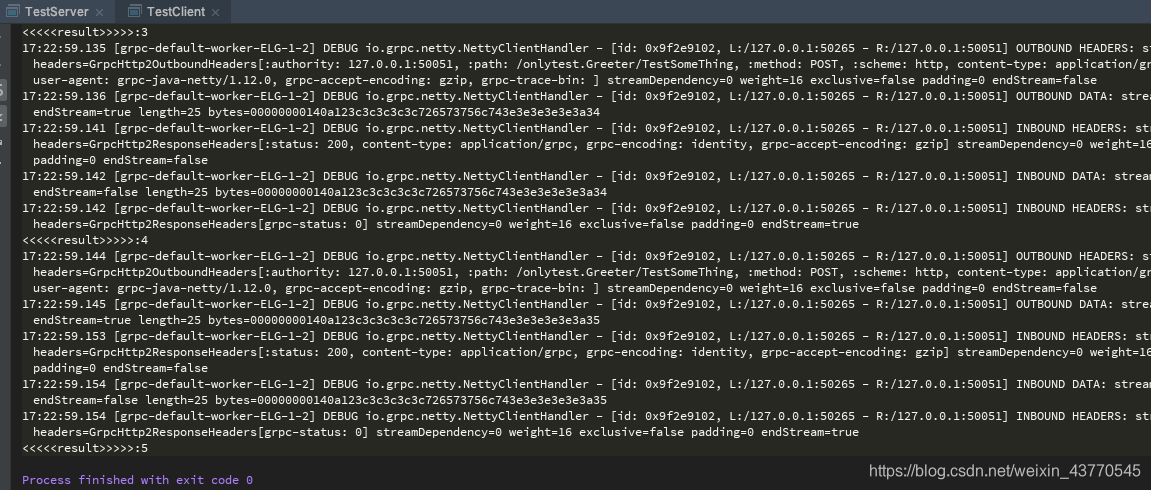
总结
总的概括就是: 服务端实现服务所需要的接口,并且启动服务接受请求。客户端连接上服务端会有一个stub,然后拿着stub和请求参数,去请求某个服务下的某个方法。
相对于服务端实现接口时是继承了GreeterGrpc.GreeterImplBase这个抽象类,而这个类是我们用proto工具生成的,并非基于反射实现的。
