点击播放列表,出来显示当前的播放列表,可以进行点击跳转播放歌曲,切换播放状态
在state状态库中使用isShowPlayList来控制playlist组件的显隐,在mutations和getters定义相关的操作
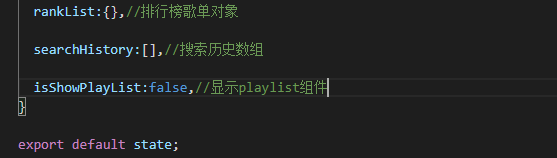

在playlist的一些操作,如切换播放状态,可以抛出给player.vue组件处理。
playlist.vue 组件
<template>
<transition appear mode="out-in">
<div class="playlist" v-show="isShowPlayList" @click.self="set_isShowPlayList(false);">
<div class="list-wrapper">
<div class="list-header">
<h1 class="title">
<i @click="modeChange" :class="iconMode"></i>
<span class="text">{{modeType}}</span>
<span class="clear">
<i class="el-icon-delete"></i>
</span>
</h1>
</div>
<scroll :data="playList">
<div class="list-content">
<ul>
<li class="item" v-for="(item,index) in playList" :key="index" :style="isRedStyle(item)" @click="selectItem(item,index)">
<span class="play">
<i style="vertical-align:top;" :class="getCurrentIcon(item)"></i>
</span>
<span class="text">{{item.filename}}</span>
<span class="like">
<i class="el-icon-star-off" style="color:red"></i>
</span>
<span class="delete">
<i class="el-icon-circle-close"></i>
</span>
</li>
</ul>
</div>
</scroll>
<div class="list-operate">
<div class="add">
<i class="icon-add"></i>
<span class="text">添加歌曲队列</span>
</div>
</div>
<div class="list-close" @click="set_isShowPlayList(false);">
<span>关闭</span>
</div>
</div>
</div>
</transition>
</template>
<script>
import { mapMutations, mapGetters } from "vuex";
import scroll from "../base/scroll";
export default {
props: [],
data() {
return {
modeType: ""
};
},
methods: {
//切换播放模式
modeChange() {
this.$emit("modeChange");
},
//关闭
...mapMutations({
set_isShowPlayList: "set_isShowPlayList",
set_currentIndex:"set_currentIndex",
}),
//根据当前播放歌曲显示播放图标
getCurrentIcon(item) {
if (item.album_id == this.currentSong.album_id) {
return "el-icon-video-pause";
} else {
return "el-icon-video-play";
}
},
//根据当前播放歌曲 标红
isRedStyle(item){
if(item.album_id==this.currentSong.album_id){
return "color:#DAA520;"
}
},
//点击歌曲跳转播放
selectItem(item,index){
//随机播放
if(this.mode==2){
//找到当前歌曲在播放列表中的 索引
index =this.playList.findIndex((song)=>{
return song.album_id==item.album_id;
})
}
this.set_currentIndex(index);//设置歌曲索引
this.set_playing(true);//设置播放状态为true(暂停状态下切歌)
}
},
computed: {
...mapGetters([
"playing", //播放状态
"fullScreen", //是否全屏
"playList", //播放列表
"currentSong", //当前歌曲
"currentIndex", //当前索引
"mode", //播放模式
"sequenceList", //顺序列表
"isShowPlayList" //playList的显隐
]),
//播放状态样式
iconMode() {
//mode : 0 顺序播放 1 单曲循环 2 随机播放
if (this.mode === 0) {
this.modeType = "顺序播放";
return "el-icon-refresh-left";
} else if (this.mode === 1) {
this.modeType = "单曲循环";
return "el-icon-refresh";
} else {
this.modeType = "随机播放";
return "el-icon-connection";
}
}
},
components: {
scroll
}
};
</script>
<style lang="less" scoped>
.playlist {
position: absolute;
top: 0;
width: 100vw;
height: 100vh;
background-color: rgba(0, 0, 0, 0.6);
color: #5f9ea0;
z-index: 999;
.list-wrapper {
position: absolute;
bottom: 0;
height: 50vh;
background: rgba(0, 0, 0, 0.7);
width: 100%;
.list-header {
.title {
font-size: 1.2rem;
height: 2rem;
line-height: 2rem;
padding-left: 1rem;
.text {
}
.clear {
position: absolute;
right: 1rem;
}
}
}
.wrapper {
height: 30vh !important;
}
.list-content {
position: relative;
ul {
overflow: hidden;
li.item {
height: 1.5rem;
line-height: 1.5rem;
padding-left: 0.2rem;
.current {
}
.play {
display: inline-block;
}
.text {
overflow: hidden;
text-overflow: ellipsis;
white-space: nowrap;
width: 75vw;
display: inline-block;
}
.like {
position: absolute;
right: 1rem;
margin-right: 2rem;
color: white;
}
.delete {
position: absolute;
right: 1rem;
color: white;
}
}
}
}
.list-operate {
position: absolute;
bottom: 3.2rem;
left: 50%;
transform: translateX(-50%);
width: 100%;
text-align: center;
.add {
.text {
height: 2rem;
line-height: 2rem;
padding: 0.3rem 0.5rem;
border-radius: 20px;
border: 1px solid gray;
}
}
}
.list-close {
position: absolute;
bottom: 0;
width: 100%;
height: 3rem;
line-height: 3rem;
text-align: center;
font-size: 1.5rem;
background-color: rgba(0, 0, 0, 0.8);
span {
}
}
}
}
</style>
将列表滚动到当前播放歌曲
传入当前播放的歌曲,根据歌曲的album_id来判断,如果已经是处于当前的位置,则return,否则,根据refs来操作dom标签,根据传入li的索引,将歌曲列表滚动到头部。
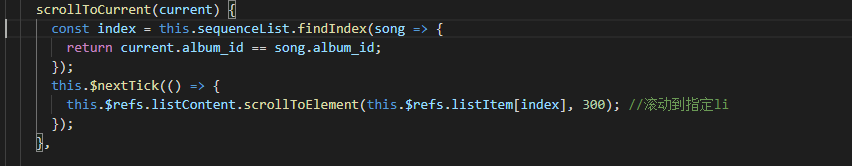

然后在切换歌曲的时候调用该函数来进行scroll的偏移,由于bette-scroll在元素隐藏时无法计算高度,所以还要监听显隐属性,然后再次调用refresh刷新scroll组件。

删除一首歌曲
在Action文件中定义删除歌曲的函数,与插入歌曲的逻辑类似。

清空歌曲
弹窗确定是否清空歌曲列表


效果图:

