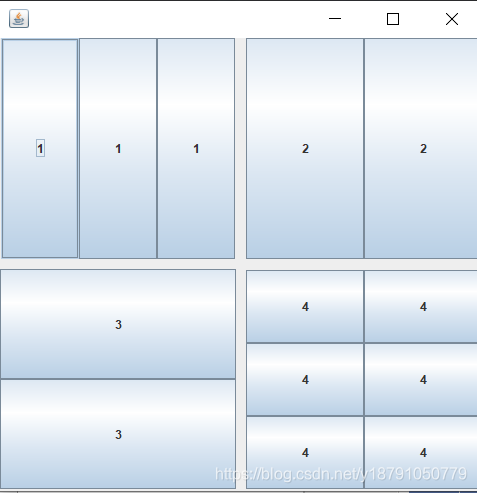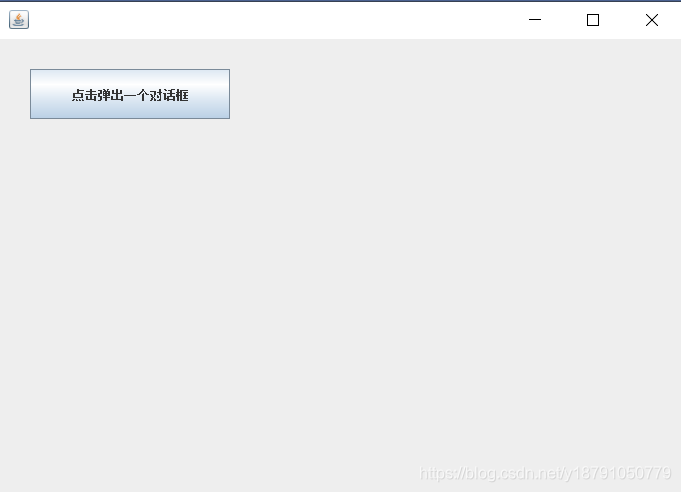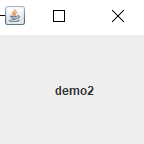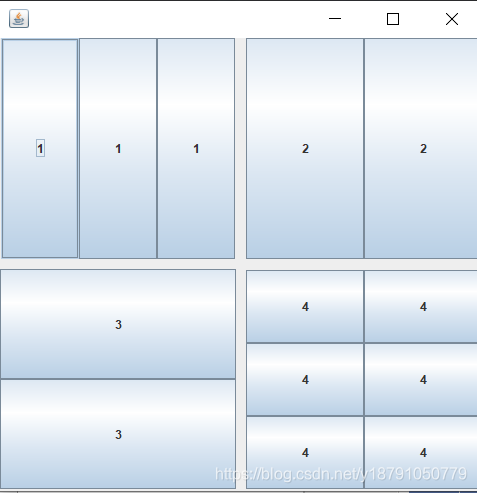接着上篇的内容继续 JFrame
1.JFrame
public class demo extends JFrame {
public demo(){
this.setVisible(true);
this.setSize(700,500);
this.setDefaultCloseOperation(WindowConstants.EXIT_ON_CLOSE);
Container container = this.getContentPane();
container.setLayout(null);
JButton button = new JButton("点击弹出一个对话框");
button.setBounds(30,30,200,50);
button.addActionListener(new ActionListener() {
@Override
public void actionPerformed(ActionEvent e) {
new mydemo();
}
});
container.add(button);
}
public static void main(String[] args) {
new demo();
}
}
class mydemo extends JDialog{
public mydemo(){
this.setVisible(true);
this.setBounds(100,100,500,500);
Container container = this.getContentPane();
container.setLayout(null);
container.add(new Label("杨凯波宇宙无敌超级帅"));
}
}
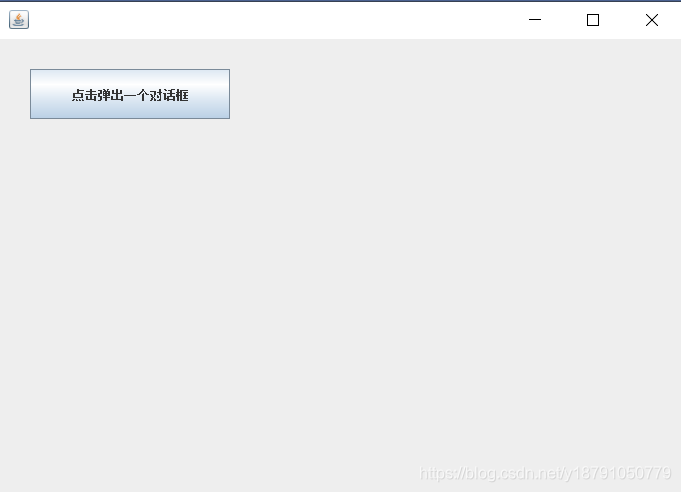
2.Icon标签
public class demo2 extends JFrame implements Icon {
private int width;
private int heigh;
public demo2(){}
public demo2(int width,int heigh){
this.width=width;
this.heigh=heigh;
}
public void init(){
demo2 demo2 = new demo2(15, 15);
JLabel label = new JLabel("demo2", demo2, SwingConstants.CENTER);
Container container = getContentPane();
container.add(label);
this.setVisible(true);
this.setDefaultCloseOperation(WindowConstants.EXIT_ON_CLOSE);
}
public static void main(String[] args) {
new demo2().init();
}
@Override
public void paintIcon(Component c, Graphics g, int x, int y) {
}
@Override
public int getIconWidth() {
return 0;
}
@Override
public int getIconHeight() {
return 0;
}
}
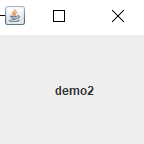
3.在窗体里添加图片
public class demo3 extends JFrame {
public demo3(){
JLabel label = new JLabel("demo3");
URL url = demo3.class.getResource("tx.jpg");
ImageIcon imageIcon = new ImageIcon(url);
label.setIcon(imageIcon);
label.setHorizontalAlignment(SwingConstants.CENTER);
Container container = getContentPane();
container.add(label);
setVisible(true);
setDefaultCloseOperation(WindowConstants.EXIT_ON_CLOSE);
setBounds(100,100,200,200);
}
public static void main(String[] args) {
new demo3();
}
}
4.JFrame对应的JLabel
public class demo4 {
public void init(){
JFrame jFrame = new JFrame("这是一个窗口");
jFrame.setVisible(true);
jFrame.setBounds(100,100,200,200);
jFrame.setBackground(Color.cyan);
JLabel label = new JLabel("欢迎光临");
jFrame.add(label);
jFrame.setDefaultCloseOperation(WindowConstants.EXIT_ON_CLOSE);
}
public static void main(String[] args) {
new demo4().init();
}
}

5.JFrame对应的JButton
public class demo2 extends JFrame {
public demo2(){
Container container = this.getContentPane();
container.setLayout(new GridLayout(2,1,10,10));
JPanel panel1 = new JPanel(new GridLayout(1,3));
JPanel panel2 = new JPanel(new GridLayout(1,2));
JPanel panel3 = new JPanel(new GridLayout(2,1));
JPanel panel4 = new JPanel(new GridLayout(3,2));
panel1.add(new JButton("1"));
panel1.add(new JButton("1"));
panel1.add(new JButton("1"));
panel2.add(new JButton("2"));
panel2.add(new JButton("2"));
panel3.add(new JButton("3"));
panel3.add(new JButton("3"));
panel4.add(new JButton("4"));
panel4.add(new JButton("4"));
panel4.add(new JButton("4"));
panel4.add(new JButton("4"));
panel4.add(new JButton("4"));
panel4.add(new JButton("4"));
container.add(panel1);
container.add(panel2);
container.add(panel3);
container.add(panel4);
this.setVisible(true);
this.setSize(500,500);
this.setDefaultCloseOperation(WindowConstants.EXIT_ON_CLOSE);
}
public static void main(String[] args) {
new demo2();
}
}