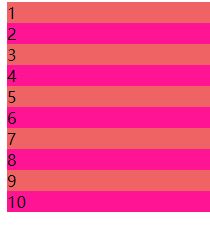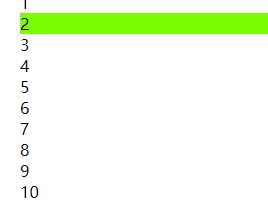列表DOM
隔行变色
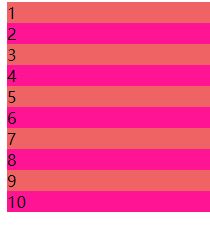
<!DOCTYPE html>
<html lang="en">
<head>
<meta charset="UTF-8">
<title>Document</title>
<style type="text/css">
li{
list-style: none;
}
</style>
</head>
<body>
<input type="button" value="隔行变色" id="btn"/>
<ul id="list">
<li>1</li>
<li>2</li>
<li>3</li>
<li>4</li>
<li>5</li>
<li>6</li>
<li>7</li>
<li>8</li>
<li>9</li>
<li>10</li>
</ul>
<script type="text/javascript">
document.getElementById("btn").onclick = function () {
var list = document.getElementById("list").getElementsByTagName("li");
for (var i = 0; i < list.length; i++) {
list[i].style.backgroundColor=i%2==0?"#ee6363":"#ff1493";
}
};
</script>
</body>
</html>
列表项鼠标进入变色
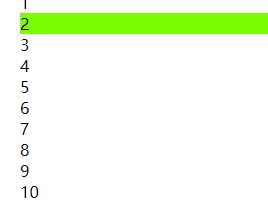
<!DOCTYPE html>
<html lang="en">
<head>
<meta charset="UTF-8">
<title>Document</title>
<style type="text/css">
li{
list-style: none;
cursor: pointer;
}
</style>
</head>
<body>
<ul id="list">
<li>1</li>
<li>2</li>
<li>3</li>
<li>4</li>
<li>5</li>
<li>6</li>
<li>7</li>
<li>8</li>
<li>9</li>
<li>10</li>
</ul>
<script type="text/javascript">
var list = document.getElementById("list").getElementsByTagName("li");
for (var i = 0; i < list.length; i++) {
list[i].onmouseover = function(){
this.style.backgroundColor = "#7cfc00";
}
list[i].onmouseout = function(){
this.style.backgroundColor = "";
}
}
</script>
</body>
</html>