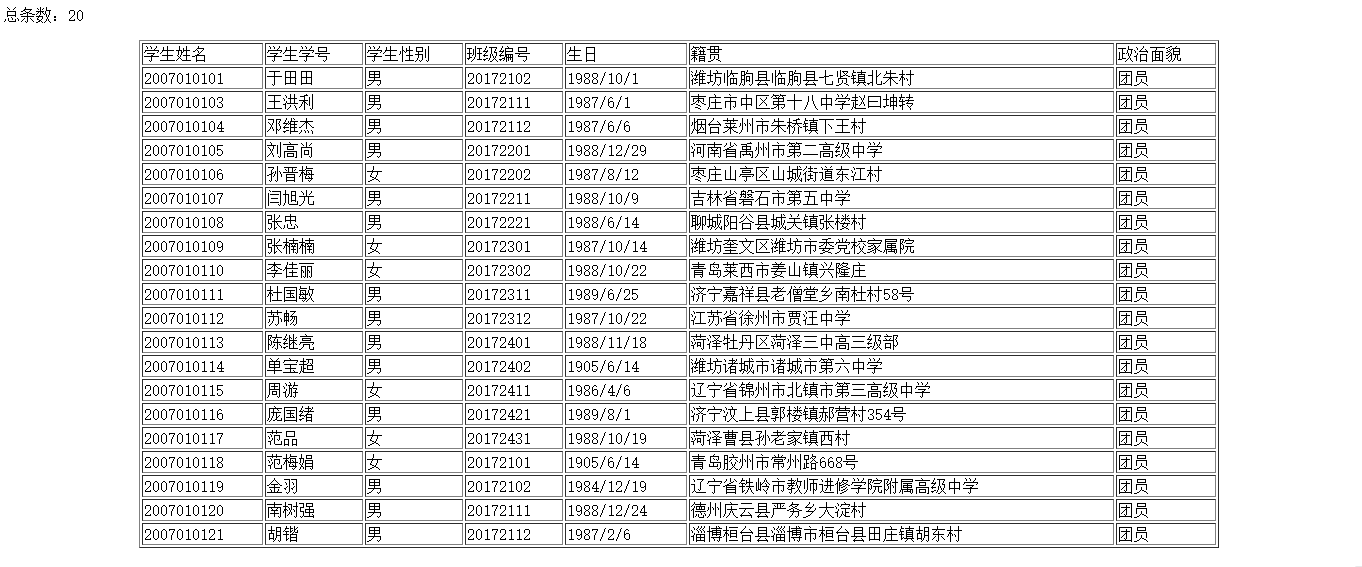作者:陈世佳 编写时间:2018-3-20
方法如下:
步骤一:下载tomcat源文件
步骤二:下载mysql-connector-java-5.1.26-bin.jar资源(连接数据库必备的jar包),并且移至tomcat文件的lib目录下。
步骤三:编写index.jsp文件,内容如下,并且替换掉tomcat文件的webapps\ROOT目录下的index.jsp文件。
<!DOCTYPE HTML PUBLIC "-//W3C//DTD HTML 4.01 Transitional//EN">
<%@ page language="java" import="java.util.*" pageEncoding="UTF-8"%>
<%@ page import="java.sql.*"%> <%--导入的mysql驱动包--%>
<html>
<head>
<meta charset="utf-8">
<title>jsp之连接数据库</title>
</head>
<body >
<%
//加载驱动程序
String driverName="com.mysql.jdbc.Driver";
//数据库连接
String url="jdbc:mysql://www.lemoncollege.com:3306/student?useUnicode=true&characterEncoding=UTF-8";
//数据库信息
//用户名
String userName="test";
//密码
String userPasswd="123456";
//数据库名
String dbName="student";
//表名
String tableName="student";
//将数据库信息字符串连接成为一个完整的url(也可以直接写成url,分开写是明了可维护性强)
Class.forName("com.mysql.jdbc.Driver");
Connection conn = DriverManager.getConnection(url, userName,userPasswd);// 连接数据库
Statement statement = conn.createStatement();// statement用来执行SQL语句
ResultSet rs = statement.executeQuery("select * from student limit 20");//获取结果
%>
<%
String student_id;
String student_name;
String student_sex;
String class_id;
String birthday;
String birth_place;
String political_status;
rs.last();
int intCount=rs.getRow();
rs.beforeFirst();
%>
<p>
总条数:<%=intCount%>
</p>
<center>
<table border="3" width="95%">
<tr>
<td>学生学号</td>
<td>学生姓名</td>
<td>学生性别</td>
<td>班级编号</td>
<td>生日</td>
<td>籍贯</td>
<td>政治面貌</td>
</tr>
<%
while(rs.next()){
student_id = rs.getString(1) ;
student_name = rs.getString(2) ;
student_sex = rs.getString(3) ;
class_id = rs.getString(4) ;
birthday = rs.getString(5) ;
birth_place = rs.getString(6) ;
political_status = rs.getString(7) ;
%>
<tr>
<td><%=student_id%></td>
<td><%=student_name%></td>
<td><%=student_sex%></td>
<td><%=class_id%></td>
<td><%=birthday%></td>
<td><%=birth_place%></td>
<td><%=political_status%></td>
</tr>
<%
}
%>
</table>
</center>
</body>
<html>步骤四:双击bin目录下的stratup.bat后,打开浏览器,输入localhost:8080,能看到图1即表示连接数据库成功,双击shutdown.bat关闭tomcat。
图1
资源下载:输入3v11,下载已经封装好的连接数据库模板压缩包,并解压,https://pan.baidu.com/s/1_QSheosGesnPVKiM7Xe8GA点击打开链接。